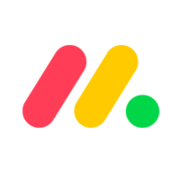Canva Reviews & Product Details
Canva is an easy to use graphic design and video editing platform that lets users create, design, and publish original artwork using a simple drag-and-drop editor. The platform comes with thousands of design templates and layouts for numerous projects, including social media posts, presentations, videos, posters, flyers and more.
| Capabilities |
|
|---|---|
| Segment |
|
| Deployment | Cloud / SaaS / Web-Based, Mobile Android, Mobile iPad, Mobile iPhone |
| Support | 24/7 (Live rep), Chat, Email/Help Desk, FAQs/Forum, Knowledge Base, Phone Support |
| Training | Documentation |
| Languages | English |
Canva Pros and Cons
- Simplicity: Canva is delightful to use. You can search for stock images and videos in seconds, drag and drop elements into place, and experiment with a huge range of filters and effects.
- Free plan: If you’re not sure how many visual assets you need yet, you can start with the free plan and work your way up.
- Versatile: You can create a lot of different kinds of graphics easily with Canva, including logos, Facebook posts, email marketing templates, and landing pages.
- Convenient easy-to-use environment for beginners
- Thousands of templates, icons, photos, fonts and other assets
- You don’t get the full control with Canva that you get with more advanced marketing tools. There aren’t as many layers as possible and advanced features to explore.
- Can be a little slow as a browser-based product.
- Very limited editing options
- No layering or re-adjustment options

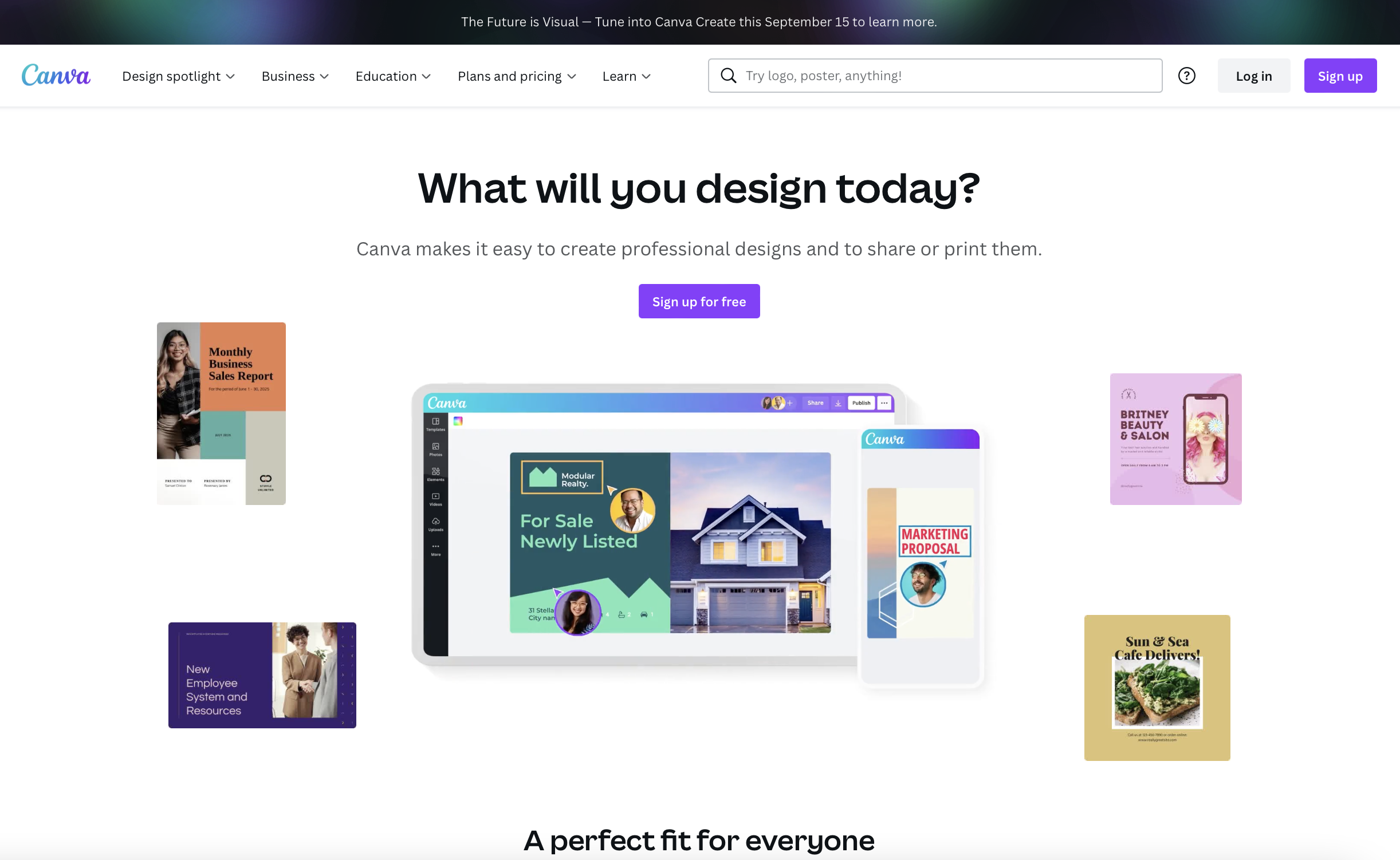
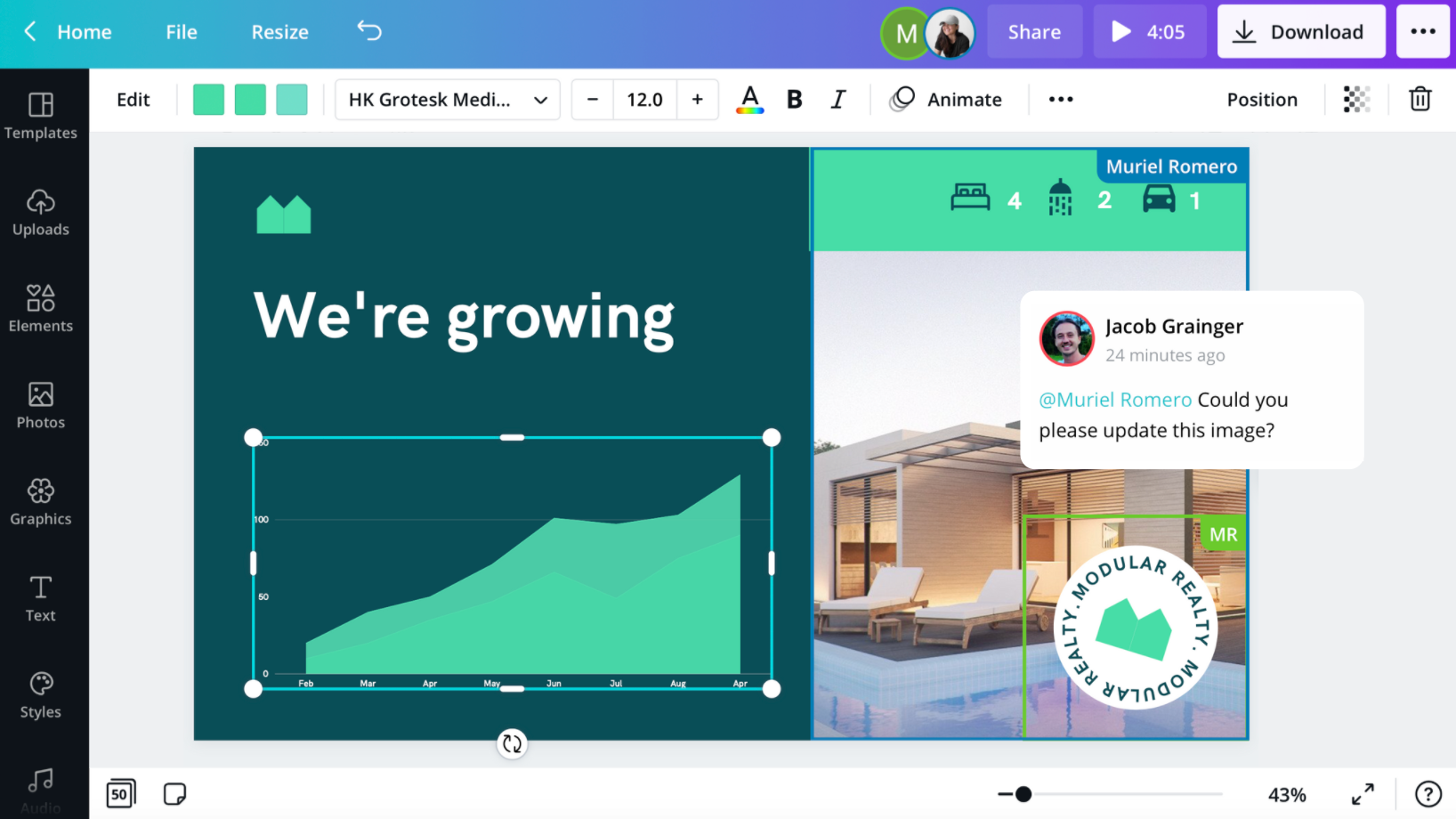
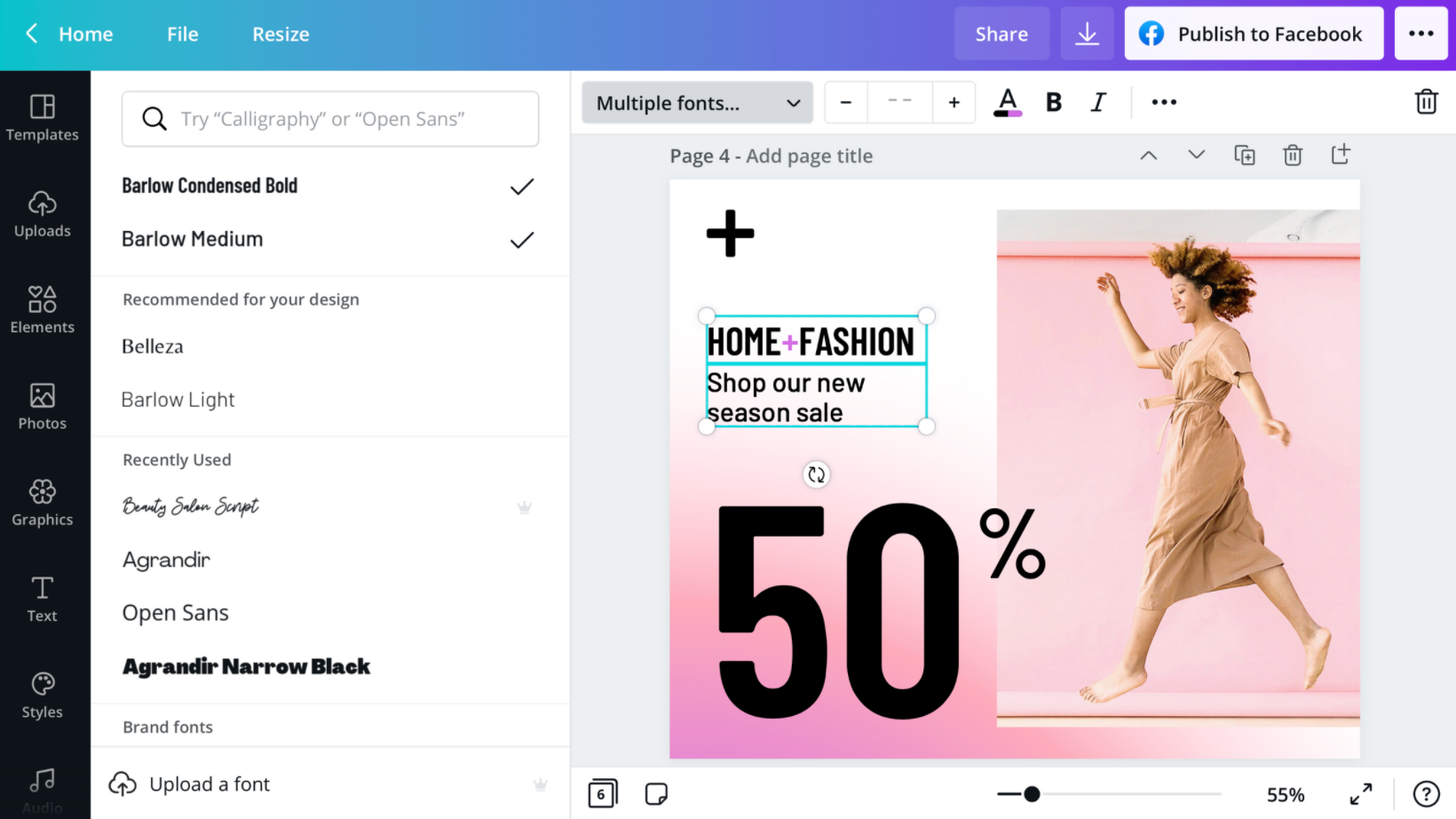
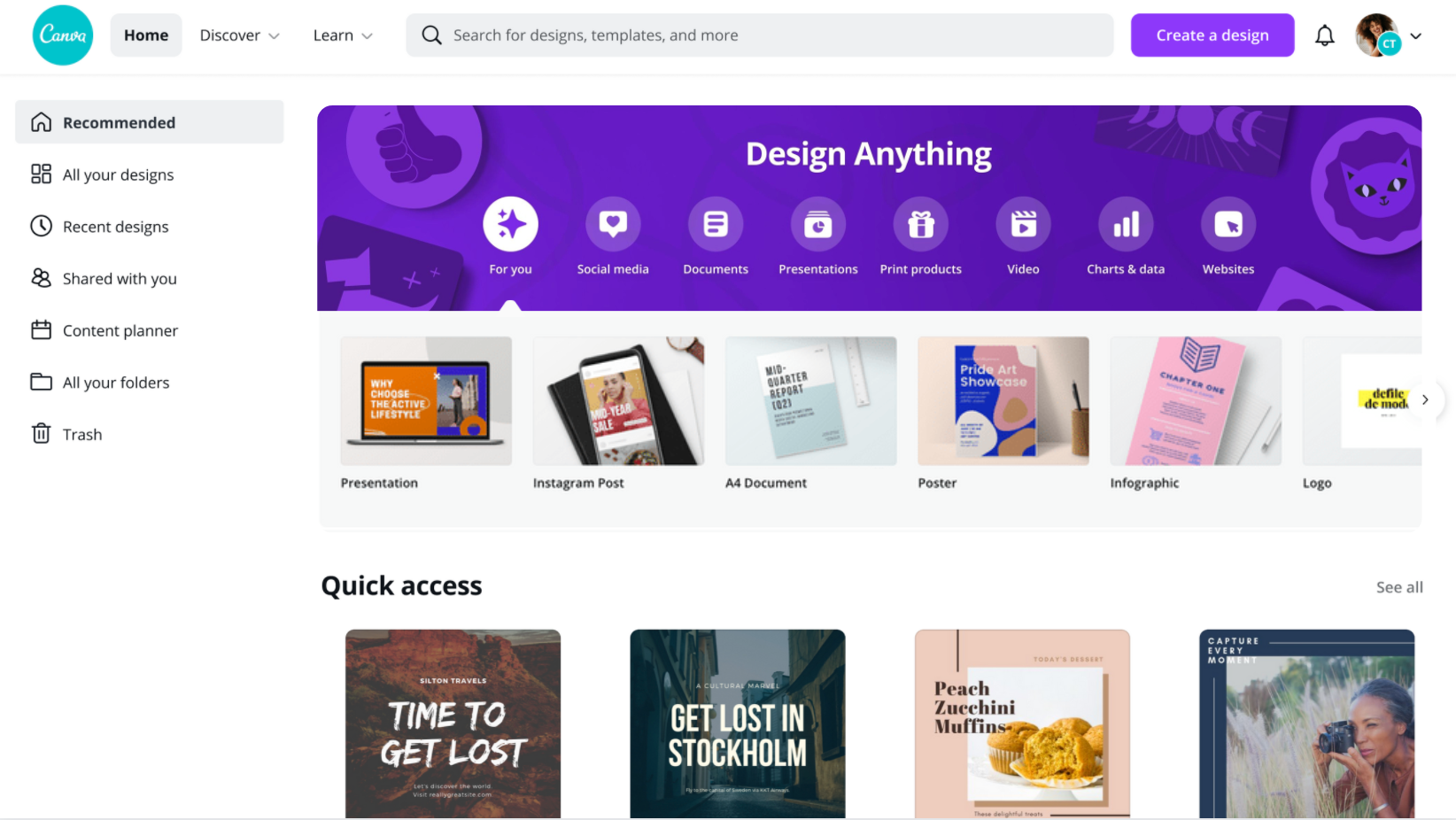
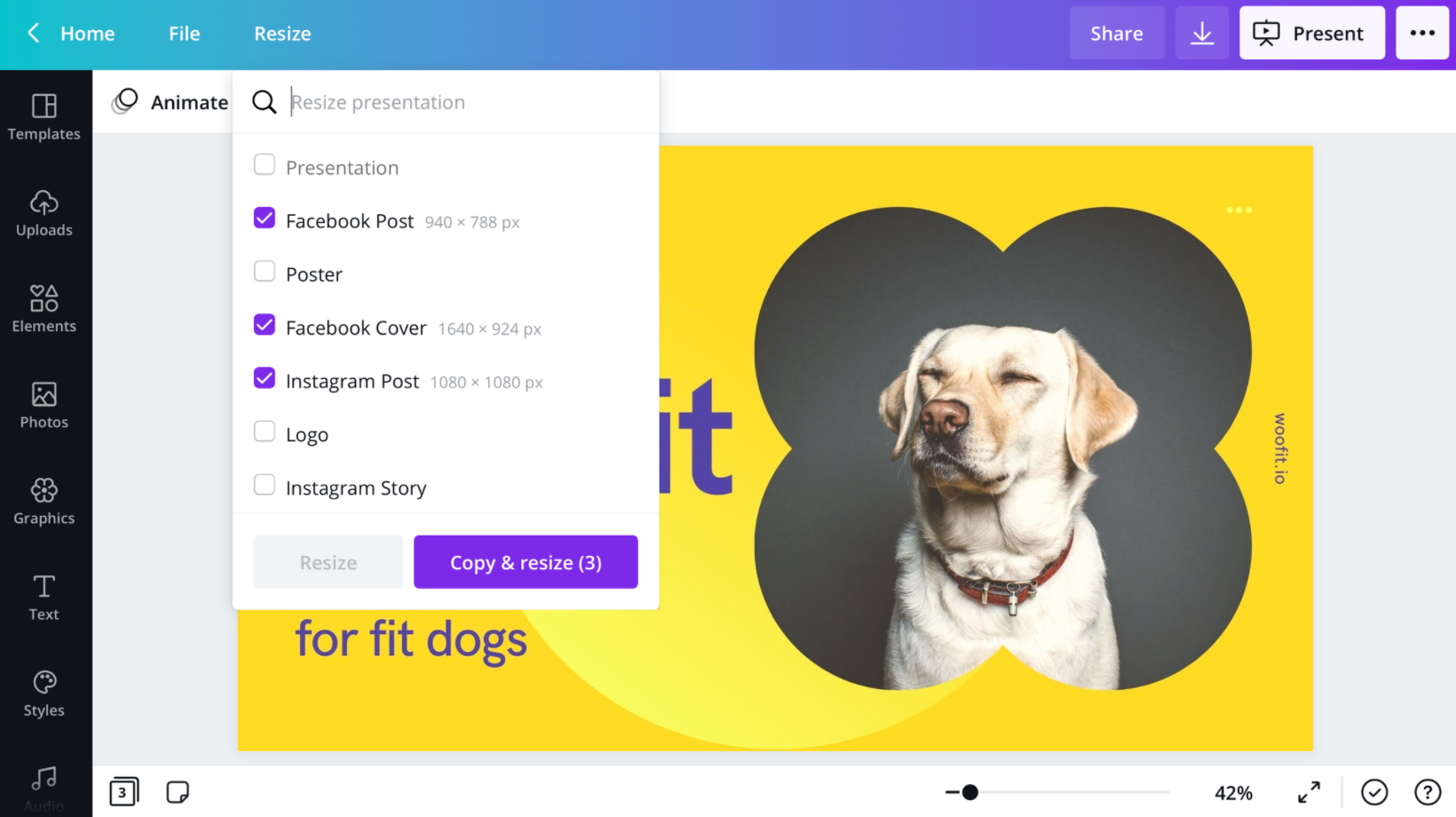

Canva is Easy to use! You can see exactly what you are doing! There are things you can use to create your own images and videos, and also they have lots of templates that can be modified to suit what you need. It is easy and Fun!
I couldn't find the audio selections for a month after the moved it to the elements section.
I need to create advertisements weekly and social media posts daily. Canva makes it easy and fun!
What i like about canva is that it is a friendly user platform which standout as best feature of the app. The platform also offers a lot of features, making my work more creative. Canva's commitment to customer support further enhance s it's appeal.
One potential downside of canva is it's dependency to internet connection. Canva requires internet for us to save and create. Some premium features and high quality images are also subjected to paid subsription
Canva solves challenges associated with graphic design, collaboration and resource availability making it available tool for us
I've been using Canva for some time and it has truly improved the way I make designs for social media. What I like the best is how it gives many good work examples that I can simply change to match what I need. The interface is easy to understand, so even someone who doesn't know much about design can make beautiful pictures.
But, there are a few things about Canva that might make you upset. At times, changing text in already made templates can be hard. They may delete or remove a place to put words by mistake which makes mistakes that stop the work process.
Canva has mostly fixed the issue of needing fast, professional-looking designs without being a master in graphic design. It has really helped my job by letting me quickly make and change pictures for different tasks.
I like about this app, is very accessible and convenient for my school activities. And not only for school but many purposes. I actually use it when I made stickers for my daughter's birthday party. I highly recommended canva app for my friends and family. And actually I always use it when I'm doing homework or other school activities. When it comes to customer service, no wonder why they're popular because they serve well. Canva's versatility extends beyond its design capabilities, with seamless integration options that enhance its usability. One of Canva's standout features is its user-friendly interface that simplifies the design process for users of all skill levels. Implementing Canva into your creative workflow is as easy as a few clicks, making it accessible to both seasoned designers and novices alike. With its intuitive drag-and-drop functionality, users can effortlessly create stunning visuals without the need for extensive design knowledge.
I dislike about this app, is when I'm frequently using in phone because sometimes it's difficult to edit or do something. But the rest is all good. Canva works well for me.
Actually canva is life saver and time saving. For someone like me, that studying at the same time mother of toddler this app is perfect for me. And also I'm not an artistic person who can't comebine colors well and didn't make my own template well. Canva's commitment to customer satisfaction is evident through its robust customer service support. The platform provides users with a range of resources, including tutorials, FAQs, and a responsive help center, empowering users to navigate the platform seamlessly. Furthermore, Canva's support team is known for its prompt and helpful responses, ensuring that users receive assistance whenever they encounter challenges. This dedication to customer service creates a supportive environment, fostering a positive experience for users as they explore the vast possibilities that Canva offers.
Canva is a User-Friendly Interface. This makes it quick and convenient for users to create professional-looking designs. Multiple users can work on the same project. It integrates with various third-party applications and platforms. It allows a wide range of visual content, including social media graphics, presentations, posters, and documents.
Sometimes there are issues with exporting high-quality print files from Canva.The free version of Canva includes a small Canva watermark on designs. those who want to remove the watermark and access additional features need to upgrade to a paid plan.
Canva offers a library of pre-designed templates, graphics, and other design elements. This saves my time and effort. It offers a free version with a wide array of features, making it a cost-effective solution for individuals and small businesses that may not have the budget for high-end design software.
Canva is an intuitive online graphic design platform I like the most for its user-friendly interface, extensive library of templates, and versatile design tools. With drag-and-drop functionality, it allows me to effortlessly create professional-quality graphics, presentations, and marketing materials.
In my opinion, using Canva can mask someone's creativity due to the availability of countless perfectly made templates.
Canva is solving a lot of problems ranging from data presentation to the development of appealing visuals for customers
Canva is very easy to use and also budget friendly
We can't able to move one design to another design
Instantly create flyers and social media post for my clients
I like that Canva is continually improving it's tools — especially with Magic Write and all the integration of other software that are easy to use. There are several features that make my work as a creative easier. I use these tools almost every day.
I dislike that there are tools that I don't know how to use and there are not always tutorials.
Canva is solving the issue of filling in the gaps for users who are not trained in UI design.
What i like about Canva is that it makes my work completely beautiful. From designs and editing Canva has it all. Plus i love how Canva has a on the go template that you can use in times of hurry. Canva is a life saver for every project.
I dislike that there is a watermark in a free version. In the free version of Canva, designs often feature a small Canva watermark. This watermark can be a drawback for me who prefer their designs to be entirely free of branding.
Canva addresses several design-related challenges, providing me with a versatile and accessible platform for graphic design. Like in Accessibility to Design Tools, the problem is not everyone has access to professional design software or the expertise to use it. However the benefit for me Canva makes design tools accessible to individuals including me with varying levels of design experience, enabling us to create visually appealing graphics for personal or professional use.
I love that they have so many options and templates for me to create on and from. I also like the lock and unlock design function.
I don't like how when duplicating documents on the same project, changing the font or coloring or any edits changes all the other documents that are duplicated from that. I also believe that the canva pro is not worth the money.
Canva is eliminating using graphic design artists for my projects. The benefits have been that its been part of me getting job offers on my designs. I get more feedback and exposure from my designs.
I have been using Canva since 2020 and I am absolutely in love with how easy it has made designing. The features are extraordinarily simple and even a layman who just wants to create a poster or a menu can make a professional looking design within 15 minutes. The templates provided by Canva are so diverse and customizable that you don't even need to start designing from scratch! I love the incorporation of AI in video editing.
Sometimes even though I have a Canva Pro subscription, I might receive problems with logging in and saving designs.
Many brands and organizations struggle with designing and having an aesthetic appeal to their products or services. NGOs struggle with social media management due to there being a lack of designers and them being unable to afford a good designer. Canva solves this all by giving a platform to a beginner who doesn't really know the basics of design help achieve their design targets. I manage a nonprofit and provided designs through Canva and helped them build their brand image through the designs.
Canva makes it easy to create professional looking graphics, flyers, posters, etc.
Unless you have a paid account, you have limited access to templates and artwork. You still have lots to choose from, but it is less.
Canva helps me create professional looking graphics for our agency Facebook page. It also helps me create flyers, posters, reports, etc.
Canva is so powerful and easy to use. I design great posts many times faster than with other programs I've used.
I would like to see more video making options.
With Canva I can create many posts in a short period which saves precious time
Canva's user-friendliness is a total game-changer. I mean, it's like they asked, "How can we make design not feel like brain surgery?" The drag-and-drop interface and intuitive controls are so smooth; it's like designing without the headache. Plus, the sheer variety of templates is mind-blowing. Whether you're making a social media post or a fancy presentation, they've got you covered. It's like having a creative genie at your fingertips.
Well, even the coolest superheroes have their quirks, right? With Canva, I'd say the only downside is that some of the premium elements can feel a bit like highway robbery. You get used to the free goodies, and suddenly they tempt you with these premium features that are just out of reach unless you fork over some cash. But hey, I guess every magic wand comes with a price tag.
User-Friendly Design for Non-Designers: Canva solves the problem of graphic design being traditionally complex and intimidating. Its user-friendly interface allows non-designers to create professional-looking designs effortlessly. This benefits users like me who may not have advanced design skills but still want to produce visually appealing content. Abundance of Templates: The vast template library addresses the problem of starting from scratch. Canva provides templates for numerous design needs, saving time and effort. This is particularly beneficial when creating social media graphics, presentations, posters, and more. Collaboration and Real-Time Editing: Canva's collaborative features solve the problem of disjointed teamwork in design projects. It enables real-time editing and seamless collaboration, making group projects smoother. This is valuable for professionals working in teams or students collaborating on assignments. Cost-Effective Design: For individuals and businesses on a budget, Canva's free version offers a wide range of design tools. This addresses the problem of expensive design software and allows users to create quality designs without significant financial investment. Quick Turnaround for Design Projects: Canva's efficiency streamlines the design process, allowing for quick turnarounds on projects. This is especially beneficial for those with tight deadlines or last-minute design needs, as it facilitates rapid content creation.
My newest favorite thing about Canva is Canva Magic. I never expected such a big update from Canva but I LOVE IT. Canva is very easy to learn and I have been able to compile many of the things I do into the single program. This year I started video editing in Canva and I like it a lot more than I thought I would. It's user friendly, editing is endless and I literally use it all day long.
I really wish that Canva would provide an app to auto populate video captions. Right now I have to download the video and put it into another program to do this and it's one thing lagging in Canva. The newest text to image/video has a LONG way to go for me to choose it over other programs.
Canva is what I use to create basically everything in my businesses. This includes things like downloadables, book interiors and covers, print on demand designs, videos, photos, logos, etc. It saves me a lot of time and money to have everything in one place.