

Unclaimed: Are are working at Canva ?
Canva Reviews & Product Details
Canva is an easy to use graphic design and video editing platform that lets users create, design, and publish original artwork using a simple drag-and-drop editor. The platform comes with thousands of design templates and layouts for numerous projects, including social media posts, presentations, videos, posters, flyers and more.
Canva is also often used as Photo Editing of choice in Marketing and Ecommerce tech stacks.


| Capabilities |
AI
API
|
|---|---|
| Segment |
Small Business
Mid Market
Enterprise
|
| Deployment | Cloud / SaaS / Web-Based, Mobile Android, Mobile iPad, Mobile iPhone |
| Support | 24/7 (Live rep), Chat, Email/Help Desk, FAQs/Forum, Knowledge Base, Phone Support |
| Training | Documentation |
| Languages | English |
Canva Pros and Cons
- Simplicity: Canva is delightful to use. You can search for stock images and videos in seconds, drag and drop elements into place, and experiment with a huge range of filters and effects.
- Free plan: If you’re not sure how many visual assets you need yet, you can start with the free plan and work your way up.
- Versatile: You can create a lot of different kinds of graphics easily with Canva, including logos, Facebook posts, email marketing templates, and landing pages.
- Convenient easy-to-use environment for beginners
- Thousands of templates, icons, photos, fonts and other assets
- You don’t get the full control with Canva that you get with more advanced marketing tools. There aren’t as many layers as possible and advanced features to explore.
- Can be a little slow as a browser-based product.
- Very limited editing options
- No layering or re-adjustment options


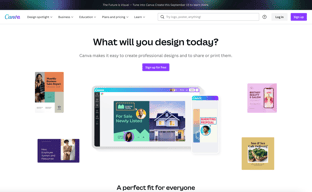
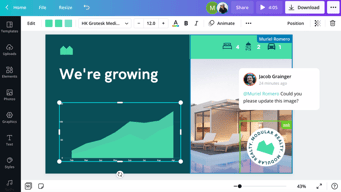
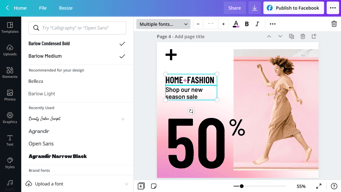
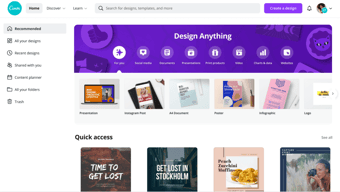
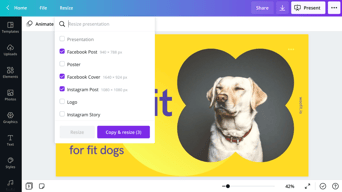
Compare Canva with other popular tools in the same category.

Canva has extensive options to fit any design need. Whether you need to build an email blast, social media post, edit a YouTube video, create print materials, Canva has everything you need. I also enjoy the additional apps that Canva offers. These provide even more capabilities!
There really isn't anything to dislike. I havn't experienced any issues with Canva so far and look forward to continueing with the site.
Canva helps when time is limited and tasks/designs need to get done. It is a huge help with time management and efficiency.
User Friendly and intuitive Endless possibilities with preset designs customer support is easy to reach and they are helpful As far as I know, there isn't a better online design product for beginners
One thing I wish was better designed is the resizing feature. I wish what I designed in a different size would snap to the resize. Instead, I'm having to resize each element to fit the new size.
I'm not a trained designer by any means, so having preset designs to help me start a project is very valuable. Canva helps me be more productive and make high quality products.
I used to dread design tasks until I found Canva. Its straightforward interface removed the usual hassle. I love how I can quickly pick a template and customize it for whatever I need, be it a social media post or presentation. The drag-and-drop feature? A total time-saver. And the abundance of graphics and fonts lets me get creative without feeling boxed in. Plus, collaborating with my team on Canva? A breeze. It's made my work life simpler and more creative. Highly recommend!
While Canva has been a blessing for my quick design needs, it's had its moments. Sometimes it slows down, especially if my design gets a bit too fancy. I appreciate the massive library, but shelling out for those premium assets? It can get pricey. For those deep into professional design, Canva might feel a bit limiting compared to specialized tools. And if you're looking to print? Make sure to double-check the quality of your exports. Some formats might not hit the mark for high-end printing jobs.
Before I stumbled upon Canva, getting a sleek design meant wrestling with fancy software or hiring a pro. Canva changed that game – it's straightforward, no prior design knowledge needed. Need a quality image or font? Forget scouring the internet for hours; Canva's library has got it. Collaborating used to be a headache – endless email chains and bulky file transfers. With Canva, it's all real-time. You can work with your team right there on the platform, no file sending drama. What I truly love? The versatility. Whether I'm designing a Facebook post, a presentation, or even a video, Canva's got tools for it. No need to juggle between different apps. And let's talk about cost. Some design tools out there can burn a hole in your pocket. Canva's free version already offers tons, and if you choose to upgrade, it's still a steal compared to some of the big-name software out there.
Easy operation, Plenty of free materials, Professional features, and very reasonable pricing. I am using it for business, and even the free version is good enough, and now I am thinking to subscribe the Canva pro plan.
Well, I do not mean dislike or have any negative meaning, but sometimes I feel a bit confused about why there aren't free adjustable frames and shapes on their height and width.
I am a web marketer positioned in a small-sized real estate company in Japan, and since I am the only person in the marketing department, I will need to do everything from making visual designs and content to coming up with strategies and putting them in work. Let me put it this way, I use Canva almost every day for my job, and 80% of my design works were done by using Canva.
It's super easy to use, it has a lot of features, and it's super intuitive and fast to learn how to use, I use it for so many things and love it, you can edit pictures, they have so many templates and much more for a really good price
They released some features that look like it's not really ready yet for example the recent AI features such as image generation, I could never make it work and tried a lot of times, but the basic features work good
It puts a lot of different features and functions that before I needed 3-4 software in 1. For example, i can edit pictures, I can edit really basic videos, I can post directly to social media and much more all in one place.
The thing i like best about Canva is how many different templates and designs they have there is something for everybody on this website. The software is easy to use and beginner friendly
The only thing i "dislike" is that a lot of the cooler/cuter option are apart of the paid service. It's not too bad because there are still plenty of free cute templates to use.
Canva is helping me advertize for work we can make attractive ads and flyers that attract Caregivers to come work with us. They offer many designs so we can cater to each type of person
Canva is very user-friendly and I appreciate the professional layouts I can customize.
I wish there were more business training-related templates.
Canva is helping me create professional and visually engaging training materials quickly.
I appreciate the convenience and flexibility that Canva offers. It's easy to create designs from templates or customize your own design. The sharing functionalities allow me to send graphics to my team seamlessly.
As Canva continues to grow, it would be great to see more functionality to search elements or templates. Currently, you have to experiment with a few different keywords to find a template or element that works for you.
Canva allows me to create a design more efficiently. Instead of creating everything from scratch I'm able to utilize Canva's elements and templates to create my design in half the time.
It's free and pro versions both are good. Solves the purpose. You don't need to have advance tools from the start itself. Provides number of templates with categorization
Free version has some limitations which is obvious but for beginners atleast some features they can provide like image size download option
Helped in making social media posts and which were later used as ads
I like that Canva has such a large variety of projects you can choose to work on, from cards, to flyers, to name badges. I also enjoy the large variety of templates to choose from, they are totally customizable as well.
It was a little bit tricky to get the hang of this program at first, but once I started going, It was pretty easy to navigate! It could improve slightly by not charging premium for brand kits, I work with non profit so Its not always the most affordable option.
Canva is helping us to create flyers for our upcoming events in house and off site. It also helps us create our name badges, so that we dont have to pay another company to make them (saves us a lot of money). We also use it to make our Logos for events and advertising.







