

Unclaimed: Are are working at GIMP ?
GIMP Reviews & Product Details
The Gnu Image Manipulation Project, or GIMP, is a well-known alternative to Photoshop, given its affordability and similar features, including the ability to work with professional layers and fine-tune snap functionality. GIMP has a full photo editing interface available which you can customize to suit your needs. It features photo enhancement features that allow users to fix perspective distortion and explore filters. Digital retouching tools are also available, and users can save work in multiple file formats, including PNG, TIFF, and GIF. Because the GIMP environment is powered by a community of developers, you can expect a lot of regular updates and new features as well.
| Company | The GIMP Development Team |
|---|---|
| Year founded | 1995 |
| Company size | Myself Only employees |
| Headquarters | The GIMP project is developed by volunteers and does not have a physical headquarters. |
| Social Media |
|

| Capabilities |
|
|---|---|
| Segment |
|
| Deployment | Cloud / SaaS / Web-Based, Desktop Linux, Desktop Mac, Desktop Windows |
| Training | Documentation |
| Languages | English |
GIMP Pros and Cons
- Regular updates: Because the GIMP environment is powered by a community of developers, you can expect a lot of regular updates and new features.
- Tons of flexibility: Aside from offering a range of file formats, GIMP also supports a host of platforms, including GNU, Linux, Microsoft, Mac, and more.
- Community: Community support is excellent, with plenty of brushes, texture packs, and extra features to download online.
- Free open-source software
- Excellent digital retouching and touch-up tools
- The adjustment layers are difficult to work with at times, and can be quite buggy
- The interface isn’t well-suited to mac users.
- Learning curve for beginners



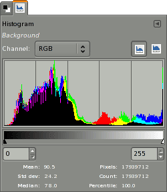
Compare GIMP with other popular tools in the same category.

Puedo realizar prácticamente las mismas tareas que realizo cono otros programas
Nada en especial, cubre todas las necesidades
Transparencias, retoques, etc.
Free Source Software, is available with enormous features equivalent to the professional, paid software that is available in the market. Initial difficulties are blown after we master the software. Ease of use is the major feature of the software. Editing requirements are met with GIMP at any level. We can do wonders with the software. Even for CAIE exams, we can use the free software.
Downsides are initial difficulties in finding the shortcuts of the software that make the navigation pretty tough. To get the grip it takes some time.
Collage, photo editing, adding new features in the snaps that create memory, crop, apply layer, and any available editing tools are the benefits of GIMP
I love that GIMP offers a wide variety of tools and features that make the software very complete and effective, it is very useful for Digital Art, It's funcionalty exceeded my expectations. The software is easy to install, friendly to use, and offers tutorials as well. I use it almost every day for my 2D abstract works of art, and I am fascinated by it's features. The software can open files from other photo editing software, and that is very useful. And besides all of this goodies, the software is a free an open source product, so it is great for teaching art.
I dont have any bad feedback about this software, if I were to say something negative, it would be that you can not select many layers at once, but there are other creative strategies that can be used that work great too.
Gimp is solving the issue that artists that have to pay a lot of money for digital art softwares, and the other ones that are free or less expensive are not as good as the ones that are more pricy, but GIMP, is the BEST free and open source software, that serves as substitute to the expenisve digital art software. Besides that, I use GIMP to teach digital art, because it is great for teaching due to its many features and because it is free and open source, and most students can not afford to purchase pricy digital art software. I LOVE GIMP :)
It is basically an Adobe Photoshop replacement. It does all the photo editing I need. It is great for resizing, saving in different file formats, and more.
It's a professional grade editor so you have to know what you are doing.
We have a lot of dark and blurry photos. We have images we need a certain size and resolution.
For a free tool, GIMP is powerful enough for most raster image manipulation purposes. New features are added all the time, and there are plenty of tutorials available online for any image manipulation task one may wish to perform.
There is a learning curve and those who may be used to Corel Photopaint may need to unlearn certain ways of doing things.
GIMP helps in image manipulation such as background removal, image effects, lighting effects, etc.
I love the product UI, its so easy and understandable, crystal clear with its UI and flows
GIMP, they can allow to change the theme of background.
I don't have much knowledge to edit the photo, when starting with GIMP it had given me tools-tour, and how to use each tool in the toolbox, that is really helpful and to understand it better
The similarity to Photoshop workflow. It is an almost seamless transition for the regular Adobe user.
It is somewhat limited in resources and document formats fidelity output
Gimp helps our workflow as we can have it installed in all of our collaborators machines for free and they can make quick edits on the images and graphics when needed.
I'm not into heavy graphics editing but I've been using GIMP for some minor edits. Despite being free, it has tons of features that are beneficial for me. In fact, I like it even more than PS since it doesn't require a lot of RAM for you to use it.
I think none so far. I haven't been doing some heavy editing as of the moment so I have no complains about the tool so far. At least I am able to accomplish my photo editing tasks using it.
I am using GIMP mainly for adjusting the photo dimensions without having to compromise its quality. I used to use paint for this one but the image quality is not too good when you do the resizing.
I like the ease of creating layers with Gimp. There are also online tutorials on YouTube for easy access.
It appears to have it all. I am still learning the various aspects of designing my art worksheets.
I write up art lessons and need to create worksheets using type, photos and page layout.
I love that GIMP is free to use, making it easier for users and organizations to access and choose as an image editing software. GIMP's code is open-source, so software developers can improve and customize the software to suit their individual needs. It has an active community, so any bugs that appear are immediately reported and fixed quickly. I like that GIMP is cross-platform with available Windows, Mac, and Linux downloads. Whether on my laptop or my Linux system, I can easily use GIMP to edit images. Despite being free, GIMP is an excellent competitor to Adobe Photoshop. GIMP has pro features such as layers, masks, customizable brushes, color effects, etc., allowing you to perform in-depth image editing and manipulation seamlessly. Like most open-source applications, GIMP's features can be improved using plugins. You can enhance the functionality and download additional tools to manipulate and edit images better.
GIMP lacks support for CMYK files. GIMP only uses RGB, so the accuracy and control for handling CMYK files are terrible in comparison. If you're working on images that require accurate color management for printing brochures, flyers, etc., GIMP is unsuitable.
GIMP has been an excellent image editing tool for web development. It allows us to optimize and prepare images for website projects and provides features such as compressing, resizing, and optimizing images. These are crucial for decreasing load times and making the web design more efficient. GIMP is also essential for creating charts, diagrams, and other drawings for webinars, documents, and presentation slides. We also use GIMP vehemently for creating prototype interfaces for the software we're working on. It allows us to design and visualize how we want the UI to be with the help of layers. At the basic level, GIMP is excellent for editing images, such as cropping and resizing images, changing colors, removing backgrounds and adding alpha channels, and applying effects to sharpen or blur certain areas. GIMP has been the best implementation without making any monetary investment and allowed us to use the budget to improve other sites.






