

Unclaimed: Are are working at CorelDRAW Graphics Suite ?
CorelDRAW Graphics Suite Reviews & Product Details
CorelDRAW Graphics Suite is a full-featured design toolkit that lets users create vector illustrations and layouts as well as tools that support photo editing, and typography projects. The platform is offered via a budget-friendly subscription platform that provides incredible ongoing value with instant, guaranteed access to exclusive new features and content, peak performance, and support for the latest technologies.
| Company | Corel Corporation |
|---|---|
| Year founded | 1985 |
| Company size | 501-1000 employees |
| Headquarters | Ottawa, Ontario, Canada |
| Social Media |


| Capabilities |
|
|---|---|
| Segment |
|
| Deployment | Cloud / SaaS / Web-Based, Desktop Mac, Desktop Windows, Mobile iPhone, On-Premise Linux |
| Support | 24/7 (Live rep), Chat, Email/Help Desk, FAQs/Forum, Knowledge Base, Phone Support |
| Training | Documentation |
| Languages | English |
CorelDRAW Graphics Suite Pros and Cons
- Great for productivity: The collaborative and productivity features on Corel Draw aren’t just there for show. This software really does make it easier to get connected and make progress on a shared project.
- Versatility: You can use Corel Draw on virtually device, including smooth drawing surfaces, laptops, and desktops.
- Tons of exporting options: You can export up to 48 different file types with Corel Draw, including PNG, JPG, and even CAD for 3D content.
- Huge community collection of assets: The collection of assets available is incredible. You can access fonts, templates, frames, photos, vectors, and brushes. Plus, there’s a full organized library system for keeping everything in the right place.
- No app for your smartphone if you’re working on the move
- Does require a lot of initial learning due to the wide range of features

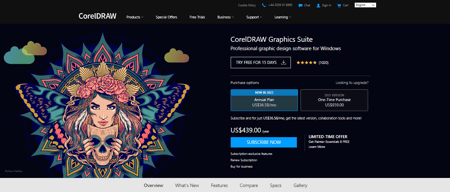



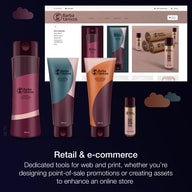
Compare CorelDRAW Graphics Suite with other popular tools in the same category.

Creating hoardings, banners, pamphlets and editing vector images, there is no competition in the market. For in-depth detailing, CorelDRAW never disappoints the users. Easy to use and no space for error while working on CorelDRAW.
As per my experience, I've never seen any bad reviews about this software as it's straightforward to work on it. Once a user gets hands-on with CorelDRAW, then that user can work on any other designing software.
In my experience, Colaboration with other creates on a single platform is remarkable and the accuracy the company is providing with the help of this sorfware is highly up to the mark and has a great creditabilty in the market.
I used CorelDraw for many years while working in our marketing department. It is a straightforward program to learn with intuitive drawing commands for those familiar with design technology.
CorelDraw has gone through many transitions over the years, with each version improving with more tools. However, when there has been an "add-on" option they often change how the original tool functions making it necessary to spend time learning the same process over again.
Easy layouts for marketing materials and comes with templates. I can use CorelDraw for my personal use when creating art projects or desire to morph photos or text.
There are many tools that help me to make anything and create many picture
It's some times disrupted by recources of PC especially RAM and processor
Make banner and logo
The ease of drawing, the tools, the variants in colors helps me to design my required graphic easily. I just love the Pen Tool, I have hands on it and trust me its amazing.
This question should be eliminated for COREL DRAW
Easily trace my graphics, design quickly the Ads, The brochures and many more.
I thoroughly enjoy using CorelDRAW for its versatile design capabilities, which have greatly streamlined my graphic design work.
Nothing to say bad about CorelDRAW as it is very much helpful to me.
CorelDRAW is solving design and layout challenges efficiently, resulting in more polished and professional graphics, ultimately benefiting my business with enhanced visual appeal and brand presentation.
Программа мерит и создаёт чертежей много фунционально и четко можно с фото или дизайнером стать
В нее ненравиться то что очень много требует от оперативного памята компютера
Ну васновно дизайнерскые услуги или для создание любых целей
Corel draw is best of all designing apps because it comes with all extra ordinary features and is easier to use.Its UI is great for doing things around designing logos. as a beginner it is not difficult to work .
Its size is really big so it occupies a lot of space CorelDraw sometimes crashes automatically. It has some limitations when working with vectors.its sometimes crashed and not working system is hang.
With Corel I made more than a hundred graphic pieces for printing: brochures, folders, cards, marriage . Great, smooth, fast, efficient program for designers it solve my logos and designing work so eficient.
Coreldraw is one of the best designing software for print ready graphics and illustrations, the UI is very user friendly and easy for graphics designers. The features and tools are very satisfying
I think the price for purchasing this software is high for beginners and sometimes for creating complex designs it is difficult to handle this software as compared to other softwares
Sometimes this software helps me to create print ready graphics . But I personally choose Adobe illustrator as compared to vector designing softwares
The vector drawing features are great and accessible to everyone, even those with less graphic design knowledge.
Lacks on screen guidance to know where to find all the available features.
Satisfying business needs to create quality vector graphics and a variety of export options allows for greater productitivy
The videos showing how to use the different and new products within the program. Also how simple they make things.
When it chokes on something and completely crashes but you don't know which backup to open without doing it again.
Helps us vector images and create vectors for screen printing and vinyl cutting.





