

Unclaimed: Are are working at GIMP ?
GIMP Reviews & Product Details
The Gnu Image Manipulation Project, or GIMP, is a well-known alternative to Photoshop, given its affordability and similar features, including the ability to work with professional layers and fine-tune snap functionality. GIMP has a full photo editing interface available which you can customize to suit your needs. It features photo enhancement features that allow users to fix perspective distortion and explore filters. Digital retouching tools are also available, and users can save work in multiple file formats, including PNG, TIFF, and GIF. Because the GIMP environment is powered by a community of developers, you can expect a lot of regular updates and new features as well.
| Company | The GIMP Development Team |
|---|---|
| Year founded | 1995 |
| Company size | Myself Only employees |
| Headquarters | The GIMP project is developed by volunteers and does not have a physical headquarters. |
| Social Media |
|

| Capabilities |
CLI
OSS
|
|---|---|
| Segment |
Small Business
Enterprise
|
| Deployment | Cloud / SaaS / Web-Based, Desktop Linux, Desktop Mac, Desktop Windows |
| Training | Documentation |
| Languages | English |
GIMP Pros and Cons
- Regular updates: Because the GIMP environment is powered by a community of developers, you can expect a lot of regular updates and new features.
- Tons of flexibility: Aside from offering a range of file formats, GIMP also supports a host of platforms, including GNU, Linux, Microsoft, Mac, and more.
- Community: Community support is excellent, with plenty of brushes, texture packs, and extra features to download online.
- Free open-source software
- Excellent digital retouching and touch-up tools
- The adjustment layers are difficult to work with at times, and can be quite buggy
- The interface isn’t well-suited to mac users.
- Learning curve for beginners



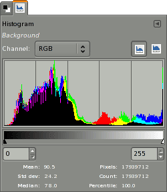
Compare GIMP with other popular tools in the same category.

A robust alternative to Photoshop. The ease of use and powerful tools make even the most advanced Photoshop users right at home. It is fantastic for creative on a budget.
Everyone once in a while you might find something that has not quite been carried over from photoshop in terms of tools, or techniques and you have to find another way to do something.
It helps me with clients who need to open my photoshop files but don't have Photoshop to open them. That way they are able to see on a later by layer basis what changes are needed.
I love the full suite of painting tools such as brush, pencil, and airbrush as I am a crafter who designs logos and svgs for customers. It makes life easy!
It does become complicated to edit photos that are big and require more than two layers. Creating a good clean presentation can be challenging as well
Using fewer tools to design doesn't make it hard to create and bring out new ideas. It has helped me with learning within a short time frame.
The fact that it is Open Source and Cross Platform. I can share/use/update files on Linux, Windows and Android platforms.
I'm not aware of anything I dislike about GIMP
Photo Editing for web use, copy use, and photo editing tasks.
GIMP is a well-rounded image manipulator. It's incredibly powerful, especially for freeware. I use it predominantly for use in ArcGIS. I often need to overlay historical maps, and GIMP helps me to clean up a lot of the noise. It also helps me convert between file types easily. I especially enjoy the ability to drag and drop a PDF and convert any page to a .tiff file. If your company is looking for a cheap and easy way to deal with images needing pre-processing, GIMP is a great choice. There are way more functions and uses akin to Photoshop but I am not well versed in that program to provide a comparison.
There is a learning curve like any other powerful program. But a lot of functions are easy to use and very natural to use regardless of any experience with any other program.
I deal with many historical maps that are not always in the best digital condition. Often its scanned images or even just photos of a photo. I use these images as overlays to create maps of archaeological data. Often times these maps require some cleanup before they can be brought into ArcGIS. On the simpler side, I use GIMP to crop and adjust images. On the more complex side, I use tools like Despeckle and Threshold to clarify old maps. It's also very useful for converting between file formats. It can even maintain or remove projection files from USGS maps.
I use GIMP primarily for editing images and layer-wise correction of images. This tool has dramatically helped me to work with image processing for big and small needs.
While GIMP is a great tool to work with, I find it a bit RAM-consuming, and my laptop functions a bit slower when it is running. This is probably a personal issue, but I would love it if there were a fix.
I work in the software industry, and in a more specific manner, I work with a tool that performs automated testing through image processing. I struggled a few days back with other image editing tools like Photopea, but this is the best.
GIMP provides a complete powerful image Manipulating toolkit as absolutely free. No hidden condition. The affordability makes it easier for new users and small business to leverage a high quality image editing tool without having to being caught up with subscriptions.
Since GIMP is free, it lacks in some places. Nothing extremely significant,but important features. Like for example, GIMP could improve the UI to accommodate new users.
I very frequenctly use GIMP in creating, editing and exporting high quality images for presentations and websites. Since I am not a full time designer, my usage with inages is sporadic, hence GIMP is perfect for me as I don't have to worry about subscribing everytime I have to use a image editor.
As a free program, this software is great. Great features and enables great photo editing.
Limited features but for a free service it is awesome.
A marketing manager who does a great deal of content creation this is a great photo editing tool.
GIMP is a free and open-source image editing software available for any OS. It's the best free substitute for Adobe Photoshop as it's free and contains advanced image-editing features unavailable in Paint. You can add and work with multiple layers for an image, making editing and adding new content easier. GIMP has easy tools to resize images without losing much quality and scale images up or down. GIMP allows you to rotate pictures or layers with ease. The best part of GIMP is the transparency layer, where you can draw anything with an alpha background. You can remove borders from images and crop the image to the content efficiently. You can recolor any part or the entire image seamlessly through features such as recolor, highlights-shadows, hue-lightness-saturation, etc. GIMP is a universal image editor that supports any format. You can save the images you work on as PNG, JPG, TIFF, GIF, etc. GIMP can also be used to open WebP images in the editor. Compared to Photoshop, which now requires a $20 subscription every month, GIMP is the next best solution for any new or novice designer looking for the best alternative.
GIMP's boot time is slow. It takes a few seconds after you right-click on an image file and select Open with GIMP for it to open the editor finally. The only downside to GIMP is that you cannot build a career with it. The design industry heavily prefers Photoshop and those well-experienced in it as it's the standard. While GIMP is excellent for beginners, it has no scope outside personal use.
GIMP has been my go-to image editing solution for well over a decade. Converting from PNG to JPG or other file formats has been relatively easy, thanks to GIMP. When I save images from Chrome, they're always saved under the WebP format, which the default image viewer or Paint on Windows cannot open. Using GIMP, I can conveniently open the images to edit or save them as JPG or PNG for less hassle. GIMP is very handy for web designing projects where we use the image editor to make layouts and banners we embed on the website using CSS. I also use GIMP to help create slides for presentations wherever an image or a banner is required to make the presentation more visually appealing. As someone who previously used Photoshop and switched to GIMP since it was free, there's not a single feature I miss in Photoshop, as GIMP covers everything.
I have been using gimp for 12 years and since the start itself it was really user friendly, the UI is great, tools have improved quite a lot, and the added plugins improve the usability
Nothing i could say , for a novice user like me this is even better than learning photoshop. There used to be a bug that is gimp crashing while startup but now it's corrected and updated
Editing photos, making logos, photo resizing , background changing, layers, adding gradients, touching up the image and all.
The ease that I can manipulate images taken by any type of camera. From an old pocket digital to my cell phone I can use just about ANY photo using the tools in the program. It can make any picture better. In my business I sometimes get photos that are too dark or slightly out of focus, this software makes it so I don't have to go and take the photos again and again.
The software interface can be a little intimidating, and the User's Manual can be a bit unclear at times. It is written more for a person with a graphic arts background, and non-specialists will have some problem interpreting the meaning of some of the terms used.
One of the most complex parts of listing a home is getting the marketing photos right. Before I started using GIMP, there were times that I had to make two or three trips to houses. When those houses are 30 or 40 minutes away, it can make for wasted time.






