

Unclaimed: Are are working at Canva ?
Canva Reviews & Product Details
Canva is an easy to use graphic design and video editing platform that lets users create, design, and publish original artwork using a simple drag-and-drop editor. The platform comes with thousands of design templates and layouts for numerous projects, including social media posts, presentations, videos, posters, flyers and more.
Canva is also often used as Photo Editing of choice in Marketing and Ecommerce tech stacks.


| Capabilities |
|
|---|---|
| Segment |
|
| Deployment | Cloud / SaaS / Web-Based, Mobile Android, Mobile iPad, Mobile iPhone |
| Support | 24/7 (Live rep), Chat, Email/Help Desk, FAQs/Forum, Knowledge Base, Phone Support |
| Training | Documentation |
| Languages | English |
Canva Pros and Cons
- Simplicity: Canva is delightful to use. You can search for stock images and videos in seconds, drag and drop elements into place, and experiment with a huge range of filters and effects.
- Free plan: If you’re not sure how many visual assets you need yet, you can start with the free plan and work your way up.
- Versatile: You can create a lot of different kinds of graphics easily with Canva, including logos, Facebook posts, email marketing templates, and landing pages.
- Convenient easy-to-use environment for beginners
- Thousands of templates, icons, photos, fonts and other assets
- You don’t get the full control with Canva that you get with more advanced marketing tools. There aren’t as many layers as possible and advanced features to explore.
- Can be a little slow as a browser-based product.
- Very limited editing options
- No layering or re-adjustment options


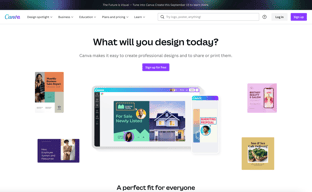
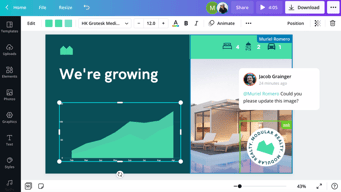
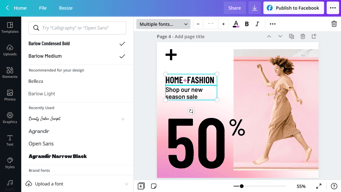
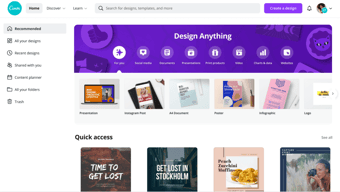
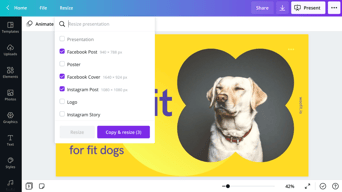
Compare Canva with other popular tools in the same category.

Nos da una sensación de profesionalismo a quienes no tenemos experiencia previa en diseño, permite que cualquier persona pueda utilizar sus plantillas y herramientas geniales para darle vida a las ideas
Al utilizar el pizarron algunas veces es complejo lograr que las letras queden alineadas, hay que alejar bastante el zoom
Si tengo que expresar mis ideas hacia el equipo de diseño y desarrollo canva me permite mostrar de una manera grafica como creo que debe verse el producto, lo cual amplia mis posibilidades y ayuda a mi equipo a entender mejor
I made 50 different videos for YouTube in less than 20 minutes. This alone should be enough to convince anyone. And on top, it's VERY affordable. It's so versatile, you capable. You can do so much with it.
I have yet to find the cons. Altought I have not figured out how to remove backgrounds in some instances yet, like Photoshop would allow. I use the web based version, so, maybe that's why
Content creation, content generation, quickly, efficiently at a very affordable price. Variety of samples, templates, the audio and video library available saves me the time of having to recreate it myself
I have been utilizing Canva for business and personal needs for the past few years, and it is very versatile in its uses. I like to make photo collages for marketing purposes on it mostly.
I use the free version, but there is a paid version that would give access to more.
It has helped me to market my products more effectively through creating visually appealing posts.
Easy to use and has a great variety of templates and ideas
As of today very happy with the app, haven't found any issues
Image stock. Don't have to go anywhere else to find images to complete my designs
1. Easy to use 2. No or minimum learning curve 3. Forever freemium model 4. Brilliant free templates for managing different content 5. No lag 6. Excellent UX & UI
Nothing. However, sometimes there are a few limitations in the freemium model but that is okay!
1. Creating illustrations and presentations. 2. Poster making 3. Quick resolutions for designs that otherwise have taken 10x time. 4. High-quality & excellent templates make the job extremely easy 5. Extremely user Friendly, so anyone on the team can be a creator irrespective of being a designer
That you can edit pictures inside the platform. There are so many templates to choose from. Its extremely easy to use.
The voice over section for videos are a little complicated.
It's helping me make post for social media without all the complications of Photoshop
Superb and perfect Tool to make it best use for your Business Easy to Use Abundance Of Template for Using to Make Own Template Best for Beginner Exciting Variatites to create your Cool and Happy template It is easy to write a book and easy to publish over there.
Most templates are Paid which can be useful for making our own way,
Canva is a best prbolem slover and it is benifiting me a lot with tempelates
It is a friendly user and easy to access.
Sometimes, can't save the other elements that I'm using.
It helps me to make Birthday cards and poster in an easy way since it has already a template.
My opinion of Canva is overwhelmingly positive for several key reasons: 1. User-Friendly Creativity: One of the primary reasons I love using Canva is its user-friendly and creative interface. You don't need to be a professional designer to grasp and create stunning designs. Canva democratizes design, allowing all of us to express our creativity in a simple and effective manner. 2. Accessibility Anytime, Anywhere: Another standout feature of Canva is its ability to sync across all my devices. With my designs stored in the cloud, I can access them anytime, anywhere, making my workflow much more flexible and convenient. Whether I'm in the office, at home, or on the go, I always have my projects at my fingertips. 3. Adaptability to Various Formats: Canva makes resizing and reformatting my designs a breeze. This versatility is crucial as it allows me to use my creations across a variety of contexts, from social media to professional presentations. This functionality saves me time and effort, as I don't have to start designs from scratch for each platform.
I've been using Canva for over a decade, and I've noticed significant improvements with their latest update. They've added a lot of features that I initially found lacking when I first started using it, such as more extensive photo editing, layers, and a wider variety of font styles. However, I do have some feedback regarding the mobile application. It could benefit from more user-friendly features and functionality similar to the desktop or web versions. When working on complex designs with many layers, editing them on a mobile device can be frustrating as it's not as intuitive or straightforward. Despite this, I still love using Canva. The recent updates have been impressive, and I appreciate the continued evolution of the platform. Here's to another ten years of creating amazing designs with Canva!
Canva has become my go-to solution for avoiding expensive editing programs. I'm not a professional designer, nor do I have a background in graphic design. However, with Canva, I can create highly professional designs for my social media, presentations, flyers, and even videos or Reels. This tool has proven invaluable in nearly every aspect of my crafting business.
What I like most about Canva is the ease of making posts, and the high quality of ideas put forward for free to new users. For me Canva is the best image editor, because it is lightweight, I can edit anywhere, and besides everything is free. In addition to photo editing, and post editing, I can also edit videos thanks to the new update made in the year 2022.
I as a user of many years of Canva realize how complete this Software is so there is something I do not like about Canva is all very complete. I would just like you to change the layout because it is a bit messy especially for those who have never used, this makes Canva less professional.
Canva solved several problems I had in relation to high content production, and having to produce a lot of stuff per day would be like spending a lot of time inside a room, so I went to Canva because it helped me a lot in this. For me it is the best software on the market today. ...







