
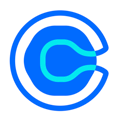
Unclaimed: Are are working at Calendly ?
Calendly Pricing Overview
Calendly Pricing Reviews
It is easy to set up and implement as well as integrate.
The expense of the software each year. I wish I could find something a little less but it is a necessary software.
This helped me solve several problems I was having. It allows me to send a link to prospective clients I'm speaking with to set up a free session. It also allows me to send a different link to those I want to network with so they can chose what time matches up with mine.
Easy to configure, you have many very useful functionalities, attractive cost and easy to use for the use.
It has opportunities for functional improvements, for example that the participants of an event can be configured in the future, even if today they belong to a different event. Being able to attach a document to the forms, among others.
Connect an internal service with our clients, being able to route the assignment of said work based on various parameters.
Calendly enables you to set up calls in the fewest emails possible. With synced calendars, you can never worry about following up to say that the times you shared are no longer available.
There really are not many downsides of using calendly. The free solution is pretty powerful for anyone to use and the premium add ons are justifiably worth the price.
Calendly solves a big problem of coordinating between multiple calendars. Working with cross functional teams, I only need to sync the team's calendars and then provide one link for a person to schedule a call that works for them. No need to share multiple slots.
Sending clients the link knowing they'll pick a time that's convenient for them and that it will be available on my calendar (assuming I keep my calendar up to date ;-) ).
Base version is ok, would be nice to have a bit more functionality for the price instead of needing to upgrade to the higher premium package.
Eliminating dozens of back-and-forth emails till we find a time that works for both the lead and the business/salesperson.
The easy setup and being able to create multiple events
I dislike the price I think that their should be more tiers based on frequency
It's helps bridge a scheduling gap and decreases my need to have my va focus on scheduling
I have been using Calendly daily for scheduling tasks since 2019: one of the best things about it is that it removes the annoying back-and-forth of trying to settle upon a mutual time to schedule a meeting - for free! It is super easy to use, too: it's deceptively robust, seamlessly integrating with video messaging platforms of choice as well as calendar software of choice. User onboarding has been relatively painless, I've found. I have been able to implement it for dozens of users with no issues. With the paid accounts, there are super helpful features, like workflows to automatically send reminders and follow up emails. This is helpful for me because I administer accounts with small business consultants and volunteers and I want to ensure a consistent client experience. It also has great reporting features so that I can see at a glance how many meetings my groups have scheduled and track how many they've held. I also love the various extensions: browser, Outlook, and LinkedIn. It saves me time and makes the experience better for our clients: win-win! When I have needed customer support, Calendly's team has been helpful and responsive.
As of now (10/26/2023) , you can't add workflows to Managed Events. (Example - I assigned an event type to my staff who are in "____" group, but I can't add a workflow to that event type to automatically send a thank you email with a survey after event completion.)
Calendly has solved a few business problems for me. First and foremost, as I said in my initial review, it saves time by cutting out back-and-forth around scheduling meetings. The amount of time saved easily justifies the cost of a paid Calendly account! But we've also used Calendly in other ways at my organization, too. For example, my organization needed a shared calendar that we could use to set up appointments for guests on a podcast, and Calendly made it very easy to do that. We also use it on our website to allow our (nonprofit) clients to book time with volunteers. Once again, it saves time because volunteering scheduling would be laborious and manual without Calendly!
The automation is so quick and so clean, my clients and referral partners are always delightfully surprised with the efficiency! Calendly also provides a Doodle alternative which looks more professional and streamlines coordinating busy executives schedules.
I wish there was a "coupon code" or "discount box" when clients pay for a service so that I could provide gift cards and automate processing the difference.
Its ease of use have saved me so much time and eliminates the headaches I had with other scheduling tools like Acuity Scheduling.
I've been a dedicated Calendly user for several years, and I upgraded to a professional plan a couple of years back. I use Calendly every day to help me schedule discussions with prospects, clients, partners. Even for personal, charity, and service organization meetings. I like the flexibility of creating different meeting types for different situations, too. I use meeting polls all the time--it has been a definite game changer for me. I also use the customize questions feature to add a personal touch with every meeting type. Finally, I use a few integrations. Hubspot is awesome, helping me to keep new people I meet in sync with my CRM. I've also just recently started using Stripe.
What don't I like? That's a harder one to answer! It's a great product that keeps getting better. I would say that it can be a little challenging to remember the custom url's for sharing calendars, but I have gotten around that by using a text expander to paste links based upon me entering a keyword.
Calendly makes it incredibly easy for me to schedule meetings with prospects, colleagues, and partners. It is well worth the price of a professional subscription.

