

( 3 )
Unclaimed: Are are working at iBoysoft Data Recovery for Windows ?
iBoysoft Data Recovery for Windows Reviews & Product Details
iBoysoft Data Recovery is a free data recovery software capable of retrieving lost files from various storage media, including traditional spinning hard drives, SSDs, flash drives, SD cards, and other portable storage devices. Additionally, it supports data recovery from formatted drives, RAW partitions, as well as inaccessible, corrupted, deleted, or lost partitions.
Learn more: https://iboysoft.com/data-recovery/free-data-recovery.html

| Segment |
|
|---|---|
| Deployment | Desktop Windows |
| Training | Documentation |
| Languages | English |
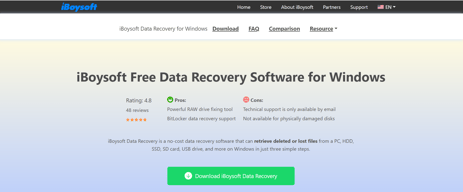
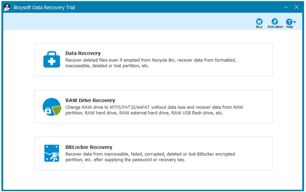
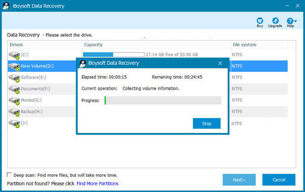
Compare iBoysoft Data Recovery for Windows with other popular tools in the same category.

iBoysoft can recover files even from the recycle bin. What I like most is that I can run it on external memories and also on mobile devices. The user interface is very simple to use, just accept it in some partition and the program will start an analysis. Another positive aspect is that the software shows information about the file to be recovered, which can be a guide to find the lost file.
I fully trust its effectiveness for recovery and I would like to have this application for Linux, but unfortunately it is only developed on Mac and Windows.
In our company, I use it to recover files from external drives that are old servers that are located in our offices, but since they are obsolete, the data must be migrated to new computers or simply to the cloud. This program has benefited me greatly recovering important documents that were believed to be completely lost.
I lost some data and it really saved my bacon my helping me retrieve it from somewhere deep in my hard drive
It was a little confusing at first to use
Recovering lost data. I found a lot of other files I hadn’t even realized I’d lost
iBoysoft Data Recovery can recover lost, deleted or inaccessible files from different drives, flash, optical, SDD and more. It has an interface that executes a scan with just a click. It allows to carry out backup copies of the data and restore them in other computers. I also like that their customer service is so attentive, they really answer any question in seconds.
Online user documentation is very scarce. Also, I think it's a huge price from the normal version to the professional version, where only support for Windows Server is added. I also think that your refund policy is almost nil, if you read well there are no refunds.
iBoysoft Data Recovery guarantees that we do not lose sight of any text file, where licenses are kept of the various programs that we have in the inventory and also allows us to recover lost or deleted data by mistake.