

Unclaimed: Are are working at Kahoot! ?
Kahoot! Reviews & Product Details
Kahoot! Is a gamification software often used by trainers, educators, and project managers to create interactive quizzes and games that help boost engagement among teams and users. The entire platform was built to facilitate higher engagement and improve learning outcomes, as well as empower better relationships with team members.

| Capabilities |
API
|
|---|---|
| Segment |
Small Business
Mid Market
Enterprise
|
| Deployment | Cloud / SaaS / Web-Based, Mobile Android, Mobile iPad, Mobile iPhone |
| Training | Documentation |
| Languages | English |

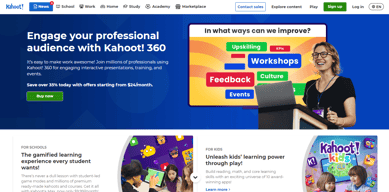
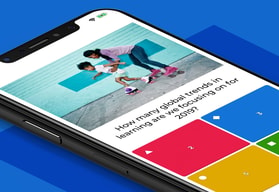



Kahoot makes learning fun. Kids ask to play it.
About the only downside with Kahoot is that it gets the students wound up and they can be difficult to get settled after depending on the class.
It helps me review concepts with my students in an engaging manner.
This is an amazing tool to reinforce vocabulary and skills for my classroom. Students are always engaged, and literally beg to use this tool in class!
The performance with larger groups is unreliable sometimes, but that may have something to do with network reliability. Also, it's difficult to use it to instruct, but it's great for review.
It's extremely hard to encourage kids to review vocabulary, but this allows them to practice without feeling like its work.
Kahgoot we use for games and collab calls very interactive and easy to use
Could be better if Kahoot can incorporate with other chat or cloud service for video calls
Incorpoorate with other apps or cloud service
It's a fun game based learning platform. Love to play engaging Q&A games.
UI UX of kahoot can be much more better.
Kahoot is solving interactive learning, through a game based UI, you can create your own kahoot and win prizes
It's very easy to use, meaning it's intuitive, the UI/UX is great and overall, it creates a great atmosphere whenever I present using Kahoot's quiz option, also it's very interactive
There is nothing in particular that I dislike; it gets the job done for me and it always creates a fun environment, the only thing I would say is that sometimes when the players are logged in and waiting for the game to start, it would crash out and not let them play the game
I am responsible for trainings and coachings at our company and also for training new hires; thus after I finish the training session with thenew hire, I have created a Kahoot game which I share with the new hires so that they can take a quiz on what they've learned.
I like how simple it is to use and the data that it collects for myself and the students/staff I am using it with
I think that sometimes the main interface is hard to navigate and often there are glitches during games.
It gives me and my teachers quick and engaging ways to take feedback and do something with it.
I like the user friendly interface and how easy it is the access the quizzes with a large group
Sometimes the the turnaround time for technical support can be a hindrance
Kaboom! Allows me to revisit multiple topics at one time and save time and prepping dialogue
I love that my students love it so much! I love that they are able to practice their skills and their vocabulary for Spanish in a fun and easy way. They enjoy the friendly competition among their peers as well.
I do not like that after a while you will have to pay for a subscription to Kahoot! I also don't like that there aren't other game formats available. I do not like that the students are able to grab pre made questions from the internet like I am
Kahoot! is a fun and effective way for students to practice their skills in various areas of study. I often do vocabulary and grammar so they are able to practice there Spanish language.
Me encanta tener la posibilidad de crear actividades divertidas para mis alumnos de una forma sencilla. Además, ofrece mil posibilidades de gamificar las actividades para que lo vean como un reto entretenido más que como una actividad académica.
Algunos de mis estudiantes se sienten un poco superados por Kahoot!, entre otras cosas por el límite de tiempo, la música, etc. También me gustaría que ofreciera la posibilidad de integrarlo con el ecosistema wordpress de alguna manera.
Me permite poner deberes a mis estudiantes de español de una forma que sé que la van a completar y que además les resulta divertida. La posibilidad de acceder a actividades hechas por otros profesores también enrriquece mucho la experiencia.
What we mainly like about the Kahoot platform is how we have gotten students more interested in learning through its tools. It has a straightforward interface allowing any person to adapt to it quite quickly; it creates online quizzes that provide more dynamic and effective communication with the audience. We are happy that nowadays, thanks to our tools with Kahoot, we can allow students to take some time for themselves and play through Kahoot. That way, through their phones, they can compete in a friendly manner while reviewing and reinforcing the topics already discussed in previous days.
The Kahoot platform provides a lot of support for our organization. However, we can not fail to mention the biggest dislike we have, which is related to the cost of your license; we consider that they are very rigid on this issue since they do not offer subscription packages, perhaps with fewer tools but more economical, or at least a subscription per day to take advantage of the platform and address issues within the organization momentarily while it manages to grow more and has enough money for the payment of the license.
Undoubtedly, we have found it much more effective in transmitting any information to our students since everyone now always wants to learn through the games that Kahoot offers. It allowed our students to review all the information more dynamically and forget about the traditional physical questionnaires used before we had this platform. Now we have a higher attendance of students and a much more harmonious environment in terms of communication and relationship with the group regarding work.