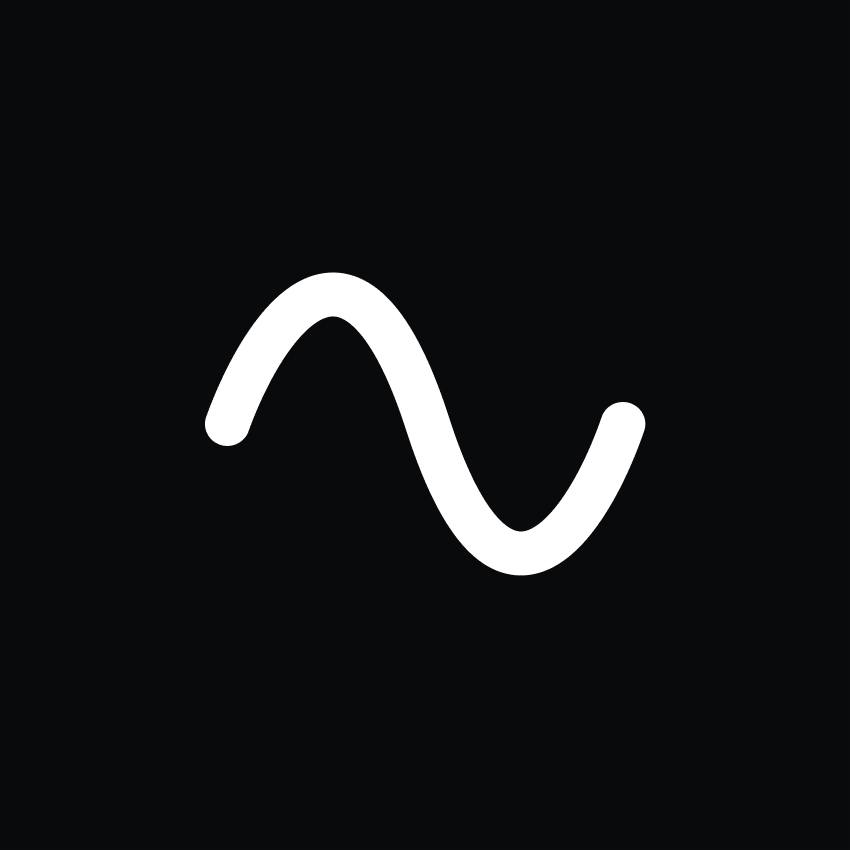

Unclaimed: Are are working at Riverside ?
Riverside Pricing Overview
Riverside Pricing Reviews
It does what it says it will do, for a reasonable price. The recordings are of professional quality because audio and video are recorded locally. All of my friends who have podcasts use Riverside too and are very happy with it.
Some minor things - when you navigate to their website and then go to a studio, it opens a new tab. But then it doesn't like to have multiple riverside tabs open when you start recording, so you have to close previous tabs. Strange workflow. I also don't as soon as you join a studio, a red record button appears on the browser tab... it makes it seem like you're recording even if you're not. I made the mistake of doing an entire hour-long podcast (with a guest), and didn't realize until the end that I never hit the record button! Needless to say, I'm just more mindful of that now. Lastly, the recordings don't always upload automatically. I haven't figured out why, but this has happened with several of my guests. They then have to click on a link and follow some prompts... I almost had a heart attack the first time, but we got it to work eventually. It did take about 30min to figure out though.
High quality video and audio.
easy and quick to use great customer service -- was curious about receiving email notifications for billing purposes with receipts and was connected to Anne. i really appreciated that she was supportive and I felt really "heard" as a customer, which I'm always grateful for. Thanks Anne!
nothing at the moment ... love all of the new features!! would love an option to receive email notifications when billed with a copy of the receipt...
easy and quick podcast production at an affordable price makes my life much easier as an award-winning author, artist, and activist for content production and podcasting, which is a huge contribution to increasing my brand value!
The most important factor for my daily work is the quality of the recording plus a fast customer service. Riverside offers exactly that. Plus, its really easy to use and the pricing is reasonable.
There are 2 things I would recommend improving: Cutting oder editing in Riverside leaves me only few options plus it is not easy to do fine cutting. Plus I would need to add a graphic layer to the Video with a teaser to the full episode. This is not possible (at least not yet). One more thing: Some people dont want to use Chrome. It would be nice to have alternatives regarding the browser.
Interview guests dont have to install anything, I can invite them easily. I dont have internet quality issues. I have all guests separately recorded. I can even go 4k if the guest has a good camera. Its cool to be able to edit it easily in Premiere Pro!
I have been using riverside fm in the recent months to use as a software for my podcast. The audio has came back great and the support is responsive!
I have not found much I dislike on riverside. They give you storage for free trial and then it is very cost effective to get started.
Riverside is solving the problem of people wanting to find solution to not only record podcasts with people in different areas, but also edit in house.
Ease of use and the quality of the video and audio files it is able to to deliver.
Becuase of the instrinsic way it works on the the Chrome browser it is blocked from use at most institutions.
Overcoming quality issue with existing video conferencing systems such as Zoom and Teams. The better quality Riverside recordings have increased value in the post-production and distribution.
I think it is so incredibly user friendly. The bells and whistles that they add on for little increase in price is awesome. We have a podcast that has to be all done virtually, and I couldn't imagine something working better.
I truly can't think of anything I dislike. Any issue we have ever had has come from internet problems, that then lead to a bad capture. As long as you are in an area with somewhat good interenet, you'll be fine.
Any time there has been an issue or problem, they have gotten back very quickly with a response. I'm not super tech-y to be honest, so I can't give a lot of official ways they are improving their product. I just think it's great.
The fact Riverside records locally on your device has been a game changer for us. It allows us to record high quality content without the restrictions of bad internet connection. Something I really value when editing clips together.
I think people struggle with the fact we have to access Riverside.fm through Google Chrome, as we are so used to using MS Teams at the moment. For me I would love for each person to have their own link to access a studio so that the different sessions automatically categorise, but being able to identify them by name in the recordings makes this just as easy.
During COVID, like many people, I started creating content for our staff. Much of this content was created through MS Teams, Skype etc but we were always at the mercy of bandwidth and internet connection. Riverside.FM gave us the ability to create high quality content for our people in a time of uncertainty, allowing us to connect with them further.
Riverside is simple to use and genuinely fair it what it provides at all price points. It will be a staple in how I operate from this point forward. I have already recommended the app to several people.
There is only one feature I wish it had, and that's the ability for people to watch replays on the app exclusively, which is more like a Vimeo function. Having to download the videos to publish them elsewhere is fine, and helpful that Riverside isn't trying to function as a social media app, but there is definitely a benefit to having the option for the content stay local to Riverside.
It is a simple solutiong to hosting calls, performing consultations, and podcast or workshop content. It helped me create a system that makes serving my clients and small audience less of a strain. This makes me more productive and able to achieve more in my journey.