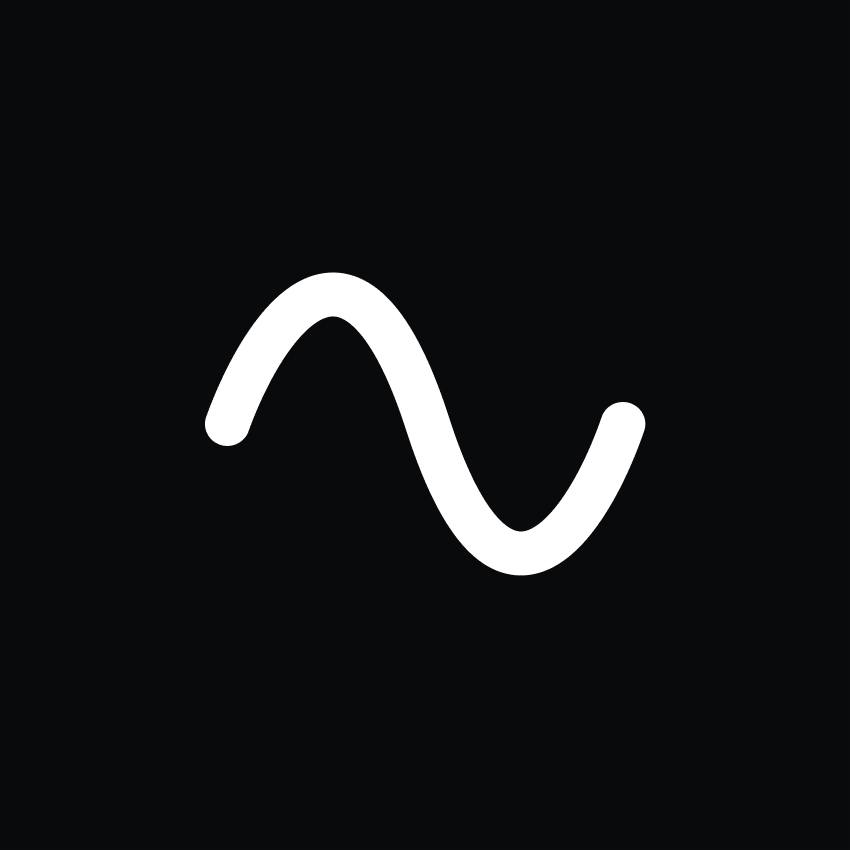

Unclaimed: Are are working at Riverside ?
Riverside Reviews & Product Details
Riverside is an online audio and video recording platform that allows users to run and record webinars in 4K video quality, straight from their browser. It’s ideal for users who want to create studio-quality webinars and remote interviews, regardless of where they’re recording them from. Riverside also supports tools that let users separate audio and video trackers, Livestream Twitter, YouTube, and Facebook. Transcription is also available on higher tiers and collaboration is easier on the platform’s shared work environment.

| Capabilities |
|
|---|---|
| Segment |
|
| Deployment | Cloud / SaaS / Web-Based |
| Training | Documentation |
| Languages | English |
Riverside Pros and Cons
- Lets you record your webinar in full HD
- Helps you save time by automatically recording each participant on individual tracks
- Provides a call-in feature that helps boost audience engagement
- Mobile app available only for iOS
- Uploading complaints have been reported, especially for progressive uploads.
- It can be costly for heavy users as it follows hourly pricing

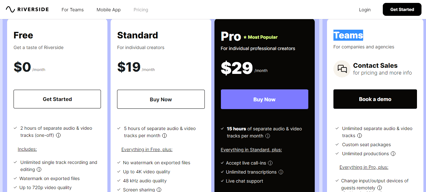
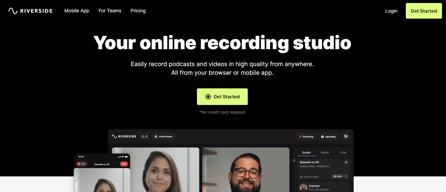
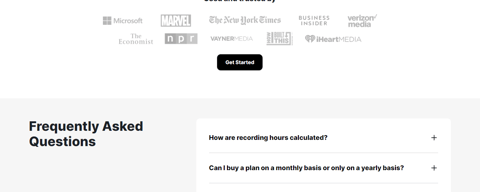
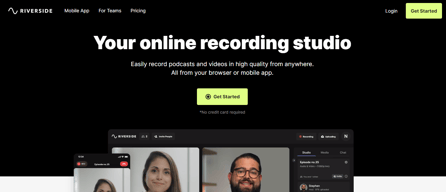
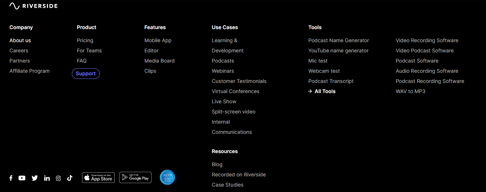
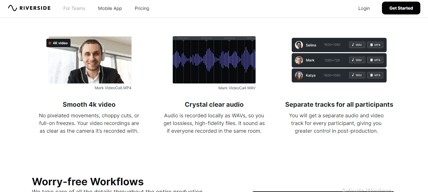
Compare Riverside with other popular tools in the same category.

Super easy, intuitive platform. Great video quality and easy to use for guests.
No notes, I think the platform is great.
It is helping us solve the problem of recording on Zoom and have low quality video, easy to use when inviting in guests and saving all of our content
Riverside prioritizes the recording quality over the live stream, which is good for my youtube needs. It is also light enough for non-professional guests to open up a link and just start recording even if they have amateur setups.
It has happened that a couple guests get stuck at the loading screen so I always make sure they have a way to message me if they have any trouble getting into the recording studio.
High quality recording of video call. This is one format I use on my youtube channel. The suggested edits are also pretty good. I can use them to guide my editing. The seperately recorded audio tracks are nice and clean and often let me troubleshoot issues.
Riverside is the absolute, hands-down best podcast recording platform available for beginners through experts. No competition, I've loved using their platform for my new podcast, Anti-Hero's Journey. The support they've provided has been professional and prompt and the AI tools they have available for putting clips into my social media have made my life so much easier.
The AI clips sometimes miss the mark and aren't super high quality, but that's just the nature of generative large language modeling with transcript-based clipping.
I couldn't have a podcast without them. It's been so easy I can't believe that everyone doesn't use Riverside.
I love the ease of use, the clarity of the video and audio and the ability to bring others onto the platform for interviews!
I would like to get feedback from the app if the sound isn't great
Much better video and audio quality than zoom.
Easy for my editor to log in and download all the files separately to make a good looking podcast edit, or tutorial or whatever. Video quality is better than zoom.
Not sure! everything is good so far so remants to be seen
Qualiity podcsat recording
I think it is so incredibly user friendly. The bells and whistles that they add on for little increase in price is awesome. We have a podcast that has to be all done virtually, and I couldn't imagine something working better.
I truly can't think of anything I dislike. Any issue we have ever had has come from internet problems, that then lead to a bad capture. As long as you are in an area with somewhat good interenet, you'll be fine.
Any time there has been an issue or problem, they have gotten back very quickly with a response. I'm not super tech-y to be honest, so I can't give a lot of official ways they are improving their product. I just think it's great.
The ease of use, the experience for guests, and the tools for editing and making clips on my podcasts make my life easy. I don't have to worry about sound quality, video quality or anything, it's handled by Riverside.
Sometimes, when there is lag on a client's end, there can be broken files connected to make one file. Like they are out of sync. What is really frustrating though is the subtitle tool is half behind a paywall, but, all I want to do is edit it so it spells my name right or my guests name right, and I can't.
It takes the time I would have to go and manually splice audio and video files and engineer audio to make my podcast. So it's a huge time saver and creates a path of least resistance to my finished product.
Riverside.fm lets amateurs record and edit like professionals. Their tech support has been fast and helpful. Having the transcript of the recording was extremely helpful.
I can't think of anything. Everything worked fine.
It helps us make webinars.
High quality, consistent recording. Easy to learn, easy to use for for my 3-person podcast. Now I use it not only for my podcast but also recording training videos and promos. I'm liking the new feature of automatically creating clips that can be transported. That has saved me a ton of time.
The transcript was rough but getting better. Editing was pretty useless for my needs, but the latest improvement allowing you to zoom in for more precise edits has been a gamechanger.
Without a doubt, being able to consistently produce high quality video recordings has allowed me to stop trying to create video in other programs that glitched a lot.
Super straight forward to use Amazing transcript production AI Magic Clip features is pretty cool Customer service responded and fixed my issue in less than 24hrs.
Some more advanced editing features would be nice, e.g., the ability to do a full post-recording podcast production process.
Earlier programmes required a complex post-production process to fix the audio (e.g. clapping when you made a mistake so you could see the spike on the audio file to go and fix). Now, with the transcript based editing, and automatic removal of silences, editing takes just a few min. Inviting guest with a browser-based programme is very straightforward. The audio and video quality is far, far better than zoom or other VC software!
