

Unclaimed: Are are working at Adobe Premiere Pro ?
Adobe Premiere Pro Reviews & Product Details
Adobe Premiere Pro is the industry standard for video editing software and offers a huge selection of features to choose from. It can be purchased as a standalone product or as part of the Adobe Creative Cloud. Regardless, Premiere Pro offers a feature-rich selection of tools used for the creation of short films, TV shows, and YouTube videos. Access to a host of smart tools in an ever-evolving portfolio means Premiere Pro users can easily design and edit 4K, 8K, and even VR videos to suit different needs. It also offers access to other Creative Cloud apps, so you can easily access photos, effects, and other tools.


| Capabilities |
AI
|
|---|---|
| Segment |
Small Business
Mid Market
Enterprise
|
| Deployment | Desktop Mac, Desktop Windows, On-Premise Linux |
| Support | 24/7 (Live rep), Chat, Email/Help Desk, FAQs/Forum, Knowledge Base, Phone Support |
| Training | Documentation |
| Languages | English |
Adobe Premiere Pro Pros and Cons
- Extensive professional features for photo editing
- Create and edit your photos in various file formats
- Access all the features of the Creative Cloud for touch-ups
- Frequently updated feature set
- Filters, adjustments, and fixes
- Takes a while to learn
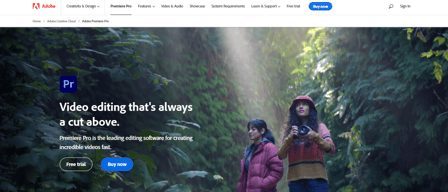
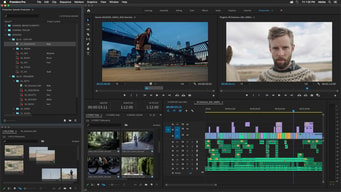
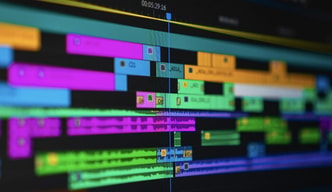
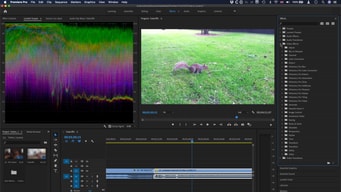

Compare Adobe Premiere Pro with other popular tools in the same category.

Adobe Premiere Pro is an endless well of tools to help accomplish your video editing needs.
Like all Adobe products, the minimum level of knowledge require to use the program can be high to begin with, but once you learn the system, it works well.
I use Premiere Pro everyday to compile and edit videos for a publishing company. Customers are given a better understanding of our products thanks to the videos Premiere Pro has allowed me to make.
I love the fact that I don't have to keep taking classes to keep up with the ever changing systems. I can just find a quick tutorial on how to use new features or features I simply haven't used yet. As a wedding video editor I only need basic editing tools but Premiere Pro provides 10 steps up from that and allows me to put together quality videos for my clients.
Not having used any other editing software I don't really have much to critique about this product. I love Premiere and if I had to switch I would probably be really sad. I love all of Adobe's products really!
Putting together wedding videos can be a daunting task, filtering through all of my footage is so easy to do with Premiere Pro. The Creative Cloud is just a life saver. I love that I can categorize my footage with different folders.
I really like the continuity between all Adobe tools and processes, making it easy to learn once you’ve learned one. For Premiere specifically, I like the advanced audio editing to go with the video editing. I have used Premiere for about 5 years now.
Nothing to be changed... only complaint (which I’m sure can’t be helped) is that projects take forever to render out to a finished product. But I am sure that is necessary for such high quality.
I’ve used it to design promotional videos and it is the easiest way to put music and/or sounds to video.
Updated professional features. They offer the best graphics and best solutions
The fact that it’s a monthly subscription makes it hard
Its helped me go from an amateur to a professional producer.
It is really cool to use the program that professionals use. It has every tool you could possibly need.
Nothing! The program was a bit slow but that was a computer problem.
I edited a short film on Adobe Premiere Pro while I was in Canada.
I can make extraordinarily precise edits in Premiere Pro, edits I am unable to make in the other programs I've used. It's pretty awesome how much you can do with it. None of the other video editing software I used allowed me to craft videos as polished as this. Timing is extraordinarily important, and it allows you to get exactly what you want. And if you have the Adobe Suite, you can integrate media built in other Adobe programs into Premiere Pro.
It's not always the easiest to figure out and I continually have to do Google searches on how to do this or that. It's such a popular program, though, that I rarely can't find the info I need. Sometimes it takes a lot of digging, though, which can be frustrating. They also change things from year to year, so some of the info in my guide book (and online) is out of date.
I have realized that being able to teach others with clear and concise videos is massively important to get buy-in from customers. If you see an issue and can explain that issue in a video, and teach folks how to overcome that issue, it's huge.
La interfaz del software es maravillosa, hay milloness de opciones y todo lo que se necesita para editar un vídeo lo tienes ahí, incluyendo las últimas tecnologías cubiertas. La interfaz se puede editar de acuerdo a las necesidades del usuario y guardar como espacio de trabajo. El software se integra con cualquier otro software de Adobe en la nube fácilmente y hace que su trabajo sea realmente fácil. El software tiene muchos complementos adicionales y una amplia biblioteca de elementos que se pueden descargar con un solo click. Las opciones de seguimiento también son muy buenas. admite todo tipo de archivos, incluidos los de RV y 360. Las opciones de cámara proporcionadas también son muy buenas y ofrecen al creador muchas opciones. Las opciones de exportación son realmente fáciles y el software se integra fácilmente con el codificador de medios de adobe para exportar fácilmente a su formato de vídeo favorito.
El precio no es barato y muchos usuarios no podrán permitírselo. Puede ser difícil para un novato aprender el programa y la curva de aprendizaje es complicada, ya que puede llevar algún tiempo conocer las opciones dentro del software. El software necesita muchos recursos cuando se trabaja en grandes proyectos. las opciones como las transiciones y las animaciones son realmente limitadas y necesitan recursos adicionales para más opciones.
Hago un montón de videos promocionales y destacados. Descargo plantillas a menudo, así que es bueno usar uno de los programas más comunes. Hay tanto material excelente para comprar a precios muy razonables. He aprendido muchas de las características más avanzadas ajustando las plantillas profesionales compradas.
Adobe Premiere is the best editing software to use. The simple, yet customizable layout, along with support for a variety of codecs, and integration with Adobe After Effects makes it a breeze to use.
Sometimes on a new release, some things break and there are a lot of crashes. Remember to have auto save lol.
makes it easy to have quick turnaround times on client projects.
Love the ability to add advanced features like motion tracking to videos. Love the vocal enhancement features. Easy ability to add and edit transitions between both video segments and audio clips. Ease of adding multiple layers of image/video files and audio files all into the same project.
Learning Premiere pro can be a challenge. I have been a user for about 3 years and I still feel like an early intermediate level user. Also somewhat dislike that I find myself going into adobe audition to edit the sound files more in depth. Wish more video transition types were installed into Premiere Pro itself.
Creating video files for advertising or as final products.
I really believe that this is the best program for video editing that exists. I am a complete fan of this brand, and I use almost all its products. Adobe Premiere is a complex program, which you must learn little by little. It has excellent transitions and gives you many options to edit the video. You can add letters, colors and join several videos. It allows you to put audio to the videos and everything will make you look professional
Well, this program is very efficient and it really makes you look like a professional, but it takes time to learn how to use it correctly. Also, this program uses too much ram memory and if your computer has little ram memory, it is going to get very slow
Our company is a Events Services Business and we provide fun to our customers. We have singers, DJs, animators, photographers and a whole team that works in the audiovisual area. When we are hired to work at a party, we record specific moments. Then we give the customer a video of the highlights of the party. This gift gladdens our customers, and they are very grateful to us and our work. Thanks to this video that we give as a gift, they recommend us to more people and our sales increase.





