

Unclaimed: Are are working at Adobe Creative Cloud ?
Adobe Creative Cloud Reviews & Product Details
Adobe Learning Manager is a cloud-based learning management system (LMS) that creates personalized learning experiences at scale for customers, partners, and employees alike. It uses a headless learning platform that allows for integrations with Experience Manager Sites or any other CMS through open APIs.


| Capabilities |
AI
API
|
|---|---|
| Segment |
Small Business
Mid Market
Enterprise
|
| Deployment | Cloud / SaaS / Web-Based, Desktop Mac, Desktop Windows, Mobile Android, Mobile iPad, Mobile iPhone |
| Support | 24/7 (Live rep), Chat, Email/Help Desk, FAQs/Forum, Knowledge Base, Phone Support |
| Training | Documentation |
| Languages | English |

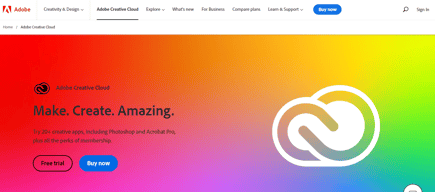
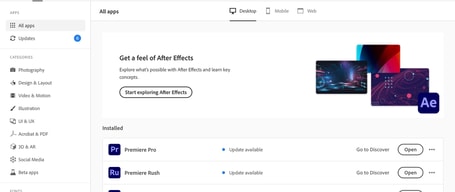
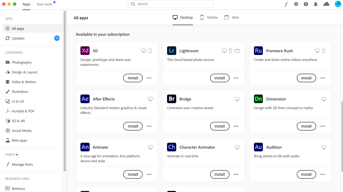

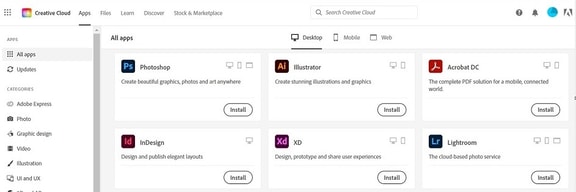
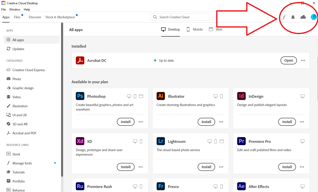
Compare Adobe Creative Cloud with other popular tools in the same category.

Its amazing how you can apply changes and enhances your photos with just a click.
It may be challenging for some new users but it is a very powerful tool once u get used to it.
One click edit with presets - with this i can apply premade settings on a photo with just one click.
Industry best vector-based graphics design software from Adobe, widely used by designers, artists, UI developers. Illustrator Illustrator can be used to create a wide variety of graphics, from logos and icons to illustrations and paintings. files can be saved in a variety of formats, making them easy to share and use with other software and plugins& scripts that can be used to add additional functionality.
This software is a little complex for new users to use it requires training.
High resolution Graphics design, logo, vectors, graphics editing, pdf, and easy to export files and format in usable media. We created branding related solutions in house using this software. any time modify, edit, and convert designs as per requirement. It also solved Panton pallet color code related issue to my company.
The most appealing feature of Adobe Photoshop is how creatively unlimited it is. Photoshop offers a wide range of tools and functions that enable me to realise my ideas, from picture editing to creating digital art. Its unmatched control and accuracy enable me to convert commonplace pictures into works of art. It's more than simply software; it's a blank canvas on which my creativity is free to soar. Photoshop is a crucial tool for every visual artist or designer because of its ability to effortlessly combine art and technology.
The intricacy of Adobe Photoshop is what I find annoying. It could be too much to handle, especially for newcomers. It might be difficult to manage the large array of tools and capabilities, and being good at it requires time and practise. Additionally, some consumers who prefer a one-time purchase may find the subscription-based pricing plan to be a disadvantage. Nevertheless, despite these difficulties, Photoshop's strength and adaptability make it a standard in the business. For those who wish to unleash its creative potential, the learning curve is an essential trade-off.
Anyone who works with photographs will benefit greatly from Adobe Photoshop. It fixes the issue of flaws and restrictions in images and graphics. Photoshop provides the tools to make it happen whether you're editing old family pictures, improving product images for an online business, or producing appealing digital art. Numerous advantages include memory restoration, improved visual quality for organisations, and the liberation of creative potential for designers and artists. In essence, Photoshop is a problem-solver that improves the calibre and impact of visual information in a variety of contexts.
Adobe Illustrator's flexibility and strength in producing vector-based images are two of its best features. Since Illustrator is primarily used for creating vector graphics, which are scalable without any loss of quality. This is crucial for various design projects, from small icons to large banners
The resource intensive as illustrator can be resource-intensive, especially when working on complex files or using advanced effects. This might lead to slower performance on less powerful computers.
In Logo and Brand Identity Creation as Illustrator is essential for designing logos and establishing a cohesive brand identity. It allows businesses to create unique and memorable visual representations that convey their values and resonate with their target audience.
I love that the option to select subject, it does quite well. The option to remove background with each update I think has improved. The neural filters I think have been the best in the implementation for photoshop, we have more options and streamlines the workflow.
I think that the hair enhancement is still not the best option, this means that it is not the best, sometimes it is necessary to make additional steps to use this option.
Adobe Photoshop helps me to edit, crop, manipulate images and even restore old photographs, this option is the one I use the most because it is something very recurrent in my daily work.
I shifted to Illustrator this year only. Earlier I used to use Coral Draw. I like the different tools in illustrator and aslo the main thing I can directly open Ai file in After effects if I have to create an animation.
One thing which I face is we can't edit images in Illustrator. Everytime I have to go to photoshop to edit an image and save it. Even for a small edit like brightness and contras, I have to open photoshop.
So I am a Visual Communication Designer, so I don't only work on design I do animations also. Earlier when I used to work on CoralDraw I had to save each layer separately as a PNG and then import those in After effects. But now In Illustrator I can Directly open the AI file in AE. Thats a plus point and it saves a lot of time.
I like the Simple Ui Of this Software.It is very easy to use tools are so easy to use.
it takes to much ram storage you need more ram space for adding more plugins.
I am using this Software for photo editing and Poster designing .
It has the best filters, features and changes the whole perspective of the image the way you want it to be.
Nothing to dislike, just the user interface is a little hard to understand
Stores the images on desktops and create amazing graphics
It's pretty easy to use, and the approach to operating one program carries over to the full suite of programs. So if you can navigate on of the Adobe programs, then the learning curve closely applies to the others.
There are many different ways to complete a project. For example, you can do the same thing with different programs, and though there will be nuances with each, this could be overwhelming for some individuals because of "too many options". In short, there is overlap among programs.
I primarily use Photoshop to create graphics and occasionally edit pictures. Photoshop allows me to be extremely creative and add my personal touch to each project.
I loved being able to come over to XD from something like Sketch and be able to jump right in to getting out my design and ideas. The workflow and tools were intuitive and easy to use.
There's not much to dislike, but sometimes the depth of programs such as these make it a little daunting to jump into at times. I still only know a small fraction of the program, but overall I guess that could lead someone to be a bit overwhelmed at the start.
Adobe XD makes it quick and simple to get my ideas out and into something more visual and functional even. It helps me to visualize my concept and with a fairly simple layout of all the tools, it doesn't feel too chaotic.








