

Unclaimed: Are are working at Extensis ?
Extensis Reviews & Product Details

| Capabilities |
|
|---|---|
| Segment |
|
| Deployment | Cloud / SaaS / Web-Based, Desktop Mac, Desktop Windows, On-Premise Windows |
| Training | Documentation |
| Languages | English |

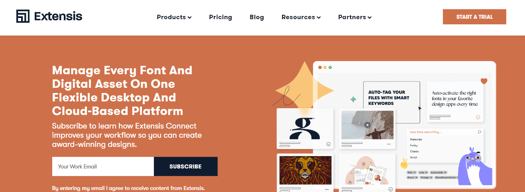
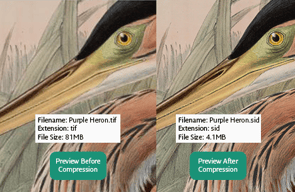
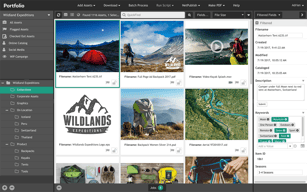
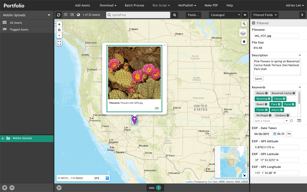
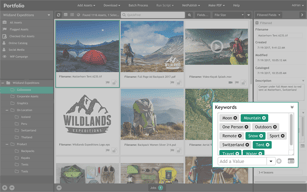
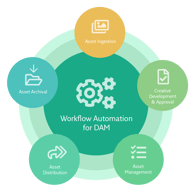
Compare Extensis with other popular tools in the same category.

I think suitcase fusion is an excellent tool for any graphic designer. At this point, its one of those things you can't not use after using. I also had some technical issues a month ago and the team on chat was very helpful.
As always, I'm not a huge fan of the subscription model, but I understand it must be the way. I do wish that the program would clean up a lot of the duplicate fonts.
I have 10,000 fonts and if I'm able to reduce the time searching for the right font by a few minutes, then its a huge win in my book. Suitcase has the tools necessary to help me sort visually.,
The main functions of Extensis Portfolio include Asset library, Customizable branding, Metadata Management, Reporting/ Analytics, File conversion, Search/ Filter, Workflow Management, Asset Sharing, Asset categorization and many more. By using Extensis Portfolio the user also gets a free trial which helps them evaluate if it works according to their needs or not.It is available for both Windows and Mac. It gives images in the form of PDF which is a professional way. Images can be found very easily with just few clicks. The software is works identically like windows and Mac. PDF download option makes the work easier. The support system is incredible as they are professional and respond to the questions right away and also provide a solution. The cost is very low as compared to its competitors.
It is can be only installed and it is not web based so user gets hindered because they can only use it from their computer. Sometimes it is difficult to run on Mac as compared to on Windows.There needs to be advanced level of customization so it can fit according to our needs. If you are a beginner or a new worker it can be difficult to get used to the advanced features they have.
Extensis Portfolio is overall an incredible tool which performs its functions in less amount of time with more productivity. For the basic functions it does its job efficiently and at a very low cost. It centralizes our assets and keeps them organized. High level functionality and it is a great investment. The GUI is incredible and it is easy to manage.
The user interface isn't too daunting and is really intuitive, almost 'friendly', which gives our staff the confidence to focus on what they need to do rather than being put off by trying to work out 'how' to do what they need. It doesn't tie all staff into having to use it. As a system it can sit parallel to other activity that takes place on our files, so our staff have the nice interface, and our IT teams can still undertake maintenance of the files/servers. We haven't done much with the API, but are looking forward to seeing what we can do with that to help integrate with other workflows/systems.
Out IT team would prefer a Linux version to make it easier for them to maintain. It can sometimes run a bit slow, but that is due to the way we have it setup rather than the software itself, so it's worth spending the time to get the set up right from the start as this can be a burden in hindsight.
It has meant we have a means to assess and organise a huge number of legacy assets, and move our workflows forward to much greater efficiency. This in turn also means we can reach a point were a much wider range of staff can discover and access assets themselves rather than relying on a small team to do it on their behalf.
Extensis portfolio has helped me in arranging all my jumbled bits of file in most of the popular formats in an organised way. It also has perfect syn and find features making things even more effortless
At times while handling proierity formats ,customs formats or the lesser known ones the software would abruptly fail to function. It also doesn't process the hidden files making it more of an hit or go.
Perfect for keeping the files organized and synced across different profiles.
Ease of file uploads (including large video files), bulk metadata management and searchability have made Extensis Portfolio a must have in our workplace. The ability to easily create catalogues with specific user access to each unit in our department provides more than enough control of assets. Simple server-side upgrades, backups and data restore options make administration effortless. The added advantage of dropping in new ‘watch folders’, from your legacy network share options and old archives, makes for a much time reduced migration into Portfolio. Because of this I moved years’ worth of assets into Portfolio in a few weeks.
Upgrading clients on different machines requires a download from Extensis Portfolio. An automated built-in client updater would save time and help keep everyone on the latest version. To save time it would be nice to easily share a path to a folder. i.e. If a user sends me a path for a group of assets there is no quick way to enter the path to get to the same folder.
All of our assets are in a single place. All the advantages that come with a single storage area are realised. All assets are all indexed and searchable. Smart Keywords add a nice layer of additional keyword metadata. As a single system its easy to keep a backup cycle of all the assets. Using Portfolio itself is a great tool to sort out assets that have been moved from legacy storage. Its easy to traverse through files. Scripts can be run to find duplicate file names. While I was sorting assets and came across images that I knew I would want to use in the near future, I created Galleries that referenced these images. Old assets that were on external sources have now been added to Portfolio and the risk of loosing all the content has been removed. The stress of a shared network folder can make life difficult. For us there were no different levels of access. Users could cut and move or delete assets as they wished. Once in the shared network folder finding anything took a very long time. Having Extensis Portfolio has meant users have the required access they need. It has reduced the time considerably to find assets. A job that would often take hours searching for a specific group of assets can be done in minutes.
-Extensis Portfolio's catalog asset management feature enables me to organize website content in catalogs folders and galleries. -Catalog gets updated as soon as an asset is added or removed from the inventory. -The Software features catalog templates which can be used by technical teams to design catalogs based on the information they need to Publish. -Extensis Portfolio's asset finder feature helps users to search for assets stored in the control repository
I Can't say i have found any serious cons with this solution yet.
The Software assists executives to share asset, collaborate, upload files, and manage catalog. Extensis Portfolio allows users to easily import documents and further assists in embedding images, audio and video files of all formats and Publish that information on the product website
-This product is the best in management of large collections of files of the different formats. Provides the powerful tools for converting, finding, organizing of a big number of media files collected together. -Easy to find or search some different files. -It allows downloading of PDF files. -Perfect reporting features. -The product supports various file formats digital asset. Eg, audio files, videos and even images -Very active and supporting technical customer support team.
So far the product is perfectly doing its amazing work, and i can't underline any problem with the product.
Quick access of different files, management of different files, uploading of images, file organizing, etc.
The quick find functionality assists users to find digital assets from the catalog quickly by keying in words in the search bar and tagged items will show up on the asset view panel.It has a customizable toolbar panel where you can add ,upload,delete assets and also shows function that you often use making it efficient to manage digital assets.
The features can be overwhelming for a new user but with time gets aquinted with the software.
We have been able to save time by converting several video types into other files simultaneously.The creation of automate workflow has streamlined the process of entry of metadata and the approval process
I really like the accessibility to open multiple documents at once!
It’s difficult to check in and out the items.
No over riding the work of others. It’s difficult if someone has a page checked out and you need to work on it.
There are many things I like about Portfolio. When evaluating different DAM solutions we found that Portfolio had the features important to us while fitting our budget. DAM systems can be extremely expensive and prohibitive for small businesses. Having the ability to maintain our basic folder structure with the 'watched folder' setup was important to us since we had our own system of organization. But other features were even more important—like the ability to map metadata to custom fields and include enclosing folder/file names as keywords, for example. As a user, I find the QuickFind field with predictive search as well as the more detailed search capabilities quite powerful. For our assets and file naming convention, using QuickFind usually is enough to bring up the selection I need for most searches. But, digging deeper and refining a search is easy and intuitive. Another feature I find very useful when collecting images for a project is to flag of the images I want to select for download. This collects them in the "Flagged Assets" gallery so you can download them in one zipped file instead of downloading each file individually. Smart galleries are also very handy since you can add photos from your catalog to a smart gallery by simply adding a keyword or phrase, for example, depending on the field used in the saved query. And, thinking long-term asset management strategy, scalability is important to consider. Portfolio can grow with your business through add-on module licensing. We recently added the Smart Keyword module which has improved our search efficiency and, for the nerd in me, is actually fun to use.
There's one minor user interface issue I've noticed in both the Portfolio 2017 browser and desktop app interface. The default size of the Filtered Fields (right-hand) column is quite narrow. It is about the width of the image thumbnails. I would prefer to have the ability to set my own default column width. Currently, you can drag to expand that column which is good but is not retained at relaunch. That ability may be there and I'm just not aware of it. I have not contacted tech support since it's just a minor annoyance. But, I've always found the Extensis support team to be very helpful and responsive to feature requests
Having the ability to organize, identify, and share our collection of assets with our staff has enabled us to retrieve images more efficiently. This has improved our productivity and streamlined our workflow for our various marketing projects.





