

Unclaimed: Are are working at Adobe InDesign ?
Adobe InDesign Reviews & Product Details
InDesign is another component of the Adobe Creative Cloud ecosystem, available as part of the whole library or as an individual purchase. The software‘s features is specific to publishing and designing online publications, brochures, creating info sheets, and similar materials. Adobe InDesign provides extensive access to stock images, supports team collaboration with robust tools and features, supports a great range of formats, and has access to regular updates and design features.


| Capabilities |
|
|---|---|
| Segment |
|
| Deployment | Desktop Mac, Desktop Windows, On-Premise Linux |
| Support | 24/7 (Live rep), Chat, Email/Help Desk, FAQs/Forum, Knowledge Base, Phone Support |
| Training | Documentation |
| Languages | English |
Adobe InDesign Pros and Cons
- Simplicity: Adobe InDesign is much easier to use than other Adobe products like Photoshop. It’s easy to add a range of features to your publication, including tags, anchor text frames, tables, captions, and more.
- HTML support: Adobe offers HTML exporting so you can easily share simple code with your colleagues during the web development process. You’ll also get functionality built into the app to assist with getting rid of DIV tags that aren’t necessary for your code.
- Industry standard: The fact that this product is the industry standard for publishing means you can find plenty of forum support and help out there to get you started.
- Connections to creative cloud: If you choose to do so, you can access InDesign and Photoshop at the same time, alongside other creative apps in the Creative Cloud.
- This is a product designed for people who know how to build publications
- Quite expensive compared to other products
- PDF comment integration is a little clunky in places
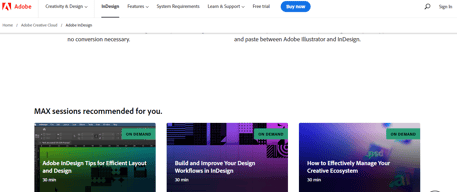
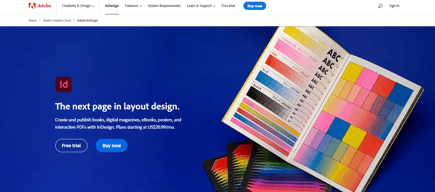
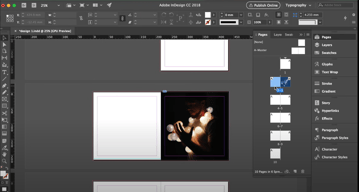
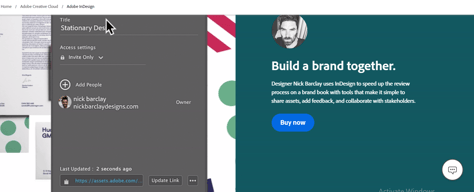
Compare Adobe InDesign with other popular tools in the same category.

Adobe Indesign is the best software for media layouts since it is easy to use. The UI/UX is easy for beginners and it is easy to implement stunning visuals and layouts in InDesign. Adobe has an excellent Customer Support backend. Adobe Indesign has a number of features which support easy implementation of Media Layouts. Designing of VMs and SELs are easily done using Adobe Indesign. It can also be easily integrated with other softwares.
Nothing as of now, Adobe Indesign is the best software for easy and effective designing of VMs, SELs, etc.
Various media designs and adverstiment materials can be easily designed with Adobe Indesign, VMs can be easily modeled with Adobe Indesign.
So easy to use with just a little training. Most control over layouts for any software I've tried
Sometimes the updates jack up my preferences and I have to reset them.
Easy proposal layouts
I really like the possibility of creating multiple Paragraphs styles and make them interactive while creating Table of Contents. This makes the document not only easy to navigate but also it maintains the style overall. I also like the integrations with Illustrator and Photoshop.
Sometimes, the app crashes whether I have multiple files open or not. Also, the integration with Illustrator is still a work in progress, since the way InDesign handles vector graphics creation is different and limited from the way Illustrator does.
InDesign is letting my team and I create and edit multiple files that will be linked in a book. The team is in multiples time zones and also uses Mac and Windows. In this aspect, InDesign has helped the team overcome multiple edits and revisions of a same file.
Indesign integrates beautifully with all adobe programs. It also exports into pdf, jpg, png, and just about anything else. We use it to design books, flyers, letters, letterheads, and just about anything else print. It is easy to integrate our brand.
Indesign is a complicated program that took me years to master. I am still learning new things.
InDesign is our go-to for graphics.
The power of Adobe InDesign is really unrivaled. You can easily build out complex print projects like magazines and brochures to simple things like postcards and posters.
I do think that sometimes it can be a bit of a challenge to navigate the interface. It can take a person unfamiliar with the product a while to figure out where all the tools are located, etc.
Adobe InDesign is a Creative Director's dream, and really solves your graphic design needs. It helps me be more productive, improves the quality of my work, and professionalizes the whole process.
It is very convenion and beneficial tool for page layout design, creating books design, magazines etc. We use this tool for multiple documents design very easily. Also can do creative design with help of this tool.
new per person can face some problem to use this tool. Some time it's took more time for page layout design.
With the help of this tool we can design the layout very easily and very creative.
It's very easy to use and doesn't make the final files too large. It also makes updating lots of copy easy with their "style" assignments. With a couple quick steps, you can make a global change to the style of copy (font size, thickness, etc.). You can also copy and paste elements directly from Illustrator into InDesign which makes things super easy!
I wish they included more options to manipulate the stroke of text like Illustrator so that it was more of a "one stop shop".
Laying out printed files – anything from a simple poster to a multi-page booklet or catalog. Mixing text and images – knowing it will all be high resolution in the end.
the flexibility and discrete compatibility with multiple outputs
Hard to understand UI at the beginning, on first approaches. Especially colouring
Reducing the dimension of files I'm working on, compared to photoshop.
The best thing about Adobe InDesign is the page layout when creating a Booklet, Magazine or just a simple ad. It is fast and friendly with many tools and plugins. You can import pictures and scale down or up and use 1000 of fonts with no problem.,
Nothing at all. This is my favorite Adobe program of all.
It's faster to use than most page layout programs and not as buggie as Quark.
Adobe InDesign allows me to create single page flyers/graphics up to multi-page layouts like magazines and annual reports. I have used it for over 15 years and always been happy with the user experience and capabilities of the program.
I generally like everything about the program, but the one thing I am sometimes frustrated with is that the commands are just slightly different in InDesign vs. other Adobe Creative Suite programs. For instance, "Save As" and "Export" behave differently in InDesign than they do in Illustrator.
InDesign allows me to easily lay out single page or multi-page publications and graphics for my organization. It lets me easily prepare files for print and export graphics for digital publication as well.





