

Unclaimed: Are are working at Adobe Bridge ?
Adobe Bridge Reviews & Product Details
Adobe Bridge is a digital asset management solution that helps with exporting finished work, managing and organizing creative assets, and image editing. The main features of Adobe Bridge include an asset library, real-time editing, tagging, metadata management, batch processing, content import/export, collaboration tools, and more.


| Segment |
Small Business
Mid Market
Enterprise
|
|---|---|
| Deployment | Cloud / SaaS / Web-Based, Desktop Mac, Desktop Windows |
| Support | 24/7 (Live rep), Chat, Email/Help Desk, FAQs/Forum, Knowledge Base, Phone Support |
| Training | Documentation |
| Languages | English |
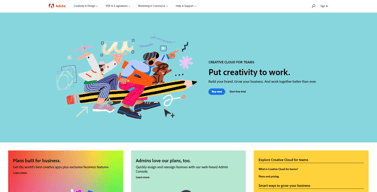
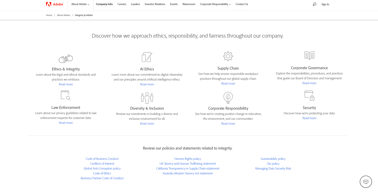
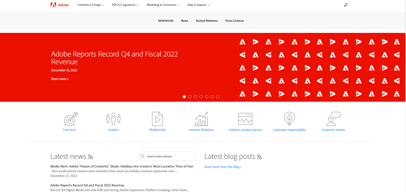
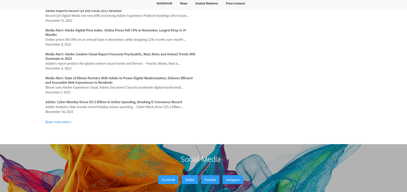
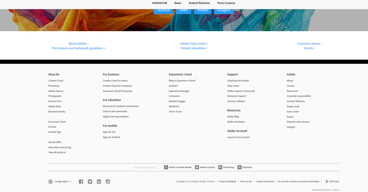
Compare Adobe Bridge with other popular tools in the same category.

the integreation of fonts, softwares and upgradability
User UI, the loading page and main screen is a bit dated
Keeping all my updates in one location, linking fonts, and transferring bewteen programs
Before Adobe had the Creative Cloud, I was paying upwards of $600 for each new version of the Creative Suite software. This could happen annually, and sometimes even more frequently than that, and in many cases the only real improvements were to one or two of the applications. With the Creative Cloud, I'm still paying about the same amount every year, but the monthly cost is much more budget-friendly than taking the huge hit all at once. The regular bug fixes and version updates are easy to install and typically just happen in the background so I never have to worry about it. Adobe has also improved the way in which the applications interact with each other, making it a breeze to design something in Illustrator and then put it into InDesign or Premiere, and if I need to make changes later in Illustrator the assets just update automatically wherever I used them.
Many of the new 3D Tools are an additional expense on top of the Creative Cloud, which has discouraged me from trying them because I don't have the budget for software that I may or may not use. If Adobe slightly increased the monthly cost of the Creative Cloud by $5 or even $10, I could more readily justify the expense than paying the additional $50 a month for just the 3D applications. .
Adobe Creative Cloud provides the industry standard in graphic design, photo manipulation, and video editing. It also has web development and audio engineering tools, complementing the other applications beautifully. By centralizing the application workflow through the Creative Cloud app, Adobe has made it easy to manage licenses and updates, reducing the time IT needs to attend to issues.
It serves as a central hub for my Adobe experience. I can manage fonts, assets, files, and sharing through the Creative Cloud. In addition, it includes quick tutorials and resources to other valuable information within the Adobe ecosystem. It will be interesting to see what AI integration will do to the app as it did for the other Adobe applications.
the user interface could use a modern overhaul and make relevant topics more center stage. The file management system feels underdeveloped when it comes to some standard features usually associated with file managers.
As a Content Designer, Adobe products are integral to everything we do from a graphical point of view. Illustrator for iconography and infographics, Photoshop for image manipulation, XD for software demos and mockups, InDesign for larger print publications, Acrobat for everything PDF, and so much more.
It offers a wide range of applications that can be used for different (creative) purposes and needs.
It requires a monthly subscription and constant program updates.
Creative problems like designing images, and layouts, creating videos, editing photos, modifying PDFs. It's so easy to work in this program after taking proper training.
I like how professional and capable it is. I have every program I need to do whatever my job requires. I mostly use InDesign, Illustrator, and Photoshop, and it's always a joy to get in there and work!
There isn't anything to dislike. I love this program more than any others I use! Like with any software, sometimes there are bugs and needed updates, but Adobe is great about keeping up with that stuff!
Adobe helps me to create the most professional marketing material for our customers. It is highly capable due to all of the features and options that each application offers. It is a one-stop-shop for a marketer or designer.
very useful app to link files from one adobe app to another
sometimes it takes too long to link some files and it occasionally have long render times
we link different types of files from multiple adobe software for example, Illustrator and photoshop etc.
It is a great digital asset management tool that Adobe is offering for free to everyone. It helps us find, manage and organize our ever-growing collection of digital images. It allows users to add keywords And copyright Information as well filtering Images. The cools things it offers is batch Rename functionality which is of course immensly useful when handling large amount of image files.
I can't think of any serious downsides for this tool. The only issue I have experienced few times is it being slowed down somehow, after a quick restart it comes back to normal pace though.
It is helping us store, manage, improve the digital image collection data base. We usually export imges directly to Photoshop as and when needed quickly and save it back after the update(s) as well.
The tools which are provided by adobe are excellent, and it was really fun while your working on those tools especially on the designing tools
The pricing is the main dislike. If you want to purchase Photoshop and Illustrator separately, then you can purchase the complete suite at that price. For example, if photoshop is 2$, illustrator is 2$, and premier pro is 2$, then you will get the complete suite at 3.5$. If your planning to purchase the complete suite the it will work in you case if your planning to purchase individual the it will eat your money
it completed depends on the usage; for design, I would like to use Photoshop, illustrator and for video editing, i would like to your premier pro and after effects. It really simplifies my design and even on premier pro, i would like to edit the video for my blogs easily
I love that in one program I can download the entire adobe package. It links to fonts automatically when I don't have them. Easy to understand, fast and friendly interface
I have to remove all adobe software to be able to uninstall creative cloud Sometimes it takes up a bit too much ram memory. Can't remove in task manager in windows 10
I am a designer and it solves me to be able to give a better job to my clients, plus they are constantly updating the software. With the AI improvements the flow is faster and more efficient.
I love that all of the software can be dowloaded and updated through the Adobe Creative Cloud. The integration and online storage between programs makes me more efficient and allows me to work on my projects from any device, in any location!
The price point of an Adobe Creative Cloud subscription is perhaps the only downfall. I think lowering the subscription cost would encourage more people to use it!
Adobe Creative Cloud solves my storage problems, and allows me to work across multiple devices which, in turn, increases my productivity. I've been able to do more, while saving time, because I can work seamlessly between my MacBook Pro and my iPad Pro, as the creative cloud stores all of my files in one place!





