

Unclaimed: Are are working at Adobe Bridge ?
Adobe Bridge Reviews & Product Details
Adobe Bridge is a digital asset management solution that helps with exporting finished work, managing and organizing creative assets, and image editing. The main features of Adobe Bridge include an asset library, real-time editing, tagging, metadata management, batch processing, content import/export, collaboration tools, and more.


| Segment |
Small Business
Mid Market
Enterprise
|
|---|---|
| Deployment | Cloud / SaaS / Web-Based, Desktop Mac, Desktop Windows |
| Support | 24/7 (Live rep), Chat, Email/Help Desk, FAQs/Forum, Knowledge Base, Phone Support |
| Training | Documentation |
| Languages | English |
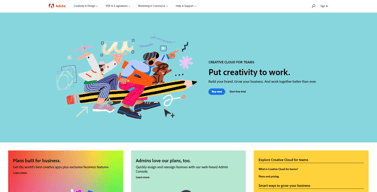
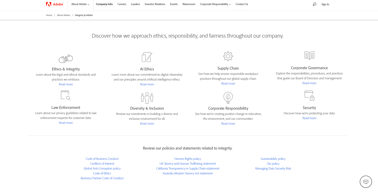
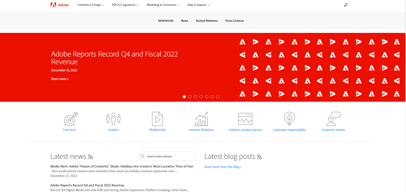
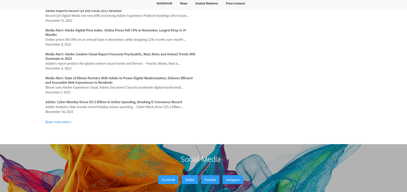
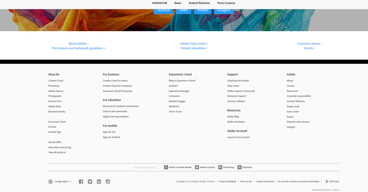
Compare Adobe Bridge with other popular tools in the same category.

Adobe Creative Cloud allows for the most immersive and full set of programs for video and photo editing in the market. Their apps are adaptive and capable of being learned at an easy rate.
Only thing that I can say would be about the price of the overall package from Individual to Business licensing even though the product is the same but it is still appropriate.
Adobe Create Cloud allows our sign shop employees to create visual representations that we can then take out into the market for advertisement purposes. The software allows them to either edit work given direct to us from Suppliers or to create it on their own.
I am an amateur photographer who does use lightroom and lightroom Classic quite frequently. Lightroom i use on my mobile devices and it syncs with the cloud without issues. Best thing about the lightroom classic is its use as a tool integration platform for photographers. I can move my images between several tools based on need yet can catalog the original raws.
The integration between lightroom Classic and lightroom cloud version is buggy and slow. Moreover, the cataloguing structure between two is different. Both of these tools should provide a same view on the structure of images in the cloud and on the device.
It is providing a cataloging function to all my photos; especially the raw images. The Lightroom (cloud) version helps me retouch my images on the go and the changes are synced quite seamlessly when i switch between devices.
As a Creative Cloud paid member you get access to the entire suite of Adobe products. Adobe Creative Cloud maintains your software and notifies you when there is an update. Most of the programs have a strong learning curve. But once you learn the ins and outs, the only thing that limits you is your imagination.
It is a little spendy and you don't have full access to programs such as Adobe Stock. But those little issues do not even compare to everything you get for your monthly subcription.
If your business, side hustle, or just your hobbies have you creating digital content whether that is in picture or video format, you cannot go wrong with the Adobe Creative Cloud suite. It routinely reminds you when there is an update to any of the products you have downloaded. Also, let's say there is an update to one of the programs and it creates havoc on a project you are woking on, you can quickly "roll back" to an earlier version with the press of a button.
Fácil de usar! Permite o acesso rápido para todos os aplicativos de criação e em todas as versões: mobile, web ou desk. Easy to use! All creative apps on your hands using the Adobe Creative Cloud.
Alguns errros de vefiricação e atualizações constantes podem comprometer o desempenho. Some autencity errors and many updates can got troubles during the user experience.
Turns easy to manage files and organize related content. Job projects can be shared and his creators can aproved it online way, this is powerful to improve your client relationship.
I love all the apps like Photoshop, InDesign, Illustrator, and so much more under one roof and the ability to share with my marketing team. We use all the apps and are really impressed by the price we pay. I love that you can access it from anywhere, too.
The only things that I dislike are that some of the apps are sometimes not updated at the same time as others and that the price is not always locked in. We experienced a price increase mid-year. Although it was only a couple of dollars more a month, they can increase at any time during a subscription.
Our marketing team can collaborate on projects and get feedback from each other. The fact that we can access it from anywhere while we travel is excellent. We can keep up with our projects no matter where we are as long as we have a good internet connection.
How Adobe's mobile and desktop apps are managed is intuitive and easy to understand. With Creative Cloud, you can download and update the available apps in your account. You can search by category and access different resources in the same window.
So far, I can't find anything I don't like about Creative Cloud; everything is very well organized and easy to understand. I have no comments or suggestions for improvement.
The Adobe Creative Cloud account I use has been assigned to me at the school where I work and what I like the most is that I can download only the apps I need without having to fill my hard disk space with applications I don't need.
thath brings all apps into one place!!!!
Sometimes it may crash but that is on Adobe whole sytem
bringing all the design team into a single view and sharing files sometimes
different views for sorting and filtering images and assets
uses lots of ram- but I hardly notice it these days
organizing images
Bridge is a sophisticated software with the ability to use metadata and other tools to organize files. It improves your speed, efficiency, searching, and general storage of files.
The interface is not as intuitive or user-friendly compared to other Adobe products. Also, education is a barrier. It requires some training to best utilize the software.
I am improving organization, especially of photos, in terms of storage of the files and also the management of metadata. Photo metadata is easily viewed and edited.
Need to keep your files in order? Need to catalog items so they are easily accessible from any Adobe app? Need a side of fries with your burger? Well, no app is perfect, but other than the fries, Bridge does so much to streamline my workflow -that it's a go-to in today's fast-paced production environment.
I wish some of the features were a little better marketed. Creating a good workflow almost needs a production management, proofing and deployment endgame. While Bridge *can* do this, there are other sources that do this better. I feel that integration with a proofing and delivery component could help. Also, those fries would be nice.
Adobe Bridge helps us to maintain a good catalog and find digital assets from previous years. This means we're far more nimble and capable of turning on a dime in regards to deadlines.





