

Unclaimed: Are are working at Adobe Illustrator ?
Adobe Illustrator Reviews & Product Details
Another go-to design solution from Adobe, Illustrator is the preferred design software for numerous designers and illustrators who want to access an intuitive interface with tools that can simplify the entire design process. The dashboard is simple and streamlined. Collaboration is at the forefront of this platform, with cloud-sharing capabilities supporting document sharing and easy collaboration. Customer support is also available so you can get the most out of your service.


| Capabilities |
|
|---|---|
| Segment |
|
| Deployment | Cloud / SaaS / Web-Based, Desktop Mac, Desktop Windows, On-Premise Linux |
| Support | 24/7 (Live rep), Chat, Email/Help Desk, FAQs/Forum, Knowledge Base, Phone Support |
| Training | Documentation |
| Languages | English |
Adobe Illustrator Pros and Cons
- Intuitive experience: Everything about Adobe Illustrator feels like it was built to make your life easier. You can create full patterns with a single click and use AI enhancements to transform your project. It’s slick and streamlined
- Cloud sharing: Like most Adobe products, Illustrator is all about collaboration, you can store your documents in the cloud, share them with your colleagues, and work on everything together.
- Customer support: Aside from giving you a great user experience with the interface, Adobe also ensures that you can get the most out of your service with guides and tutorials.
- Also includes a compulsory installation of unnecessary Adobe CC software
- Cost might be an issue for non-professional users as it is significantly more expensive than more basic vector and illustration tools
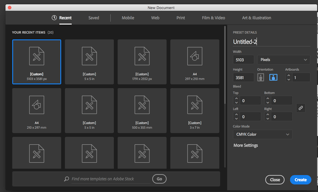
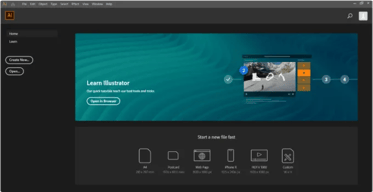
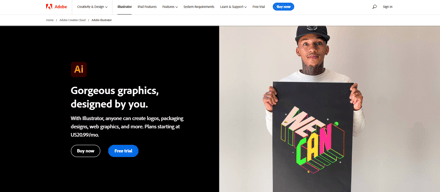
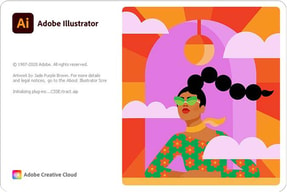
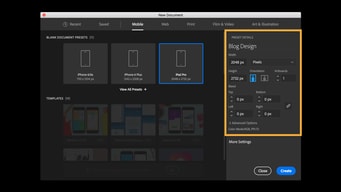
Compare Adobe Illustrator with other popular tools in the same category.

Using Illustrator for pool design. Pretty good, nice graphics. Examples at: https://hang10pools.com
Easy to learn, file size very large so it takes up memory.
Display of visual representation to customers
The adaptability. I think it is very easy to learn more from this program.
The zoom controls are too time consuming. I wish there was a way to zoom in by scrolling the mouse in and out like in coreldraw.
None
- Files that are created using the lightweight AI format can be conveniently emailed for the purpose of printing, even if they are under weight. - File compatibility is a key feature, as it allows for seamless access and editing of pdf, svg, and eps files. Accessories are an integral component of the ADOBE CREATIVE suite, seamlessly integrating with other tools like Photoshop and After Effects.
- When it comes to personalization, I desire a greater accessibility to advanced tools that are currently tucked away. While I understand that it may be nearly impossible to include every single feature in the toolbar. When saving your file in EPS or PDF format, conflicts may arise if you utilize native AI filters. To avoid any issues, consider exporting the file in alternative formats.
This is just one component of a comprehensive set of solutions designed to enhance our overall efficiency. Seamlessly integrating with other Adobe tools, it offers a user-friendly experience. Our collaborating printers consistently express satisfaction with the final artwork we provide, as we have never encountered any issues related to misplacement or alteration of design elements.
What I like best about Adobe Illustrator is that it's very easy to use with enough time spent learning the software as well as it's integration within the Adobe Suite. I use it in conjunction with Adobe After Effects to create motion graphics, and it takes the pressure off of having to do everything in one program.
What I dislike about Adobe Illustrator is the payment model. Unfortunately, Adobe uses a subscription-based model so you have to pay for it each month instead of having the ability to buy it outright for a couple hundred dollars. In the long run this makes it an expensive choice.
The problem that Adobe Illustrator is solving is the ability to create quality vector graphics for your work. This benefits me because being able to make these vector graphics makes my work in motion graphics easier because I can create videos with the highest quality possible due to the way that vectors are. Illustrator is also ahead of the curve and implementing AI and new features constantly to its software which makes it an even better pick in my opinion.
1. Easier tools compared to Photoshop. 2. Easy to sync files with the cloud environment. 3. Cost-effective license key. 4. Prompt Customer Support.
1. Unusual software crashes. 2. Very frequent and big file updates. 3. Brush tool not working properly on instances.
1. It helps me and my organization in creating splendid labels for our d2c brand. 2. Illustrator makes it easier for me to present my thoughts and work to the clients in a faster and more effective manner. 3. By collaborating Illustrator with Photoshop, I have doubled my productivity. 4. It is a great software for logo designing.
I like the control I have over my designs. Other tools out there do not give me the ability to create quite like Adobe Illustrator.
It's a very advanced application, so you really need to know how to use it if you're going to get the most out of it.
Resizing of vector files, creating for the web, and streamlining creative workflows are just a few of the problems I'm solving with AI.
It is easy to build ads with and I love that you can work outside the artboard
I wish that I could mesh photoshop editing elements into my Illustrator
I do not really have a problem at the moment with Illustrator
I love that illustrator is a very complete tool that allows me to design daily and edit many files, it was very easy to implement it everyday on my work because it has functions that other programs do not have, integrating my teamwork was very easy with the group tool. Every week we can review the files.
sometimes its hard to contact the support team to solve questions, I think the customer support needs to upgrade, everytime I have problems I need to consult youtube videos. Once a week I have a few problems
I can design everything my clients need and make the changes with the same tools.
The ease of layouts, turning illstrations to ventors and manipulating typography.
Effects arent as great as photoshop, I usually export ot photoshop for rifining final touches to give my work a lived in retro feel. I also wish there were some fastwer short cuts for all the tools.
It allows me to quickly manipulate ideas and share digital art fluidly adcross multiple platforms.
Best Vector Graphics designing platform, Adobe Illustrator is a versatile tool that can be used for a wide range of design projects, including illustrations, logos, posters, banners, and more. Its robust set of tools and features caters to the needs of both beginners and advanced users. The precision and accuracy of Illustrator make it a preferred choice for projects that require attention to detail. The ability to align objects, use grids and guides, and make precise measurements ensures that designs are visually appealing and professional. My favorite tool in Adobe Illustrator is PEN TOOL.
Adobe Illustrator, like other Adobe Creative Cloud applications, operates on a subscription-based model. Some users may prefer the traditional model of purchasing software outright, and the subscription cost can be a concern for individuals or small businesses with budget constraints and compatibility issues when transferring files.
Versatility in design: Problem - Limited tools for creating diverse design elements and projects, Benefit -Illustrator's versatile set of tools caters to a wide range of design needs, including illustrations, logos, posters, banners, and more, providing a comprehensive platform for graphic designers. Adobe Illustrator even solves like giving stock images when the subscription is taken.





