

( 26 )
UPDF editor Reviews & Product Details
UPDF is a complete PDF solution to meet all your PDF requirements across Mac, Windows, iOS, and Android. It is a versatile tool with features such as editing, annotations, converting, and page organizing, and more exciting features will be added with each new version.
| Company | Superace Software Technology Co., Ltd. |
|---|---|
| Year founded | 3 |
| Company size | Myself Only employees |
| Headquarters | Shenzhen,China |
| Social Media |
|

| Segment |
Small Business
Mid Market
Enterprise
|
|---|---|
| Deployment | Desktop Mac, Desktop Windows, Mobile Android, Mobile iPhone |
| Training | Documentation |
| Languages | English |
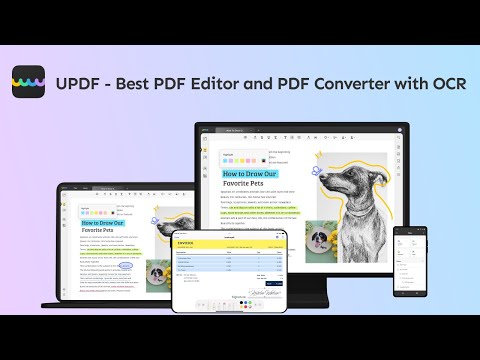
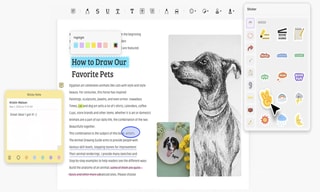

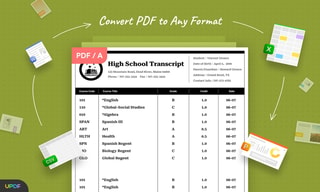
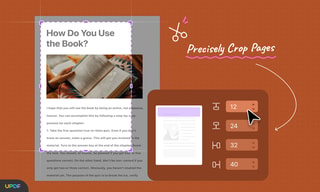
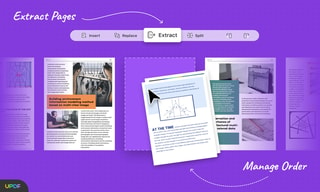
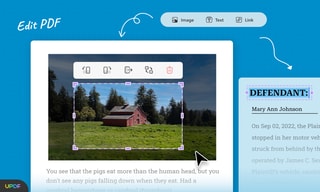
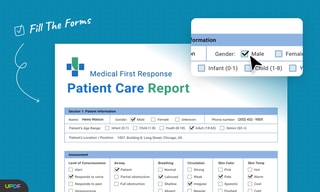
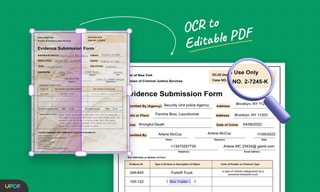
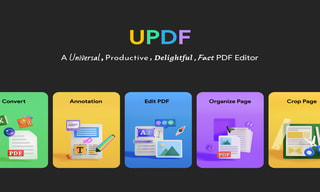
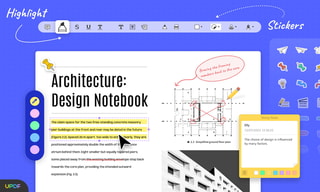

Compare UPDF editor with other popular tools in the same category.

AI add-on offering the possibility to summarise or analyse the pdf. Functions are a tad more simpler (in a positive sense) than adobe acrobat.
I miss that I can integrate it into Outlook or Mail Reader to make a PDF of a mail with the same interface or functions.
Does acrobat better simplier and cheaper. Say no more
UPDF software delivers exceptional performance. It offers smooth navigation through PDF files, quick loading times, and efficient search capabilities.
It would be an improvement if UPDF software supported direct exporting of PDF files to the Apple Pages document format.
Editing PDF files easily and reading them freely.
Lecteur PDF très efficace et correspond exactement à ce que j'attendait d'un tel outil. Chaque fonctions très simple à comprendre, rapidité de lancement et compatibilité non prises en défault jusqu'à aujourd'hui. L'intégration sur ma machine est parfaite. c'est mon lecteur pdf par défault. Beaucoup de fonctions indispensables. Contact support très rapide et utilisation journalières depuis le 14/11/2022.
AUjourd'hui, je ne vois rien à reprocher pour mon utilisation personnelle.
Peu de problème rencontré jusqu'alors, sinon avoir un outil simple à utiliser, rapide et mise à jour régulièrement à un prix défiant toutes concurrences.
I've been using updf for almost 3 months now and I find it very helpful to create or edit my pdf documents. I love the fact that you can change the appearance of your whole document, sign and add more to it if you want. It is a powerful pdf editor tool.
The is no dislikes as of now. Updf is very helpful.
I can sign documents easily and edit to my liking.
Edit forms, create new templates, fill application. Edit existing docs to trailor to personal needs is the main reason why I chose this application. Was able to smoothly remove, add pages and reduce file size effectively without losing quality.
Initial learning curve can be a bit tricky but there are plenty of how to videos to get initial familiarity and make myself ready to use all features so that's a big plus.
Reduce file sizes without losing quality, editing docs and filling application. Creating templates.
- The AI is highly intelligent, I tested it after reading a paper on my own and it's comprehension is very impressive - Very easy and straightforward to use - The textbox options were well-thought - Overall great for academics
- I really have no complaints but if I had to choose it would be that I wished the cloud storage space was bigger because I use it for almost everything
Ease of access to documents and legal contract revising
I Like the AI component, powerful. And very easy to use. Easy about integration
It's all OK! I think is not easy to project a software with all that functions
ALl about review and modify PDF, and now search inside
I've used UPDF for a couple of months now and have found it is so easy to use, and the output from using the AI feature is as good as if not better than other AI apps that I've used. Support is quite good a fast to respond which is important with apps.
Not being able to select a use case for what I want the end result for. But for me its not a big deal.
It summarises my documents, and also answers questions that I have for content for documents that I need to create.
I love near everything. It's easy to use and work with. It does pretty much all I need to work with PDF. I'm doing accounting working ONLY by computer NO PAPER at all. So I use UPDF everyday and all day long.
Not to always have to up size OR down size the stamps. Add a fonction of remove protection / security on PDF I open.
Almost all my problem because it as all what I need to do my job properly.
Me gusta que permita editar un documento con muchisimas funciones, las cuales son de gran utilidad. Adicional, sus actualizaciones son una muestra del compromiso social de sus creadores.
No he visto ninguna desventaja hasta la fecha. Creo que es una gran aplicación que de a poco a ido incorporando muchisimas funciones que son de gran utilidad. Felicitaciones.
Me gusta que sus nuevas funciones sean capaces de crear cuadros de diálogo con los clientes. Adicional, me ayuda a estudiar y preparar clases de manera ordenada.