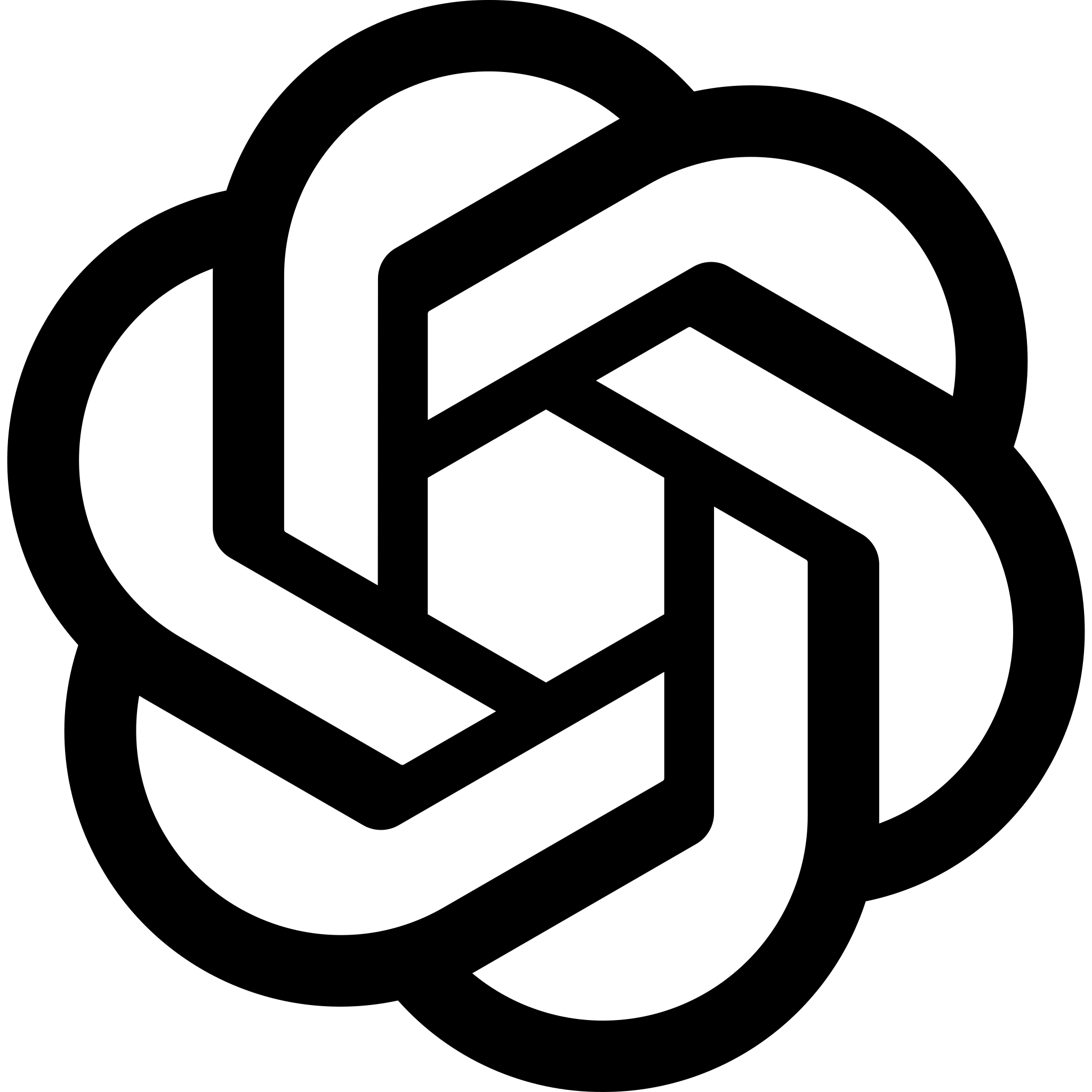- Why Create a Podcast Website?
- Step 1: Choosing Your Website Hosting Provider
- Step 2: Pick Your Domain Name
- Step 3: Install WordPress
- Step 4: Choose Your WordPress Theme
- Step 5: Install Your WordPress Plugins
- Step 6: Plan Your First Podcast Episode
- Podcast Website Best Practices
- 5 Examples of Best Podcast Website Designs
- Let’s Get Podcasting
How to Build a Podcast Website that Earns Listeners in 2025


Table of Contents
- Why Create a Podcast Website?
- Step 1: Choosing Your Website Hosting Provider
- Step 2: Pick Your Domain Name
- Step 3: Install WordPress
- Step 4: Choose Your WordPress Theme
- Step 5: Install Your WordPress Plugins
- Step 6: Plan Your First Podcast Episode
- Podcast Website Best Practices
- 5 Examples of Best Podcast Website Designs
- Let’s Get Podcasting
It’s time you knew how to create the perfect podcast website.
Why?
Because podcasting is on the rise.
There are nearly 2 million podcasts actively running right now, and about 47 million episodes to explore, as of March 2021.
In a fast-paced world full of people who don’t have time to slow down and watch a video or read an article, podcast offers the perfect way to consume entertainment. We can listen to podcasts with little focus, so they’re great for our morning commute, or when we’re trying to do other things.
Though Podcasting might not be as big as video streaming (yet), it’s quickly becoming more mainstream, with 70% of the US saying they know what a podcast is.
Unfortunately, it’s not enough to just have a podcast that you publish on iTunes or add to YouTube. If you really want to build a successful podcast, then you need a place for your community to gather. That’s your podcast website.
The good news? We’re going to teach you how to create the perfect podcast website right here.
Why Create a Podcast Website?
More than half of consumers over the age of 12 in the US listen to a podcast today.
We’re all spending more time listening to other people talking to add a touch of entertainment to our day. Indeed, podcasts are rapidly becoming just as popular as music and radio shows. However, it’s not enough to simply publish your podcast on a platform.
Times change and platforms that are popular today may easily lose their appeal in the years ahead. You can’t afford to suddenly lose your listenership because you’re only available on one platform.
Having your own podcast website eliminates this problem. It ensures that you’ll always have a “home base” for your show, no matter what changes in the marketplace.
A podcast website:
- Builds a brand reputation: On your podcast website, your followers and listeners can learn more about you, and the things that make you interesting. This gives you a chance to develop a really fantastic community of followers who actually trust and respect you.
- Improves SEO: On your website, you can publish blogs and other content that makes it easier for people to find you when they’re searching for related terms on Google. It’s a great way to ensure that you’re not reliant on another platform’s search algorithm.
- Opens the door to new opportunities: Your website doesn’t have to be just a place where you list your podcasts. You can also use this environment to sell branded products, post news content, and create a community forum for your audience. You might even sell webinars and lessons based on the topics covered in your podcast.
- Strengthens your image: It’s hard to stand out as a market leader when your podcast is listed alongside a range of other alternatives on the same platform. A podcast website is unique to your brand, and it’s your opportunity to show your audience what you’re all about.
- It ensures reliability: You can’t do much about it if another platform’s podcast system goes down, or you get kicked off a playlist due to an algorithm change. The best bet is to wait for the problem to be solved or contact an administrator. That means lost opportunities. With a podcast website, this isn’t a problem. You can continue to post and stream your podcasts even when other channels aren’t available. You never lose your voice.
A podcast website is the hub of your podcasting strategy. Plus, as you’re about to find out, it’s much easier to create a website than many people think.
Step 1: Choosing Your Website Hosting Provider
The first thing you need to build any website is a host. That’s the person or company who makes your content available online. You’ve probably heard of hosting providers before if you ever looked into making your own blog. There are dozens of options to choose from, including Siteground, WPEngine, and Bluehost.
One point to keep in mind: your website hosting provider is not the company responsible for hosting your podcast audio files. You need a separate podcast host for this, though you can often add your podcast files to your site by integrating with the host on your CMS (Content Management System). Don’t worry; it’s not as complicated as it sounds.
To choose the right hosting provider:
- Consider your bandwidth: The more traffic you expect, the bigger your package needs to be
- Understand server types: Shared servers are cheapest, but you may prefer something private.
- Decide how much help you need: Some hosting providers give you a lot more support when it comes to updating and changing things on your website.
We’d suggest choosing a hosting provider that specializes in WordPress sites. If you choose a WordPress hosting provider, you can skip one of the latest steps in this guide where we tell you how to install WordPress because the host will allow you to set things up with just a couple of clicks.
Step 2: Pick Your Domain Name
A domain name is the address for your website, such as google.com, or Amazon.com.
The easiest way to get your own domain name, is usually to choose one when you’re purchasing your hosting package. Many host providers will allow you to buy access to your domain name then and there. If that’s the case, all you need to do is remember to renew your name every year.
There’s no one-size-fits-all when it comes to domain name, however we do have some tips to guide you. First, your domain name should usually be the same name as your podcast, so it’s easier for customers to remember and find your website.
Secondly, domain names work better when they’re short and simple. We’d recommend sticking with .com as your top-level domain, as most people assume that websites will feature .com these days. A few other top tips to consider include:
- Make your name unique. Avoid anything too close to another company’s name.
- Avoid hyphens, numbers, and difficult spellings
- Consider using niche words that reflect your podcast
Your domain name is essentially the first part of your brand that’s going to make a lasting impression on your audience. Make sure you get it right. If you’re totally out of ideas, you can always consider looking into a podcast name generator, or even name your website after yourself.
Step 3: Install WordPress
First, you don’t have to choose WordPress as your website building solution.
There are plenty of other site builders out there, from Wix, to Squarespace and Weebly. However, WordPress is the go-to choice for most people. More than 30% of the internet is powered by WordPress, including sites for companies like Disney, Sony, and the BBC.
WordPress is easy to use, convenient, and brimming with functionality. If you choose the self-hosted solution (which you should in this case), WordPress is also free to use. Remember, you already chose a hosting provider, so you don’t need a site builder that offers hosting too.
Choose a WordPress hosting provider, and they’ll usually offer a one-click installation button, so you just have to tap that when you’re ready to create your website.
Don’t panic if a button isn’t available. Installing WordPress for your podcast website is pretty simple. All you need to do is download and unzip a package, create a database on your web server, and upload the WordPress file. Here’s a step-by-step guide from WordPress themselves to get you started.
Step 4: Choose Your WordPress Theme
Once WordPress is installed, you can start working on the fun part of building your podcast website – customizing your digital presence. There are tons of ways to make your brand stand out online, and that’s something you need to look into if you want your podcast to thrive. After all, there are millions of other people like you trying to connect with your target audience.
The easiest way to get started with your customization journey is to install a WordPress theme. Themes are essentially a range of templates you can apply to your website to make it more visually appealing. You can usually change parts of the theme, such as the color scheme and the font. You may also be able to add your logo.
WordPress has a bunch of themes available within WordPress.org directory. To see them, go into your WordPress Admin area, and click on Appearance, then Themes. You can click the “Add New” button to see what you can access right now. You’ll even be able to organize themes according to how popular they are, or when they were made.
WordPress also has a handy “Feature Filter” button, which allows you to sort through available themes based on the features they have, like countdown timers or a video background.
If you want to get really unique with your WordPress site, you can also create and upload your own theme. The easiest way to do this, if you don’t have a lot of coding knowledge, is to look for a freelancers on the web who can handle the hard work for you. There are plenty of developers out there who have no problem creating WordPress themes.
When you have your theme, you’ll need to create all the essential pages of your website, including:
- The About Page: To tell listeners about you, and your podcast
- The Contact page: For people who want to reach you for collaborations
- A Blog page: Where you can post content on your podcast website for SEO
- A Podcast episodes page: Where you can list your latest episodes
- Lead capture pages: To convince people to join your email list
Step 5: Install Your WordPress Plugins
Plugins are a huge part of what makes building a website on WordPress so appealing. You can easily install a range of little software packages that give your website extra functionality. In other words, you can add your podcasting functionality to your WordPress site.
Like choosing and installing a theme on WordPress, installing plugins is often a pretty straightforward experience. You can go into your dashboard and click on the Plugins section to start searching through your options. There quite a few different plugins out there, but to get you started, you’ll want a plugin that can help with hosting your podcasts. Some top options include:
PowerPress
PowerPress is a powerful podcasting plugin that supports business owners in managing their audio files in WordPress. You can create Google Play, and iTunes supported RSS feeds for your podcast. The solution also comes with an easy interface for adding required data to submit your podcast to iTunes.

Fusebox
Fusebox is responsible for the Smart Podcast player, a leading podcast-playing plugin for business leaders. Unlike other plugins, this solution provides better user experience with a fantastic HTML5 player. You can also brand your podcast player with different colors and styles to suit your business.

Simple Podcast Press
The Simple Podcast Press plugin makes adding a podcast player to your site quick and simple. You just add the iTunes URL of your podcast into the service, and it will create a page for each episode automatically. Clickable timestamps, customizable buttons, and social sharing buttons make this service more appealing.

It’s also worth looking into plugins that aren’t exclusively for podcasting too. For instance, Yoast SEO is great if you want to optimize your pages and make them easier to find on Google. JetPack is a package of tools that includes security solutions, sharing tools, and monitoring functionality. You can even use things like Monster Insights to track which of your podcasts get the most attention.
You may also want to invest in a plugin that integrates your website with tools for email marketing, so you can keep your users up-to-date when a new podcast is available.
Step 6: Plan Your First Podcast Episode
It’s time to get creative.
You’ve got all the fundamentals of your podcast website ready.
Now you need an episode. Create a page where you can publish each episode of your Podcast. It’s ideal to have separate pages for each episode, with notes and information that will support you in ranking higher on the search engines.
On each page, have your podcast, followed by:
- A brief description of the episode and who it includes, what it entails
- Social sharing buttons to improve your online reach
- Connections to things like iTunes and other listening apps
- Links to previous and next episodes
Take the time to think carefully about what your first podcast episode is going to be about. Before you start creating a podcast, it’s a good idea to have a vision of how long each episode is going to be, and what kind of format you’ll be following (such as question and answer, or monologue podcasts).
You may decide that you want to include additional media with your podcasts, like audio for the intro and outro sections that can ease your listener into the experience. You can find free music available on the Free Music Archive.
Though a detailed outline might not be necessary for every podcast, you should have a basic script to guide you. This will reduce your risk of going off-topic when you’re speaking to your audience.
Once you’re confident that your podcast episode is going to be a hit. You’ll be ready to record that first episode. You can use software to assist with this, like Audacity. The Audacity software is free to use, and cross-platform, so you’ll be able to design professional recordings in no time.
Podcast Website Best Practices
At this point, you know almost everything you need to know to begin building your own podcast website. Remember, you’re going to need to keep a close eye on your site to ensure that it continues to remain effective over time. Accessing plugins like Google Analytics and Monster Insights through WordPress should show you how well you’re doing with your pages.
As you learn more about your audience, and which podcasts they like the most, you can optimize your content and website accordingly. To begin with, remember these rules:
- Simple is better: Users want a simple and straightforward experience when they visit your website. It shouldn’t take more than a couple of minutes for someone to find the episode they want to listen to and start playing. It’s a good idea to post your podcast on other hosting environments, like iTunes and Google Podcasts, to make them more accessible too.
- Get the aesthetics right: The visuals of your podcast website should be professional, and brand relevant. Choose colors that make sense to the kind of brand you’re trying to build. Ensure that the combination of color and font choices are easy to read too.
- Make it easy to subscribe: You want your customers to keep coming back to your podcast, so make sure you encourage them to subscribe. Mention subscribing at the end of each podcast and put a form on the episode pages where people can enter their emails. You can even use things like website bars and pop-ups to encourage subscriptions.
- Optimize your content: Make sure that every podcast episode addresses information that’s valuable and relevant to your audience. You need to give value, otherwise, your customers won’t come back. Check your analytics to see which podcast episodes get the highest ratings and listener counts.
- Add social elements: Podcasts are all about getting customers engaged. This means that there should be various ways for your customers to interact with you. Social elements like social sharing buttons and comment sections are valuable here.
5 Examples of Best Podcast Website Designs
Still not certain where to get started with your podcast website? Maybe a little inspiration will help. There are tons of great Podcast websites out there, we’ve picked a handful for you to explore, all built with WordPress.
1. Stassi Schroeder Podcast
The Stassi Schroeder website was built entirely with WordPress. It’s simple and easy to explore, with a convenient navigation and plenty of gorgeous imagery. The design of the website conveys the fun and playful nature of the podcast host.

2. The Beerists Podcast
Another great podcast website showing the diversity of WordPress as a site builder, the Beerists is a craft beer podcast and tasting show. This podcast website features social media links, podcast episodes, and videos from the group too.

3. The Unconquered Podcast
Created by Dr. Jason A Staples, the Unconquered podcast is all about Florida State football. This is an extremely intellectual podcast that includes plenty of professional insights and expert stats. Alongside episode pages, the website also includes a shop.

4. The Solid Verbal Podcast
Colorful and compelling, the Solid Verbal Podcast is the brainchild of Dan Rubenstein and Ty Hildenbrandt. The two men have a long history together, which shows through in each episode, where they talk about college football.

5. DJ Rahdu Podcast
DJ Rahdu creates all kinds of amazing sounds, from hip-hop beats to soul, R&B, and more. He worked on classic hip hop mixing beats that were popular throughout the years. Now he has his own podcasting series, where he discusses everything.
Let’s Get Podcasting
The era of podcasting has finally arrived. However, you need the right strategy if you’re going to take full advantage of this medium’s potential. Podcasting platforms are great for spreading your brand reach and connecting with new customers. But they’re not enough on their own.
A dedicated podcast website that you can build and customize to suit your brand is crucial to connect with your audience. It shows that you’re invested in your podcasting channel and gives customers an opportunity to learn more about you and your show.
As you saw in the steps above, creating a podcast website doesn’t have to be a headache. When carving out your own corner of the internet is so simple, why wouldn’t you have your own podcast website?