

Unclaimed: Are are working at Evernote ?
Evernote Reviews & Product Details
Evernote is a top note-taking platform that is used to create and organize notes and lists. With Evernote, it’s easier to take note of ideas and access it through different devices. The platform also offers features that help facilitate a better and more efficient note-taking experience. Tools such as web clipping and easy integration with other applications are well-known features.

| Capabilities |
API
|
|---|---|
| Segment |
Small Business
Mid Market
Enterprise
|
| Deployment | Cloud / SaaS / Web-Based, Desktop Mac, Desktop Windows, Mobile Android, Mobile iPad, Mobile iPhone |
| Training | Documentation |
| Languages | English |

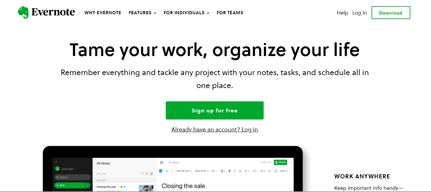
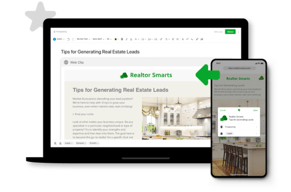
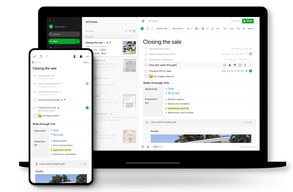

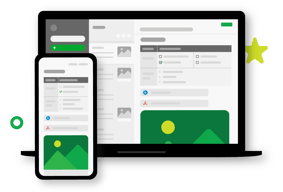

I just love taking notes on evernote. You can share notes and literally whole notebooks with your friends. Love the ability to attach pictures. Love that ability to attach audio and voice notes. Just overall amazing.
Premium really isnt worth it. I just use the free version and its enough for the most part.
I don't really use it for business. The benefits for me is the ability to stote notes at one place. Theres more features than other note taking apps out there. The additions of pictures and voice notes is just bomb.
I love knowing I can easily toss notes and information into Evernote and never lose anything. The simplicity of having one place to store everything has been amazing, and the powerful search capability in Evernote makes it simple to find precisely what I need quickly.
Evernote for Teams wasn't my favorite environment. I've used Evernote for over a decade personally, but when we tried to implement it as a business account with multiple teammates it wasn't adopted well.
I use Evernote to organize my personal and professional life. I'm an IT Director with two young children, so Evernote is the first thing I open each morning. I use multiple notebooks to organize different aspects of my life. Benefits are primarily the peace of mind that the data I need is safely tucked away and I can find it in seconds.
It's a very productive tool to organize my professional and personal works. It has cross-platform support gives freedom to write and access notes anytime anywhere. The user interface is clean and easy to navigate. My personal favorite feature is the to-do task reminder. It provides me an on-time reminder to never get late or miss any of my tasks.
I never had any bad experience with Evernote. But I would be happier if they add more features to its freemium plans.
It basically offers me a digital notepad to write and sync my saved notes to the cloud. Its cloud saving feature gives me peace and not to worry about losing my important notes. Also, it lets me add a reminder of my to-do tasks.
I love that it's so easy to organize notes and the search functionality is fantastic.
Nothing really. Sometimes the search term doesn't reset when I clear it but other than that, I think it's great. I wish there was a keyboard shortcut to make a text block into code.
I keep notes in it and can easily search and find things when needed.
I like the possibility to have my notes everywhere and to organize my day/week/year easily without complications.
I don't like that there is no way to apply an alarm to individual tasks
Scheduling, Taking notes at meetings and planning.
Evernote is easy to use and very interesting interface. Synchronisation is quick and consistent. I like the ability to create notebooks, add attachment and write in your own handwriting. Also I can record my voice and attach to files.
There is very little to dislike about evernote. It has been very useful and reliable as far as I know.
One of the best things about evernote for me is the ability to carry all my files and write-ups with me everywhere and everytime. Even when I change devices it just easily synchronises. Writing with evernote is simple and fluid. It has alot of useful features as well, including the ability to share with others and create schedules for projects.
The friendly user interface, and the amazing archiving system, through notebooks, and tags as well. This has helped me keep on top of my tasks, and client's notes.
The pricetag for the premium tier of service, which has features that do not justify the price.
Task organization and note archiving for my clients' needs and projects.
Great organization of notes and documents.
I wish there was a way to sync it with apple notes.
Evernote has kept my notes organized through different devices.
Ability to organize and keep all notes/instructions in one place. There is an offline application that I am able to use for times when I am not connected to the web. When I am back online, Evernote will sync with the server. This has been helpful while working in remote areas primarily as a volunteer in grassroot communities. The interface is modern and
Great application. Limited # of Devices for the free account
When I hire new contractors, I am able to easily share instructions through Evernote. The contractors are able to add to the compilation. This makes it easy to share updated instructions with new contractors. Evernote is great for creating standard operating procedures.
I love how easy it is to search on here, use different fonts and formats, as well as how user friendly it feels every time I'm using the platform
There is actually nothing I dislike about evernote, everything has been exactly up to par, if not exceeding my expectations.
Being able to easily sort through notes on client calls as well as toggling between various accounts in a short period of time. I also love the fact that it's easily implemented with other technologies that I use like Salesforce. Makes it very easy to manage my accounts that way.