

Unclaimed: Are are working at Evernote ?
Evernote Reviews & Product Details
Evernote is a top note-taking platform that is used to create and organize notes and lists. With Evernote, it’s easier to take note of ideas and access it through different devices. The platform also offers features that help facilitate a better and more efficient note-taking experience. Tools such as web clipping and easy integration with other applications are well-known features.

| Capabilities |
API
|
|---|---|
| Segment |
Small Business
Mid Market
Enterprise
|
| Deployment | Cloud / SaaS / Web-Based, Desktop Mac, Desktop Windows, Mobile Android, Mobile iPad, Mobile iPhone |
| Training | Documentation |
| Languages | English |

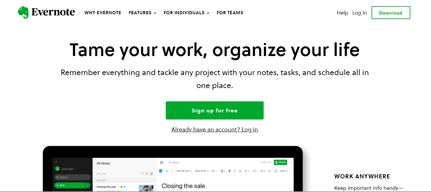
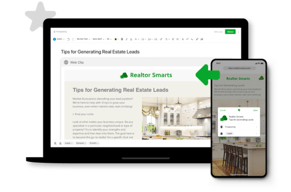
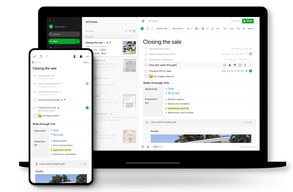

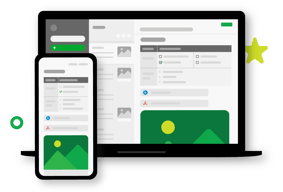

It's on the notification bar of my Mac, one click away and I can write anything without disrupting my workflow too much. It uses practically no memory so it does not impact the performance of my Machine at all.
So fat nothing. It fits into my way to work perfectly so I can't complain at all.
Taking notes whenever a new idea or something I need to remember later pops out into my mind
Works both offline and online. The mobile note lets you access your notes anywhere you are without an internet connection. Automatically syncs notes to your account and can be accessed anytime. Enough memory size, and with a whopping 10Gb on the premium plan. I usually don't have to worry about getting out of memory. Another impressive thing about Evernote is the neat interface it has. It is so neat and clear that it tends to stimulate the brain when composing ideas.
It has no calendar yet. I'll like to see it incorporate calendar scheme into it to make it more functional
It is our regular way of composing ideas and writing them down. I do have full access to my notes anywhere and that has increased the pace at which I get our company blogs posts published. I got it linked to some other blog managing tools as well.
It's so easy to separate notes and delete them when they are not needed anymore.
I would be nice to add export note as a PDF right now only enex and html are supported
I create notes for every one of my projects to help me understand things that should not be on the official documentation. After the support case is closed I export them if useful or delete them if not useful for future projects.
The best thing is that is so easy to take screenshots and photos between devices and they are available almost instantaneously in all PCs and Mobile devices where you have Evernote installed.
Nothing, so far so good and no complains
I'm forgetful but with this, my ideas don't go away since is so easy to create a new note and write, annotate or take a photo or screenshot.
I love the tagging features, the ability to create folders, and how easily the plug ins make it to drop pdfs, images, etc into my notebooks
Sometimes the interface can load slowly, particular on the computer version.
I am using it to compile and access all my graduate school notes, as well as store and use pdfs.
Simply one of the best note taking applications I've ever used. Besides the ability to have all your plans, notes and ideas on any device anytime even offline Evernote offers wide variety of features that I find very useful during my workflow such as Web Clipper, Templates and Spaces (a place for your team to bring projects and ideas together). Evernote Basic plan gives you the ability to use 2 devices with one account which in my opinion is enough considering that it's available on Windows/Mac and Android/iOS.
The Basic plan is free but too restrictive. Only way to access your notes offline is through Desktop which kind of limits the mobility. The idea to write your notes, plans and ideas is to have the ability to access them anytime and to have that kind of restriction on a device that I always carry with me is unfortunate. Since Evernote uses cloud storage, the amount of data you can add each month is also limited. Monthly upload limit on Basic plan is 60MB each month and unfortunately unused storage from one month does not roll over to the next. Maximum note size is 25MB. Pricing of Premium and Business plans are expensive too but with all the features you get especially with Business plan some people might think otherwise.
I use Evernote everyday because I do my research almost everyday. That's why Web Clipper is my best friend. I never lose anything that I find interesting and the process is fast and simple. My projects, to-dos and ideas are more organized than ever. I've been using this app for a long time now and I've never been more productive and on the track than since I started taking notes and found Evernote.
For one, the notes are stored in the cloud, so I don't have to worry about various problems such as hard-drive crashes and other mishaps. The storage is pretty much unlimited. Princing is surprisingly inexpensive and it offers a lot of flexibility in terms of note taking and accessing them. Evernote can be synced between many devices. It can even be accessed through a web browser. Not only that, but even offline. It has a great OCR which gives you the ability to scan handwritten documents and convert them to text. It also functions as a web clipper and email clipper.
Support and development has become kind of slow in the recent couple years. A lot of issues go unsolved. Search function wasnt working on Android 8.0 for 2 months and they don't respond to requests to fix it. You can't encrypt whole notebooks at once and you have to go about it one note at a time.
The ability to organize your thoughts into notebooks, tag them, add attachments and voice memos and have all of that available from any device makes it the perfect tool for gathering your haphazard ideas and turning them into a searchable library of you.
Evernote is the digital notebook that best fits today's business demands. And it has a set of tools so useful and functional, that you can use it in your work getting the best results. I use Evernote in my work because its functions allow me to achieve many of the goals that I set myself as a real estate advisor; among the most relevant functions and that more use of Evernote we have its digital notebook that allows me to register data of my clients like their telephone numbers, e-mails among others. Another feature that fascinates me about Evernote, is that I can register and store information related to my work activities, and thus make a work schedule according to my work needs. Evernote has a great technical team, which keeps the platform updated, improving the software more and more. I use Evernote in my tablet or android phone or IOS, being able to use my digital notebook where I want.
It has always been my preference a software that has features that are comprehensive and allow me to perform different types of activities in my work without losing quality in customer service and the achievement of my goals, and for this reason, all the functions that Evernote makes my disposal I like, since I can work with my customers, attend meetings with my team, schedule activities to do and many more things with Evernote. This software is very complete and I consider its tools to be among the best I have ever been able to use.
With Evernote I have achieved a great goal in benefit of my work activity, and this is the full organization of each of the activities, notes that I record, fulfillment of goals, and realization of work programs to fulfill my job as a real estate consultant. Thanks to this software I have been able to ascend in the structure of my company and that satisfies me a lot.
No syncing issues, it's almost the same as OneNote except for the drawing function and that this does sync, no issues or big delays. I was a user of OneNote for years, and this is almost the same, but a little better.
No drawing function, but since I don't use it that's ok with me. No export note to PDF by default, but again you can always print a PDF if the need arises.
Taking quick notes and reminders and syncing between my iPhone, my MacBook, and my Surface.
There are so many benefits that Evernote has that it is difficult to list them all however, within the most outstanding aspects that Evernote has and which I have used to develop in the work are the functions that allow me to record notes on each of my activities and meetings. In Public Relations, one of the most important factors is to take notes and then convert those notes into work programs for the benefit of your company or Foundation, and Evernote allows me to achieve this perfectly. On the other hand, Evernote allows me to synchronize photos, videos and documents, this feature is very valuable to me since I can have work material hosted in my Evernote notebook. Finally, this digital notebook was designed to be used not only on the computer but in Android systems, tablets and IOS, achieving with this Evernote use anywhere you want and with all the convenience that offers your cell phone.
This multipurpose digital notebook brings together many functions that perform very well and are very useful to fulfill my obligations in our foundation. With Evernote I can use the functions of recording notes, event schedules, list of pending activities, photographs of our activities, documents issued by our foundation and much more. All these features that Evernote has work perfectly and have no defects, so I chose this software to use in my work.
This software and all its functions have allowed me to perfect the use of libraries at work. Since I can carry this software on my android, I can instantly record every note I think is convenient to meet my goals at work. Evernote has perfected my skills at work because it has at my disposal a set of very optimal tools that make me perform much better as a worker. Now it is no problem for me to take notes and record information since I use Evernote in my work.