

Unclaimed: Are are working at InVision ?
InVision Reviews & Product Details
InVision is a collaboration and prototyping software designers use to create interactive design prototypes. The platform allows users to share their work easily, thus allowing for easier design collaboration. It also offers presentation tools and provides a platform by which people can easily provide feedback.

| Capabilities |
API
|
|---|---|
| Segment |
Small Business
Mid Market
Enterprise
|
| Deployment | Cloud / SaaS / Web-Based, Mobile Android, Mobile iPad, Mobile iPhone |
| Training | Documentation |
| Languages | English |

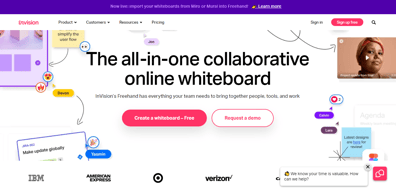
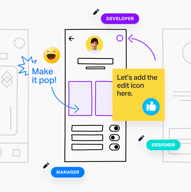
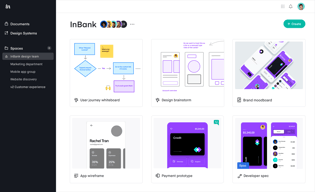
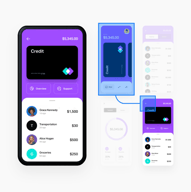
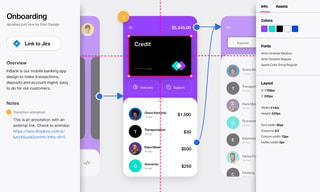

Flexibale and easy to use.I have frequency of use for wireframing. Invison ease my implimention in design and also ease of integration as well. There cusytomer support is pretty nice and easy.
Some time it is complex to design components and less Number of Features in the software.
It helps me to create wireframe and to set the flow also it helps the client to understand the basic journey of design so he can under what he wants in the sofwatre or app.
It's simple. Clients can easily learn how to annotate designs with changes they'd like to make.
I wish that there was a better way to communicate that the designs are best display on desktop rather than mobile, and that they are images, not functional websites.
It helps us easily send designs for annotation and review.
It's so helpful in showcasing and explaining project prototypes to all stakeholders and having them get a feel for apps/sites before any development work is done.
It glitches out sometimes, for example, when you first go to a new project, the first page won't load and you have to refresh the browser to have it appear. Apart from that all good!
It helps cut down time explaining and re-explaining functionality to stakeholders for certain projects. It makes it simple to share a prototype with anyone and have them feel like they're using the product.
It's an easy to use real time alignment tool for aligning on design feedback, functionality, and also communication with any engineering partners. It's probably one of the most critical tools we use to make sure we build what we design.
Some of the plugins honestly can be a little wonky. I find the craft plugin to be a little unpredictable especially when it's trying to update. At times it will "go out of sync" requiring you to re-integrate it. I find that to be frustrating at times.
We're building new initiatives for our shopping and growth funnels. Also trying to improve our member experience through meeting user needs and qualifying them with usability testing. That's where a tool like InVision comes into play, using its prototyping feature.
I like the design prototyping functionality. We use this tool all the time at my company to create prototypes, share them with various stakeholders, collect their feedback, and answer their questions live on the prototype. Invision is just so simple to use, and every department can quickly digest a new design and give their feedback quickly. I like how the prototypes are interactive, so the viewer can click around just like they would with a live product. I have zero complaints about Invision, and I think we will be using it for a long time.
I truly don't have anything I dislike about it. Perhaps if I was more involved with actually creating the prototypes, I could find some things to nitpick. But for my current role, I use Invision to view design prototypes and provide feedback only. For this use case, it does the job perfectly.
Getting quick and actionable feedback from stakeholders on new designs we are working on, sharing prototypes with stakeholders and clients. We realized the value of getting design feedback quickly so we can make adjustments and start development as soon as possible.
There are a couple of things actually - 1. Easy to use interface. Very clean and intuitive. 2. The relative ease of sharing the mock screens and prototypes via links with my team and others. 3. The usability in general is pretty awesome. It's also available on mobile so that's a plus.
There aren't many complaints regarding Invision but there are definitely some nit-picks worth mentioning. I would definitely love the ability to explain my app flow using some sort of a site map that isn't available right now. Also, I would love it if there could be better connectivity between my design tools such as Figma and Adobe XD that would allow me to make real-time updates to my site's screens.
I am able to properly and systematically showcase my proposed designs to the development team easily. Furthermore, I can share my designs and flows in a way that truly mimics the user's journey on my product. Also, managing all my prototypes in one place and sharing them with the team is actually very easy with invision.
It can be integrated directly from Sketch, you just need to add a plugin and your designs can be easily uploaded to invision for presentation.
There are limited options for the mood board.
I can now easily share my sketch designs with the developers, the bigger team for review.
The Easy to add UI controls make it easy for the designer without a tech background to create beautiful wireframes. The ability to add flows to the wireframe gives the product an excellent idea of how the application would work
I would have loved it if the final wireframes could be deployed/hosted somewhere and open as an app/website for a broader section of the team to experience and provide feedback on.
Before Invision, it was challenging to collaborate between Product, Design, and development teams. Now, the designer can do their job while the product gets a sense of the end product. The dev knows the exact flows that need to be coded.
As a non-designer, InVision was my favorite to work with designers to communicate design edits via the commenting feature. The easy simulation of real apps and simple hyperlinking of the InVision prototypes made it easiest to append assets to online surveys.
InVision does have a lot to improve on with regards to its UI & UX in order to make communicating design edits. There were some bugs I experienced with the designer not seeing my comments after I sent them.
InVision allowed my clients to validate their product concepts and enhance their UX before putting them out to market. It essentially de-risked product decisions.
Very simple to use and intuitive to make quick prototypes.
I dislike the lack of more advanced prototyping features available in other tools.
It's a great tool to make lightweight prototypes to test with users.