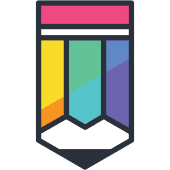

Unclaimed: Are are working at Linguix Business ?
Linguix Business Pricing Overview
Linguix Business Alternatives Pricing



Linguix Business Pricing Reviews
I like how easy the interface is - You literally login and will know how to use it instantly
There is nothing I dislike so far - I have used Grammarly and ProWritingAid but Linguix is the best alternative to Grammarly
Our problem was using paid grammarly for all our employees will be costly and linguix business has a better pricing model and we find that it function in par with grammarly so that was a quick and easy switch decision
1. Speed: Speed of suggestion is amazing, faster than Grammarly. 2. Snippets: this one is my favourite feature. I often have to do repeated texts to my clients and team members. Before Linguix I'll have to paste it from the Windows Clipboard or the sticky notes but now getting them right into my text editor is just a shortcut away. 3. Secret Mode: We often share our account/computer with our friends and family, if you use the secret mode you won't have to be worried about anything that is auto saved and left in your account. 4. Beautiful UI and choice of colours, colours are energetic and eye catching. Overall, I find UX amazing. No matter what I see Synonyms, Style, Statistics all are easy on the eye. Dashboards are beautiful and informative; they give writing insights about everything that makes you feel confident. 5. Templates: IMHO this feature alone is worth the price, I often search for email templates, and read them all and design one for each occasion and it consumes a lot of time. Linguix comes here for the rescue with their cool templates feature, you can use and customize existing templates or create your own that can be inserted anytime right from the Linguix. 6. In my knowledge, I think Linguix is the only writing assistant that not only focuses on writing but also your writing productivity and who doesn't like productivity tools for their team?
1. No plagiarism checker. 2. No markups in Linguix document editor, this is something I feel is important. 3. Does not work with sites using iframes. 4. No desktop application. 5. No outlook integration. Having mentioned, Linguix is new and I believe these all stuff will come eventually as everything is present in their roadmap.
Along with the grammar corrections, snippets are extremely helpful. We use it for support emails, business proposals and blog posts.
Linguix brings everything to the table that it's competitor does, plus some amazing features. The UI is definitely preferable and very clean, with a color scheme and Google Chrome plugin that works on even more sites and areas then Grammarly. The snippets feature is absolutely amazing and replaced the clunky chrome extension I had before. Since it utilizes hotkeys, this is another amazing time saving tool that Linguix has added to my arsenal. Using hashtags or hotkeys I can instantly add a block of text that was extremely well thought out instead of writing the same thing poorly because it's the thousandth time I wrote it out. Not to mention that Linguix comes in at about 30% of the price of Grammarly, switching was a no brainer for me.
I wish the mobile keyboard could be a bit more fleshed out. For example, autocorrect instead of having to go down in the traditional way. However, the rate in which Linguix is developing new features and improving existing ones kind of negates these problems. Secondly, I do occasionally have issues with the editor icon popping up TOO much. There are some forms and web-apps where Linguix tries to come in and help but I have to turn it off because it breaks the experience. These moments are far and few in between, however, this is probably my biggest gripe with the software in it's current state. The easiest solution here really boils down to putting the mobile features aside until they hash some more stuff out.
For Copywriting, Linguix is absolutely priceless because it helps me make sure the text is flawless and the message is exactly what I need visitors to see when we're paying for each set of eyeballs on the landing page. Emails, Customer Support, Repetitive Tasks. The main benefits are coming off even smarter than I really am aha, writing is a weakness and Linguix really fills in the gaps. One thing that I have really got a HUGE benefit out of is the snippets feature.
Easy to use Set up and forget Great price
Nothing to be honest Although I heard some say that the competition had a plagiarism checker
Ensuring my emails are grammatically correct but also allowing me to check any text I wish
Very simple to use software. I do a lot of writing and editing, so I would say I'm a potential power user. This was recommended to be as a Grammarly alternative at a much better price. I recently switched over and then never looked back.
I write for both American and Australian audiences. It would be good to easily switch between the two.
Less grammatical errors, fewer spelling mistakes and faster editing.
I had been using Grammarly for years and recently moved to Lingiux Business as it offered a more competitive team plan price structure and the features are just as good. I also love the fact that the developers are agile and eager to improve the software. Ooh, also, the Google Docs integration is game-changing for us as we are very heavily leveraged in the Google ecosystem.
The only thing I feel could be done better is the gamification/reporting. Grammarly does this very well. It's more of a 'nice-to-have' than a 'must-have', but it would really add value when trying to get the team excited about it.
1. Spelling 2. Grammar 3. Better language options.
Snippets feature saves me a lot of time. Templates feature helps me avoid writers block when I am writing business emails. Grammarly like features with a twist. They even have a Facebook Community so you have direct access to Founder to interact, give feedback on active roadmap and access to rich community. I love their handy synonym suggestion feature which allows looking for synonyms everywhere on web with double click. Linguix is also not blocked by most corporate companies unlike Grammarly which is blocked by most as they handle your data with more scrutiny and security. They even have Secret Mode on Web with 0 logging policy. Recently they have launched on Android as well which I just started using so hard to comment yet.
Linguix some times doesn't recognize grammar issue sand even simple typos but I can say it is constantly improving, so I am hoping to see it get better with time, and I am happy to wait with all its other cool whistles and bells features which are not available in Grammarly. No native integration to MS word which is much-needed as I still use it heavily.
Build custom snippets of canned messages and templates to use it everywhere on the web with a quick shortcut. Regular Grammarly like functions to improve my communications anywhere on web which a text box is taking input including this review.
Love this tool - The price is right and finds and correct as many errors ggramarly!!
Some times the correction screen will glitch and pop behind other correction tools and you can't see suggestions
Correct ting emails and documents creating a much more professional letter


