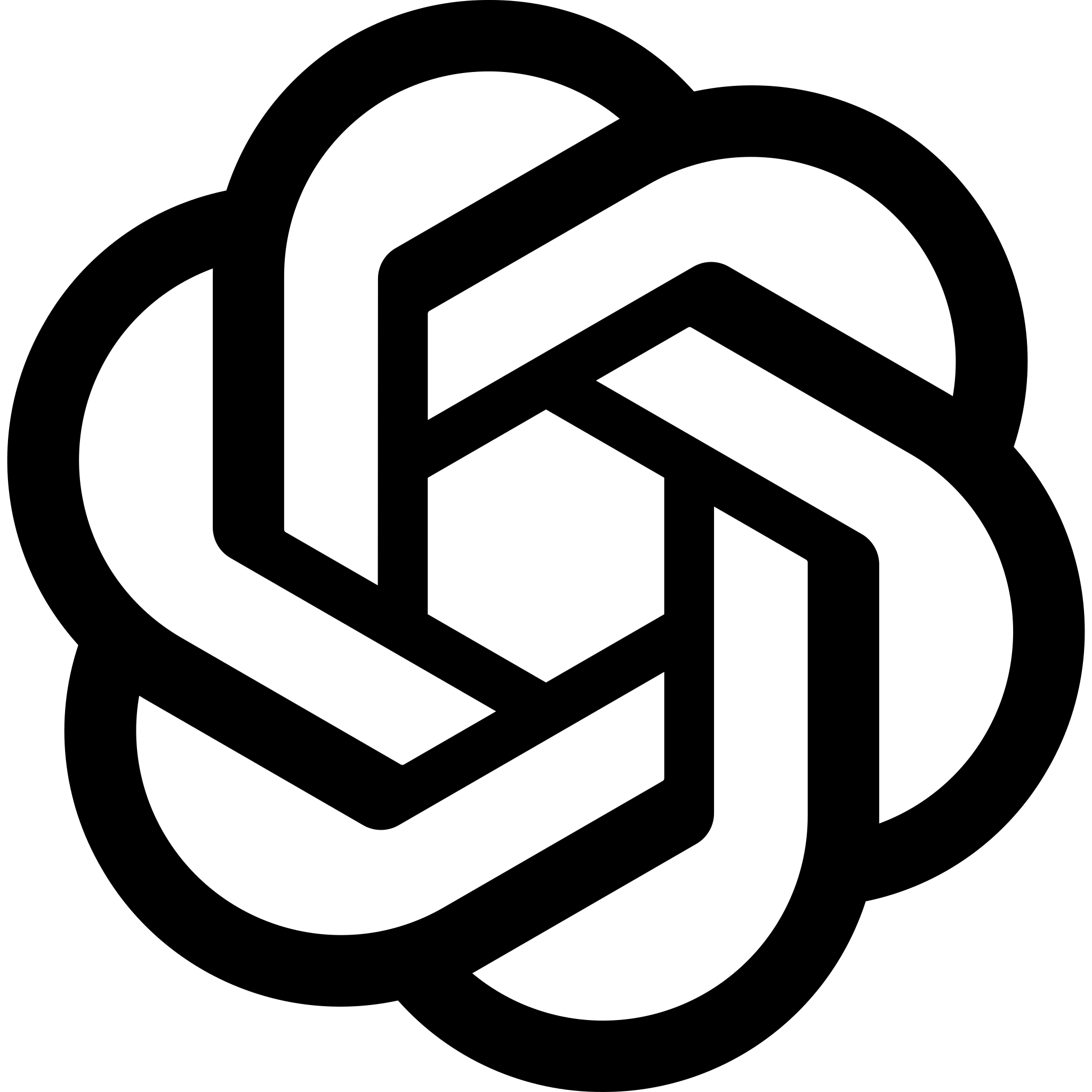How To Create 12 Week Coaching Program

Want to create a 12-week coaching program that delivers results? This guide walks you through everything you need to know, from setting clear goals to structuring sessions, tracking progress, and pricing your program. Here’s a quick overview:
- Why 12 Weeks? It’s the perfect balance – long enough to build habits but short enough to maintain urgency.
- Who Is This For? Professional coaches, content creators, and business owners ready to scale their impact.
- Key Steps:
- Define clear, measurable goals using the SMART framework.
- Understand your target audience and tailor the program to their needs.
- Structure weekly sessions with clear topics, practice elements, and progress tracking.
- Use tools like Zoom and Crevio to deliver and manage your program.
- Price your program competitively and set up effective promotion and onboarding.
Quick Tip: Start with a strong foundation – set clear goals, use structured weekly plans, and track progress consistently. Ready to dive in? Let’s get started!
Step 1: Set Clear Program Goals
Defining clear, measurable goals is the foundation of a successful 12-week coaching program.
Define Success Metrics
Setting trackable goals allows both the coach and client to monitor progress effectively. The SMART framework is a reliable method for creating these metrics:
| Component | Description | Example |
|---|---|---|
| Specific | Clearly define outcomes | Complete 2 leadership courses |
| Measurable | Quantify progress | Track weekly completion rates |
| Achievable | Set realistic expectations | 6-month promotion timeline |
| Relevant | Align with client goals | Match career aspirations |
| Time-bound | Establish deadlines | 12-week program milestones |
After setting these metrics, focus on identifying the specific clients who would benefit most, ensuring the program is tailored to their needs.
Know Your Target Client
A deep understanding of your ideal client profile allows for a more targeted and effective program. Key aspects to consider include:
- Professional background: Career level, industry, and common challenges
- Personal goals: Aspirations, values, and motivators
- Learning preferences: Communication style and preferred ways of learning
For instance, Jan’s ideal client was a highly educated woman in her 40s–50s, working in rural science sectors, struggling with setting boundaries and feeling overwhelmed.
Match Program to Client Goals
Using your client profile, align the program’s objectives with their specific needs to deliver meaningful results. Start with an initial assessment to identify their current skills, challenges, and goals.
"Regular progress assessments aren’t just about capturing feedback or results to gauge programme effectiveness; they’re also an essential ingredient in building a strong coaching relationship." – Anne Scoular, Founder of Meyler Campbell
Break larger goals into weekly milestones to keep the client engaged and motivated. For example, if a client wants to enhance their emotional intelligence, create a series of modules that gradually build the required skills over time.
Step 2: Build Your 12-Week Plan
Create a structured 12-week coaching program to ensure steady progress and clear results. Here’s how to design your plan step by step, starting with weekly topics that match your client’s goals.
Create Weekly Topics
Organize your program to progress logically, starting with basic concepts and moving toward more advanced skills. This framework, inspired by Simply.Coach‘s approach, can guide you:
| Week | Focus | Purpose |
|---|---|---|
| 1-2 | Foundation Setting | Assess current situation, set goals, and create a vision |
| 3-6 | Core Skills Development | Teach key concepts and essential practices |
| 7-10 | Implementation | Apply skills and build habits |
| 11-12 | Integration & Future Planning | Review progress and plan for long-term success |
For example, if you’re coaching business leaders, Week 1 might focus on evaluating leadership styles, while Week 12 could focus on advanced strategies for managing teams.
Track Progress Points
Use a reliable system to monitor your client’s growth throughout the program. Lisa Fain, an International Executive Coach, emphasizes the importance of goal setting and tracking:
"Establishing clear goals and objectives laid out from the start of the coaching journey ensures alignment in the coaching process, helping both coach and client measure progress including when objectives should be revised. The process of goal setting plays a fundamental part in tracking progress in coaching".
Incorporate these key metrics into your tracking system:
| Assessment Type | Frequency | Purpose |
|---|---|---|
| Goal Attainment Scaling | Bi-weekly | Monitor progress toward specific goals |
| Client Satisfaction Rating | Weekly | Evaluate program effectiveness |
| Skills Assessment | Monthly | Measure skill improvement |
| Action Plan Completion | Weekly | Check task completion and follow-through |
This type of tracking not only measures success but also highlights areas for improvement.
Mix Learning and Practice
Blend teaching and practice to keep clients engaged and ensure they see results. Each week should include:
- Teaching Components: Focused skill-building modules, case studies, and expert insights.
- Practice Elements: Exercises for applying skills, reflection activities, and action planning worksheets.
Provide tools and templates to support learning. For instance, if you’re covering time management, include a daily scheduling template alongside the theory so clients can put it into action right away.
Step 3: Write Weekly Content
Plan Weekly Sessions
Create each session to encourage participation and show clear progress. A well-structured weekly session includes four main parts that work together:
| Session Component | Time Allocation | Purpose |
|---|---|---|
| Welcome Check-in | 10-15 minutes | Review progress and address any concerns |
| Teaching Module | 20-25 minutes | Introduce new ideas and strategies |
| Interactive Practice | 25-30 minutes | Practice skills through activities |
| Action Planning | 15-20 minutes | Set specific goals for the upcoming week |
Stick to a consistent format to keep sessions on track. For instance, if the topic is leadership skills, you might focus the teaching module on "effective delegation", then follow it with role-playing exercises during the practice portion.
Once the structure is in place, create custom resources to support each part of the session.
Develop Program Materials
Prepare materials that are easy to use and help participants apply what they’ve learned right away:
- Weekly Workbooks
- Clear learning objectives
- Explanations of key concepts
- Reflection prompts
- Exercises to practice skills
- Templates for action planning
- Implementation Tools
- Templates for tracking progress
- Worksheets for managing energy and focus
- Forms for self-assessment
- Resource Library
- Case studies
- Video tutorials
- Quick-reference guides
- Ready-to-use templates
Track Progress
To keep participants accountable, add tools for tracking progress during and between sessions.
| Tracking Method | Integration Point | Focus Area |
|---|---|---|
| Session Reviews | Teaching modules | Understanding and applying new skills |
| Implementation Checks | Practice segments | Success in applying skills to real tasks |
| Milestone Assessments | Action planning | Aligning goals and measuring achievements |
| Program Impact | Resource usage | Effectiveness of materials and engagement |
Use technology to simplify tracking and maintain interest. Collect both numbers (like completed tasks) and feedback (on experiences) with customizable forms. This approach ensures you’re monitoring progress in a way that’s both practical and meaningful.
Step 4: Set Up Your Tech Tools
Getting the right tools in place ensures your 12-week coaching program runs efficiently and feels professional. Here’s how to set up the key tech you’ll need.
Choose Video Meeting Tools
For reliable coaching calls, Zoom is a top choice. Here’s how its features can enhance your sessions:
| Feature | Purpose | Best Practice |
|---|---|---|
| Breakout Rooms | Small group exercises | Pre-assign rooms for partner activities |
| Screen Sharing | Visual demonstrations | Share worksheets during practice |
| Session Recording | Review and reference | Always get client permission to record |
| Chat Function | Quick feedback | Use to share resources and links |
Make sure your Zoom account is ready with a professional background and test everything before your first session. The Professional plan ($15.99/month) includes all the features you’ll need to host effective coaching sessions.
Once Zoom is set, move on to your main platform for delivering content.
Set Up Crevio Platform
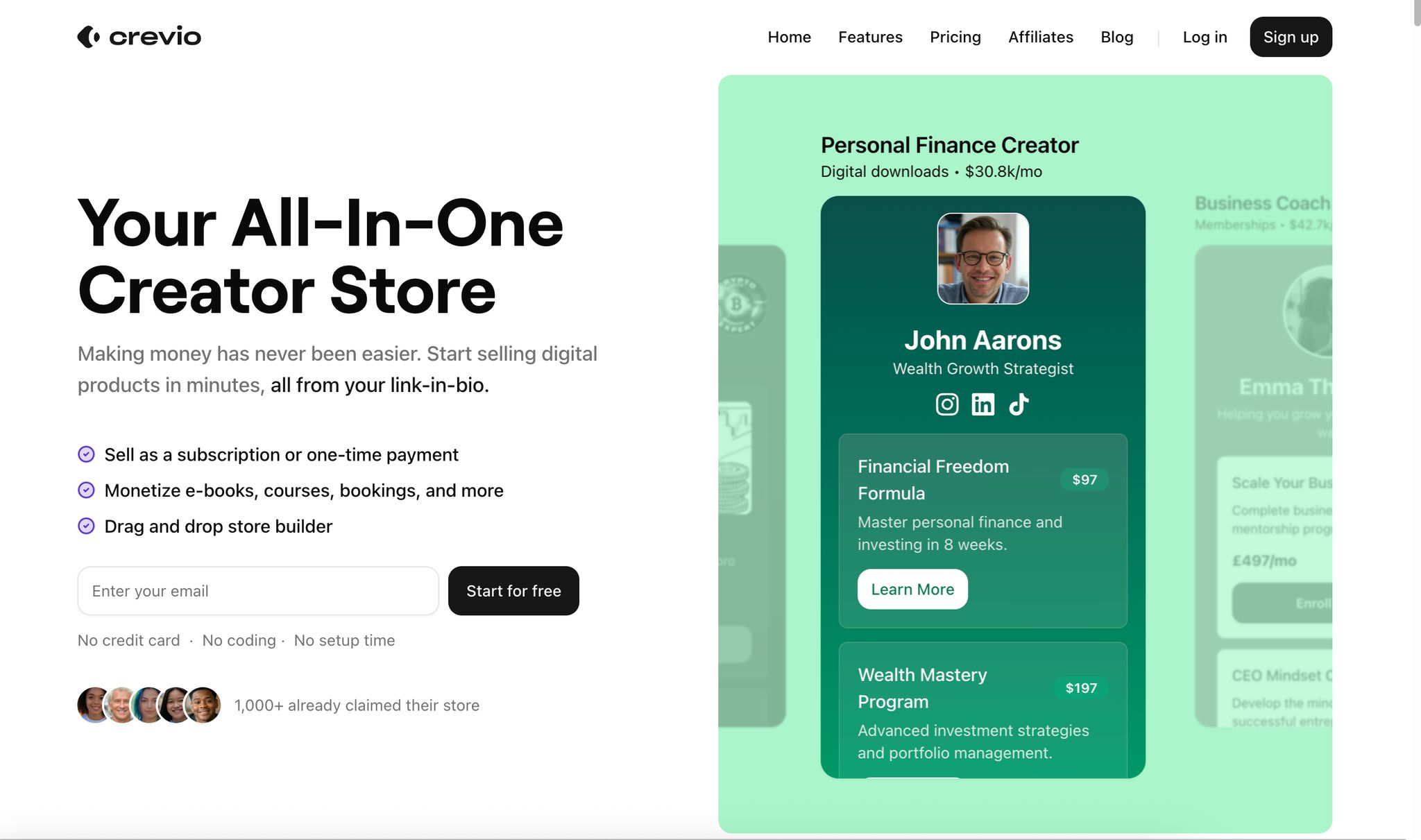 After your video setup, centralize your program with Crevio. This platform simplifies program management and gives your clients a seamless experience:
After your video setup, centralize your program with Crevio. This platform simplifies program management and gives your clients a seamless experience:
| Component | Setup Action | Client Benefit |
|---|---|---|
| Content Library | Upload weekly materials | 24/7 resource access |
| Progress Tracking | Add milestone markers | Clear goals and achievements |
| Payment Processing | Configure pricing tiers | Flexible payment options |
| Mobile Store | Customize branding | Easy access on mobile devices |
"One of the best things about our courses is that we have the material online, but then we also have weekly group study sessions where people discuss things on Zoom in real time… which not only keeps them engaged, but fosters a deeper sense of community. They get close to each other, they build relationships – ultimately, I’ve just been creating space for them to do what they would naturally do." – Alua Arthur, Thinkific Creator Educator + Coach
Pick Client Contact Methods
Streamline communication by setting up clear channels for staying connected with your clients:
| Communication Type | Tool | Purpose |
|---|---|---|
| Quick Updates | Voxer | Voice messages and quick check-ins |
| Scheduling | Calendly | Session booking and reminders |
| Resource Sharing | Crevio | Program materials and updates |
| Emergency Contact | Urgent communications |
Voxer’s Pro plan ($3.99/month) even includes voice-to-text transcription, making it easier to keep track of client interactions. To stay organized, establish clear office hours for Voxer availability.
Integrate your tools for maximum efficiency:
- Link Calendly with Zoom to automate meeting setups.
- Enable Crevio notifications to keep clients engaged.
- Set up email templates for regular updates and announcements.
Step 5: Price and Promote Your Program
With your plan and tech setup in place, it’s time to focus on pricing and promoting your program effectively.
Set Your Price
Decide on a price that matches the value of your 12-week coaching program and reflects your expertise. Here’s a basic pricing guide:
| Coaching Type | Minimum Price | Starting Price Range |
|---|---|---|
| Life/Health Coaching | $1,500 | $1,500 – $2,500 |
| Business Coaching | $3,000 | $3,000 – $5,000 |
| High-Performance Coaching | $3,000+ | $5,000+ |
To determine your ideal price, consider:
- The income you aim to achieve annually
- How many hours you’ll dedicate to each client weekly
- Costs involved in delivering the program
- Your position in the market
Remember, pricing not only reflects your professional value but also sets clear expectations for client commitment.
Write Your Sales Page
Your sales page should clearly explain what your program offers and why it’s worth the investment. Include these key sections:
| Section | Focus | Goal |
|---|---|---|
| Problem Statement | Address client struggles | Create an emotional connection |
| Solution Overview | Highlight benefits | Show how you can help |
| Program Structure | Weekly breakdown | Provide clarity |
| Social Proof | Share success stories | Build trust |
| Pricing Options | Detail investment | Emphasize value |
Use Crevio’s mobile-friendly store builder to design a polished sales page that works well on any device. Add clear calls-to-action and emphasize what makes your program stand out.
Set Up Client Onboarding
Make the transition from purchase to participation smooth and welcoming:
- Welcome Sequence
Send automated emails with essential details like the program contract, a welcome packet, instructions for Crevio access, and a link to schedule sessions. - Resource Access
Provide instant access to program materials, the session calendar, support channels, and tools for tracking progress. - First Session Preparation
Include a pre-session package with a goal-setting worksheet, a roadmap of the program, communication tips, and success metrics.
Organize everything using Crevio’s client portal, which also helps manage recurring payments. Use analytics to track performance and refine your approach as needed.
Conclusion: Start Your Program
Key Points Review
Launching a successful 12-week coaching program depends on setting clear goals, organizing content effectively, and creating a strong onboarding process that builds trust from the start.
| Key Element | How to Implement | Why It Matters |
|---|---|---|
| Clear Structure | Weekly topics and progress tracking | Keeps clients engaged and on track |
| Strong Onboarding | Welcome kit and service agreements | Establishes professionalism and clarity |
| Progress Monitoring | Regular assessments and feedback | Promotes accountability |
| Communication Tools | Scheduled sessions and support channels | Ensures ongoing engagement |
These components lay the groundwork for your next steps.
Next Steps
With your program structure and tools in place, focus on refining the client experience. Start by creating a welcome kit that includes:
- Contact details
- A clear program overview
- A statement of your core values
- Testimonials from past clients
- Links to your social media profiles
Draft service agreements that outline:
- The program’s timeline
- Confidentiality guidelines
- Payment terms
- Policies for cancellations
Incorporate regular feedback into your program by:
- Scheduling progress reviews
- Setting up assessment checkpoints
- Automating resource delivery
- Sending follow-up communications
Work closely with clients to turn their aspirations into SMART goals that align with your program’s objectives. Your support in this process helps them achieve meaningful results.
Finally, organize everything using your Crevio dashboard to keep all program elements centralized and maintain smooth client interactions.