Findstack offers objective and comprehensive comparisons to help you find the best software. We may earn a referral fee when you visit a vendor through our links. Learn more

HostGator Website Builder
No reviews yet
Start selling digital products with Crevio

5.0
(1)
$29.00/month
Crevio is a platform for creators to sell digital products, services, courses and access to other 3rd-...
Learn more about Crevio
At a Glance

Overview

With HostGator, you get access to a platform that features an extensive selection of features including round-the-clock support, a money-back guarantee, and 99.99% uptime. To date, the platform is known for being a leading provider of shared, reseller, VPS, and dedicated web hosting with a select... Learn more
Capabilities
- AI Enabled
- API Available
- Open Source
- CLI Available
Images
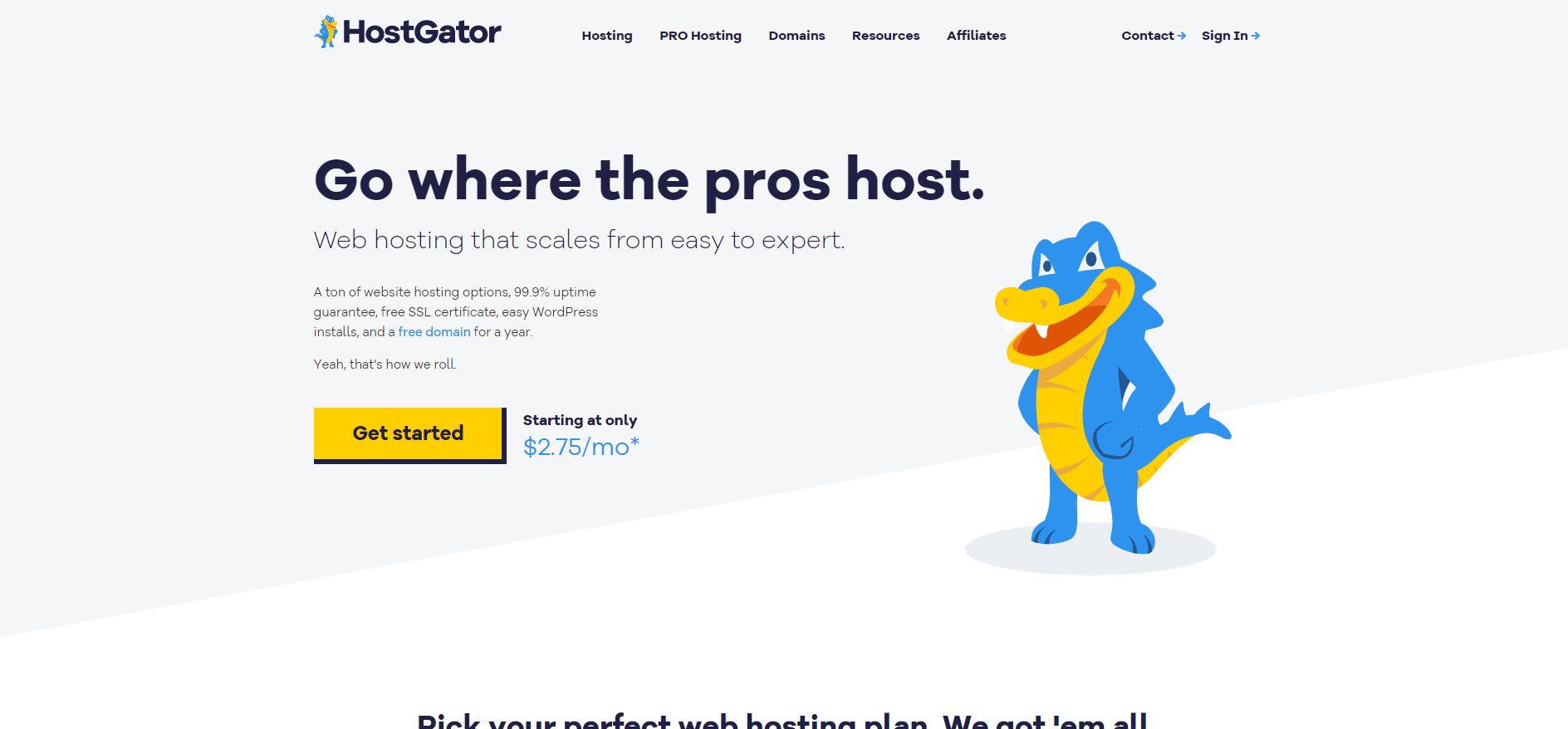
View 5 images

WordPress is arguably the most popular open-source, cloud-based content management system based on PHP and MySQL designed to help small to large businesses create, manage and publish content for websites. The customizable solution allows enterprises to use plugins, widgets, and themes to simplify... Learn more
Capabilities
- AI Enabled
- API Available
- Open Source
- CLI Available
Images
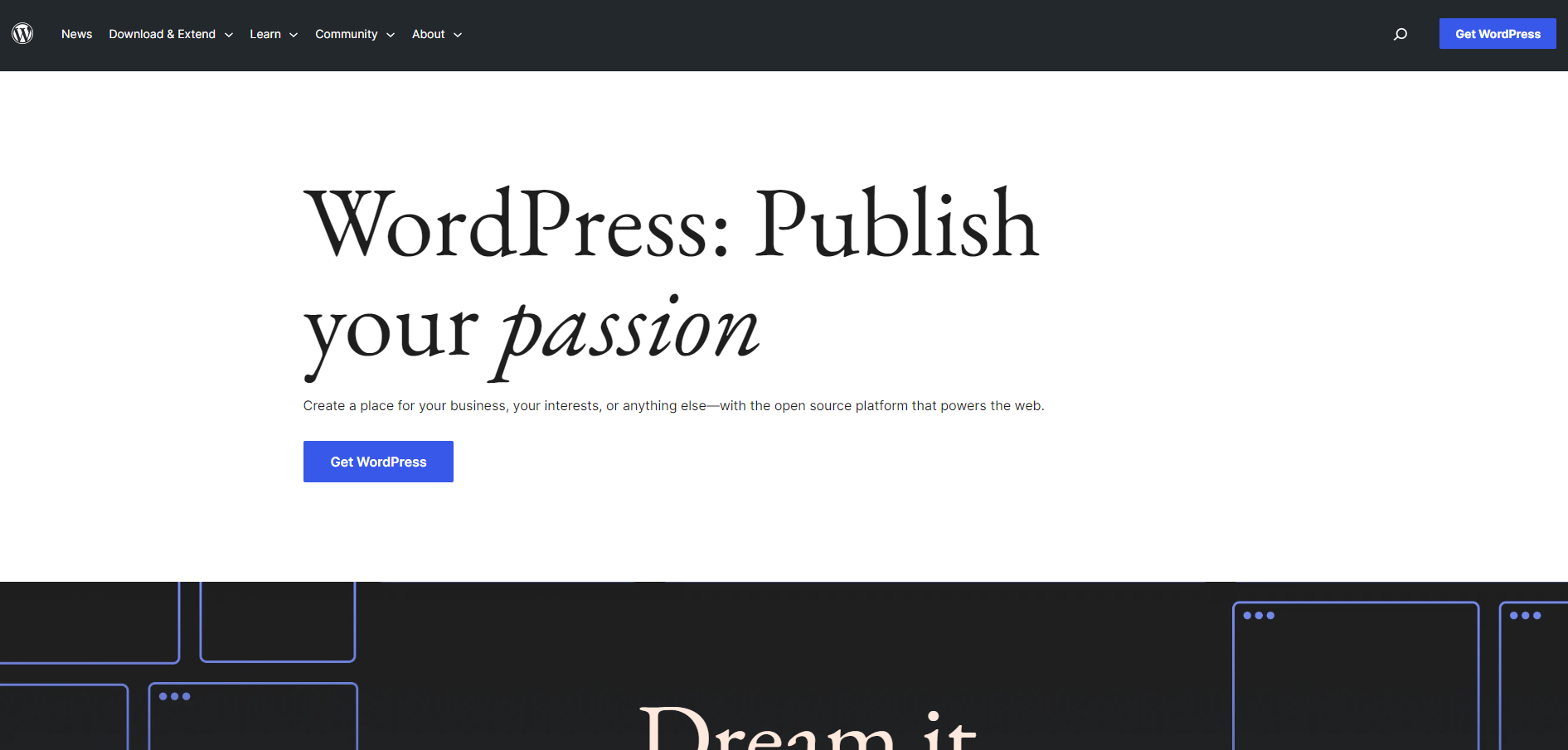
View 4 images
Exclusive Deals
Discover Amazing Software Deals on Findstack
Get access to up to $600,000+ in savings on the best software to scale your business.
Pricing

Free trial available
Free plan available
Billing type
Recurring Subscription
Free
$0.00
/ month
Recommended Professional
$6.99
/ month
Business
$15.99
/ month

No pricing information available
Pros and Cons

- Exceptionally fast site loading speed
- Really user-friendly UI
- Responsive and reliable customer service
- Unmetered resources
- Constant upselling on the system
- Has only two data centers

- WordPress.org is free!
- There are thousands of themes, plugins, and widgets to choose from
- You have complete control over the functionality and aesthetic of your website.
- There’s an active community with plenty of self-help guides and documentation available online.
- WordPress.org boasts powerful blogging features and SEO functionality.
- At least with older versions of WordPress, the design editor comes with a steeper learning curve.
- With any open-source software, you need to find your own hosting, which can seem daunting at first if you’re new to website creation.
Reviewer's Segments

Insufficient data to show segment split

Small Business
72.47%
Mid Market
18.63%
Enterprise
8.9%
Deployment

- Cloud based
- Desktop based
- Mobile based
- On-premise

- Cloud based
- Desktop based
- Mobile based
- On-premise
Support

- Email/Help Desk
- FAQs/Forum
- Knowledge Base
- Phone Support
- 24/7 (Live rep)
- Chat

- Email/Help Desk
- FAQs/Forum
- Knowledge Base
- Phone Support
- 24/7 (Live rep)
- Chat
Training

- In Person
- Live Online
- Webinars
- Documentation
- Videos

- In Person
- Live Online
- Webinars
- Documentation
- Videos
Integrations

Total integrations:
16
- AWeber
- Bento
- Circle
- Constant Contact
- Cwicly
- Dropbox
- Elementor
- Google Analytics
- Google Calendar
- Google My Business
- Google Workspace
- HubSpot
- Involve.Me
- Koala Writer
- LiveChat
- ScalaHosting
- Simply CRM
- Social Snap
- Stripe
- Testimonial
- Unsplash
- Vimeo
- Zendesk
- beehiiv

Total integrations:
12
- AWeber
- Bento
- Circle
- Constant Contact
- Cwicly
- Dropbox
- Elementor
- Google Analytics
- Google Calendar
- Google My Business
- Google Workspace
- HubSpot
- Involve.Me
- Koala Writer
- LiveChat
- ScalaHosting
- Simply CRM
- Social Snap
- Stripe
- Testimonial
- Unsplash
- Vimeo
- Zendesk
- beehiiv
Top Alternatives

Categories
Common categories include: Website Builder Software.
Company Details

- By HostGator
- Located in Houston, Texas, United States
- Founded in 2002

- By Automattic
- Located in Remote
- Founded in 2005
Add similar products



