

Unclaimed: Are are working at AutoCAD ?
AutoCAD Reviews & Product Details
AutoCAD is a professional 2D and 3D CAD program used to design and create digital assets. The software offers drafting and design tools for 2D geometry and 3D models with solids, meshes objects, or surfaces. With AutoCAD, users can automate adding blocks, creating schedules, and comparing drawings ensuring better efficiency. AutoCAD also has a full suite of advanced features for both 2D drafting and 3D modeling. It also offers web and mobile application access for multiple device accessibility, cloud-storage connectivity, and access to the Autodesk app store if you’re looking for more specific extensions.

| Capabilities |
API
|
|---|---|
| Segment |
Small Business
Mid Market
Enterprise
|
| Deployment | Cloud / SaaS / Web-Based, Desktop Mac, Desktop Windows, Mobile Android, Mobile iPad, Mobile iPhone |
| Support | 24/7 (Live rep), Chat, Email/Help Desk, FAQs/Forum, Knowledge Base, Phone Support |
| Training | Documentation |
| Languages | English |


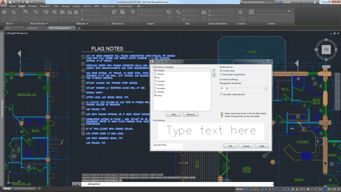

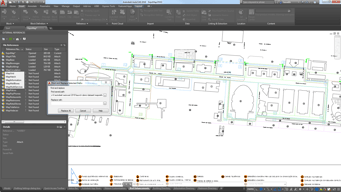
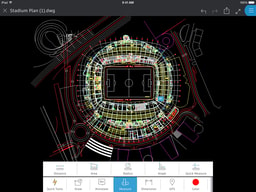

In our industry drawings are essential to built roads, infrastuctures, in manufacturing this is also used for plan. Autocad gives us the advantage to digitized these drawings ang recreate the old fasion way. It has complex tools that allow industry to select the best plan possible.
The downside is high cost, system requirements and learning how to do it.
Engineering architectures, 3D and 2d modeling features
Is widely accepted, files are compatible with most softwares, price and licensing options.
We used to have server licenses, not anymore.
Mostly compatible with any other software. Simple and complex drawings, great education and training resources available, updated every year and strong support
measurement dimensions, cnc manufacturing I have been using autocad since 2018 , it’s very easy to use for basic layout like foundation drawings and civil engineering works for any product installation.
If we made mistakes while making drawing then modification of drawing is hard then any other design software
Actual dimensions as scale of the line and page size. CnC work specially for sheet metal
The best thing about this tool is, its upgrading every year and getting better and more optimized to minimize your design and detailing tasks.
The price offering for this software must be reconsidered for Freelancers as well.
AutoCAD solves problems in creating accurate CAD designs of my ideas quickly, and since its one of the widely used software with unlimited features, I can easily communicate my design with anyone.
The most helpful for autocad is the software is user friendly and can be learn easily to do faster work and easy to use.
We need to remember some complicated commands.
Great software for 2d design of products and can also be used for planning and area calculations.
The software is the best for all types of civil works and it only has grown to fulfill all possibilities one can think about
The dark theme mode is something not many would appreciate.
I use AutoCAD to plot process flow schemes, P& ID's, 2D spatial planning and in all my works AutoCAD has never failed my expectations.
User Friendly, easy to use toolbar, easy type script and other
The annual license on the software means its use is limited periodically
drawing 2D and 3D simple and user friendly
This software help make the design of the plan, electronics component, etc. This software help create design either 2D &3D or Step File. that can visualize easily
In this software, any work completed in between power off this time project not save
In this software, the interface is updated or improved. Some hands-on session videos provide to the user. Rendering updater or improve
Measurement of areas and preparation of mock layouts
There isn't anything that I dislike. Most of the options are very much useful
It helps me in designing floor plans Calculate the areas and also split the floor plans as per requirement
The ability to build computer aided prototype designs upto the minutest detail for engineering projects.
The software license, albeit worth the price is a bit expensive for small scale organisations.
The 2D and 3D modelling for construction projects.