

Unclaimed: Are are working at Box ?
Box Reviews & Product Details
Box is a file-sharing and content management platform that runs on the cloud. The platform lets users store, share, and collaborate on files, regardless of where they are, through the use of workflow automation, security controls, and various integrations with business applications. Using Box, businesses can help their teams streamline internal processes and boost team productivity.

| Capabilities |
|
|---|---|
| Segment |
|
| Deployment | Cloud / SaaS / Web-Based, Desktop Mac, Desktop Windows, Mobile Android, Mobile iPad, Mobile iPhone |
| Training | Documentation |
| Languages | English |

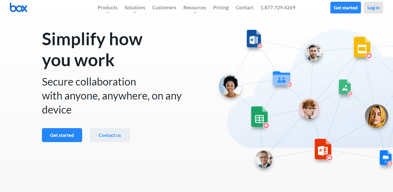
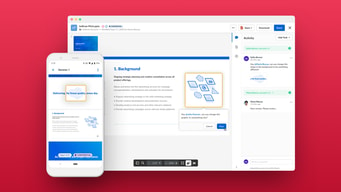

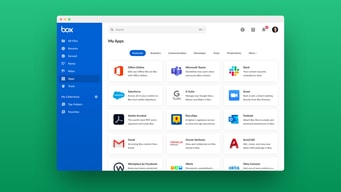
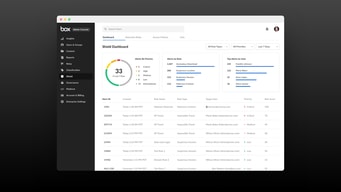

This software uses cloud-based technology for storing or retrieving the data from the place where this data store and easy to use the cloud-based technology with the use of this software. This software doesn't have any complications to use.
The cost of paying to use this software with extra storage is high. That's why I dislike this software much more.
Storing the data for the long term with high security.
Efficient way to store documents and tasks
Sometimes the website crashes and that’s an issue while working
Box is a great way to list tasks and share tasks
Box is a great option for collaborating on files with co-workers. It helps us make sure that we're using the latest version of the document we're all working on. It's also a great storage solution to keep files off your hard drive and on the cloud, accessible from your mobile device or another computer.
If you have an unstable internet connection, your files might not save to Box. It will however, give you a notification that the file didn't save and will instead, save it to your desktop so that you can upload to Box at a later time.
We've went almost entirely to online document storage using Box. No need for cram packed filing cabinets! Everyone can access files easily, view and download as necessary.
We use Box as a secure file transfer and repository tool with our customers. It's so easy and reliable. I can control access as needed around confidential documents. I also like that Box is able to identify when a new version of the same document has been uploaded...it doesn't create a new copy unnecessarily, it upversions the document.
I wish Box had a notification feature where I would be alerted when someone uploads file(s) into my folder. Unless users tell me, I cannot tell when a new version has been uploaded.
We use Box to store and share confidential files between us and our customers. It's easy to use and we can manage access very easily. We use google drive to collaborate internally, but found it not as user friendly for external collaboration.
We've used Box for roughly 10 years in our business and have found it to be 100% reliable and stable, fairly priced and easy to use. We like the flexibility and control over our documents it gives us as well as the easy access to documents.
There is not really anything we dislike. The only thing I can come up with is sometimes I find Dropbox is more integrated with other software and products than Box.
We use Box for short and long term electronic storage of documents as well as sharing of documents. Since using Box we have eliminated all paper files. In addition, we have solved the problem of making documents available to people without losing "control". Using the features Box offers we can allow people to view files without logging in but not download, or download and view, or require them to log in to do anything.
I like how it's fast and easy to use. Downloading files doesn't take a long time. It's clean and efficient. I never have issues sharing files or when files are being shared with me. I usually have that problem when using OneDrive. I can download all at once or by file and it's just really simple and minimal.
A pop up appears whenever I download something when I'm not signed in but it's not a big deal
I have issues with OneDrive when someone from outside of my organization is sharing files with me. I'm unable to view them. I never have issues when using Box though and it's great!
Box has been my number one cloud based storage tool. I like the simple web like interface that is easy to navigate and easy to customize. This tool helps me store all kind of files and folders in an organized manner and in a very easy way to get access to them. By doing so all my content is very secure. Box also makes it easy for me to shere files and folders easily with my colleagues hence it a collaborative tool. I like that Box offers a very gorgeous trial system which is accessible by all users to see all functionality without having to pay even a dime. I also like that Box enables me to download,edit and share any data while i am ofline. And also i am able to have total accessibility of the data. I like it more because Box supports all type of files. I cannot forget to appreciate that this tool even has an offline customer support team.
Box keeps getting better and better every day. Thanks to the service team that keeps on updating this platform.
Before having Box i was having a problem with my device. The storage was running low each and every day and i was very insecurethat my data would leak. But the moment i started Box all my problems were solved because my data was stored in the cloud where the spece is huge and its very secure. I am able to shere files with my colleagues easy. Alternatively if they shere anything with me i get a notification in my box. Its keeps me very alert and updated.
Privacy of files Ability to see the revised versions Updates in real time Web and app version availability
Paid version could be expensive Multiple users can't edit if app is open off web
Sharing and saving files
Professional but easy to use. Super secure and total clarity on folder owners / viewers. Team live editing of documents is easy. Can sync to computer documents folder.
Sometimes navigating folders can be difficult.
saving and sharing files securely. The issue is that clients who do not use it do not want to, most have their own file sharing sites (e.g. Teams) that we need to use. It would be awesome if there was a way to integrate these.
Help in transferring large data easily and helps keeping large data safe
Sometimes login issue comes which irritate a lot
Very easy to transfer large files, easily accessible by whole team