

Unclaimed: Are are working at Box ?
Box Reviews & Product Details
Box is a file-sharing and content management platform that runs on the cloud. The platform lets users store, share, and collaborate on files, regardless of where they are, through the use of workflow automation, security controls, and various integrations with business applications. Using Box, businesses can help their teams streamline internal processes and boost team productivity.

| Capabilities |
|
|---|---|
| Segment |
|
| Deployment | Cloud / SaaS / Web-Based, Desktop Mac, Desktop Windows, Mobile Android, Mobile iPad, Mobile iPhone |
| Training | Documentation |
| Languages | English |

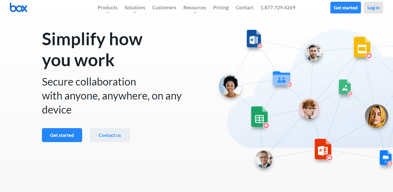
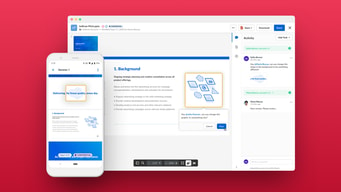

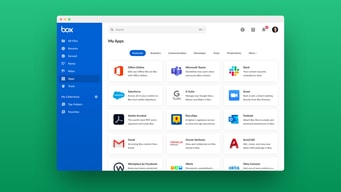
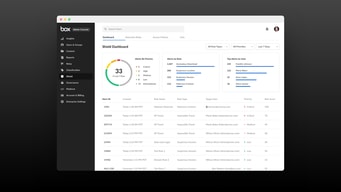

I like having access to my data from any place and any device. I no longer have to rely on remote connections or VPNs to my office network. It works well for our office for effective communication when sending and receiving documents from our clients. I am not certain about comparisons to other products as I have been a box used for several years now. They offer the most features and abilities for a competitive price. Hopefully, it remains this way. I have recommended it to a lot of my clients for personal storage as well.
I use Adobe Acrobat for e-signatures. Box released its e-Signature capture feature I was super excited about. They have been improving it over time, but for now, I feel that Acrobat Sign has more features I am used to at this time. I do currently use it internally for signatures.
They created a workspace environment where I can get feedback/comments on documents and opinions from other co-workers without having to email a document back and forth. I can securely send documents to co-workers and clients outside using links/passwords to the same document. It also tracks versions and due to the link sharing vs emailing a document, there is no confusion about which version of a document we are viewing.
Box have user-friendly interface, efficient collaboration tools, and robust security features. The platform excels in simplifying file sharing and management, offering a seamless experience for teams. The focus on secure storage and sharing of documents, along with version control, makes Box a preferred choice for businesses prioritizing data integrity. Additionally, its integration capabilities with other applications contribute to a well-rounded and versatile solution for collaborative work and document handling.
It is expressed concerns about Box, including occasional syncing delays that can impact real-time collaboration. Additionally, users might desire more advanced customization options to tailor the platform to specific needs. While these points are mentioned as potential drawbacks, individual experiences may vary, and many users find Box to be a valuable tool for their collaboration and file management needs.
Box addresses key challenges in collaborative work environments by providing secure and efficient file management solutions. It facilitates seamless collaboration among teams, allowing them to share, access, and edit documents in real-time. This capability helps in streamlining workflows and improving overall productivity. Box also contributes to data security by implementing robust measures for storing and sharing files securely. This is particularly beneficial for organizations dealing with sensitive information, ensuring compliance with data protection standards and regulations. Furthermore, Box's version control features help prevent data inconsistencies and loss by enabling users to track changes and revert to previous versions when needed. This contributes to maintaining data integrity and minimizing the risk of errors. In summary, Box solves challenges related to collaboration, data security, and version control, ultimately benefiting organizations through improved efficiency, enhanced security, and streamlined document management processes.
We migrated over to box 4 years ago and now have over 3k users accessing box daily. The web interface is intuitive and packed with features, but in a way that allows different types of users to either take full advantage or to just use it as a content repository. It's really easy to get users in and working on your content and I particularly appreciate the solid version control and ability to see exactly what's happened/is happening with a given piece of content at any time. Box also integrates with just about anything so in addition to the baked-in features, you can link it with lots of other applications, making the whole experience very seamless. On the admin side, the controls are very straightforward; we found the initial deployment pretty easy and migrating additional data into our instance over the last 4 years has been very simple. With the new data onboarding options, I can see this would be even more straightforward for new customers to move large initial datasets. Our support team at box are helpful and friendly - I enjoy being able to discuss new ideas with them and contributing to the ongoing development of box (where I've already seen several updates related to ideas I've had or supported). Frankly, I can't recommend box enough!
There's isn't anything I specifically dislike about box itself. One challenge we've had is weaning users away from the box drive interface and over to the more powerful web interface. I'm looking forward to some upcoming changes to some of the admin reports which I think are important for anyone with a bigger instance.
Box allows us to collaborate seamlessly on content all around our global business. The search function (combined with tags and/or metadata) make it easy for people to find what they need and get on with their daily work with minimal fuss. The security of knowing our data are backed up in multuple locations means that we won't lose anything and the ability to assign specific sets of content to specific regions makes it easy to comply with differing client requirements (e.g. if a client requires that their data be stored only in the USA, that's possible). One very important feature for us is the solid access controls which enable different parts of our business to be firewalled from one another - a feature that realistically extends right down to invidual users. We deployed at the end of 2019 and it was a life saver during covid - our old systems would certainly not have been able to cope with such a sudden and large-scale shift in working practices. I also like the simplicity of the waterfall permissions system - it means that, with a little organisation, giving people access to the content they need stays simple and doesn't end up in a rabbit warren of user-level permissions like some other cloud storage solutions do.
Ease of use Ease of integration Ease of Implementation
The design The layout of the folders That's all
Admin and file management
I like that box is easy access and navigation.
There is nothing that I dislike about box.
Box is solving easy file storage and colaboration.
Box takes data security seriously, employing industry-leading measures to protect your information. All data is encrypted at rest and in transit, and access controls can be configured to restrict access to authorized users only. Additionally, Box offers a variety of data residency options to ensure that your data is stored in a region that meets your compliance requirements. Box's interface is designed to be easy to use, even for users with limited technical experience. The drag-and-drop functionality makes it simple to upload and organize files, and the search function allows you to quickly find the information you need. Additionally, Box offers a variety of resources, including tutorials and videos, to help you get the most out of the platform. Box integrates with a variety of third-party applications, making it easy to incorporate it into your existing workflow. For example, you can use Box to automatically save files from Microsoft Office 365 or Google Workspace. Additionally, you can embed Box files into presentations, websites, and other documents.
It has been observed that slow response times from Box's customer support team. This can be frustrating if you need help with a technical issue or if you have a question about your account. However, Box has been working to improve its customer support, and there are now a number of different ways to get help, including phone, email, and live chat. It has limited storage space. Msuct increase some storage space foe better user experience.
I deal with vast amounts of text and code data, which requires secure and reliable storage solutions. Box's cloud-based storage infrastructure provides a secure repository for my training data and generated responses. The encryption at rest and in transit ensures that my sensitive information remains protected from unauthorized access.
It is easy to use, implementation is strong, and wonderful customer support, frequency of use is also fine, and the end number of features, ease of integration
Nothing so far just it lags a bit while signing in and signing out
It helps in database implementation
Fast response and can easily implemented The customer support which they are providing
UI could have been better sometimes i feel bit slow
I have been used for e signatutre it has worked like a charm
The collaboration features that it provides out of the box is top notch enabling visibility into who has done what in the content space. The usability is also something that I personally like.
Experience on app is different compared to desktop
One stop shop for content management. Box has put their users in mind while developing this as no other tools in the market enables content management so good
it is easy to use, easy of impleme, it is customer support, frequency of use, number of Features, and integration
nothing so far. just few bugs & cookies makes the experience slow.
It's all about data base problems. & helps in exploring files.