

Box Reviews & Product Details
Box is a file-sharing and content management platform that runs on the cloud. The platform lets users store, share, and collaborate on files, regardless of where they are, through the use of workflow automation, security controls, and various integrations with business applications. Using Box, businesses can help their teams streamline internal processes and boost team productivity.

| Capabilities |
|
|---|---|
| Segment |
|
| Deployment | Cloud / SaaS / Web-Based, Desktop Mac, Desktop Windows, Mobile Android, Mobile iPad, Mobile iPhone |
| Training | Documentation |
| Languages | English |

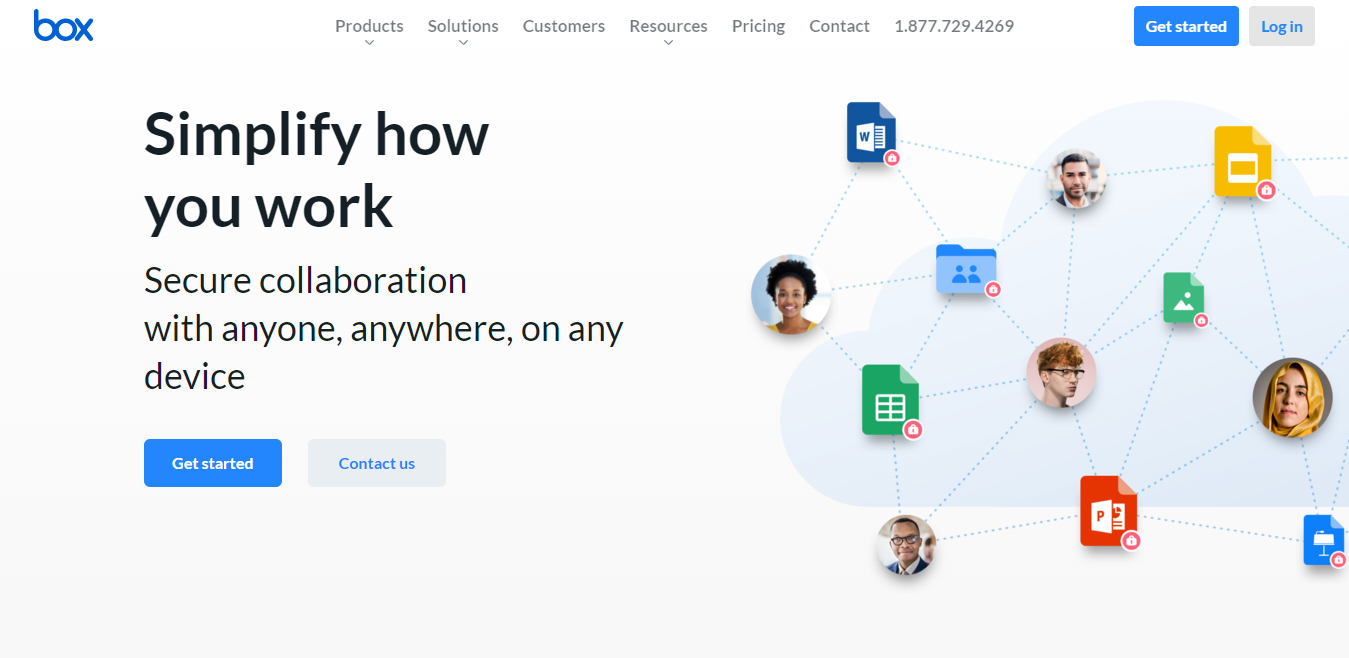
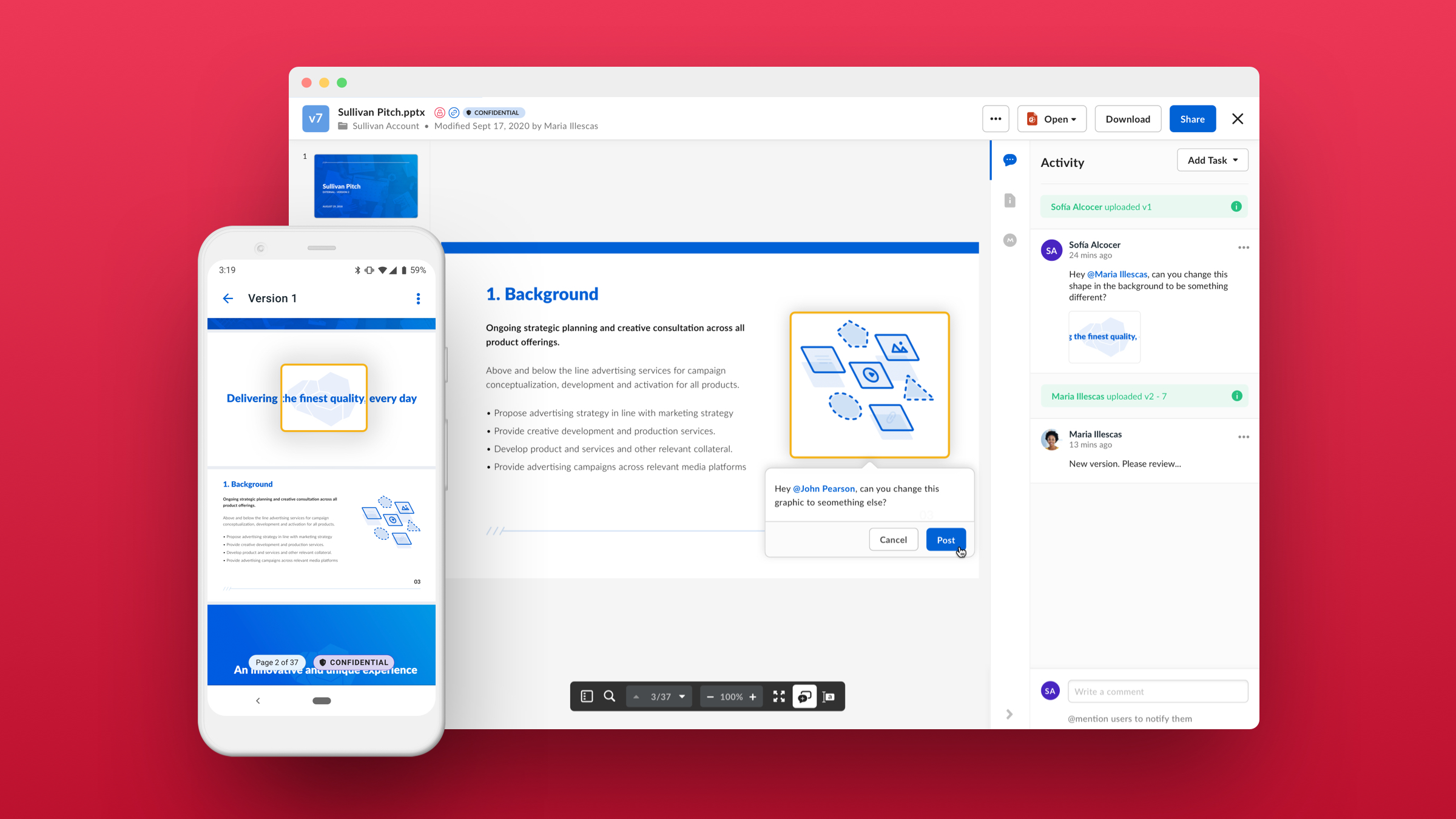

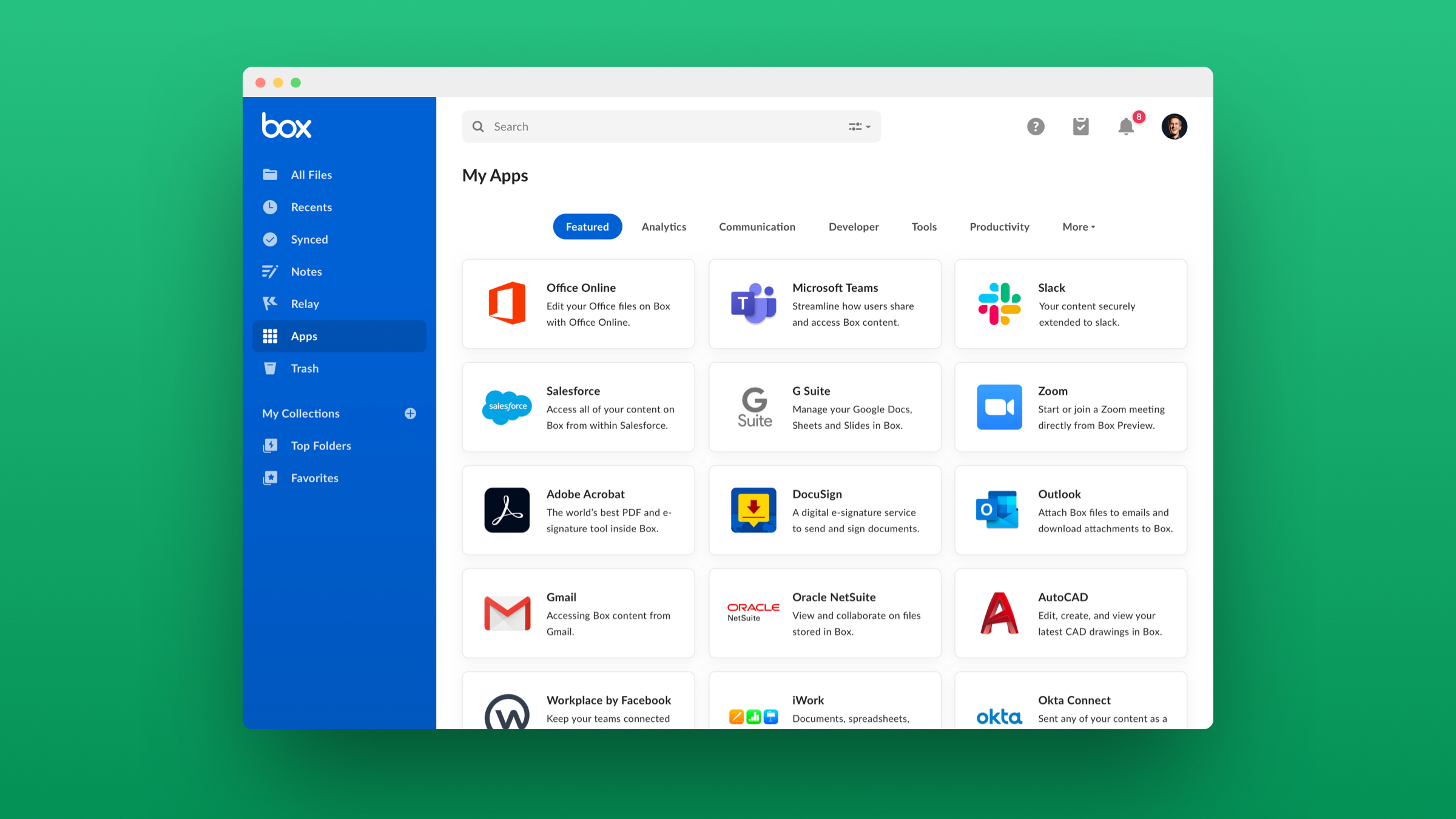
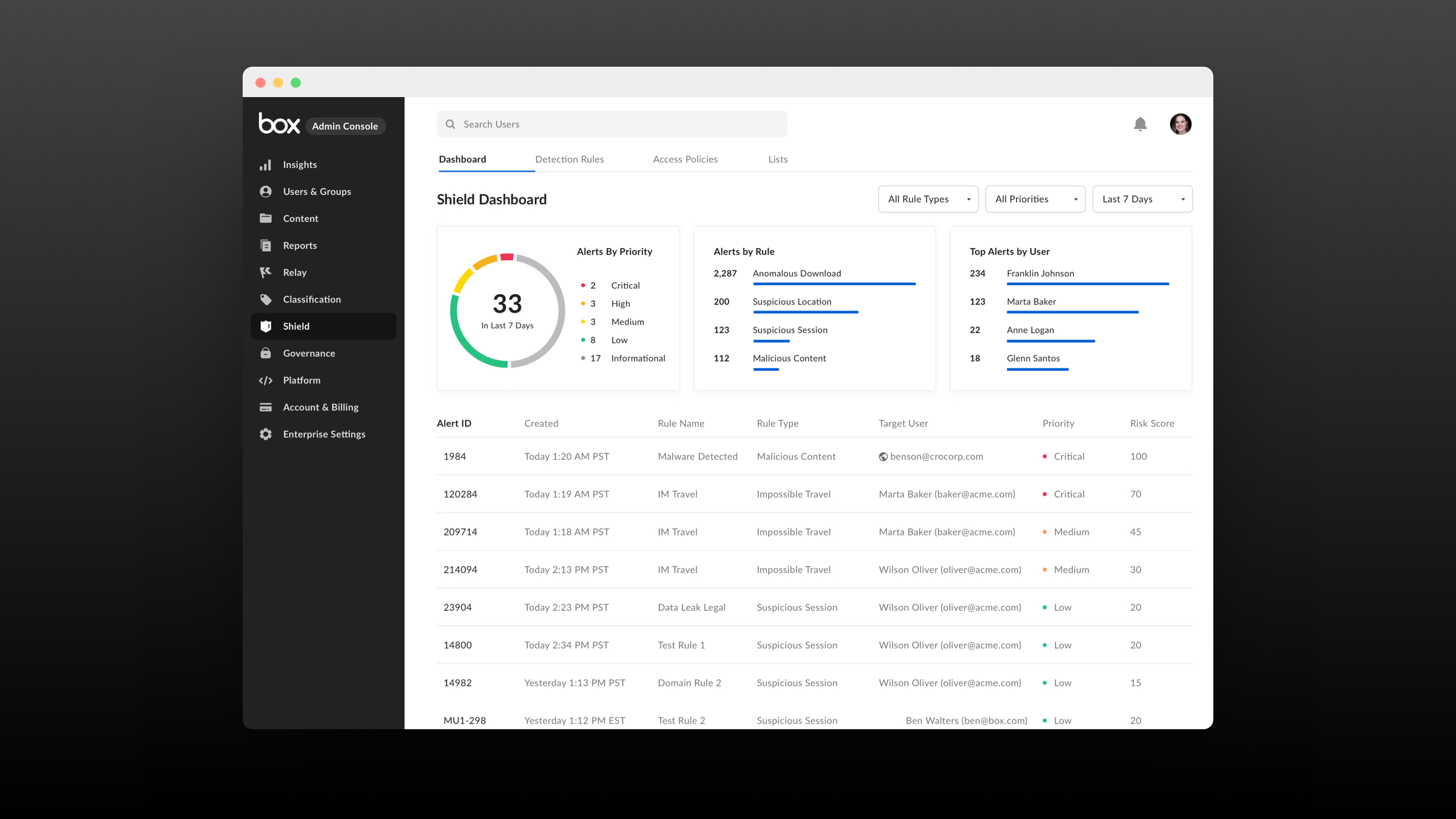

The ability to access files from any location, any computer, is critical. Besides sharing info within my team and on my campus, I am current president of a state professional organization. Moving all of our historical, operational, and financial files to BOX enables any of us to access the info at any time. In fact, it has enhanced our ability to transition documents from year to year, as executive committee membership changes, and to retain critical information (e.g. conference planning docs and contracts, etc) without having to schlep boxes of things between presidents.
My only complaint is that my 1st vice president prefers Google Docs, so it's a hassle at times to remind her to upload docs to BOX so that we all can access them.
Our organization's website has been managed by a member institution, with little resources applied to it. It had no security and wasn't the solution for file sharing among the executive committee or for maintaining a history of the 80 yr old organization that has been managed by a different set of professionals each year. With BOX, we now have one repository for all of our documents, easily accessible from any location across the state, and one that has an easy security model.
Its user-friendliness. It's very easy to be added to folders or drives, and to upload or download content as I need it.
The only issue I've had with it is when uploading a document, it's not that easy to rename. There are a couple of menus to go through first.
We're collaborating easier with Box. Our EMR doesn't communicate with other EMRs in our healthcare system, so when I need to see medical records, I can go to Box and find them.
Ease, simplicity, use, reliability! Simple as that!
Pricing! Could be better! Especially in today's times of technology!
Storage & safety!
I like how you can go back and download older versions of edited documents.
It can take a bit to upload documents, but that could be more the internet speed than the actual program itself.
Cuts the amount of emails/ flash drive sharing you have to do.
Overall it is very intuitive to use. Very easy to share things internally and externally.
Sometimes I feel like the search feature doesn't work very well. It can be difficult to find the exact thing y
Making sure everyone in our company has access to what they need.
That I can drag and drop my files into Box and access them anywhere.
It is a little difficult to understand the sharing features.
Ease of sharing large files with many people. Easy to track changes people make in a document.
Box is a great tool for file sharing and storage without taking up data. Everything is easily stored and filed, and access for personal organization or files intended to share is easily manageable. With our whole organization on the system, collaboration is easy and the appropriate files are available in just a few quick clicks.
Although it is easy to change permissions and give access to a group of people or a select few, I've found that often if you miss one little step, it revokes access. This is definitely a user-generated error, but I feel like toggling the permissions is not as easy as, say, a Google Doc. Also, I believe you have to be a Box user to access the files. So, when sharing with clients and others outside of the organization, I've had people come back to me saying they haven't been able to access the folder, etc. and we've had to set up a sharing system outside of Box.
Easy file sharing and storage. We don't have to take up storage on our computer. Files and data are available to me any time, any place.
Its good for sharing document with colleagues and Team.
The accessibility about the box using cloud.
We can share unlimited file and unlimited space usage.
Excellent Tool for collabration and document sharing
Navigation between pages and folder structure could be more simple
Storing documentation related to knowledge and business presentations in one place which is easily accessible.
I like that it is an easy storage solution that can be shared with collaborators.
I dislike that it does not make it easy to organize or re-arrange.
It allows us to share files across institutions.
The ability to easily access all of my files regardless of location. By using Box for all of my documents, I didn't have to lug my laptop to/from work each day.
Online collaboration would be a great tool to have with Box. Google Drive does a great job of this.
Providing a central repository for all information for the company. We previously had a SharePoint site that was very hard to use and required a VPN connection to access. BOX was much more user-friendly and adoption was great!
Box is a great way to collaborate with others because you can live collaborate, like Google Docs, but you can also download it offline
I dislike how it is not very intuitive in terms of search
There are many benefits, including large storage space and ability to give permissions and limit them according to business need.
Easy for file collaboration with others.
Some older generation colleagues find it confusing when trying to locate specific files. It could be a little more user friendly but it works for me.
File collaboration with colleagues in different locations, collecting groups of files, assigning an owner to a folder which is useful.
The ease of use - it's a great place to store materials and extremely easy to keep organized.
One of the only problems I have found with Box is that it cannot preview certain files. The only files it can preview are PDFs. We often use Key files which cannot be previews. In these instances, we have to download and open to file separately.
Being able to store shared content in one place. We often have many people working on a project, and it's the place we go to see all the moving parts in one area.
I like that I have access to my files anywhere. It also makes it easy to share my files with other people.
I have to download some files to open them. Also, I cannot always save directly back to box, so I have to download the file to work on it, save it on my desktop then put it back into box. I wish I could save files directly to box.
Data storage.
Box is very simple to use file hosting and sharing platform. The top 3 features on box that I like is - Simple for Cloud storage - Large Files - Sync to Desktop - File Ownership We use box for almost every file sharing project and the link with permission can be used to decide who views what. Hence it is really helpful for authorization purposes.
The app crashes often and sometimes files become inaccessible
Instant File sharing across geographies
I like that Box makes it easy to share large files without having to physically print them, or even send them out to a large list. If you forget to attach a document in an email, you have to send out an entirely new one. With Box, that's not necessary because you can simply upload a new file later.
It's sometimes difficult to determine how many people are in a particular group. It's not always evident if a member of the group (especially if the group is large) has been accidentally been left out. That being said, it's also easy to add them into the group after it's been created.
Box allows everyone to have access to the same documents. There are no issues of a coworker having an old version of a document because everyone has the same thing. If a document becomes outdated, it's incredibly easy to upload a new one and make sure everyone is on the same page.
It’s easy access and sharing capabilities.
Sometimes had issues on different platforms.
Sharing files to multi people simultaneously to review during meetings.
When it comes to cloud storage and business systems to optimize their flow any a business, Box is the best choice for companies that have the highest security requirements.
The marketing language can be misleading to non technical people.
File storage and rules to track data progress.
Very user-friendly. If I can use it I guess anyone can.
The one thing I can say that I don't like about box is there are no add-ons for my email.
My storage issues have been solved.







