

Unclaimed: Are are working at ClickUp ?
ClickUp Reviews & Product Details
More than just a task management tool, ClickUp is a 360-degree productivity suite that offers functionalities that expand and scale together with a business’ evolving needs. With more than 15 views and over 35 apps, it allows teams of all sizes from across different disciplines to set strategic project goals, manage workflows, collaborate, iterate and optimize, and track progress. There are unique features for every team such as bug tracking and reporting (engineering), sales automation (sales and marketing), and employee onboarding (HR) just to name a few. ClickUp comes pre-loaded with templates that can be utilized out of the box while offering rich customization options.


| Capabilities |
API
|
|---|---|
| Segment |
Small Business
Mid Market
Enterprise
|
| Deployment | Cloud / SaaS / Web-Based, Desktop Mac, Desktop Windows, Mobile Android, Mobile iPad, Mobile iPhone |
| Support | 24/7 (Live rep), Chat, Email/Help Desk, FAQs/Forum, Knowledge Base, Phone Support |
| Training | Documentation |
| Languages | English |
ClickUp Pros and Cons
- Customizable dashboards
- Features and functions best suited for solopreneurs and small teams
- Comprehensive freemium plan
- Built-in chat feature for both private and public communication
- Offers extensive features with the option to customize under the free plan.
- Onboarding process can be complicated
- No built-in video conferencing feature
- Additional customizable features will require an annual fee
- Platform can easily overwhelm new users


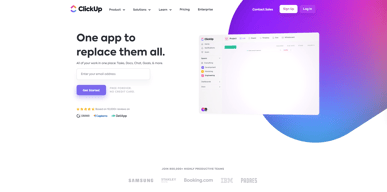
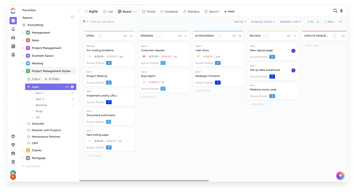
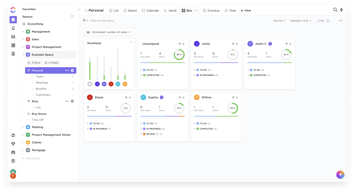
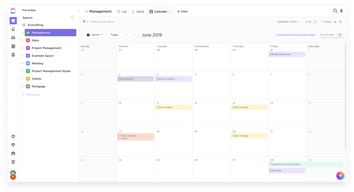
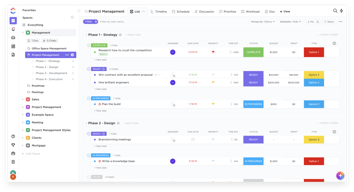
Compare ClickUp with other popular tools in the same category.

I find ClickUp to be great for keeping track of tasks and recording procedures (great for plan implementation). It has many capabilities including integration and is good when collaborating across multiple locations with multiple people. I use it a few times each week to stay on task.
I find it tricky to get first time users engaged in the product - some can find it a little difficult to use. I point them in the direction of customer support which can occassionally help with this barrier.
ClickUp is solving the problem of collaborative workflow management, by allowing tasks to be assigned to individuals within the overall project. It is also offering this for free which is incredibly helpful for small, non profit businesses.
Easily assign tasks Track Time Display load on people
can not add custom calculates fields can not display multiple currencies in one row missing soe basic excel features
Easy task managment, easily split tasks between peoject members Project details and description easy messiging within task
Todas las posibilidades que ofrece para complementar el flujo de los proyectos que se estan implementando y la facilidad del manejo de la plataforma ya que es muy intuitiva. La integración con otras plataformas reelevantes y mas usadas en proyectos es un plus que se agradece y complementa facilmente la gestion de proyectos.
La demora de carga o procesamiento de cambios que se realizan en la plataforma.
La gestión de HU y Epicas creadas cada año
The scrum integration. It was easy to set up and It's great for organising a saas startup while not forcing us into a rigid schema. Clickup is now a second brain for me and I rely on it daily.
In the old version, collaboration was difficult because things took a long time to sync up. With V3 that's a problem of the past though as far as I can tell
Transparency within our organisation, keeping track of tasks, scheduling, whiteboarding, documentation... We couldn't operate without anymore.
I am obsessed with how easy it is to stay on track with ClickUp tasks. In our organization, we use ClickUp daily to track all of our client marketing, internal marketing, and our operations. ClickUp streamlines our processes and keeps everyone organized.
If too many hands are in the "ClickUp cookie jar" it can get messy really fast. If there are too many people with permission to create boards/ items in ClickUp it can become overwhelming if everyone is not following the same naming conventions/ process, etc.
ClickUp helps us stay organized and hit our deadlines. This tool enables us to assign specific work tasks to certain individuals, give them a place to track their time/ work and document their findings/ results etc. and tag in any other team members that should be looped in. It gives us all one central location to share and collaborate together to serve our clients.
Definitely flexibility. You can use it to manage your company, plan your shopping list, schedule your studies or even catalog your coin collection. What's more, the functionalities make sense and adapt to different needs. For example, the sprint points can be adapted as measures of effort for an SEO audit.
The learning curve can be long for most users. There are so many possibilities that you can get a little lost at first. This gets worse if you're using the tool at a professional level (within a company, for example).
I use ClickUp as my second brain. There, I store insights, ideas, links to videos, and summaries of my understandings on various subjects. It also works for my SEO agency's project and lead management. The SOPs for my clients are also stored there. In addition, I use it as a tool to manage my studies in Data Science and personal planner.
clickups makes it easy for me to see all of my tasks in one place and keep track of everything I need to do everyday. I also like that anyone can set me tasks, including myself. And I can add any notes I want to any of my tasks.
Sometimes I forget to mark my tasks as done even when I have them finished by the deadline. I usually change the due date and then mark it as done but to my manager this will appear as though i completed the task late.
I am easily forgetful and clickup helps me to organise my tasks and add any notes that I know I might forget.
It has soooo many features and so much versatility, you can pretty much do anything you want to.
Sometimes, it doesn't refresh right away with new data/changes that you've just entered. That lag in refreshing is annoying.
if you send an email to me, it gets lost. If you assign it to me in ClickUp...there's accountability/transparency for both of us! ClickUp is making sure the little things don't get forgotten or fall between the cracks.
I've used a lot of different task managers but Clickup gives me the biggest pallet of customization options. It can handle IT-related sprints but also home duties calendar. I use it every single day. Along with mobile apps and browser addons it is very easy to integrate it into your daily habits.
What is the biggest advantage is also a disadvantage. Because of how big it is it's not always easy to set everything up.
With large numbers of different projects, it helps organise daily work. Some of them are big, and some are small but because I use clickup for both work and home stuff it's very easy not to get lost in managing my time.
The system allows me to run multiple business needs simutaniously, Their API allows for a quick and easy integration that saves a lot of time connecting to different business platforms such as my website and email marketing system. I use it daily for my business needs. Also they keep sending updates all the time.
Sometimes the system works slowly and has bugs.
I run my Leads, Clients and Tasks in one spot. Makes it easy for me to run a small boutique team of 6 people.





