

Unclaimed: Are are working at Teamwork ?
Teamwork Reviews & Product Details
Teamwork is a project management and team management solution that gives businesses the tools and the insights to maximize resources and make sure every minute is profitable. It gives a big picture view of every project, from planning, budgeting, time monitoring, and more. From IT, engineering, creative, operations, and marketing, Teamwork offers dozens of templates packaged in a user-friendly interface that can be used right out of the box. There’s a Free Forever Plan and different per-user pricing tiers.


| Capabilities |
|
|---|---|
| Segment |
|
| Deployment | Cloud / SaaS / Web-Based, Mobile Android, Mobile iPad, Mobile iPhone |
| Support | 24/7 (Live rep), Chat, Email/Help Desk, FAQs/Forum, Knowledge Base, Phone Support |
| Training | Documentation |
| Languages | English |
Teamwork Pros and Cons
- Great for tracking milestones and goals
- Project templates to get you started
- Time tracking and invoicing included
- Agile, custom workflows
- Great chat application
- Can be a little clunky in places
- Not the best customer support
- Reporting feature isn’t very comprehensive
- Overall platform design isn’t great
- Lacks image markup or PDF options

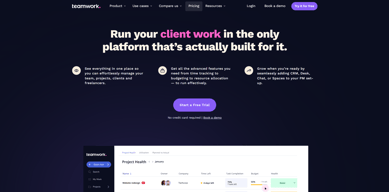
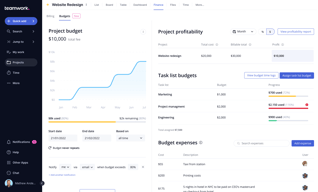
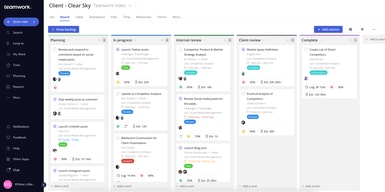
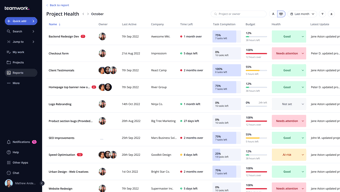
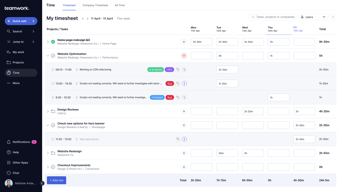
Compare Teamwork with other popular tools in the same category.

Our agency uses Teamwork daily to keep track of client project plans, individual tasks, time tracking, scope/budget management, collaboration on deliverables, team status updates, capacity planning, and monthly reporting.
Teamwork has such a wide range of capabilities. Sometimes this can be overwhelming as there are a lot of different views and ways to see and access the same information on the platform.
Teamwork allows our organization the ability to have transparency into the individual team member's priorities and weekly capacity. It also allows us to keep track of project milestones, deadlines, statuses, and deliverables.
Project Management is all about Tasks and Sub Tasks. We tried Teamwork as a pilot for one of our Prestigious projects, and now there is no looking back. Teamwork handles all the Tasks and Subtasks so well that the Workstreams never miss any Task or their Timeline. Various Documents are attached to individual Tasks, and now the team has become more collaborative, and the dependency on other teams is hassle-free.
Using the interface on Mobile is a bit tedious and can be improved. Apart from that, If Gantt charts can be improved, this software will be everything you need as Project Manager.
Managing multiple Workstreams have been very tedious and maintaining the progress of the Project and their respective timeline at a granular level was very cumbersome. Now with Teamwork, we identify the team we rely on for specific task completion as everything is in one place, and there is no hassle.
Managing all form of tasks across the enterprise is what I like most.
I have nothing to complain about Teamwork on my client end.
Task prioritization and issue tracking
For pretty much anything I want to organize or schedule in my workflow, Teamwork has a functionality for that. Plus it has a very active development team that is always researching, absorbing feedback, and adding new and improved features and fixes. And the support (which I never needed but I once used to ask a question about a particular functionality) is SUPER responsive, friendly, and easy to communicate with. There is a "Feedback" icon on the toolbar that you can always use to make comments and suggestions to the dev team, which I also appreciate. Love them!
I wish it was easier to plan out my work day/work week using the existing tasks I have built out (like a drag-and-drop type of interface). However, I think they are working on something like this very soon. New features are being added all the time. I also wish it was easier to customize what my toolbars look like. Teamwork offers this a little bit, but for example, the old interface had "Unread comments" in a much more accessible place and now I have to really dig to get all my "unread comments" in one place. It would be nice to add a shortcut to that (or other such things) somewhere on my toolbar.
Teamwork is helping me organize my work and keep on top of all the tasks I do and still need to do. It's amazing because I'm much less likely to let tasks "slip through the cracks." Plus it's so easy to communicate on a project-specific and task-specific level which really optimizes collaboration when our team members use that feature. This is so important to us as a fully remote team. We can also easily assign and reassign tasks to each other, which again, helps a ton with collaboration.
Great implementation of projects, task lists and tasks. Great dependency options. Love the ability to de lutter the user experience by turning on and off features as you need them. Support is always responsive and helpful.
Sometimes the wealth of options and features become distracting. However the control over the interface is great.
CloudControl CPA
- interface - helpdesk - flexibility and changes of the platform
- pricing pockets - that to use the most needed feature (workload - team's capacity) we have to spend thousands of dollars every year
- task management - logging of the time spent
I have been using this multi-purpose management for over eight years. It is the best solution for a project management tool, Task Management and very much fabulous for good collaboration between the team. The best part of a teamwork tool is it is straightforward to integrate with other applications, which helps to get the status of each project and product. From my point of view, there are clear steps to create projects, tasks, sub-tasks, and milestones that help you show your performance and project status to your managers and customers. You can build your team on it and assign tasks. We can see the status of each job, and you can upload the document under the project or task. If anyone from your team wants to mention any updates can write his comment. I am delighted to use this platform because everything we can do is on one platform. In terms of planning and development. Testing and delivery. This is the best tool for your project management. Extraction of project reports by periodically you can make a schedule where teamwork has those capabilities to send automatically via email. 10/10 because teamwork is best.
I think there is one missing thing which maybe new joiner can suffer. Learning documentation is not available, so you have to go through each and everything to be an expert on the teamwork platform
Every organization wants one powerful solution that they can use for many multi purposes, so teamwork is a tool that covers many things on one portal. Project management, Ticket management, Product updates daily scrum. And last part, which every manager wants an employee performance review on teamwork you can also see the employee per year performance and give them an increment accordinlgy.
Teamwork provides you with a suite with many tools and reports where you need to maximize resources. Give you a view of the whole project, from milestones to project planning, budgeting, time tracking, and more.
Nothing, I really recommend because it allows you optimize time and work by activity tracking.
Minimize the time and costs of project management.
Easy to track milestones and tasks along with billing and invoicing facility. Dashboard and graphs give good visibility to present required mobile app stakeholders
Required improvement in mobile app UI (User interface)
Tracking milestone benefits in project delivery and dashboards and graphs in stakeholders' reviews
This platform enables collaboration and outcomes expanded output and productiveness. This platform helps me enhance productiveness in this digital world. Teamwork is the best platform that serves all my challenge control needs. It's organized; I effortlessly collaborate with my crew and clients. Time monitoring has allowed us to pick out accounts, tasks, maximumly profitable offerings, enhancing our backside line. Teamwork saves our time mainly, collaboration-enhancing features to make project management quicker and more efficient. It works efficiently from any browser quickly.
There is not anything I'd extrude approximately Teamwork. Everything about It's been excellent hence far. However, Teamwork must improve the live chat feature. The interface is not sufficient need to be improved more option.
I suppose the largest hassle we solved changed into crew collaboration now no longer being misplaced in translation. Teamwork made it so clean collaborate with the aid of using puting in place subtask and being capable of hyperlink files etc. It change into nicely prepared and clean to navigate so it is a massive advantage to get that collaboration aspect.





