

Unclaimed: Are are working at Intuit Mailchimp ?
Intuit Mailchimp Reviews & Product Details
Mailchimp is a leading, web-based marketing automation service that allows users to create and share newsletter and gather analytics on customer engagements. The platform offers extensive tools that helps users create targeted emails as well as run Facebook ad campaigns, in addition to being able to automate follow-ups and monitor campaign progress. Mailchimp is also a reliable platform for collecting and analyzing email responses, while at the same time providing users with the tools to easily design, share and track email newsletter performance from a single dashboard.
| Company | Intuit Inc. |
|---|---|
| Year founded | 1983 |
| Company size | 10,001+ employees |
| Headquarters | Mountain View, California, United States |
| Social Media |


| Capabilities |
|
|---|---|
| Segment |
|
| Deployment | Cloud / SaaS / Web-Based, Mobile Android, Mobile iPad, Mobile iPhone |
| Support | 24/7 (Live rep), Chat, Email/Help Desk, FAQs/Forum, Knowledge Base, Phone Support |
| Training | Documentation |
| Languages | English |
Intuit Mailchimp Pros and Cons
- Allows users to import their own templates
- Provides access to comprehensive competor metrics
- Rmeovable MailChimp logo
- You can create unlimited landing pages for free with your Mailchimp plan
- Buddies up with big website builders and MailChimp’s CRM flawlessly
- Integration with PayPal and WordPress is clunky
- Templates are very basic and limited
- Sparse in templates and design choice
- Its potential is heavily limited by its simplicity
- Feels more like a tack-on service than a real tool

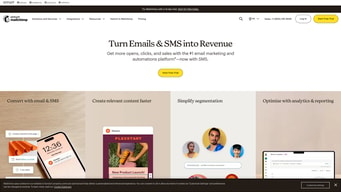
Compare Intuit Mailchimp with other popular tools in the same category.

Analytics Reports & Also time delivery. Also the template's options
contact lists are very limited, I mean if I want to send more than 1000 contacts there are no options.
sending and scheduling emails is one of the problems Mailchimp is solving.
Its premium plan includes all the common features which are very helpful. It also has the best template editor in it. Its easy-to-use integration also helps in integrating with common tools.
The pricing of annual plans is very high than the free ones. Premium plans only include email scheduling which is a con of this application. Also, there are limited designs in it which limits our imagination.
Mailchimp is a good tool for email distribution but it has some cons like the free plan has very less subscribers and plans are a bit costly.Also the customer service is very good and it helps quickly and responds on time.
It is quite feasible in terms of its delivery, and its marketing tools help any business launch build and grow. It's flexibility and automation features will help advertise the products and services easily so as to convert them into real sales.
I did not like the Interface of the website, also it can get a bit expensive as your list grows. Also it is not easy to create more personal emails. Also they should provide more easy tutorials on how to use the website.
One of major problems which i feel mailchimp is solving is that it is not only providing its services to large scale enterprices but also the small ones. As i am working in a startup it is helping us to reach our customers at a very low cost.
Below are the features which I liked most - Custom Audience - You can manage campaigns through the Tags - Tracking of email like sent, open and bounce - Automation
All features are awesome but there is a limit on a custom audience in the basic plan.
We are sending email campaigns for collaboration with crypto exchanges. Mailchimp is helping well in managing campaigns.
The best about MailChimp is its user interface which is very user-friendly and one can easily communicate and interact with the system at any time and at any point of access.
Digital security is one of the main concern everyone faces and the company need to be very assured that data stored with them should be protected. Meanwhile, data privacy should be prioritized within the company.
Problems with software could be minimized and should be shorted out for small business units. The more user-friendly will be the mode of communication, the best growth can be expected for the organization.
La facil gestion de la herramienta, creacion de plantillas, tags, bases de datos, kpis en genral todo es bastante accesible
Que para implmentar cualquier extra tiene costo, por ejemplo si quieres agregar un video cuesta, ver un kpis mas detallado cuesta.
evitar comprar un software de precios altos y que mi equipo de trabajo puedes manejarlo de manera agil
The services and the customer support couldnt be better
Nothing is there for me to dislike mailchimp as a brand
My mail and data collection and new marketing campaigns have become more easier than ever
Easy to use. The app is fantastic when your on the go. Such a great email marketing platform all around. They recently came out with a new customer journey option which makes funnels even easier to build.
The free plan no longer has free scheduling.
Email marketing, growing your audience and nurturing your list. The benefits are you can see all your stats as its happening!
Pricing, features, user experience, AI a
Email Spams i daily get emails from mailchimp
Email marketing
Easy to set up campaigns with nice format. Does not require extensive computer knowledge to create great looking campaign. Stock photo options if you need that.
Sometimes pictures don't insert correctly. Looks ok on the screen but when campaign sent, images are rotated for some users, looked ok for others. Can't figure out why that is happening.
Staying in touch with customers and promoting new events and ticket sales. Share content without being on social media. I like the option to schedule campaigns so I can write ahead of time and set.








