

Unclaimed: Are are working at Close ?
Close Reviews & Product Details
Close is an all-in-one CRM software that allows users to manage relationships with customers and leads. The platform offers sales automation features that can support lead generation efforts and internal sales processes. Close also makes it easy to communicate with and nurture leads. By providing users with a centralized tool for lead generation, users can define a streamlined sales pipeline that can easily organize your team and work streams.


| Capabilities |
API
|
|---|---|
| Segment |
Small Business
|
| Deployment | Cloud / SaaS / Web-Based, Desktop Mac, Desktop Windows, Mobile Android, Mobile iPad, Mobile iPhone |
| Support | 24/7 (Live rep), Chat, Email/Help Desk, FAQs/Forum, Knowledge Base, Phone Support |
| Training | Documentation |
| Languages | English |
Close Pros and Cons
- Excellent support for sales team
- Free trial available for beginners
- Convenient and easy to use sales tracking
- SMS, video, calling, and other channels all in the same place
- Full context overview on every deal
- Not as well-known as some alternatives
- Fewer integrations than some competitors

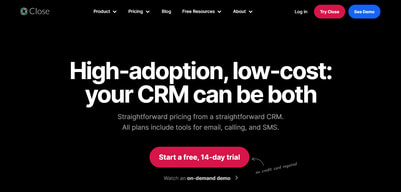
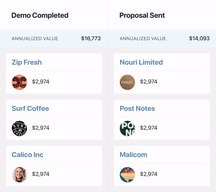
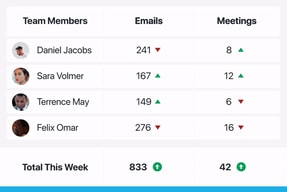
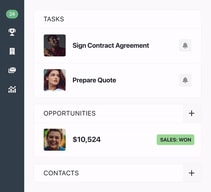
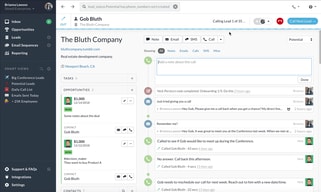
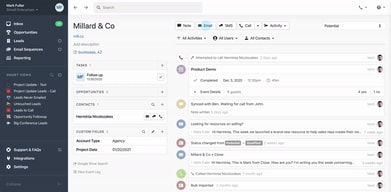
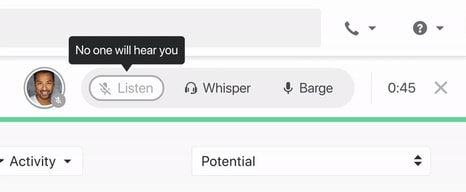
Compare Close with other popular tools in the same category.

I love how easy it was to set up, their support is great, and its more or less flawless.
I cannot think of anything I dislike about Close!
I am able to track all emails and SMSs in one platform. Mark my leads and have everything in one spot.
I love the complete integration of Close. It allows our sales team to make calls, text, email, use templates while still acting as a CRM keeping everything organised. It's very easy to use and our team was able to implement the transition quickly. We frequently use Close every day and won't be switching to another platform any time soon.
Beyond using "tasks" it's not the most effective for follow ups after the task has been completed (it disappears so you have to keep setting more tasks to remember who to follow up with)
The problem was we were using too many softwares across too many platforms. It allows us to stay on one platform to run the entire business; tracking, outbound, email marketing, contacting leads worldwide.
Close gives you the ability to take all the "thinking" out of sales. Who should I be calling? What's the next steps with this lead? etc etc. If you build out your smartviews properly, you never have to ask these questions again. Close will just show you the leads you need to action on. Previously, the CRMs we've used required creating followup reminders and tasks for every lead. Now, we only do that for about 5% of the leads who require a slightly different process. This does require a good understanding of your workflow. Even more so than basic CRMs. To get the full benefit, you MUST have all the sales steps mapped out. The team provide great customer service, and it feels like they care about your results. Integration through Zapier is really powerful.
Twilio call prices for Australia are insane and don't make sense. This is why we moved away from Close.com in 2019. However, we've found that even with the sky high calling costs, close.com simply makes us far more money. And that's why we're back.
Previously, we would have hundreds of leads which weren't being dealt with efficiently. Lots of follow up tasks, lots of moving follow up tasks to the next day, and then a huge buildup of leads who have missed out on a great customer experience. Now, every lead gets full attention.
It's a easy interface to get around and I like its reliability.Its amazing especially when your constantly using it so everything is fully automated which makes it all easy to use.
You can't use the predictive dailer feature on yor smartphone so you won't be able to powerdial
Not having to manually send out texts or emails and i like it allows you to make premade yemplets to send out.
It is easy to use and not overly complex. It is also really easy to customise
I have been using it for a few weeks now and so far, no issues!
It is allowing me to easy manage my leads in a CRM and create automations using Zapier.
The customer support was absolutely exceptional, and extremely responsive. Very easy to integrate and implement, and it saved a lot of headache when I combined it with Zapier and Slack. I use it all of the time.
Automations could be more comprehensive, and the formatting for emails some times can look weird after they've been sent
Making following up with my leads much easier!
Lead and prospect management and integration of phone and templates
Nothing so far and to be honest I'm just still leaving which is taking time on the report area
Facebook advertising and lead integrated management
The ability to quickly and easily access history and interactions with prospects and clients. I used a major competitor for 3 years and Close is comparable .
I'd like to have more people in my org to have access without adding to the cost haha!
A couple of things: exceeding my email limit, and being labeled as Spam when I make calls through Close. Close solved both of those rapidly.
Close has given me an excellent way to organize myself (Im not very good at keeping track of the things I have to do in order to close a lead), and this has impacted on the percentage of sales that I have been able to succesfully close.
At the beggining there was no Android app, but the Close team was very communicative and borught me close to the development of the app, they even gave me acces to the beta and eventually to the finished product.
I can be very fast at closing leads; I have all the information needed at a glance and I can automate responses, emails and trigger actions very easily, improving my chances of closing a lot more sales.
I like the most ia the text, call, and email feature.
When sending emails to leads , i have to go back again i do not know why the next button is not available during that time
Reaching to leads, communicating with them





