

ClickUp Reviews & Product Details
More than just a task management tool, ClickUp is a 360-degree productivity suite that offers functionalities that expand and scale together with a business’ evolving needs. With more than 15 views and over 35 apps, it allows teams of all sizes from across different disciplines to set strategic project goals, manage workflows, collaborate, iterate and optimize, and track progress. There are unique features for every team such as bug tracking and reporting (engineering), sales automation (sales and marketing), and employee onboarding (HR) just to name a few. ClickUp comes pre-loaded with templates that can be utilized out of the box while offering rich customization options.


| Capabilities |
|
|---|---|
| Segment |
|
| Deployment | Cloud / SaaS / Web-Based, Desktop Mac, Desktop Windows, Mobile Android, Mobile iPad, Mobile iPhone |
| Support | 24/7 (Live rep), Chat, Email/Help Desk, FAQs/Forum, Knowledge Base, Phone Support |
| Training | Documentation |
| Languages | English |
ClickUp Pros and Cons
- Customizable dashboards
- Features and functions best suited for solopreneurs and small teams
- Comprehensive freemium plan
- Built-in chat feature for both private and public communication
- Offers extensive features with the option to customize under the free plan.
- Onboarding process can be complicated
- No built-in video conferencing feature
- Additional customizable features will require an annual fee
- Platform can easily overwhelm new users


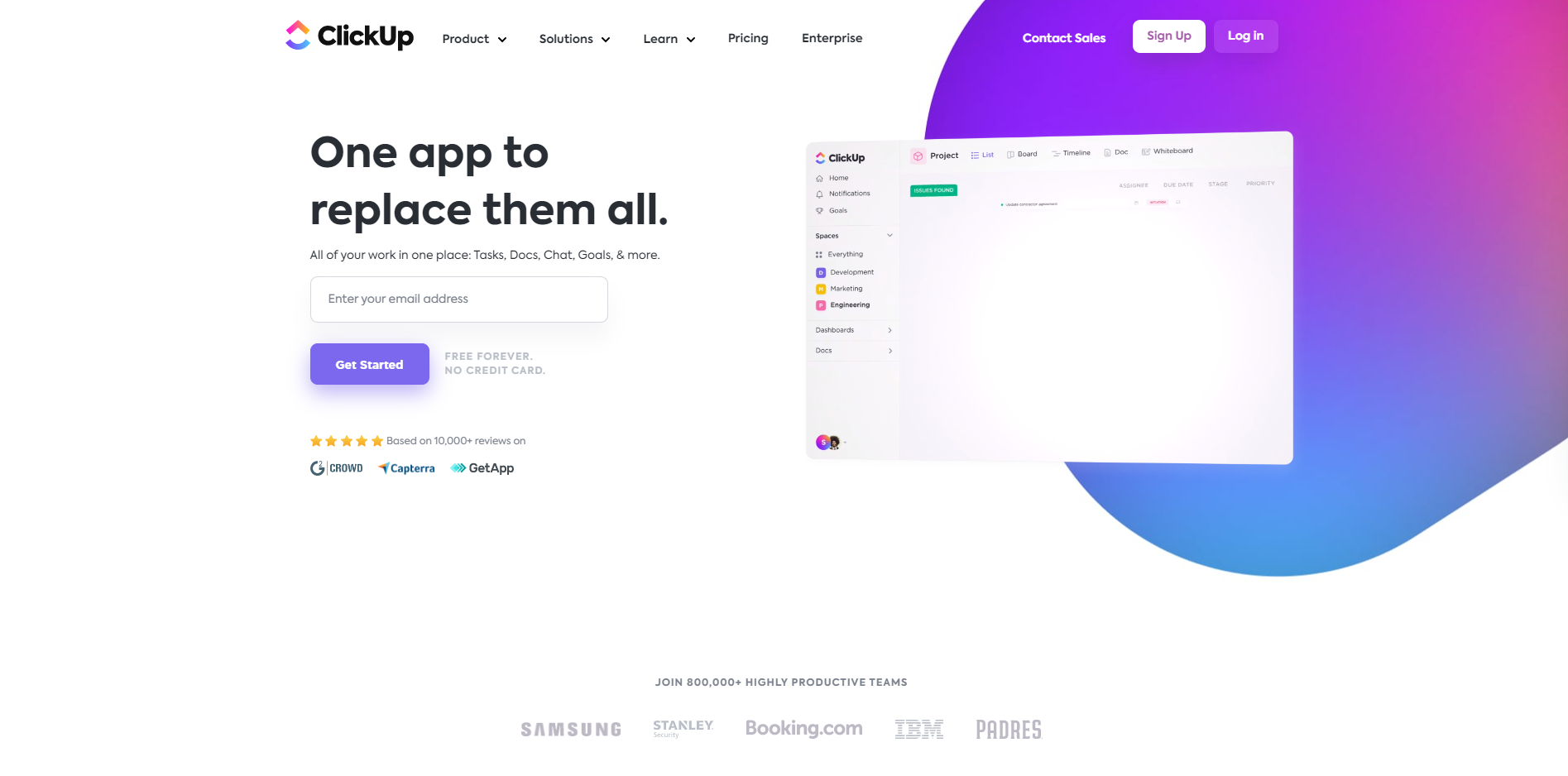
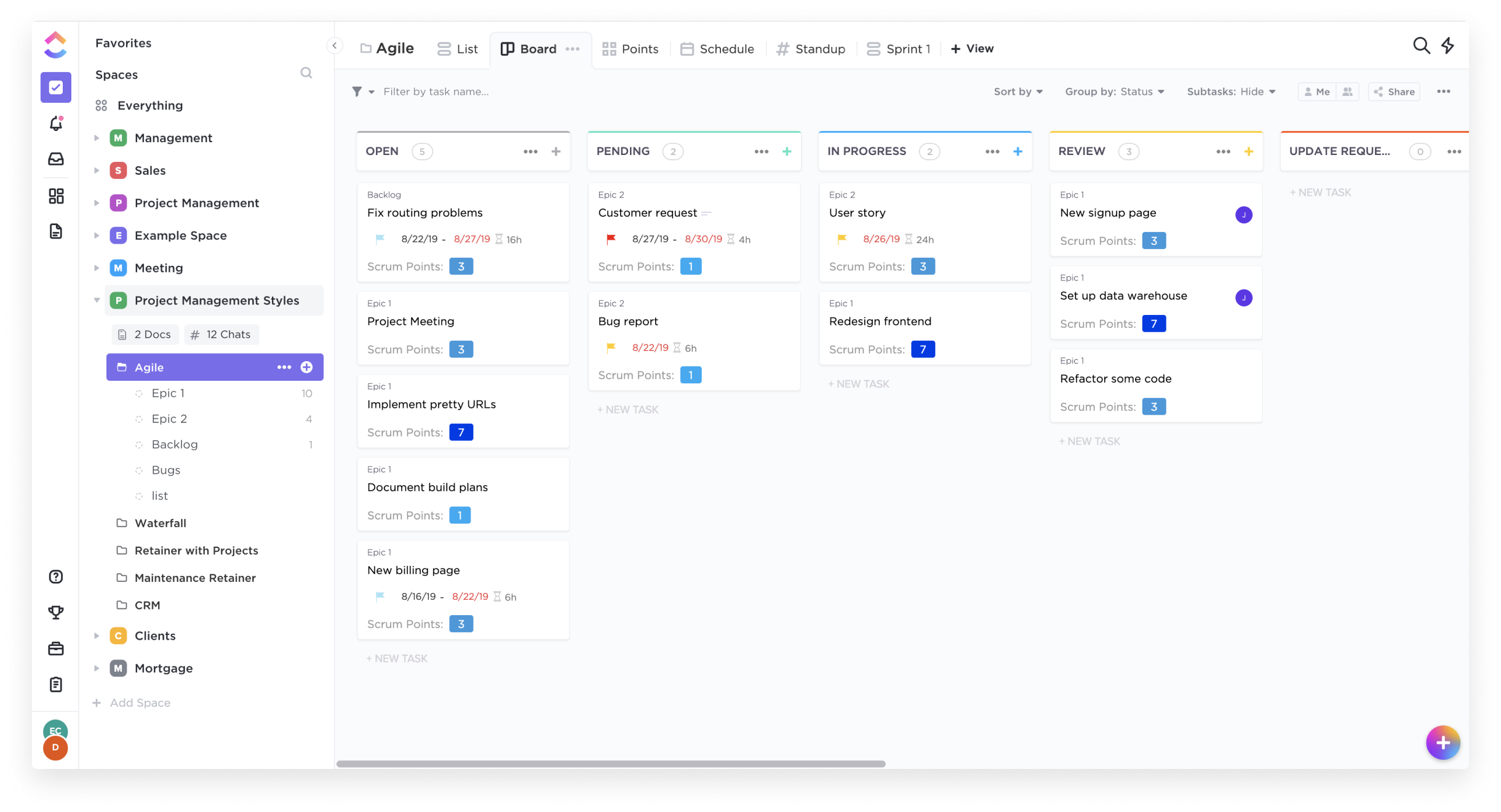
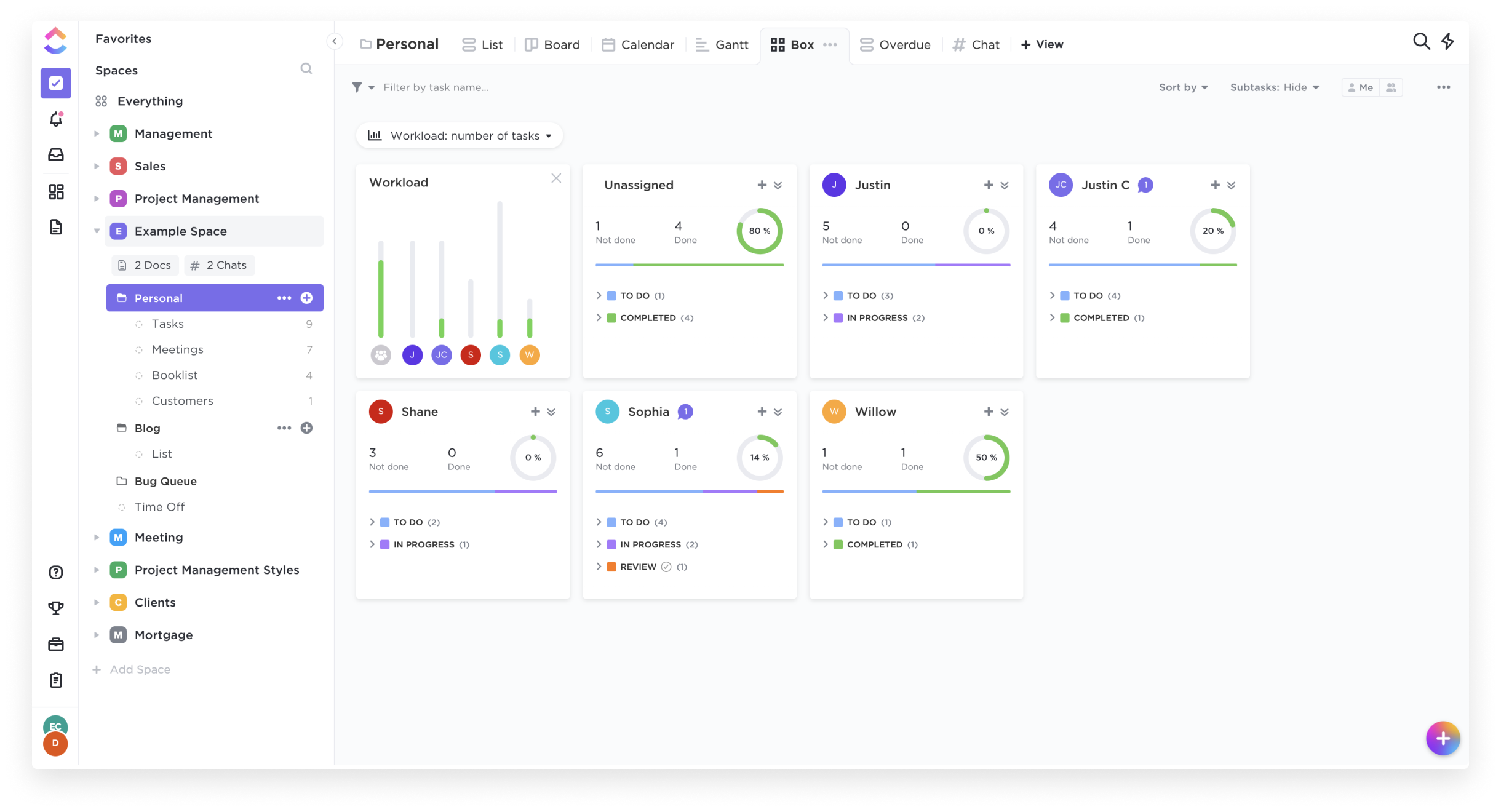
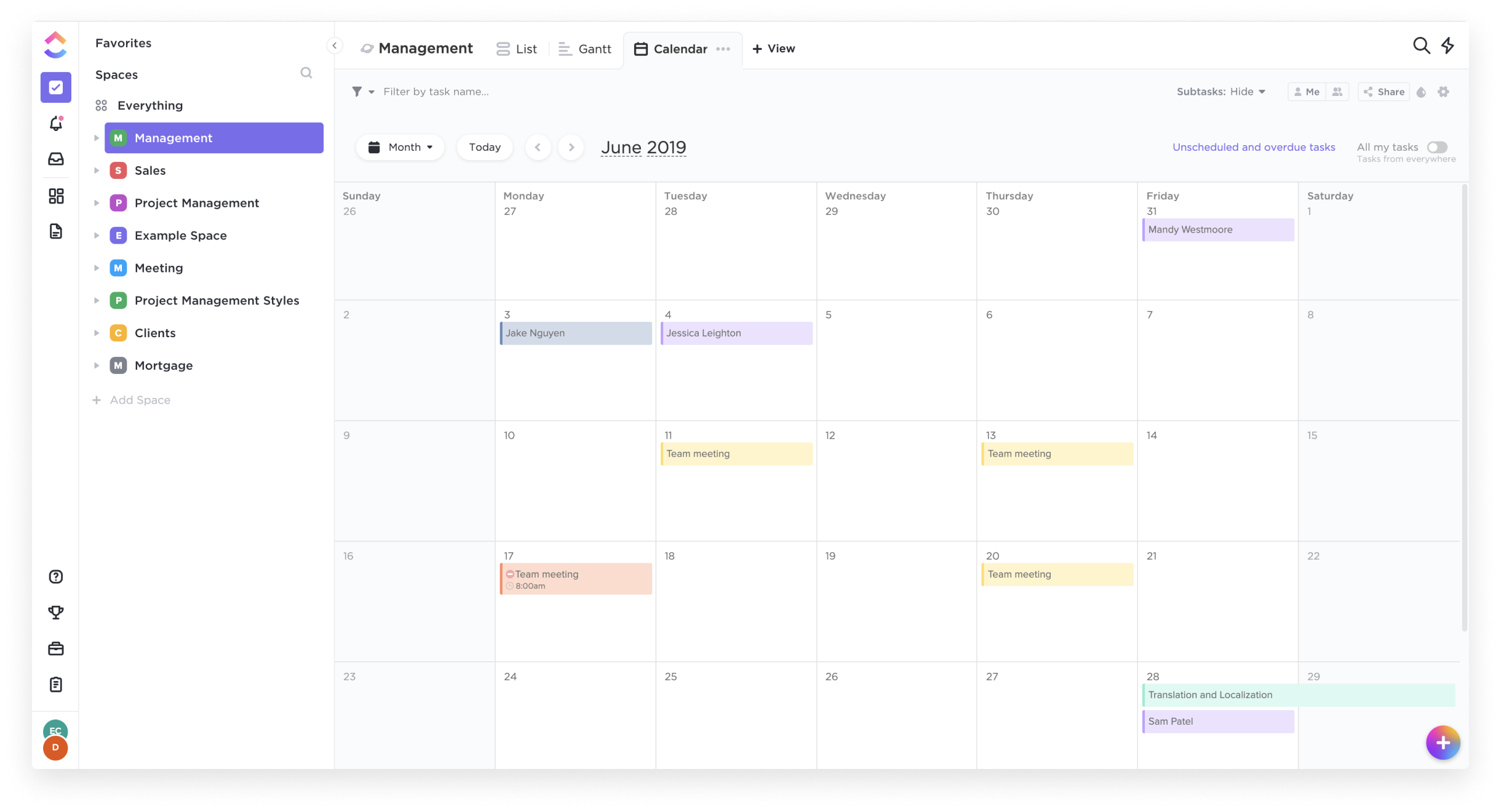
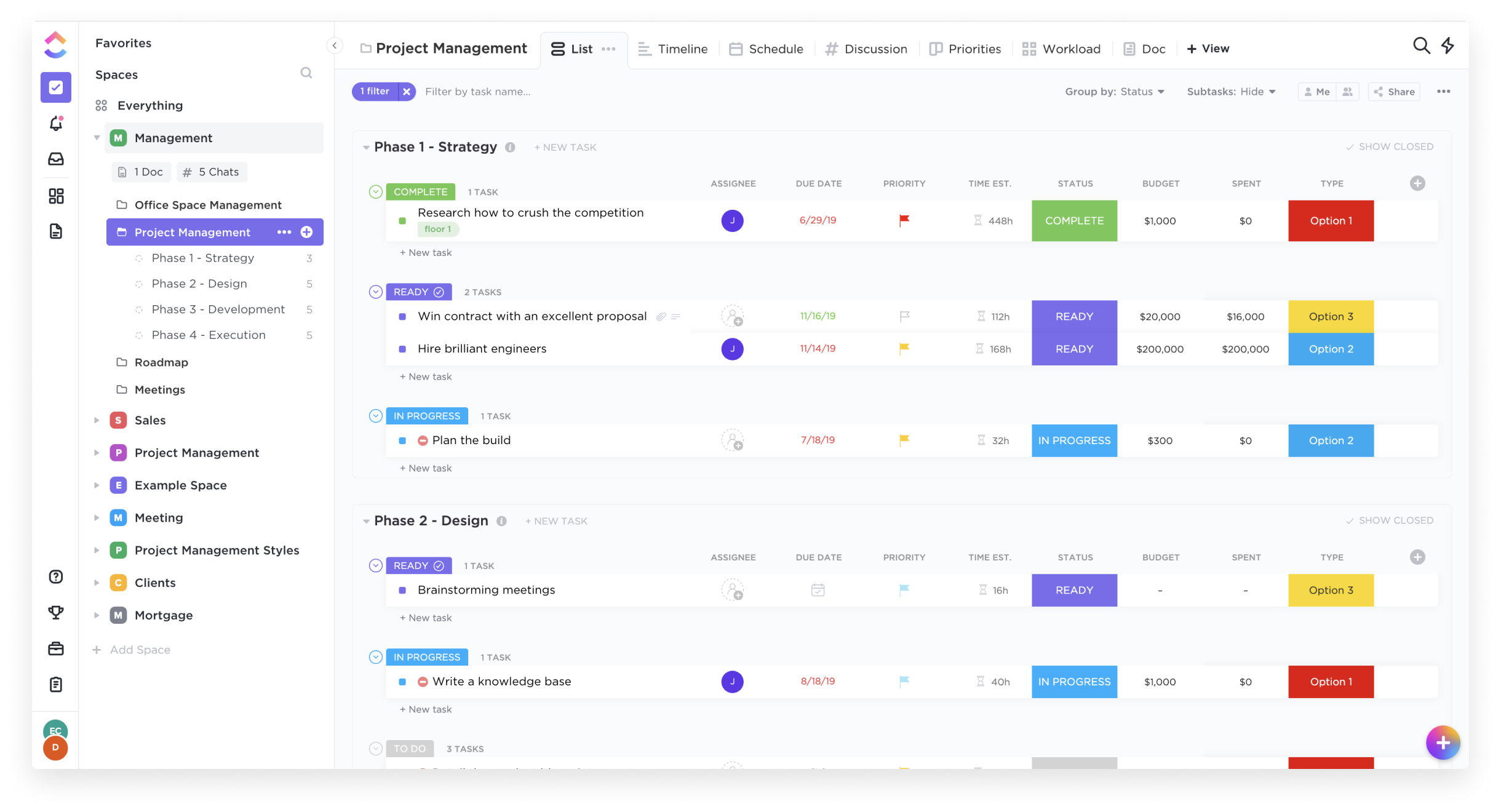

The versatility is unmatched. The platform allows uses for front-line and operational processes all the way up to high-level management viewing and tracking. Setting up your views and your team's views is especially important but ClickUp makes it easy.
Getting around the major functions is quite simple and easy to do. Learning the more advanced functions did take me some time to master. I also wish there was a counter for the limits on some of the items in the Free Forever plan.
Click allows tracking of everything and anything in a project. The software can work for all organizational areas for task management, project management, Kanban boards, scrum boards, sprints, high-level map-outs, and timelines. You just have to set it up for your team and standardize the usage.
The flexibility an all the templates provide a good insight of all the possibilities. The best part is that many knowledge is available with the Clickup university and other information sources, like videos for instance.
Sometimes it is hard to figure out if you're in a document or in a sub-page of a document. When templates are named the same, it is hard to preview what they really are.
Small project organization. It is at the perfect intersection between too simple tools and awefully complicated ones (Trello vs Microsoft Project for example).
The variety of connections you can create between tasks and the way you can follow up all tasks within one place. It's great that you can include notes and embeds inside, including Geniallys to have all my projects perfectly doccumented.
Sometimes it is a little bit slow. The collaborative whiteboard takes some time to load.
Now is easier for me to view all the tasks that my team is working on so I can manage better times and efforts.
Very user-friendly and they have an easy way to do most things that you would need. Besides, it is also simple unlike JIRA which is a configuration nightmare.
It is sometimes slow, but does not prevent one from being able to use it. Would be great if ClickUp improves UI performance.
I use it to manage my team's work. Backlog, Sprints etc.
ClickUp has all the features, wrapped in a beautiful user interface. The easy stuff is easy, and there are great resources to learn from.
Downside? I haven't run into anything yet (after 5 months of using it).
First and most critical was getting my own task list under control. Gantt charts really helped.
How easy it is to assign work to my employees and that it is really easy to use on my phone.
Occasionally it has issues saving or with uploading files.
Making sure that all of my employees are on the same page and know what they should be working on so that time isn't wasted and headaches are avoided for us all.
ClickUp is easy to use and still a feature-full tool that would save your business. Since you can have multiple projects and tasks going on simultaneously, it will help you with your vision and missions. Finally, it's constantly improving and implementing new features.
It's too complex to manage an individual's tasks and projects, soon you will get confused. The android app is very CPU-consuming, I would suggest not installing it at all.
First of all, we use it to organize each sprint's tasks: assigning a task to project members, setting the task's due date, linking related tasks, ... We also keep track of the project's progress using the Gant charts, calendar view, and task boards, ... It also helps us to keep project-related documents in one place. We can set reminders for tasks and comments, it's possible to make notes, and a lot more.
Clickup is excellent. Ive used dozens of management softwares over the years and I always end up changing every few months. I've been using ClickUp daily for over a year now and haven't thought about switching once.
Everything is great. One cool improvement could be slightly more functionality and widgets for dashboards. Other than that, I have no complaints.
Clickup mostly solves the challenge of knowing project progress as well as making sure tasks are assigned to the correct roles. The software gives a great overview of everything that's happening.
I like the diverse functionality of ClickUp. I personally love that ClickUp is an all-in-one tool to help me effectively manage the scope, schedule, and budget for enterprise projects.
I found ClickUp somewhat hard to navigate at first. It took me a while to learn how to navigate between all of the awesome tools in ClickUp. I watched some of the YouTube tutorial videos, but I really had to learn through doing.
ClickUp is a place for my entire project team to track their work and manage their tasks. I frequently use the ClickUp integrations to ensure that I can be as productive as possible in the shortest amount of time.
I love the different views, and possibilities. But the taskmanagement is the best. I also like the new phone view.
Sometimes the dashboards freez. The time reports are horrible. THey lag and they have no good overview / filtering. Thats why we need harvest. I would also like better email integrations for tasks, something like a support system.
We are a small team that need good structure for our tasks.
I like that helps me organize the content for my blog. What works great for me is the documents embebed in each task. I create all my content there and I transferred to my blog easily. I also love that I can save my templates so each week I can create a new task, load my template and continue working.
I do not like that I do not have an app to use in my computer (Mac). I use the app on my phone and work well, but at least so far I haven't found it in the App Store.
ClickUp group all my ideas and content in one place and I am just using the free version. I use it every day and make me feel more productive and in control of the activities I plan.
One of my favorite aspects of using ClickUp is the ability to clearly define your workflow and then automate various aspects. When I reach a certain stage of a task, I have the ability to assign the task to others, move the task into a new workflow, or adjust the reminders. The setup is easy and the outcome is unparalleled.
ClickUp is fantastic. The only issue I have is that I often need to refresh my browser before certain edits will start saving. It would be great if my session would timeout or the page would automatically refresh when I pull it up after being inactive.
ClickUp is taking the place of 2-3 softwares that I would use to manage my customers. By using ClickUp, I have an affordable and streamlined solution to making sure that all of customer's needs are being met.
Performance. It has a lot of useful features and still it is fast.
Sometimes (not too much) the server does not work.
Software development process and management.
The structure and hierarchy make ClickUp adaptable to almost any business or personal project. They have a huge number of features and are releasing new and improving existing features every week. They use canny.io to let their customers vote on new features and they actually listen to them. Loads of integrations and good support staff all for a very fair price.
There's a bit of a learning curve since so many features and so much flexibility can be overwhelming. It can take a while to really get the hang of it all and use it to the full potential. Some of the features have been implemented as a minimum viable product so they still need a bit more depth to what can be achieved with them. That said, I'd say 80% of most use cases are covered and they release updates at an insane rate so you normally don't have to wait too long for what you need.
I use ClickUp to manage my personal productivity, my personal projects, and my business operation and projects. For small businesses and solopreneurs it's completely possible to do this with the free version.
My day to day work revolves around clickups and I have had a seamless experience working with different teams.
Nothing. All good ......................
All sorts of end-user issues or business issues.
Even with no previous experience, I learned my way around real quick, and even trained my conworkers on how to use it. It's very easy to keep track of the bugs I upload to the platform.
I have a very minor gripe with tags, I type to search for one, select it, and then the cursor goes away from the text field, so I type again to look for the next Tag and accidentally type in a command that sends me to a different section.
I use it to keep tabs on the issues for every release and lets me plan ahead to tackle them properly, makes it very easy for my team to see what needs to be done
Easy and interactive layouts, clean style.
Difficult in configure the e-mail notifications
none
We schedule our tasks from start to finish in the app. It helps us hold each other accountable. Being able to assign tasks while were in docs on meetings is superb.
When you try to add a comment to clickup you have to erase the # for the task to show up on the drop down. Also, when you copy a link it will open your browser and not the app.
We help solve our clients business and marketing strategies. From branding to advertising and content, we use this system to take our clients marketing to the next level.
Clickup has a user friendly UI with all
the features that help tracking and managing tasks for the team in better way.
1) Team managment 2) Task tracking Benefits: 1) No hustle 2) Better management
The flexibility of the system, where I can create the kinds of reports I need and tracking I need. The best part is to be able to share all my progress to our customers in real-time. The various views have also helped us in various needs in providing better communication and service to our customers. Pricing also was a lot more manageable.
Sometimes, we need to refresh it to make sure everything shows properly. Dashboards can't be shared publicly yet, hoping that this will happen soon. And hope guests can view Workload views soon too.
Communication transparency with our customers has been solved, allowing us to build more trust with them. Transparency on my team's workload and priorities has also helped with ensuring that they have solid proof of their achieved KPIs during reviews, making sure that our team members are fairly evaluated.









