

Unclaimed: Are are working at Google Workspace ?
Google Workspace Reviews & Product Details
Formerly GSuite, Google Workspace is a preferred email hosting platform for anyone already using and investing in the Google ecosystem. Google Workspace offers a range of fantastic features for companies of all sizes and offers the advantage of being a familiar choice for a lot of users. And having your domain is as simple as signing up for the service. From there, you’re given your domain so you can brand all your email messages and access the platform’s robust integrations.


| Segment |
Small Business
Mid Market
Enterprise
|
|---|---|
| Deployment | Cloud / SaaS / Web-Based, Desktop Chromebook, Desktop Mac, Desktop Windows, Mobile Android, Mobile iPad, Mobile iPhone |
| Support | 24/7 (Live rep), Chat, Email/Help Desk, FAQs/Forum, Knowledge Base, Phone Support |
| Training | Documentation |
| Languages | English |
Google Workspace Pros and Cons
- Excellent AI features for better productivity
- Security and administration features are great
- Uptime guaranteed for peace of mind
- 24/7 customer support
- Plenty of cloud storage with upgrades available
- Not ideal for offline work
- Limited folder management

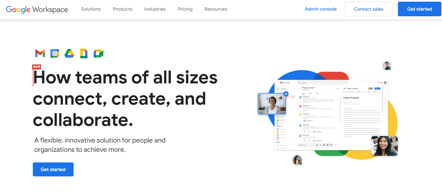

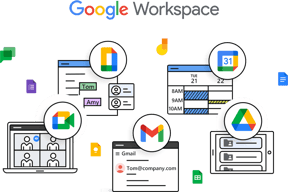
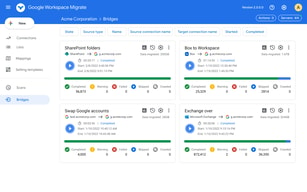
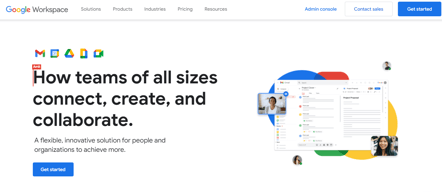
Compare Google Workspace with other popular tools in the same category.

The integrations with other google products are top of my list, they just work.
There are some odd things it does, such as trying to make multiple copies of a pdf document each time you try to load it from drive.
Collaboration, it is great from that aspect
Google Workspace hasmany integration tools like Gmail, Google drive, Google Meet which fosters collaboration and productivity in a streamlined manner. The goole suite offers solutions that can be tailored to fit specific requirements. Its robust security features, regular updates, and user friendly interface ensure that businesses can operate efficiently while maintaining data integrity and privacy.
The pricing structure on google workspace could be little troublesome. Although the suite offers comprehensive range of tools but the integration and compatibility issues has been there. Google workspace is primarily cloud based, offline access to certain features might be limited.
Google Workspace tackles the problem of smooth productivity and collaboration. Gmail, google drive , Docs, Sheets, Meet and other applications are integrated to provide a unified platform for communication. Team productivity is increased with this integrated approach.
Automation, good workingg parts of everything, email security and solid.
Some things are a little too complicated for us, but there are very few downsides. I wish that we could more easily have access to other email accounts within the same company.
Google Workspace let us bring our emails over to the 21st century, so we now have basic security without much trouble of having to set anything up.
The easy and cool method to create a form.
Sometimes server problem led to data missing
Many solutions like taking data input, manage data, compile data etc
Documents share and online storage, calender, schedue a meetings is one the of best features. Google UI is also best and very easy to use.
As per my understanding, i have'nt notice any dislike, however for extra storage wwe need to buy plans which is normal and ok.
All documents related and communication related tools in one place and its saved my lots of time for communication from my team in one place. Documents share and messaging and video confrencing is the best features which is too much beneficial for me and for my company.
From emails, file sharing, Apps, Tools, everything
The recent price hike. Storage for the Starter plan is too limited.
Commnication and collaboration. Everything we need on one standard platform.
Recently started using Google Workspace for my business and I am thoroughly impressed with its capabilities. The suite of apps, including Gmail, Google Drive, Calendar, and Docs, has streamlined my workflow and made collaboration with my team much more efficient. The real-time editing and commenting features on Google Docs have eliminated the need for back-and-forth emails and have made group projects seamless. The integration with other Google services is also a huge plus. Overall, Google Workspace has exceeded my expectations and I would highly recommend it to anyone looking for a comprehensive and user-friendly productivity suite.
I have to say that I don't dislike anything about Google Workspace. It's a great suite of tools for productivity and collaboration, and the fact that everything is stored in the cloud makes it really convenient to access from anywhere. Overall, I think it's a very well-designed and useful platform.
Google Workspace has revolutionized my daily job by making it more efficient and productive. It lets me easily store and access files with Google Drive, collaborate effectively with real-time features in Docs, Sheets, and Slides, and schedule or join meetings from anywhere with Google Meet. It's a must-have tool for anyone who wants to take their productivity to the next level.
It's accessible to everyone, regardless of their operating system, software, or location. It's a breeze to implement, and I use it all the time. It integrates with everything I need it to, and the features are fantastic.
I wish there was a Google version of OneNote
Because our staff is spread across the state, as are our members, we needed a solution that allowed for real-time collaboration as well as centralized all of our documents in one place.
I really like that real-time collaboration inside Docs, Slides and G Sheets facilitate an effortless teamwork and the integration of Gmail, Meet, and Chat provides a cohesive communication platform that represents all I need in AIO suite for me and my team at work. I use it everyday for the past 5 years. Customer support it's also great with Google and everything seems so easy to use and understand with Google Services.
It has some limited offline capabilities and at the same time while being mostly intuitive, more comprehensive learning resources could enhance user proficiency.
Google Workspace is powerful enough and provides me seamless collaboration and communication tools. Its cloud-based nature ensures flexibility, while the intuitive interface makes it accessible to anyone in my company.
One the the best tools for online office solution and documents sharing/ storage part. I use this tolls for last 3 years and very much satisfied with the service. I generally use Email, spreadsheet, documents and Sharing. Google form is also the option to use for feedback or data collection or questions etc. Best online tools ever I seen.
No major dislike? but google form need to be update with more features. Very old version of google form is there to use.
All the business /office work jn one place to use. Video conference is very easy to use and with one link anyone can join. VERY safe for documents storage and sharing. Email is very fast to use and google chat option is the best to instant connect with anyone available in google. I am using this tools since so long and now j started earning money by using this tools for documents or communication etc.

