

( 565 )
iSpring Suite Reviews & Product Details
iSpring Suite is a perfect authoring toolkit for those who need to create diverse eLearning content quickly, with no previous experience in course development or special training. The software works as a PowerPoint add-in, so you can build courses in the familiar PPT environment. You can start with an existing presentation and enrich it with more advanced learning content: quizzes, screencasts, video lectures, role-play simulations, and interactions.
To allow you to create polished courses even faster, iSpring’s Content Library includes over 134,000+ royalty-free templates, characters, locations, icons, and buttons. iSpring Suite also comes with a shared drive for content collaboration. You can store all your content and collect feedback on it from your team in a shareable online space.
| Company | iSpring Solutions Inc |
|---|---|
| Year founded | 2001 |
| Company size | 201-500 employees |
| Headquarters | Alexandria, VA |
| Social Media |

| Segment |
Small Business
Mid Market
Enterprise
|
|---|---|
| Deployment | Desktop Windows, On-Premise Linux |
| Support | 24/7 (Live rep), Chat, Email/Help Desk, FAQs/Forum, Knowledge Base, Phone Support |
| Training | Documentation |
| Languages | English |

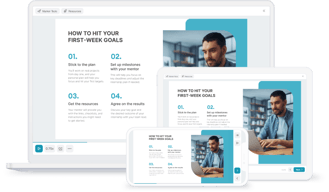
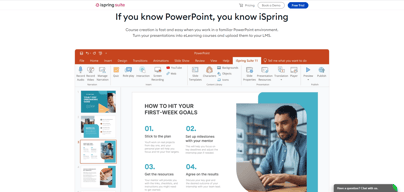
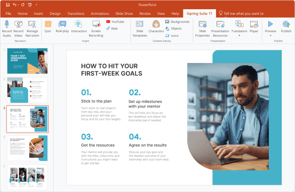
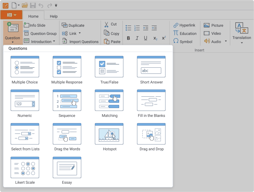
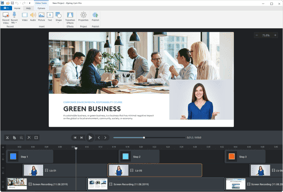
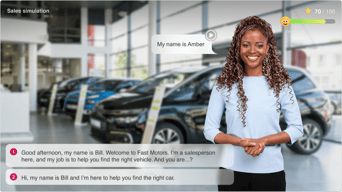
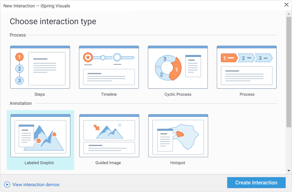

Having the ability to author content within a familiar setting (PowerPoint) simplifies the task and allows us to create content efficiently.
When dealing with larger video content, processing of files takes a long time.
We are able to create our own company-specific content with ease and do not require outside vendors.
The best is that you can add and use all your PowerPoint materials. So, you don't need to do this one more time.
I hope that in 2024 will be full support to Polish language. Not only as an interface but also in text that you write in the quiz and other.
We save a lot of budget by using iSpring Suite in house. Before that we need to order all in agency, so cost and time saving right now are visible.
With the help of ispring suite I can directly interact with PowerPoint and easy to integrate with other applications too that helps best for me and my team. The implementation set up in ispring was easy beginners can also implement with out any external support. The customer support offers by ispring suite was great. and it also have regular updates with many more functionalities. I personally use ispring suite application daily.
No, everything in ispring suite was great
Using ispring suite is truly engaging. It keeps boredom away and sparks my enthusiasm by using this application. Even beginners find it as user friendly, it allows them to create course with minimal experience
It has almost everything that I need in an elearning development tool without the large price tag, and it is easy to learn and use. It works very nicely with PPT, and it adds lots of functionality. The final product adapts to the user’s device without having to do any additional work. It generates modules that integrate with all the LMSs that I work with and can also send me emails with students’ grades from the quizzes. It has many user interface controls and numerous different interactions that I cannot find in other tools. They also have fantastic support that answers any question really quickly. I have been teaching online for two decades, and this is my tool of choice for developing my asynchronous courses. I also give talks to other professors on how to develop high-quality online courses, and this is the tool that I recommend.
It does not give me access to a programming language (like Javascript) that would allow me to develop algorithmic questions (questions that would have different numbers and names for each student to avoid cheating). But I believe they will add this capability sometime in the future.
I am a higher education professor who teaches face-to-face, hybrid, and online. I use it to develop all of my asynchronous courses. I also use it to develop support material for my face-to-face and hybrid courses. I can develop material very quickly and easily. I have also given talks at several international conferences on how to develop high-quality online education, and this is the tool that I recommend.
Creating content is easy and it looks professional. Without having experience in design, I was able to convert my classroom training online in an engaging way - there's so many options!
Nothing - if I have a question, support has been amazing and some of my suggestions have already been implemented!
It's a time saver for our trainers and employees! It appeals to our team and makes learning fun, engaging, consistent and effective.
iSpring Suite is best for its user-friendly interface, the implementation setup was very easy for beginners too. I always receive great response from their customer support team. iSpring Suite has comprehensive set of features making it a best choice for e-learning. Integration of iSpring with power point makes me a continent choice. the all features in iSpring makes me to use daily
No, everything was great. Remain dedication to continuous improvement and aim to deliver even better assistance in the future.
iSpring suite solve many problems related to e-learning. iSpring suite save time by providing comprehensive solution. It provides me more engaging learning experience
Uploading course materials is incredibly easy - I have spent a couple of weeks taking all of our Zoom recorded content and created courses for our members. It has gone very smoothly, and as a small organization, it is essential that it doesn't take a lot of time, or require extra support. I have only had to contact support once, and they answered my question via chat immediately. I look forward to seeing what other features I can use as we continue to move forward in implementation.
I have not yet found anything I do not like!
We needed one space to house our training for our members, and iSpring has solved it for us!
I like that it is very user friendly and that I can create interactive powerpoints and quizzes with the platform. Also, if I ever have a question about the funtions of the iSpring, there is a very helpful page showing all that you can do with it, along with quick and understanding customer service! I have never had an issue they have not solved. I use iSpring every day and have reached out multiple times with questions that were answered in a very timply manner.
There is not much to dislike. I learned the software quickly because my new job purchased it for my role. It was easy to learn and get right to work using it.
iSpring is closing the gap in the company that we had before when it comes to retention in the field, creating a whole new onboarding process, and creating interactive videos and quizzes that the new hires would actually sit through and learn.
iSpring has allowed me to create learning experiences I have only dreamed of. We've been able to make highly rated, engaging system training by replicating the hands on use a learner would do to complete their job functions. We've made trivia questions, role-plays - you name it. The ROI of this tool is enormous - you get templates, an image library, translation, quizes, and more all in one place. My favorite part is that it is all done through PowerPoint which makes create exceptionally easy and fast. I can crank out courses very quickly and the quality is top notch. Very happy with it!
There are not a lot of downsides. One inconvenience I find is the need to adjust the player and settings each time, which is not difficult but could be streamlined a bit more. Also, there are so many settings and options in the quizzes tool that it could be easy to forget to change a small thing before publishing. The basics are extremely easy, but the things I do with iSpring are a result of heavy learning and trial and error.
The need for quality, custom SCORM courses that play well in our LMS.
The integration of iSpring Suite functions directly in PowerPoint is probably the most important feature for our team, since we were used to creating our learning content in PowerPoint. It is very easy to generate SCORM and upload the file into our LMS. The implementation was fast and easy, we did it on our own, without any support from the iSpring Support Team! And by the way, the Customer Support offers great and free webinars on a regular basis, and it is always well organized, we can improve the way we work and share new ideas. The numbers of characters, backgrounds, objects, and icons help us to create dynamic content that makes the learner more focus to follow their courses because it is not boring! We use iSpring Suite as the authoring tool, I personally use it almost daily since the last 4 years. It is very stable and iSpring also offer regular updates with new functionalities. Try it and you will love it!
In the content library, where we found all characters, icons, objects, backgrounds and slide templates for design, we cannot do a multiple selection, we must add them one by one. It would be more efficient if we can select all that we are looking for in one-time.
iSpring Suite help our business to create nice and dynamic learning content efficiently. Our customers are using our LMS platform more often, they enjoy the new design of the learning content.