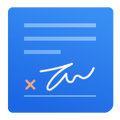Unclaimed: Are are working at Dropbox ?
Dropbox Reviews & Product Details
Dropbox is a storage and collaboration platform that runs on the cloud. Dropbox is best known for letting users store, share, and access files securely, as long as they have access to the internet. The platform empowers users with core features that make it easy to share and collaborate, such as file syncing, collaboration tools, and version history tracking.

| Capabilities |
API
|
|---|---|
| Segment |
Small Business
Mid Market
Enterprise
|
| Deployment | Cloud / SaaS / Web-Based, Desktop Mac, Desktop Windows, Mobile Android, Mobile iPad, Mobile iPhone |
| Training | Documentation |
| Languages | English |

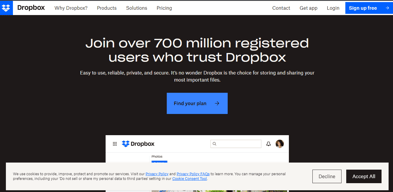
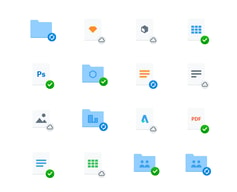
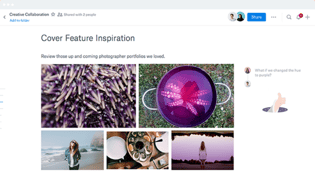
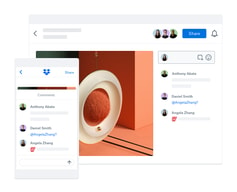
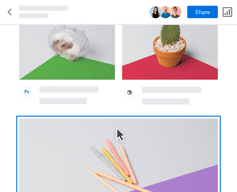
Compare Dropbox with other popular tools in the same category.

i like that the free version allows you to trail certain aspects and find out what you need and like before committing.
I constantly get reminded to upgrade when I'm not ready.
I use Dropbox in my position as BD Manager to share files for marketing collateral between our professional photograher, third party marketing consultant and web developer, customers, and my internal team. It is very helpful and really streamlines processess and communication.
If we store files and documents in DropBox, we can access it anywhere and quickly. I term it as a ready reckoner or an instant information centre (I.I.C) . Cloud based file storage and transfer is prioritized by DropBox which has revolutionized cloud computing. My storage box in hand is DropBox, which I can trust as it saves files and documents securely and safely.
My Instant Information Centre (I.I.C.) has no backlogs or negatives. I trust this Cloud Computing software 100%. There is no single comment I could say negative about DropBox.
As I term it in my words, the Instant Information Centre (I.I.C.), solves my cloud storage and file transfer problems securely and at a faster speed. My Instant Information Centre (I.I.C.) - DropBox, which has revolutionized cloud computing, is the most secure and fast data storage and transfer software which can be used for Data Analysis and by Data Scientists.
The fact that Dropbox has large storage capacity and it's easy to use is one of the usefulness of if. Dropbox is efficient and it's user friendly couple with the large allocation of storage on your first sign up.
I don't think there is anything that will make me dislike it, it's okay
Dropbox is solving a lot of problems when it comes to saving my work, right now I have all my work in one place that is Dropbox and it's very beneficial to me.
I liked the auto sync that done very fast personally I observed. Very best while you have multiple devices. I used in my mobile device / desktop/ laptop. Also like also referred program.
Not for now, but if allow more free space to user that i think best for the user
Data sync and backup issue while i have multiple devises and need to datas from mobile to desktop easily
The thing i like about dropbox is the synchronocity and file sharing, and its ability to adapt between the avrious platfroms,file recovery and many more.
The Disadvantage of Dropbox is that the stroge cost is more,and it has some privacy issueand its dependent upon the internet connection,and limited file size limitations.
It solved the problem of cloud storage i can access the data stored there from anywhere ,i just need the internet to access the data.
Being able to share files with restricted access. I love Google Drive and use it daily as well but in a different way.
That it doesn't have a better preview of the documents/images without clicking on things.
Being able to share files with restricted access and having easy access to client's folders. And that when I upload something I'm not the owner of it, like in Google Drive, unless that's changed recently, I haven't checked.
I can store my files, documents and photos and best I can access any from any advice. Customer support.
Slow speed when file is large. Delay in synchronisation.
Syncing files between devices and back them up. making information accessible from anywhere.
Dropbox functions for both my business and personal file resource center. All the files that need to be shared with colleagues and project coordinators on my team have access at anyt ime I give them the shared link to get the information.
Sometimes I find that my files will merge into each other and I need to look hard to find the link in the file that I stored it in.
Dropbox serves as a centralized storage space on the cloud that is a secure and encrypted resource to my colleagues and family. Because of the portability of the files anywhere I have an internet connection, including my phone so it can be on the go.
Convenint and user friendly, ease of management and inplementation
Limited sotrage capacity for starting user
Documents sharing
I've gone through several computers over the years and transferred files to each one but somewhere throughout this process, a bunch of photos were lost. I was devastated. I'd used the auto merge feature on the new computer so I had no idea what happened to YEARS of pictures. I was SO relieved that I logged into Dropbox one day looking for a specific file and found that all of the pictures that I'd collected over the years were actually saved in Dropbox. This was an amazing find. SO relieved.
I honestly can't say that I find any drawbacks from using dropbox.
Keeping up with files that I had assumed had been lost. Keeping large #'s of pictures and videos.