

Unclaimed: Are are working at CleanMyMac X ?
CleanMyMac X Reviews & Product Details
CleanMyMac is designed to find unnecessary clutter in your devices and remove it quickly. Created by MacPaw, the software is designed to replace multiple optimization tools dedicated to Mac devices and combines them on a single platform. From monitoring system performance, removing malware, and tracking large files, CleanMyMac X is a reliable and efficient tool that examines the entire Mac ecosystem to optimize your device with a single click. And because it features an intelligent database, it won’t accidentally remove files either.


| Capabilities |
CLI
|
|---|---|
| Segment |
Small Business
Mid Market
|
| Deployment | Desktop Mac |
| Support | 24/7 (Live rep), Chat, Email/Help Desk, FAQs/Forum, Knowledge Base, Phone Support |
| Training | Documentation |
| Languages | English |
CleanMyMac X Pros and Cons
- Multiple purchasing options
- Combines malware, and privacy tools with cleaning your Mac
- Quick and easy set-up with one-click cleaning
- Excellent range of discount options
- Requires software to be downloaded use
- Remote keyboard and mouse control are not available in all plans


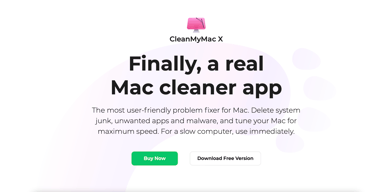
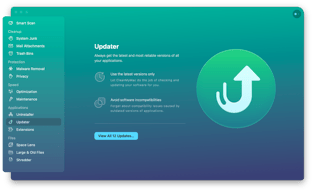
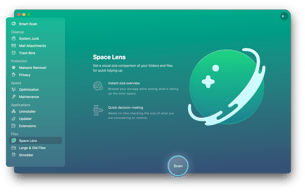
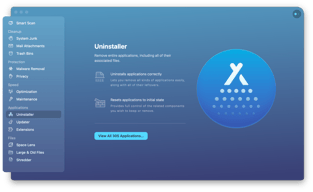

Compare CleanMyMac X with other popular tools in the same category.

Easy interface, straightforward steps and do the work
on internet browser there should find a way to clean ram performance without closing the app.
Running smooth my computer (mac) without having to re start a computer
I like the fact that I can clean up accumulated garbage from web-browsing, testing, and everyday use to keep my system clean. Using Clean My Mac for several years now, I trust this to do what it is supposed to do and nothing more.
Not sure I dislike it much; the developer has done an excellent job with this set of tools. It is organized well, clear, concise, and is essential for my work.
Cleaning up garbage and applications that do not work up to my standards has allowed me to get my work done without issue for years now. This keeps the system running smoothly and allows the SSD to perform efficiently. My storage has opened up significantly since I started using this tool. If anyone asks, i strongly recommend using this application to prevent downtime and problems caused by junk, clutter and detritus from browsing the web or just using your Mac.
With CleanMyMac X, it is possible to know the status of my Mac, including monitoring the amount of used RAM, temperature, CPU usage, and used storage. Also, it is possible to take action if something is wrong. Finally, it is possible to update my apps from one place.
Sometimes it is too slow to open or consumes too many resources from my Mac. Also, there are some apps that the software indicates that needs to be updated when it is not necessary to do it.
CleanMyMac X helps me monitor the current usage of the resources available on my Mac and allows me to take action when something is functioning abnormally. Also, it allows me to update my applications in one place.
I switch between graphic design, photo editing, video, and conference calls all day long. With a single push of a button, CMMX allows me to clear up memory and make my machine run smoother and faster. Obviously clearing old files and junk from the computer is a huge bonus for me. However, I use clear memory multiple times a day and see a noticeable difference instantly.
I haven't found a negative yet personally and I have been using CleanMyMac for years now. It does exactly what it says it does and the user interface is simple and straightforward.
Keeps my computer free of junk files and also my external hard drives. My biggest use is to clear memory as needed especially after intensive projects like video editing.
Desinstala apps sin dejar rastro, libera memoria para trabajar más veloz, manten tu computadora libre de malware y virus maliciosos. En definitiva Clean my Mac es una herramienta imprescindible para mi.
Quizás eche de menos algo de automatizazción para no tener que realizar tareas de forma manual, aún que hay que decir que algunad de ellas ya se realizan de forma automática.
Clean my Mac esta ayudandome a mantener mi Mac y mi MacBook air ligero y así poder aprovechar los recursos de estos de manera optimizada. De esta manera las computadoras se aprovechan durante más años.
I love that I can run CleanMyMac X daily to check for Malware and do a Smart Scan that removes unneeded junk, determines potential threats and speeds up my computer by optimizing it.
I dislike nothing about CleanMyMac X. It has been one of the best investments to keep my Mac running tremendously, and feel more secure knowing my Mac is clean from viruses and malware.
The application uninstaller is very helpful and removes all of the random files for each application. Also, you can see which apps need to be updated and update them easily in CleanMyMac X.
Everything, honestly. This software is great and Apple needs to consider having this pre-installed on their machines. The interface is smooth and userfriendly and gives you a MacOs feel.
There are very few things that I dislike. One issue that I have experienced is that the update tool sometimes misses important application updates but I guess that will be resolved shortly.
I can use it to clean my system, improve performance and save disk space by deleting unnecessary files from it. The app provides me with detailed information about the status of my computer so I can see how much space I have left in my hard drive or how many files are located there.
Not to sound like an overhyped salesperson, but this software makes using my Mac so much more enjoyable. I love that the software clears up my RAM, which allows me to unfreeze some programs or at least speed through other processes. It's also really good at helping to clean up my drives, external and internal. I love that it stays on my top bar next to my clock, and I can easily access it, especially since my computer is giving me issues. While I am not the biggest fan of purchasing software, this was worth the price.
I don't particularly appreciate that when they update the program, the interface always looks inappropriate on the computer. For example, some items don't fit on my screen, and there's no way for me to zoom out or zoom in when clicking it from my bar. Essentially, that may be the only issue I have with the software. It works wonders for my MacBook Pro and my external hard drive, so it's hard for me to see what I don't like.
I am solving the problem of work overload or lag time. Because I do so much media editing and work with my chrome browser, my computer goes into overtime and overdrive. Clean my Mac X allows me to control how much load is put on my laptop. Frequently, I need programs that are running in the background, and they use a lot of RAM. This program helps me reduce the amount of excess RAM being used and therefore keeps me efficient with my work and turnaround time. Without this program, I would dare say that I would be spending more time getting less done because of constant glitches or freezing with my device. This program is primarily keeping my RAM in check.
I have had periodic issues with my Macbook Pro's memory filling up suddenly out of nowhere, and I was having the worst time trying to figure out where this data was suddenly populating and being stored so I could address it. It was so bad at one point that I was deleting my trash daily, because my memory was completely full and I could not find what was taking up all of the storage. I finally found CleanMyMac, and I've since been a loyal customer for going on five years now. It quickly and easily found that my email was replicating calendar event caches at breakneck speed and I had the issue fixed within minutes. Now, it's always my go-to software for even a hint of a potential storage issue.
Nothing, really. The only complaint I would have is that you do not have an online web portal to log into, and that if you update to a new laptop and need to re-register your software and can't find the registration key, you have to go through this silly process on their website of filling out your email, which sends you an email where you have to click a link, and then you can get your reg key. Just give me a web portal that shows me all of my purchased and registered products all in one spot, please!
CleanMyMac X has kept me from constantly having to delete things I actually need in order to somehow scrape together more storage because I can't figure out what is in my Macbook's 'other' storage.
Uninstalling applications, Free Up Ram usage, monitoring heat and performance of the IMac.
Itself, consuming more ram compared with other applications.
Performance of iMac improved, security shield to the system. I was optimizing the hard disk.


