

Evernote Reviews & Product Details
Evernote is a top note-taking platform that is used to create and organize notes and lists. With Evernote, it’s easier to take note of ideas and access it through different devices. The platform also offers features that help facilitate a better and more efficient note-taking experience. Tools such as web clipping and easy integration with other applications are well-known features.

| Capabilities |
|
|---|---|
| Segment |
|
| Deployment | Cloud / SaaS / Web-Based, Desktop Mac, Desktop Windows, Mobile Android, Mobile iPad, Mobile iPhone |
| Training | Documentation |
| Languages | English |

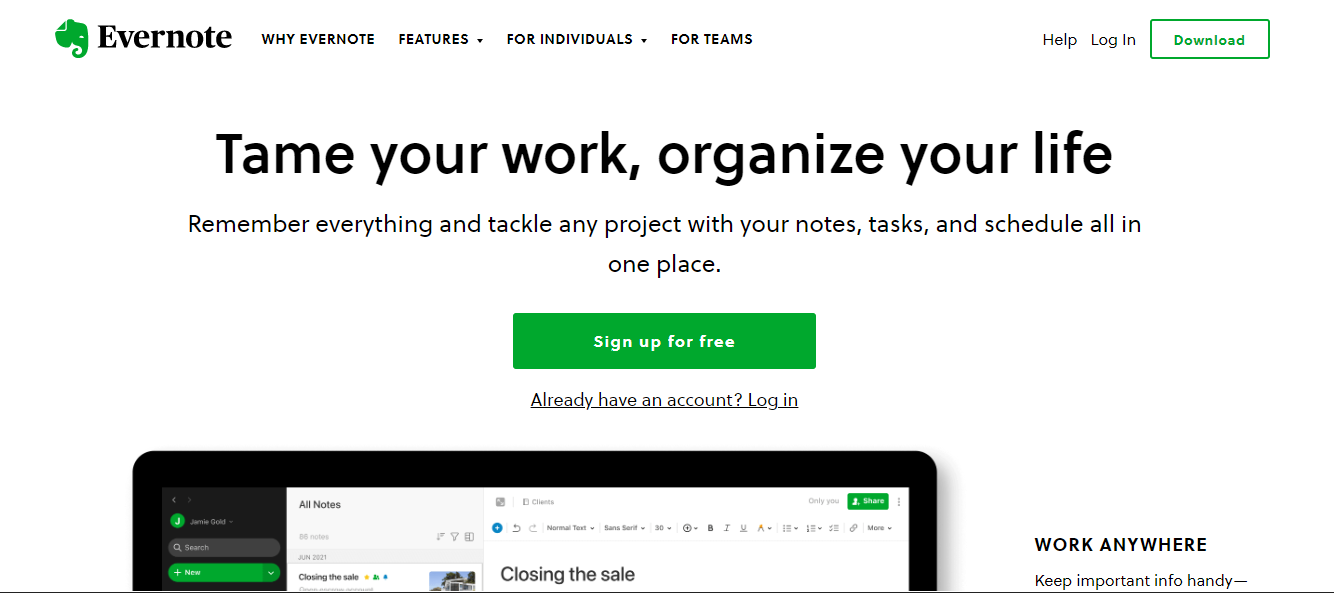
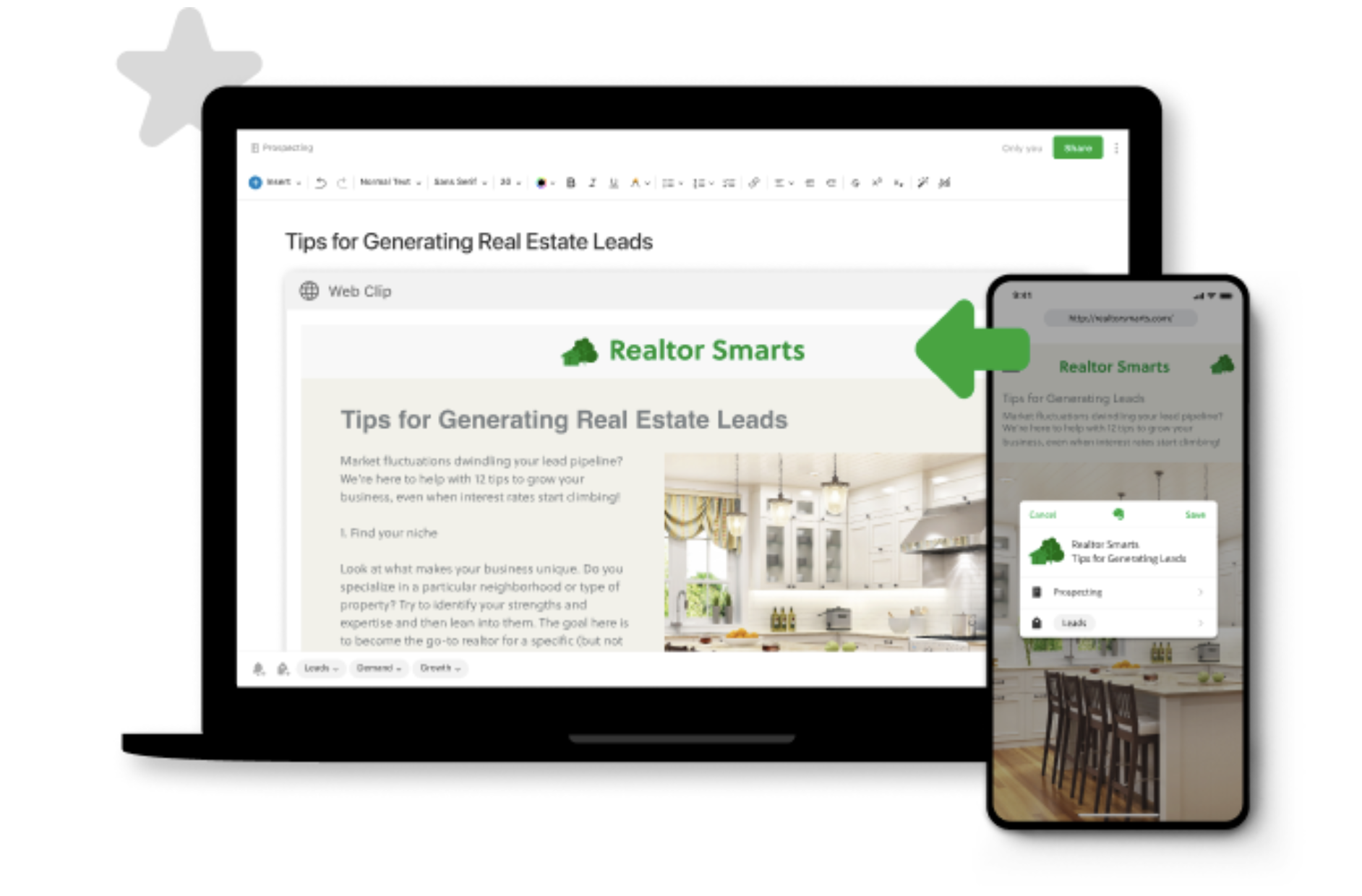
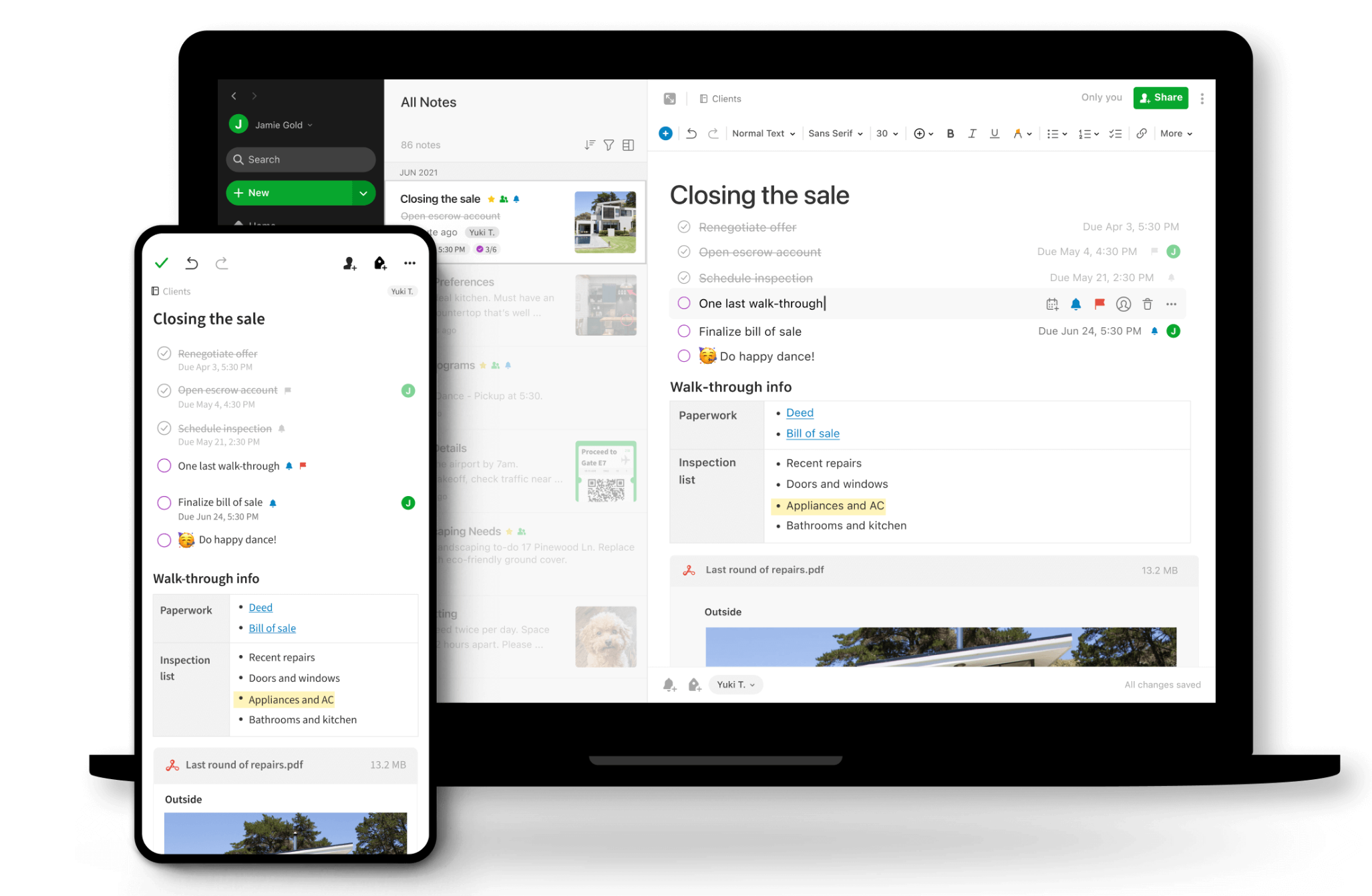
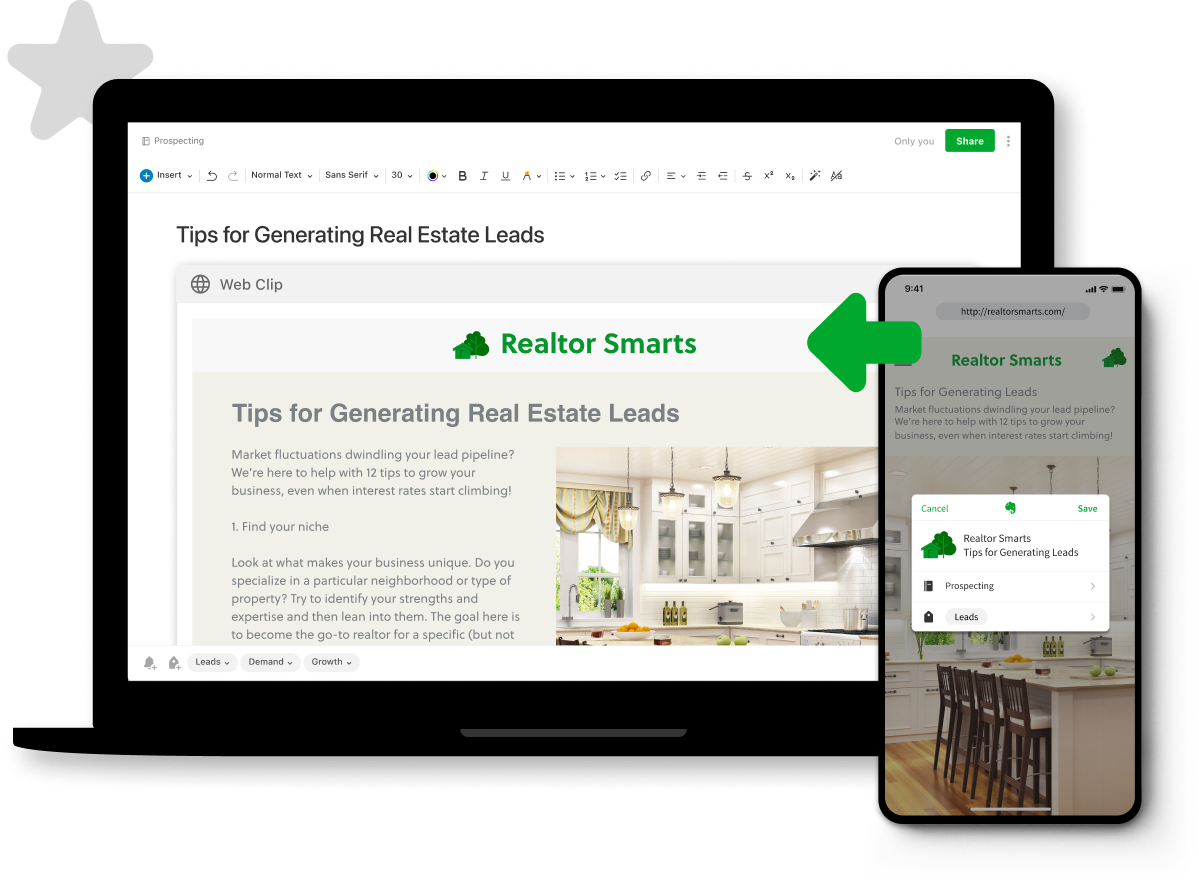
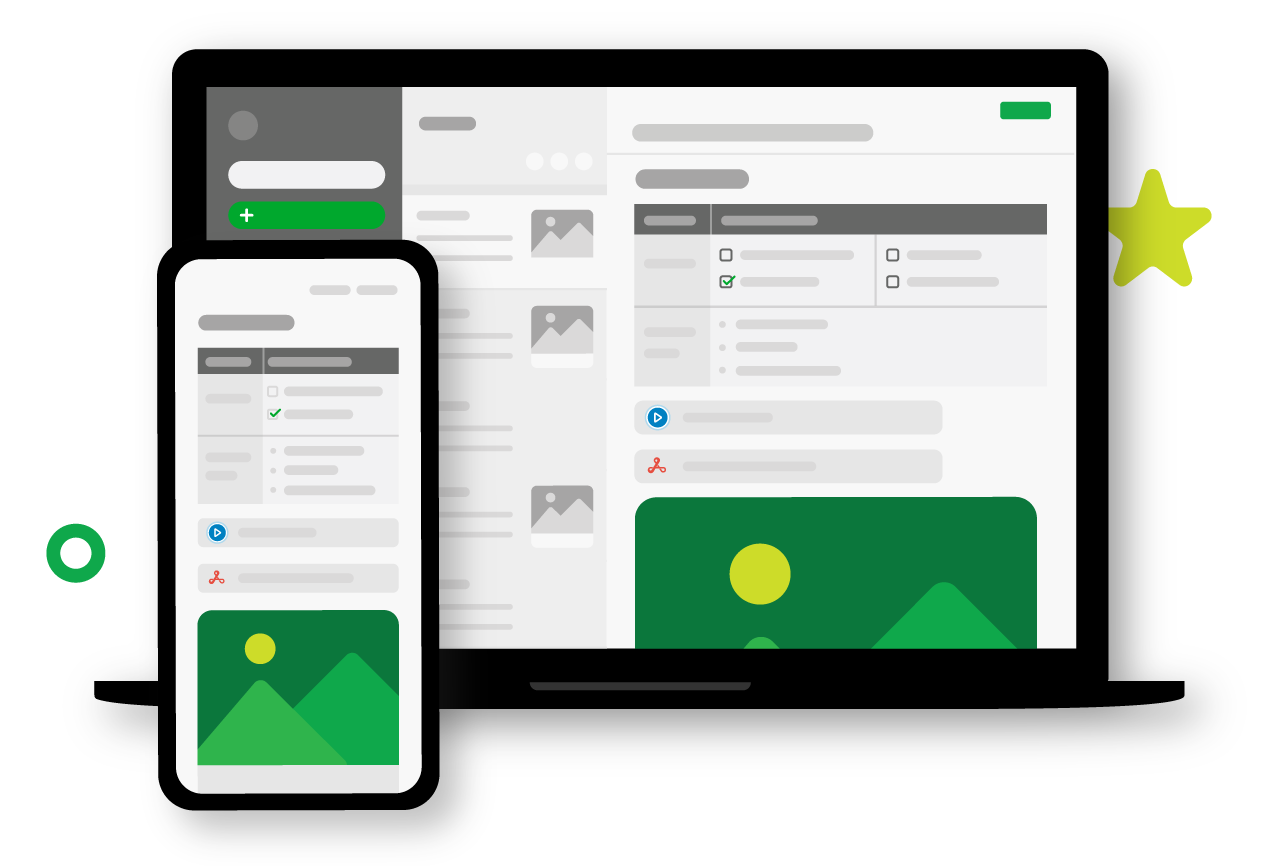

I can make lists and store notes for the endless tasks that I need to complete.
There are times when the syncing ability doesn't match up with my phone for one reason or another.
I can stay on track with my projects because I can organize them using Evernote. We also use Evernote to collaborate in our meetings
Seamless and simple tool for presentations
Would like more storage to house presentations
Great way to store multiple presentations and access them seamlessly
I love the look of it! I like being able to work on my laptop and then immediately opening it up on my iPad during work. It's a very seamless integration into my daily workflow. I have notes backed up from 3 years ago and they're still on there. Another popular app lost most of my notes from a year ago, so Evernote definitely wins this round.
Sometimes it's annoying messing with the formatting, but that applies to all note-taking apps.
We use it to keep track of meeting notes and it helps keep me more organized. It's easy to look back on what was discussed.
Having it on my phone has been really helpful for me to easily refer back to old notes I made, or start new ones on the go. I like how I can format the notes differently depending on how I'm using them. Also, there are templates you can download to make even cooler notes. I also love that I can encrypt a note, so I keep my passwords listed on there so I always have them when I need them.
I haven't quite figured out the best way to organize my notes and notebooks to make it easier on myself. So I rely on the search tool a lot, which sometimes works well and sometimes doesn't.
I've been able to keep track of client work with notes and also had clients share their work with me through it.
Pretty much every feature, I'm sure there arare some I haven't used.
Nothing yet, I am pleased with what I have seen so far.
Help to keep me on trade k and make notes as I go.
It is very hard to say what I like best. I absolutely love love love Evernote. I use it to document/track everything in my personal and business life. I like to be organized and dislike looking for things. Evernote allows me to create notes (think of this as a piece of paper) and notebooks to organize my notes. I also love being able to save content from the Internet, directly to my Evernote. You can even use tags in Evernote, share notes with other people who have Evernote, and encrypt information in your notes.
The only thing I dislike, which is not so much a dislike as it is something you must remember. If you have Evernote installed on several devices, which I highly recommend, you must remember to sync Evernote before you leave the device you are currently using. If you don't, when you go to Evernote on another device you will have duplicate notes. Evernote shows you a warning that you have a duplicate but fixing the problem is not user-friendly.
I use Evernote to take notes for all of my client coaching calls. I created a notebook called Clients. Then I have a note for each client. At one point, I even created an entire funnel system (pipeline) for tracking prospects through to becoming a customer. Evernote also has reminders which I used to remind me when it was time to follow-up with a prospect.
I love the ease of use; the many features within the note editing; the transfer-ability between devices; and the quality of the iPad app.
That the free version only allows for 2 devices and web access.
Allows me to support my company's paper-less initiatives and our Apple partnership by using it for my note-taking at meetings and project management.
The ability to take daily notes, ala a journal or captain's log, and have them across all my devices. I use the paper journal, iPhone, iPad, and desktop apps nearly every day. I use them for work, school, and teaching.
There is not a robust ability to collaborate on work or documents. They are beginning to develop this side of their business, but it is yet to crest the ability of Google Docs OR Microsoft OneDrive.
Evernote has enabled me to correct/discipline employees, keep accurate "files" of what happened or what I said throughout the day and stay more organized as a leader.
Support for Windows, MacOs, IOS, Android
No dislikes Evernote does everything you'd expect
I use Evernote to take business & personal notes - on a tablet with a built-in camera and stylus support, it's unbeatable!
Interface is great. Easy to create folders (categories) to save to.
Search feature in the application is weak.
Storing articles from websites for later use. Use the web and PC browser add-ons with the application.
I used to think I could remember things pretty well. Sadly, that's no longer the case... if it's not written down, it doesn't exist. I love Evernote for the ability to keep track of almost anything I need to keep track of. Meeting notes? You got it. Recipes? That too. The ability to include photos, attachments and other content is so helpful, and accessing that content on any of my devices is fantastic. I also like the flexibility that the organizational structure allows. Some people (like myself) keep a zillion notebooks and stay organized that way. Others keep far fewer notebooks and use the tagging system to keep track of things. The search feature works wonderfully.
I have a love/hate relationship with the freemium model that Evernote follows. Free: great! Then you realize that you're limited to 2 devices and a certain monthly upload limit. That's fine, they should be paid for their good work... but that doesn't stop me from wishing that the free version offered just a bit more.
Meeting notes, staying abreast of just about everything. Filing bits of info away until I need them and can easily search for them. Every business (indeed, every THING) drifts toward entropy. IN business, that often looks like huge piles of paper with "that bit of info I might just need at some point so I'll save it until later." Evernote allows me to stay on top of that -- and conquer Messy Desk, Messy Head syndrome.
I like that I can organize my work and personal needs in one central place. I especially like the app, which is very simple to use and it is great to have access to notes while on the road. The clip feature is also great to be able to read articles I have saved later.
I dislike that for the free version, you are limited to accessing Evernote on up to 2 devices. I would have liked to have it installed on my work computer, home computer, tablet, and phone, but that is not possible unless I upgrade.
Evernote has been a great way to take notes, create to do lists, and stay organized while either at home or at the office.
Since upgrading to Premium, I never run out of space. I can save everything in Evernote, and the ability to search for everything is so useful. I also love the option to save business cards within my Evernote account, and I am slowly working through the piles of business cards I have kept on my desk.
I wish Premium notes had a larger limit for individual notes. I would like to save some short instructional videos I have made to them. The limit is pretty large, I just would like for it to be a bit larger.
When I am doing research for a project, I used to keep tons of tabs open on my computer, because I would lose bookmarks. Now, I use Evernote's website capture tool to archive all my research, and it is searchable within my account. I don't know how I functioned without it.
I really enjoy the auto save feature and the multi-functionality across platforms. Innovative.
Honestly, nothing. Evernote is a great tool that makes switching devices and continuing working on notes easy.
Sharing documents and notes among co-workers.
I like being able to edit and access notes via the mobile update app and desktop, it makes the notebooks more accessible to be transferred to other platforms or to copy and paste large text into the notes. Another great feature is that photos can be embedded in my notes.
As an artist and a visual person, it would be nice to have an option to make sketches or graphs in the notes.
As a creative, I can collect ideas for projects in one place and organize them into notebooks.
It keeps my internet finds and bookmarks - easy to search and access.
I don't think there is nothing I dislike about evernote.
To keep all my research and ideas for future development.
I love Evernote because you can search your notes like an inbox. Unlike a handwritten to-do list or how-to note, you don't need to search page by page and you can easily add a new notepad or note for each subject!
I would just say that sometimes the formatting doesn't offer as many options as I'd like.
Evernote keeps me on track for my weekly meetings and check-ins. I have my priorities in front of me when I open it every morning and can get a productive jump on my day.
While attending college and someone with a disability, I found Evernote to be an amazing application that let me use something where I was able to use any type of accessibility in which it helped me to be independent. The application is quite user friendly and accessible for me with my low vision. This is an app that you can record lectures, put pictures in and saves all your notes to a cloud. It is easy to use and adapted to all devices.
I am not a fan of having to see upgrade pop ups.
Within our office we are able to take notes or recording if ok with consumer and helps me to recall what was said during a meeting.
It is simple to navigate, great colour scheme, You can use a work chat function if you are linked to others, you can keep multiple notebooks - work and play centralized but still accessible anywhere, you can include pictures, audio, other attachments, set reminders etc. Loved it so much for personal use that I now organize all of my work lists, to do's and saving of emails if needed all in the one place. Multiple device functionality also (Two devices on the free version and more on paid versions) and you can unsync devices easily if needed.
The email clipping functionality doesn't feel completely finished yet however I may need to use it a little more.
The work chat function allows you to link seamlessly with others and share documents and other information if desired. Emails and to do lists can be saved seamlessly on all devices.
My favorite thing has been the use of a tag tree system to organize and then easily access notes. From business notes, to medical notes, to call notes, to birthday gift notes - Evernote does it all really, really well.
I love being able to collaborate with shared notes, but perhaps because I do so infrequently, it always seems like a bit of a hassle (finding where it is again, syncing).
I've stayed so much more organized professionally since using Evernote over 3 years ago.











