

Unclaimed: Are are working at Evernote ?
Evernote Reviews & Product Details
Evernote is a top note-taking platform that is used to create and organize notes and lists. With Evernote, it’s easier to take note of ideas and access it through different devices. The platform also offers features that help facilitate a better and more efficient note-taking experience. Tools such as web clipping and easy integration with other applications are well-known features.

| Capabilities |
API
|
|---|---|
| Segment |
Small Business
Mid Market
Enterprise
|
| Deployment | Cloud / SaaS / Web-Based, Desktop Mac, Desktop Windows, Mobile Android, Mobile iPad, Mobile iPhone |
| Training | Documentation |
| Languages | English |

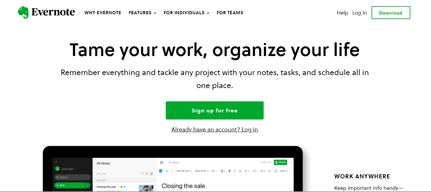
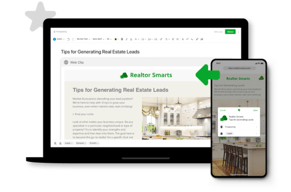
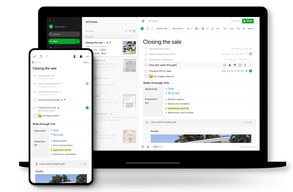

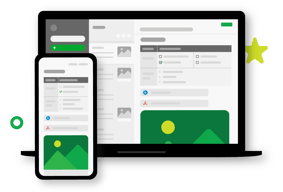

The best part about using evernote is its accessibility I can save a note on my tablet and can later on use the evernote website on my computer to access what I wrote
The limitation of its free usage is what bothers me, when compared it to other Note services it feels a lot to limit a note-keeping service. Lot of plans to select from
Evernote offers extensive integrations with third-party apps like Google Drive, Slack, Microsoft Teams, and Outlook, which makes it useful and even more versatile. Such feature cannot be seen in any other app
It's easy to capture the information you want to access later, whether you do it from your computer or your phone.
Nothing. I love everything about Evernote.
I'm solving hte problem of organizing important information and realizing the benefit of being able to access information when I need it.
Evernote quickly allows me to: - Save important articles from websites I read throughout the day - Keeps financial info for me and makes it easy to retrieve, copy and paste that info - Take quick notes throughout the day - The new task list function allows me to keep notes and task readily available - The ability to scan documents into Evernote making them searchable It has become my working space for writing rather than MS-Word except for projects that need more formatting capabilities. Evernote's outlining function is more reliable and easier to use than MS-Word.
Searching could be easier Difficult or impossible to add new tags to articles on the fly Spell checker and thesaurus could improve
The ability to take notes quickly and to retrieve them. It serves as a mini-project manager allowing me to have a diary and a task manager readily avaialable.
Go to platform for recording data or even organixing tasks
Premium options have a higher price, which can be worked on
Easy handling of meetings and presentations. Evernote helps breaking down a large content into short and precise tasks or points
I like that I can have a ton of ideas going on and have different spaces for each. I use this for ideas to write and grow my business. I use notetaking, story style, and drawing options.
I really enjoy this product so I don't think there is anything major that I dislike about it. If I had to think of one thing it might be that I would like more options of nesting notes in folders on the left side panel.
I am using evernote to process ideas and get big business development ideas onto paper. I like that I can use it to draw and type out ideas as where I am in the day or the ideas I have can fluxuate on what the best way to jot it down is.
I like the variety of things you can do in the app.
There are not a lot of things I dislike it just takes longer than notes you can do on an iPhone.
Scanning and adding notes and reminders
Evernote is TOTALLY FLEXIBLE. I use it to manage web-sourced data, scanned data, scanned business cards (from my phone) and as a place to draft documents, notes and all manner of information. If I want to remember it - it goes into Evernnote.
Some of the newer features are not well-integrated. I love the new "HOME" screen, and the inclusion of a scratch pad, but am frustrated to distraction because the calendar integration is so buggy. (Frankly, it does not work. And Evernote support has confirmed that integration with GMAIL is a known issue.)
Major time saver, and it connects with CHROME / GOOGLE SEARCH to provide additional search functionality from YOUR NOTE on a search. Sharing a note is very easy, even with someone who does not have Evernote. Also, linking notes is a breeze.
It is indeed one of the most useful applications I've ever used. In addition to allowing you to access all of your ideas, insights, and memos from any device, including those inaccessible, Evernote does have a few highlights that I find particularly useful in the document management mines, such as web clippers, zones, and layouts. With Evernote Basic, you could use a personal account to access multiple products, which I believe is enough given that it is available for Android devices, iPhones, and desktop computers. I now can collect thoughts that come to me instantly using Evernote, and I can mark them in a way that allows me to categorize and group them for your organization. What I like about Evernote is that it makes it very simple for someone like me to save documented and saved notes, link photos, and link web pages. For me, this opens the door to a broader range of options and solutions. You can email the documents to a specified email ID, and the files will be saved to your Evernote account as soon as they are received. Because the content would be first retrieved from the mailbox and then posted to Evernote, it saves time and effort. Evernote has keywords that are used to organize the content of my notes, making it far easier to find the information I'm looking for.
It is not possible to add tags that contain unique selections from the text. It is only possible to correlate tags with a document, which is inconvenient because I have to browse the entire document to discover the essential info if the report is big.
Evernote has expanded into a web-based and smart tool for creating, sharing, and receiving notes, even during meetings and presentations. My ipad and stylus have been removed as well. Additionally, you can manage checklists quickly, allocate them to the appropriate record, create reminders that are simple to use, and move tasks simultaneously. It enables you to save and access a lot of information quickly and simply. This is a website that can be used for a variety of purposes. If we take a look at Evernote, we can add functions through the use of add-ons. Evernote would be a good option for someone who is looking for something offline as well as someone who needs to take notes.
First, I like that my notes are available on multiple platforms, and that's what first attracted me. I access it on my phone, work computer and home laptop. I also like the notebook/folder structure and tagging opportunities. I use the Stacks to separate work from personal notes, and then in each stack I have additional folder structures. It took awhile to figure out my system, but once I did, it worked well. I especially like the ability to set reminders on specific notes. Recently they've added a Task feature which I'm using more and more - rather than the reminders on the notes. It's helpful to be able to view all tasks (across all notes) in one place.
Can't think of much I don't like. I am hoping they introduce the ability to export Tasks through a product like Zapier to integrate with other systems. I could see it being beneficial to integrate with my project management tool
It supplements my basic CRM software. I use Evernote to record all my sales visits, essentially keeping a log of activity, special notes and reminders to contact or carry through with them on some task.
Evernote's keeps track of what I need to do and what I have already done.
I don't always set a reminder so sometimes I forget to do things.
Making sure everyone is connected and knows what they are doing for the project.