

Unclaimed: Are are working at Jira ?
Jira Reviews & Product Details
Jira is a project management software for team planning, tracking, and project management. The platform allows for better project transparency and collaboration through tools and integrations that are designed to boost team and project efficiency.

| Capabilities |
|
|---|---|
| Segment |
|
| Deployment | Cloud / SaaS / Web-Based, Desktop Mac, Desktop Windows, Mobile Android, Mobile iPad, Mobile iPhone, On-Premise Linux, On-Premise Windows |
| Training | Documentation |
| Languages | English |

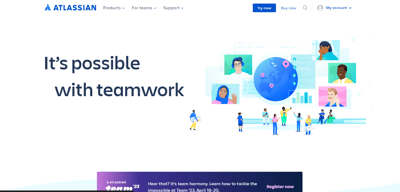
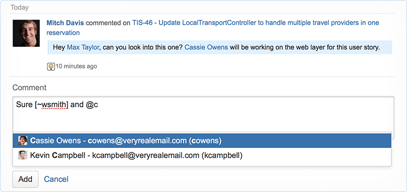
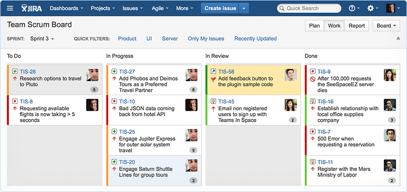
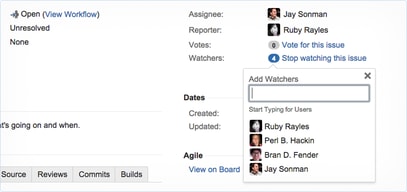
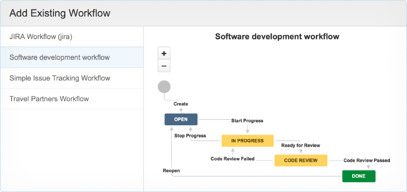
Compare Jira with other popular tools in the same category.

- JIRA has clean and intuitive UI. - It has wide range of features for project management needs, which helps me and my team to manage our project efficiently. - The ability to assign tasks, comment on issues, and track progress in real-time keeps everyone on the same page and encourages effective teamwork.
JIRA is definitely one of the best tools for project management and tracking. however... - it's pricing structure can be a downside for small teams and startups with limited budgets. - The cost can increase significantly as the team expands, making it less accessible for smaller organisations.
- JIRA is a great tool for teams of all sizes, helping them stay organised and productive during all the stages of the project development cycle. - By utilising its power, one can save a lot of time on tracking progress, assigning tasks, monitoring deadlines etc.
It's nice to use jira for ticket tracking. It's easy to file tickets, update, add comments and attachments and assigning tickets to your team/organization. You can also customize your boards for quick view of everything you need.
So far, jira's good enough for me. It's easy to use and navigate. Haven't had any issues encountered since I last start using this platform. Good to have this ticket tracker for the company.
My previous company doesn't have any bug tracking application that we use. All we have is messages via FB messenger. But with Jira, it's easier to track and update bugs. It's also easy to assign tickets directly to whoever is involve in bug fixing.
1. Simple interface hence easy to use. 2. We can create a custom filter to sort list items for planned work. 3. Easily create a workflow to track progress on different items.
You should be aware of how to write filters to sort list items.
We use it to track all user stories and bugs for a particular release. We create test cycles using them for testing. We also generate different reports to analyze work done.
Project managers may plan, allocate, track, and review projects in real time using Jira, a project management platform. Jira is still the most important project management tool for efficiently finding, tracking, and recording defects because it began as a bug-tracking tool.
Jira wasn't designed with software developers in mind when it was first created; instead, it was primarily intended for project managers and their managers. One of the biggest causes of tension between software developers and PMs, according to some, is Jira.
As they create feature requirements and other specifications, software teams coordinate and work with stakeholders using Jira. The software development lifecycle can be covered by plans and roadmaps created with Jira, which also allows teams to track and manage issues both during development and after deployment.
As a senior developer, For my juniors, I can easily check track And issues, or I can assign bugs and stories. Jira also supports features backlogs And sprints.
From my experience, when I was new at a time, Jira was complex. And For my organization, Jira licensing costs are a little high. In the end, Jira does not provide built-in time tracking functionality.
As I said before, Jira has provided built-in time-tracking functionality. Jira can do a better user interface for Dashboard, but it is difficult to understand. For the cost as per the organization's size, Jira has provided the cost.
software management tickets requests easy working
nothing as such for now, looks completely workable for project management
Managing the product effectively and efficiently
Easier task management Story creation Test case management Task tracking User friendly
Nothing specially. Overall felt very useful and time saving compared to other options available in the market
Problems related to task tracking and better agile management
JIRA is a very well organised product and helps us to plan the whole project or issue to track updates and follow the threads. I like the process of tracking and tagging people who are working on it. Lot of options to customise it.
More options to export the resources should help us. Integration with many other products and also pulling out reports should be easy stuff. More documentation on the features of the product should help us.
Organising the projects in a company and the way we track the status of an issue. We can create projects based on the teams and this will help us to track the sprint cycles easily.
This is what our developers use and it is very easy for me to assign tasks and track bugs with them and collaborate in this space
Sometimes it's a little much for what I need
Keeping lines of communication between operations and development clear and effective.
The best thing possible about jira is the interface it provides for easier access to work related data and links for the same.Its easier to track the status of work done and remaining as well as to manage time while completion of project. It helps in reducing or managing time spent on project well.
While it is easy to work with once familiar , at first initial uses it can be a bit difficult for users to navigate through it. A small onboarding or tutorial/tips for the user can be helpful.
Jira makes sure i have the idea about my work progress. It also manages which work is assigned and when to complete it.its tracking process helps in improving the time taken , performance etc taken for the work to finish. It helps in better performance, time management and organization of work.