

Unclaimed: Are are working at Keeper Secrets Manager ?
Keeper Secrets Manager Reviews & Product Details
Keeper Secrets Manager (KSM) is a cloud-based solution designed to securely manage and store secrets such as API keys, database passwords, and other sensitive information. It integrates with various development tools and environments to automate secret management and ensure they are accessed securely. KSM uses zero-knowledge encryption to protect data, ensuring only authorized users can access the stored secrets. It also provides audit logs and compliance reporting for enhanced security oversight.

( 1 )
| Segment |
|
|---|---|
| Ease of use |
|
| Deployment | Cloud / SaaS / Web-Based |
| Support | Email/Help Desk |
| Training | Documentation |
| Languages | English |

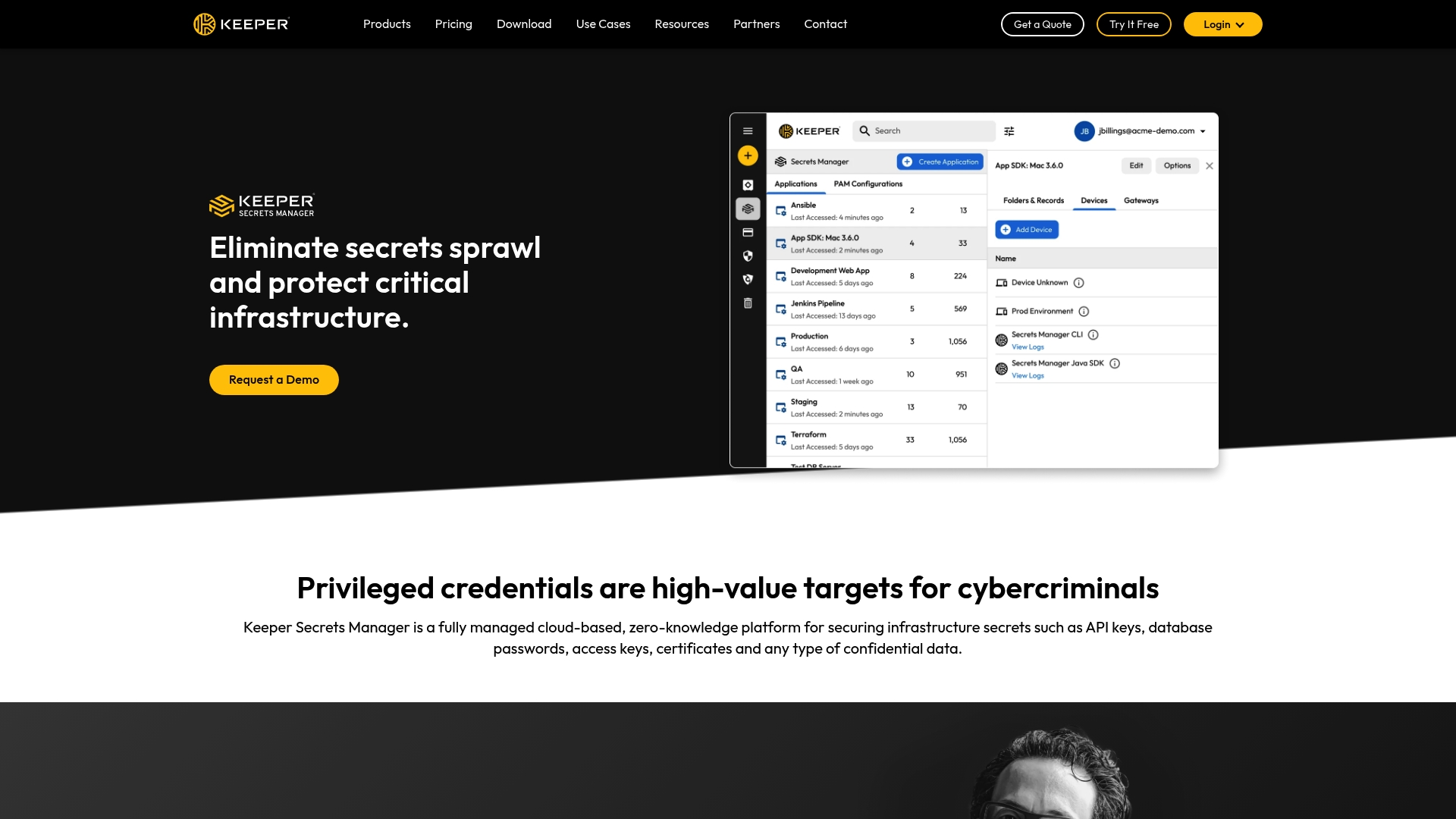

I like having a secure one stop shop password management solution that requires authentication. The ease of use to install browser plugins and having the choice to auto fill sites.
Having to authenticate each time you power on your computer; though a hindersnce, it surely is more secure than other password management tools available. I'd like to see more suggestions for auto filling when accessing websites.
It is solving the problem of credential management for any site you choose, and it is very beneficial to admins by saving time having to remember so many different passwords.
Keeper's strengths, in my experience, are password management in a cloud environment, which allows me to access my passwords wherever I am without relying on a VPN connection or anything in-house. Added to the rotation of passwords that it has makes it an excellent tool to manage your accesses, and when used as a team, the ability to manage which keys each one can see is excellent.
Points that I don't like, I'm not sure but maybe it would be the paradigm that cloud key management tools face, since not being in a controlled on-premise environment it could be considered "not secure" but this is rather a paradigm, not a negative point of the tool.
The problem that the keeper solved is the use of on-premise password management tools, which stored passwords on the user's local computer, which, when violated, exposed all of the person's critical accesses.
Keeper Secrets Manager makes it possible to manage our company's passwords and secrets without having to employ an IT team. It provides really handy tools like security audits and compliance reports, which make it easy to monitor issues on a continuous basis.
The service is a bit pricey, but functionality-wise, we haven't found anything we don't like about the service. We would like to have the option of a lower priced subscription with fewer licenses.
Keeper Secrets Manager allows our very small organization to protect our valuable intellectual property by allowing us to quickly deploy encrypted access to our engineering and R&D data.
With a wide array of integrations, Keeper Secrets Manager comes as a helpful tool to manage your API keys, credentials and passwords without having to worry about it being leaked, a zero-knowledge platform on the cloud easy to rollout and to use with comprehensive features.
The base features while nice, don't cover all functionalities, in order to get more juice from it, you'd need to get additional add-ons which are mostly paid, incrementing the costs and management.
Having one place to store everything is such a nice headache relief, and like previously said, the wide array of integrations such like Bitbucket, makes it easier to rollout and implement.
Keeper on the surface is a great product, ticks all the boxes including MSP resell support.
The bortswer extension UI is very poor, its ability to just take over text fields that arent a email/username and password is second to none, in a bad way. Autofilling things that arent supposed to be even when autofill is turned off.
In todays day and age, resuse of passwords is a biog problem, having a password manager that allows you to never reuse a password and for every password to be completely random and auto generated should be in the top 5 things everyone does and has.