

Unclaimed: Are are working at Microsoft Azure ?
Microsoft Azure Reviews & Product Details
Microsoft Azure is a cloud computing service created by Microsoft for building, testing, deploying, and managing applications and services through Microsoft-managed data centers. It provides a range of cloud services, including those for compute, analytics, storage, and networking, allowing users to pick and choose from these services to develop and scale new applications, or run existing applications, in the public cloud.

( 1 )
| Capabilities |
|
|---|---|
| Segment |
|
| Ease of use |
|
| Deployment | Cloud / SaaS / Web-Based |
| Support | Chat, Email/Help Desk, FAQs/Forum, Knowledge Base, Phone Support |
| Training | Documentation, In Person, Live Online, Videos, Webinars |
| Languages | English |

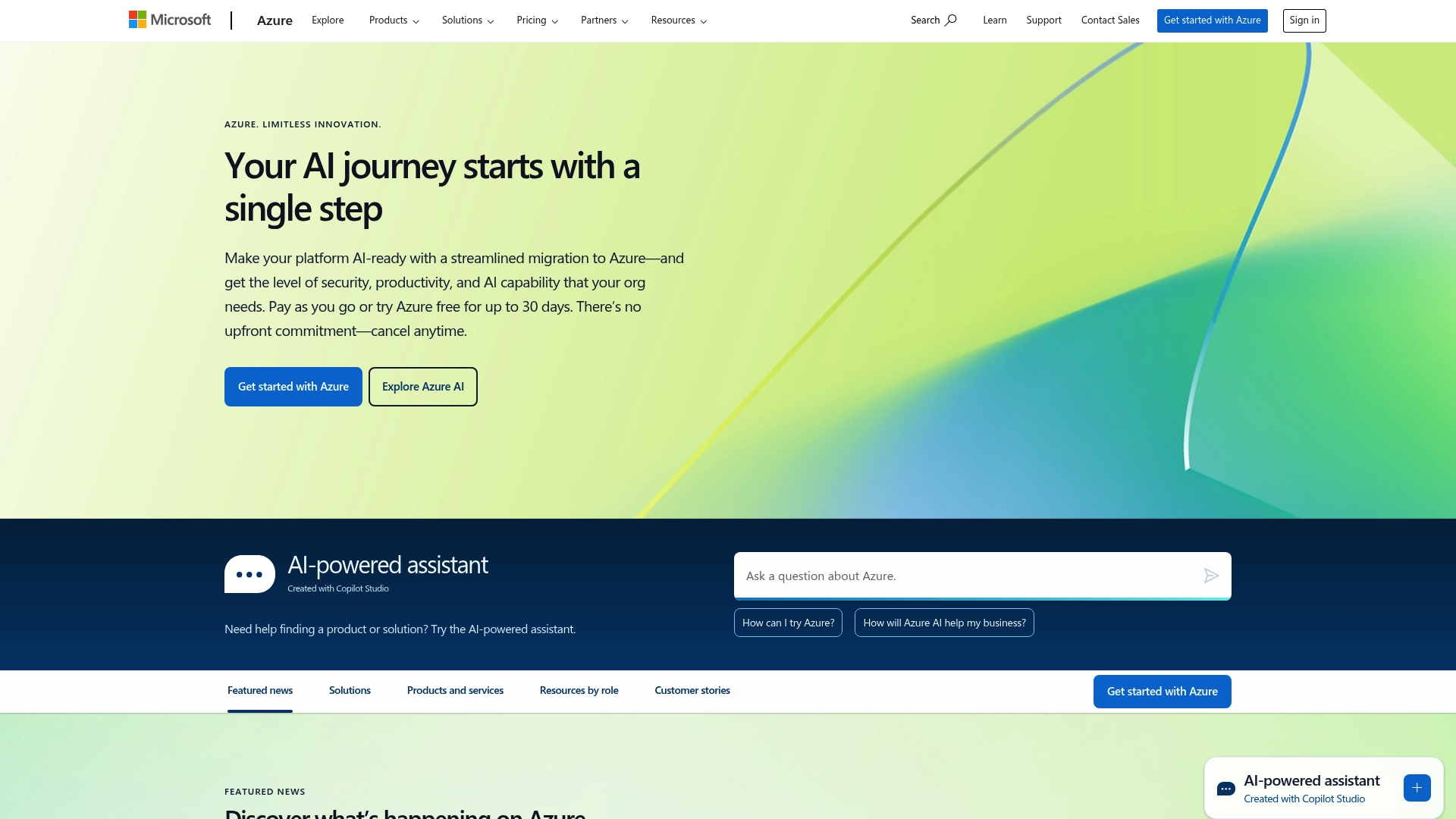
Compare Microsoft Azure with other popular tools in the same category.

Have never ran into something as easy to use as Managed Disks! You have to try this out! When we first implemented this it only took a few minutes to really see how awesome and easy Managed Disk is to use.
The only thing I disliked about it was the price
We put everything in the cloud (data and backups)
Microsoft Azure PostgreSQL gives users the freedom to build, manage, and deploy applications easily and with very little or no investment. I like the ability to choose between Word press and other popular for launching websites.
It's kind of hard if you don't have any previous experience coding and stuff. I got to the part where I tried to upload my free SSL certificate to my website, and I couldn't get it figured out even with a really good tutorial online.
I'm not really sure I solving any business problems with it. I mainly just use it for personal. I've got 2 websites on the Azure platform, And I ran out of free space Commerce or haven't been in there in I while but there is tons of Apps and software if your website builder to play with common in they give you a pretty generous amount of space, In a fully customizeable dashboard, which is fun.
It's a powerful tool, easy to use and to create your virtual machine. You can deploy your web service very quickly and scale it when it needs it. The docs are easy to read and very complete. In case that you have any doubt you can solved it reading its doc available on the website,
The only con is not related to the tool itself, it's related to the Azure console that it's a bit complex and slow. This console is shared with all the Azure tools, it needs an improved
We need to deploy a web service with the ability to scale when it needs it. This tool was the best option after test other ones. We can do it very quickly and with few efforts.
The ACR service is fantastic for hassle free integrations with other Azure services, such as AKS (Azure Kubernetes Service). No need to worry about third party integrations, simply link a service principal from your app and you're good to go.
Some of the documentation is scattered but this has gotten better as the platform has matured more.
The ability to deploy many private Docker images is paramount is application and service development and the speed to market has been greatly increased with Azure Container Registry.
That I can create SQL databases and share to my dashboard.
Don't know yet. I am still learning this. So far a great product.
Storing, sorting, analyzing data. Tons of data.
I love how accessible and widely used it is in school settings and work settings. I can get almost everything done here
Sometimes slow but other than that I don’t have much I disagree with
Miscommunication, document use
I have used many other similar services but Azure keep advanced options while keeping a simple flow to use it. The monitoring tools that you can add to the platform are also very well thought through and help to sport issues very fast.
They could add a Database access like PgMyAdmin. But this it not a major issue as you can easily collect with other tools. I am guessing it keeps the over security higher as well.
We are a web agency that is making a platform for a client that insisted on us using Azure. Would not normally use it due to the higher price but glad I got the chance as you can see the positive side to why it more expensive.
super easy to use, easy to install and configure, minimal code changes for it to work. and the provided dashboard is very good.
some of the errors you can get from the service fabric are very vague, so you can waste a lot of time trying to understand what happened.
moving our product to the cloud. it was very easy to achieve thanks to service fabric
It is very easy to install on the desktop machine and performs a lot of operations related to Azure storage. Managing storage accounts is a lot simpler with the use of Azure Storage Explorer. Being a DBA, I use the snapshot feature a lot and this tool is very efficient while managing snapshots. The Azcopy works just well and is a time savior.
No cons available for the tool. Microsoft is working hard with the product and release bi weekly updates with bug fixes as well.
The storage explorer has given the ability perform copy/delete/modify files and folders from the blobs effectively which has resulted in increased productivity. The level of nesting it offers while looking at a particular file and its properties, was missing in Azure portal.
Virtual machines on Azure cloud gives are a lot easier to deploy with step by step process to follow. It gives you custom sizes to choose from which helps save time. The Hybrid license feature save about 40% of the cost of the Virtual Machine much used in our environment. Machines can be scheduled to turn off per requirement.which is highly cost effective.
No issues with the Virtual Machine deployment and IAAS services.The product is going good.
We are moving our existing VM from Hyper V to Azure cloud in order to save cost of management and Infrastructure. All new deployments are taking place at Azure Cloud and are kept in the resource groups having scheduled turn off cycles.