

Unclaimed: Are are working at Motion ?
Motion Reviews & Product Details
Motion is a platform that enhances creative and task management processes through automation and AI. It offers tools for advanced reporting and visualization, helping teams optimize their social ad performance and collaborate more effectively. Additionally, Motion provides features for automated scheduling and task management, assisting individuals and teams in prioritizing and managing their workloads efficiently.

| Capabilities |
|
|---|---|
| Segment |
|
| Ease of use |
|
| Deployment | Cloud / SaaS / Web-Based |
| Support | Email/Help Desk, Knowledge Base |
| Training | Documentation |
| Languages | English |
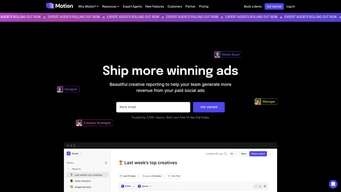

Motion actually helps me be reasonable with my time. Before Motion, I was just go-go-go. Now, I realise how much I am putting on my plate, and how unreasonable I'm being. Motion helps be prioritise my tasks and keep me on track. I use it everyday, open in a screen next to my working screen to keep me focused.
Sometimes, I with there was some more flexibility in the layout, but this is minor.
Helps me manage the overwhelm, create daily plans that actually make sense, and help me prioritise and manage tasks.
I love how Motion re-arranges my schedule automatically when something unexpected comes up and I cannot work on the task that was planned. I also love how it keeps my goals on track and my projects moving along. I work ~375 hours a month between two businesses I own and 3 volunteer organizations I am a part of. Keeping up with work, volunteer, and personal life tasks has become a challenge and I have been consistently dropping the ball. I have found that with Motion, I am dropping that ball less and staying much more focused on what needs to be done, rather than TRYING TO FIGURE OUT what needs to be done. I had been using ClickUp (free version) and Calendly (paid version) and so Motion was a tad bit more expensive than Calendly. However, for the amount of time I have already saved in only a couple of weeks of using Motion, it has already paid for itself for this annual plan.
There are a few things in Motion that I wish it had. For instance, we are limited to certain Frequencies and Durations rather than it being 100% flexible. Recurring Tasks cannot by assigned to a Project. It would also be great to Duplicate tasks rather than creating from scratch. Organizing Workspaces alphabetically or by manual reordering would also be great. Zapier from my Google Mail to Motion does not work (I contacted Zapier to request this) but it would help me a ton if I could turn all of my incoming emails into a Motion Task so that I don't have to input them manually. Perhaps they could go to a Sorting area so I can assign a Workspace, Project, Priority, Deadline, Recurrence, etc. Workspace-wide templates would also be great so I don't have to recreate the same template in each of my workspaces.
Having enough time to get everything done has been a struggle. I am able to track everything I need to do and see what had the highest priority to do next. I feel like I am much more productive than I was before.
Re-plans dynamically and it automatically re-scheules unless you mark it as complete. Tasks flow arounf things in one or more other calenders - it's super helpful.
The phone app leaves a lot to be desired and some of it takes a little getting used to (such as how to make a task at a set time). It's also pricey for an individual, but probably well worth it when buying as a company.
Saves stacks of time with constantly having to re-plan and re-schedule tasks. Also helps put the priority tasks first. It's a good cross between a calander and a task list
Helps me lay out my day ahead of time with prioritizing tasks.
It really works the best when you know how much time a task will take.
While I have a general idea of how to prioritize things, sometimes getting the nitty gritty of which tasks to work on which days is difficult for me to wrap my head around. Motion does that thinking for me.
I struggle greatly with procrastination and starting tasks and Motion has been instrumental in my academic and professional successes. Motion has taken the stress away from planning my daily workflow and it has helped me avoid many instances of execution paralysis.
I wish I could make tasks under a project recurring.
I no longer have to manually budget my time, which is an issue area of mine. This has helped me enjoy my free time more, knowing that I will be able to get everything done on time.
The best thing about it is how it takes stress from planning long-term projects.
When you set up templates or projects with many tasks, there's no way to click on the next one to move on to edit or edit a couple in a bundle.
Personally, it takes away the weight of having to decide what to do or what to start with when it comes to long-term projects.
Instead of just taking written "tasks" and manually moving them to the next day, Motion automatically takes my task list and prioritizes them based on by availability, so I really appreciate being able to do that without having to worry about it
A few more features would be better, such as searching tasks, being able to update calendar events, and adding some people to events. Not major issues - just ideas.
Task scheduling organization, and online scheduling is helpful
Easy to use, intuitive, fairly customizable, replaces a number of disparate tools.
Still has some added features that could make it a little better over time.
Knowing what to prioritize, estimating work effort, replacing tasks lists, and the enhancements that it has made to scheduling and all corresponding scheduling nightmares alone are worth it.
This program allows me to send links to people to schedule appointments. It auto fills my schedule based on tasks.
The biggest downside I have found is the lack of a tablet based app. In addition to the lack of a tablet application the mobile application can use some attention.
The solution that motion provides me is automated scheduling of appointments. I can send a simple link to multiple people and they can schedule appointments based on my avalibility.
Meetings manager, product manager and autoscheduling to-do tasks
It takes a bit of time to learn how it works
Being overwhelmed and constantly having to stop and re-plan my tasks and schedule which drove me mad