

Unclaimed: Are are working at Mura CMS ?
Mura CMS Reviews & Product Details
Mura CMS is a content management platform that provides a user-friendly platform for managing and organizing website content. Its flexible architecture and robust set of features for managing dynamic websites, blogs, and e-commerce sites make it one of the preferred software in its space, with core features that include responsive design, SEO optimization, customizable templates, and multi-language support. Mura CMS is ideal for those looking for a powerful and flexible platform to manage their website content, with the ability to easily customize and extend the functionality to meet their specific needs.

| Capabilities |
API
CLI
OSS
|
|---|---|
| Segment |
Small Business
Mid Market
Enterprise
|
| Deployment | Cloud / SaaS / Web-Based, On-Premise Linux, On-Premise Windows |
| Support | 24/7 (Live rep), Chat, Email/Help Desk, FAQs/Forum, Knowledge Base, Phone Support |
| Training | Documentation |
| Languages | English |


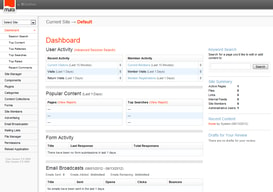


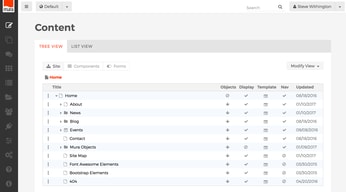
Compare Mura CMS with other popular tools in the same category.

Mura allows us to have a consistent overall theme for our entire site. We are able to selectively control access to certain web page areas for access to restricted data. We are able to set up specific web editors for all our department teams, who are assisted by our web support/webmaster team. the system allows us to ensure web accessibility compliance, be mobile-friendly, and arrange pages easily for clarity of the information presented to those accessing the pages.
There are a lot of features I need to learn to maintain my pages at a higher level of complexity. However, our 2 webmasters are able to show me how to perform those tasks whenever I need to arrange some additional training.
Our Service areas are able to customize the information presented for each Program area as needed to support all our school customers. We are able to quickly provide access to information our schools need to support their students and grow their skills to provide a better educational environment.
Mura CMS provides superior customization and flexibility in website design & development and integrates well with other platforms so you really do have complete control over the entire website experience.
It would be nice to have more detailed documentation in some specific instances, but Mura Support is excellent. Our organization is very pleased with their product and will be using Mura for many years to come.
We needed customized layouts and design to integrate an older event calendar system into our website seamlessly, and Mura handled it beautifully.
MURA is highly customizable CMS, although a strong knowledge of HTML, CSS, and ColdFusion is beneficial.
Lack of quality plugins can be frustrating.
Moved from an all static website to the Mura Content Management System.
In our work every client needs a customised CMS, one that specifically performs the transactional integration that the business needs to operate ... whilst at the same time providing rock solid web content functionality. MuraCMS has been crafted to allow developers to leverage off a solid foundation using plugins. Mura's structure is elegant allowing complex web applications to be built on top of its already highly functional core. We also love Mura for its stability.
There is very little to call out about Mura. It's open source, has a strong community behind it and moves with the times. Yes, there's a learning curve to become expert in how to best customise output, use iterators effectively, but that's all worth it when applied across multiple business challenges.
Mura CMS has allowed us to provide robust supply chain solutions with extranet capability built in for retailers, manufacturers and suppliers. We've also delivered subscription based functionality, again using extranet toolset that's built into the Mura core. The benefit of using Mura has allowed us to focus on the specialisation needed to meet project requirements. Using Mura has relieved us of the worry about trusting things like security and approval workflows, we mostly used these 'out of the box' with little or no modification.
So many CMSs and web based requirements are already baked into Mura. It is a strong CMS base that has endless possibilities. I have yet to say, "Mura can't do that." Though it has a base in ColdFusion, it can be completely used without any CFML. It has a strong API that allows you to use Mura anyway you want!
It isn't what I dislike about Mura, it is that I dislike that more people have not embraced Mura. This largely is not Mura's fault.
Web CMS - Many people can manage the web content, technical and nontechnical alike. App Base - custom apps can utilize the Mura core and API to expanded on top of it to do so many things. We use it for arrest records, media postings, product tracking, quiz taking, reporting, and so much more. It really is what can't Mura do? If it can't do something, it can easily be customized to do it or used as a base.
Easy to use and set up. Great user interface. I like mura as it allows me to customize according to my requirements which really makes it a powerful tool.
Nothing to dislike. I have not faced any issues with Mura. It works perfectly!
Use it to develop website and pages for the client.
The ease of the programme that allows us to map our customer journeys through each service. Also the alert service that tells us when our performance isnt as it should be.
Nothing as yet, keep up the good work...
Time saved using the diagnostic capabilities to identify root-cause down to the individual line of code
Mura is very simple to use yet super powerful. The fact that we can use an unlimited number of sites with a single Mura installation is a must that allows us to host many language versions of the same site very easily. What I like the most in Mura is the comprehensiveness of the feature set. It means that we need very few plugins (if any at all) to run exactly the site we need, which makes updating the system a breeze. The front-end editing capabilities are of great help to author our pages and blog post directly in the context into which they will be viewed. The content staging feature allows us to work on a set of pages and to test them out extensively before going live.
Mura is written in CFML, which is both its strength and its weakness. CFML is one of the best language for developing a dynamic website, but the CFML community is quite small and the language adoption is far from doing justice to the awesomeness of the language.
We have used the amazing Display Objects to develop our own training video hosting application on top of Mura, and we have more developments in mind.
I enjoyed the easy-to-use interface and the ease of creating components. I found it easy to customize my pages and pull from my database using the interface.
There wasn't anything in particular that stood out as a dislike.
We were able to build websites for different branches of our company that had managers with no web developer experience. Those managers were then able to make updates to key pages of their site without our further intervention.
Mura is an extremely flexible CMS and easy to customize to individual client business requirements. Mura comes with at least 90% of what I need for most of the B2B websites I create for clients. Mura provides its tool set and gets out of the way allowing the developer to be creative in the way they solve client challenges.
There really isn't much to dislike, the documentation is solid and has been a focus for the Blue River team with recent releases. Occasionally there is something that seems to be missing or needs clarification and that is where the community comes in. The Blue River team, especially Matt, Steve W. and Michael E., are regularly seen jumping in to quickly help users when there are questions regarding implementation of the latest features or those on the bleeding edge.
I use Mura on a daily basis for all websites I create and maintain unless the client specifically dictates another platform. Mura allows me to quickly develop and deploy new or redesigned websites for clients and give them a way to manage their content in an intuitive way using the backend content management tools or the frontend layout manager & editor. I have used Mura for simple brochure-like websites, complex user/community-based review sites with thousands of products and tens of thousands of users as well as large business to business multi-lingual websites.


