

Unclaimed: Are are working at Stencil ?
Stencil Reviews & Product Details
The web-based graphic design and photo editing tool helps users create and edit images easily. While it’s not as advanced as others in the industry, it’s a handy photo editing tool that still gets the job done. Users get access to templates to help them get started with their designs and gives access to tools such as image resizing, access to useful add-ons that you can add to your browser. Stencil also comes with access to millions of royalty-free images that you can access in high-resolution formats and Google fonts that you can resize and crop according to your needs.

| Segment |
Small Business
Mid Market
|
|---|---|
| Deployment | Cloud / SaaS / Web-Based, Desktop Chromebook, Desktop Mac, Desktop Windows, Mobile Android, Mobile iPad, Mobile iPhone |
| Support | 24/7 (Live rep), Chat, Email/Help Desk, FAQs/Forum, Knowledge Base, Phone Support |
| Training | Documentation |
| Languages | English |
Stencil Pros and Cons
- Excellent range of features including free photos and icons
- Google fonts, watermarks, and font uploads
- Useful support for beginners
- Logos and watermarks
- Easy to use interface
- Very limited editing options
- No layers


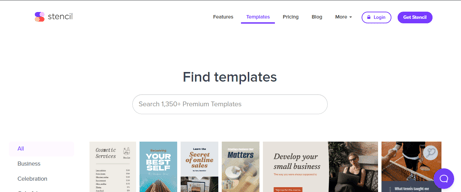

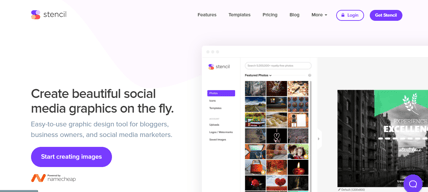
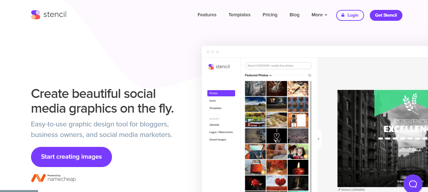

I love that I can open Stencil from my browser menu easily when I'm working on social media or my own website
I dislike that I can paste text using a few keystrokes, but I can't copy text .
I can create different optimally sized images for each of my social accounts and websites from my original design with a click. Simple.
I like the sizes, templates, stickers, logos.
Stencil is not accessible on the mobile phone. Only on PC.
I create content to all my social media cchannels. I don't need to worry the size. The templates are easy to use.
Easy of use, ability to search for saved images based on keywords. Integration with icons as well as free to use images.
Could do with the content scale aware feature that Adobe has, although Adobe is a lot more expensive.
Creating images for social media. Higher interactions online for my brand and for my customers.
You can easily AUTO FIT the image you are trying to upload to the templates - no need to keep adjusting the edges... Saves time VERY AFFORDABLE
Must add more templates like those from Crello
Images for my blog from watermarking to making captions etc
I love the fact that Stencil gives a clean UI where i can easily create images and ad banners for blogs and social media. Lots of pre built image templates and vectors and icons. Image compression is another feature that I love here. All in all great image editing software.
Nothing to dislike stencil is a life and time saver.
Biggest problem that I can solve here is creating custom images in quick time. Love the inbuilt library of images, templates, icons and quotes.
First off you can save multiple brands, you can upload your own fonts, you can save and resize your workspace sizes and you can save transparent backgrounds without any issues. I love the fact stencil has a chrome extension that allows me to open up the designer over pretty much any page that I may be working on and create graphics on the fly. I also love that I can highlight text on the internet and right click to access a stencil extension that takes me into the application instantly with the text I highlighted already pasted inside ready to be made into whatever graphic I need. Stencil has a massive amount of photos and icons built into the application which is extremely helpful. I use stencil everyday because it makes design so easy. It has most of the features I need for a quick cloud-based design program.
One of the main things I find myself reaching for to no avail sometimes I am using the app is the ability to group elements so I can move multiple elements at once. Also they have a lot of templates but they're are not that great. I always start from scratch.
Stencil makes it super fast and simple to make quote images and social media style graphics. Stencil is usually my go to for designing groups of social images at a time.
Stencil it's a great tool for image creation in a fast and effective way. I love it because it's a very simple but powerful tool, and it permits me to get good results, even if I'm not a graphic designer! In particular, it's great if you need to create images to share on Social Media, because it permits to resize on the fly the dimensions of your image, so you can adapt it to the best fit for the social in use. In additions, it has a lot of pre-defined templates, images and icons to choose from, to use in your creation.
None, I'm absolutely satisfaction with Stencil
It permits me to create beautiful images to share online, in a very simple way, even if I'm not a graphic designer (and I hate Photoshop, too!)
It is a great image and ad creation software. It has inbuilt collection of thousands of ready made social media posts, royalty free images, icons. Editor is very easy to use and saves a lot of time
Nothing to dislike here it helps me by saving a lot of time to create custom images for ad banners and social media posts.
Easy to use cloud based tool save me a lot of time. I am able to create ad banners easily with the help of easy to use editor and it's huge library of images and icons.
Stencil makes it easy for our marketing team to create engaging posts in minutes. With no need to navigate to an additional appliation or web app, Stencil.app lives directly on every web page I visit giving me direct access whenever I need it.
Stencil is definitely an application built for everyone. As someone who is familiar and works with high-end photo manipulation tools. I find myself reaching for traditional keyboard shortcuts which at times has me digressing in my workflow rather than progressing in my workflow.
The benefits that stencil provides my organization is keeping my desktop workspace clean an efficient. Stencil sits right on top of my current web browser. I do not need to run heavy applications or force my computer to work on a heavy workload.
Great interface, amazing templates, ease of use, ability to manually add fonts.
It doesn't have all the advanced features like Photoshop or GIMP but that's why it's so easy to use.
I'm creating web graphics and banners in Stencil. Might start to create YouTube thumbnails aswell.