

( 136 )
Unclaimed: Are are working at Termius ?
Termius Reviews & Product Details
Termius is a cross-platform SSH client that provides secure remote access to Unix and Linux servers for software developers and system administrators. It offers a user-friendly interface with features like SFTP, Mosh, and port forwarding, enhancing productivity and efficiency in managing servers. Termius is available on various platforms including Windows, macOS, Linux, iOS, and Android, making it a versatile tool for remote server management.
| Company | Termius |
|---|---|
| Year founded | 2019 |
| Company size | 11-50 employees |
| Headquarters | San Francisco, California |

| Capabilities |
|
|---|---|
| Segment |
|
| Deployment | Cloud / SaaS / Web-Based, Desktop Linux, Desktop Mac, Desktop Windows, Mobile Android, Mobile iPad, Mobile iPhone |
| Training | Documentation |
| Languages | English |

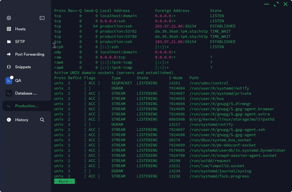
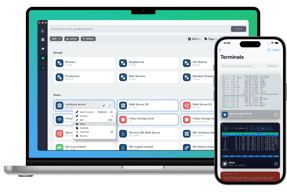
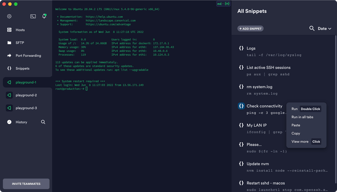


The user interface in very nice and semplify the connection
The autoreorde is not beautifull but this not a problem
Semplify connection whit cyberark
Modern UI Easy to use SFTP + Terminal access to cloud instances
SFTP tends to disconnect rather frequently
Helps me access my cloud instances on the go on multiple devices
Many tabs and simple SSH Client, SFTP, FTP
trial period. Maybe you can extend into 30 day trial period
Simplycity & user friendly UI
- Simple UI - Biometric keys - Auto-completion on iPadOS is really usefull
On Linux, there is no support for arm64.
Quick access to all my network devices, without need to remember hostname or ip. Enhanced security with biometric keys.
User-friendly interface. Multi-platform support (Windows, macOS, Linux, iOS, Android). Secure and efficient SSH client. Syncing between devices.
Nothing serious; I'm enjoying it so far.
Termius solves the problem of efficient and secure remote access to servers and devices through its SSH client. It benefits users by providing a user-friendly interface, multi-platform support, and features like synchronized data between devices. This helps streamline remote server management, making it easier for users to access and control their servers from different platforms, ultimately enhancing productivity and convenience.
I can access all my machines in one platform. I can also share the terminal/devices themselves with others, so they can collaborate at the same time as me. The SFTP file sharing is also super useful.
Only SFTP is supported (makes sense, since this is an SSH client), but I would like to see regular FTP support as well, so I can use Termius for all my file sharing and SSH needs.
I needed to combine all my SSH machines into one platform, so I don't have to keep storing keys. Also, I wanted a way to syncronize all my SSH devices across all my devices (Computer, iPad, Phone, etc.)
Grouping of servers and search are a big plus for me since i have too many servers to find from a simple list. Clients for all major operating systems is really great (iOS, Android, MacOS, Windows, Linux). Syncing between devices work great. It was really easy to get started. When i configured my first server it saved my credentials and when I add another server it lets me select the same credentials.
Sometimes when I use "Duplicate in a new windows" the duplicated window is locked in full screen mode and I have to toggle full screen from the menu.
I was using Putty for close to 15 years. It's great when I did not have too many servers but when I started to have close to 100 servers it became a problem with finding the correct server. Termius fixed that issue with grouping, search and tags. Those 3 thing make a huge difference to my workflow.
Interface, multiple tabs for different projects
Right now I dont find any issues using Termius
Handle of servers
Terminus helps me to ssh lot of servers at a time by providing credentials only once.
Subscribe part is annoying as premium facilities are availble after subscription.
It helps me to hit kubernetes commands
How my host´s configs are stored in cloud and how I can use it on my many devices
Don´t have a simple feature to record directory bookmarks (local and remote) in SFTP.
Manage several hosts configs in a easy way