

( 136 )
Unclaimed: Are are working at Termius ?
Termius Reviews & Product Details
Termius is a cross-platform SSH client that provides secure remote access to Unix and Linux servers for software developers and system administrators. It offers a user-friendly interface with features like SFTP, Mosh, and port forwarding, enhancing productivity and efficiency in managing servers. Termius is available on various platforms including Windows, macOS, Linux, iOS, and Android, making it a versatile tool for remote server management.
| Company | Termius |
|---|---|
| Year founded | 2019 |
| Company size | 11-50 employees |
| Headquarters | San Francisco, California |

| Capabilities |
|
|---|---|
| Segment |
|
| Deployment | Cloud / SaaS / Web-Based, Desktop Linux, Desktop Mac, Desktop Windows, Mobile Android, Mobile iPad, Mobile iPhone |
| Training | Documentation |
| Languages | English |

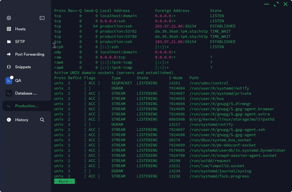
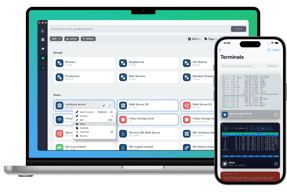
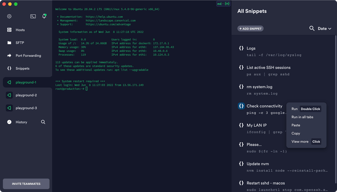


Love the modern thinking on this software. Terminal emulation is an age old interface and the makers of Termius have taken all these needs and combined with modern cloud thinking. Great to see this kind of new software hitting the market.
I have submitted some ideas on the web site for things that I think would benefit the platform. Great to see there is a structured way to provide this input. Similarly, there is a mechanism to submit bug reports.
Cross platform is a big win, and on Android especially, where this seems to be no other software with direct CLI interaction. It's great to have cloud based connection storage, to share across multiple devices.
Termius makes it easy to manage big groups of servers. The fact that I can universally apply several settings to a group of servers in one go made moving our user node network a breeze. The sync feature instantly synced to my phone, allowing me to troubleshoot issues while on the go.
I wish there were more of a power-user feel to Termius. There are many built-in shortcuts but no clear way to add new ones. It would also be great to have a lot more theming options. The existing ones are an ok default, but every theme has at least two things I wish I could change.
Quickly hopping between our client node network of servers is much easier with Termius. I believe it has led us to provide faster support for our users and, in turn, roll out more features faster.
You got all your servers in one place, irrespective of device and location. I like that I set up a server once and can access it from any device I have Terminus installed. Also, the chaps behind Terminus are constantly updating and improving the App with handy features.
Honestly, there's nothing to dislike. True story!
I already mentioned that in what I like best. If there's one more text box popping up, I won't review this product further. Jheez.
SSH Host, SFTP.. I used it every time to connect to my servers.
Port Forwarding (not sure), it may be helpful but at the moment I did not use it.
connecting to all of my servers .. It is stable. Once the setting is done, we just click to connect.
UI/UX Design is on point, simple and intuitive to onboard easily even the most layman user, the on the go app for Android is also very useful to manage issues on the go.
There is literally nothing that I dislike, although I'd love some simple server monitoring features
Sharing logins Speed Ease of use
Ability to manage and organize keychains and hosts is absolutely intutive
Nothing, I did not find anything worth a dislike.
Managing client servers.
la interfaz es intuitiva y tienes muchas caracteristicas utiles, ademas tiene snippets que permiten ejecutar codigo solo dandole click en algun boton
El tema por defecto es bueno, pero seria mejor si existiera mas variedad de personalizacion
Port forwarding SSH connection FTP connection descarga archivos facilmente reconeccion facil
My favorite feature is the simplicity of the design. Termius is not bogged down by unnecessary ad-on's and bloat that makes other software in this category so frustrating to use.
I would like to see changing between theme options easier to find—light VS dark.
I use Termius on a small private server at home. Fast, easy access to server updates and now file transfers means I no longer look at server maintenance as a dreaded chore.
Save all server passwords to the cloud Save the sessions change backgrounds Change the type and size of fonts
It should SFTP be better developed Transferring files from one server to another is not well supported
Before this program, I could not use my Mac to easily access all servers
I liked the interface and various advanced features, which are absent in other tools.
Taking backup/restore of server details is only available in the premium version. And subscription cost is much high.
I am connecting to VMs and working with them.