Adobe Dreamweaver vs WordPress.com
Take a look at how Adobe Dreamweaver and WordPress.com stack up against each other across pricing, features, and support using feedback from real users like yourself. Adobe Dreamweaver scores 4.1 out of 5 from 2118 reviews, while WordPress.com has been rated 4.4 out of 5 from 2501 reviews.
Findstack offers objective and comprehensive comparisons to help you find the best software. We may earn a referral fee when you visit a vendor through our links. Learn more
Start selling digital products with Crevio

5.0
(1)
$29.00/month
Crevio is a platform for creators to sell digital products, services, courses and access to other 3rd-...
Learn more about Crevio
At a Glance

Overview

Adobe Dreamweaver is part of the Adobe Creative Cloud which also includes Photoshop and Indesign. The platform lets you create and design websites, with a combination of visual and HTML editing tools. With Dreamweaver, web designers have the option to build fully responsive sites and bring their ... Learn more
Capabilities
- AI Enabled
- API Available
- Open Source
- CLI Available
Images
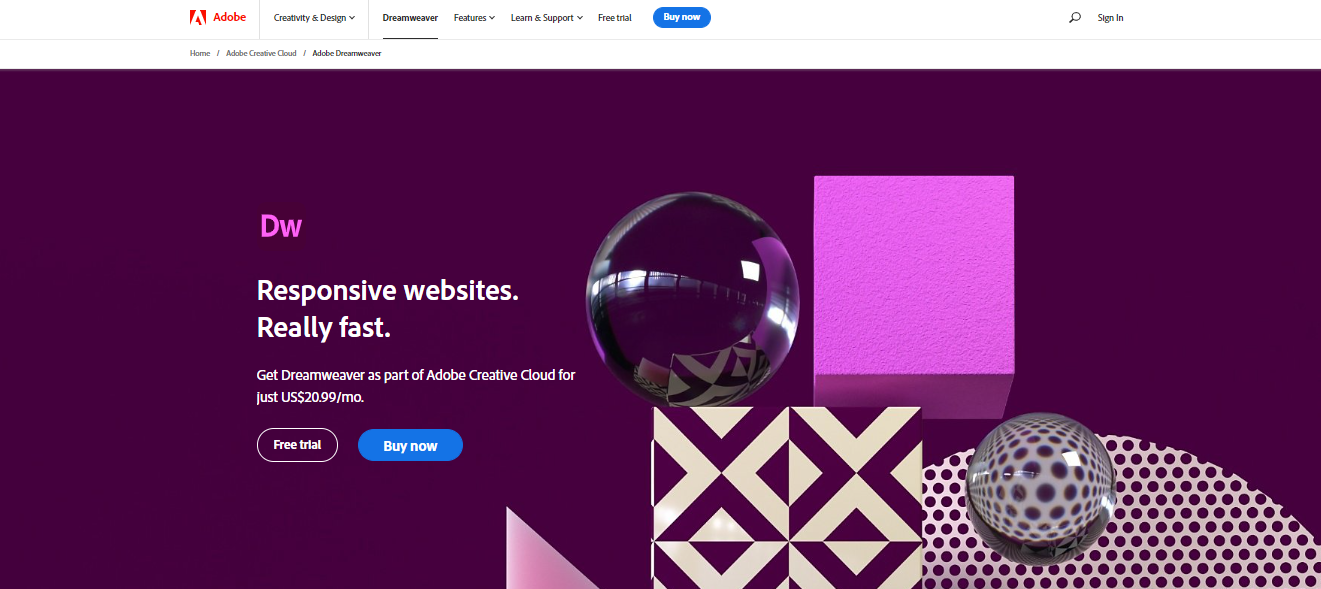
View 6 images

Powering more than 43% of all active websites globally, WordPress is arguably the most popular and widely used CMS and website builder used by businesses of all sizes across all industries – from solopreneurs, startups, SMBs, and big Fortune 500 enterprises. Both novice users with no coding knowl... Learn more
Capabilities
- AI Enabled
- API Available
- Open Source
- CLI Available
Images
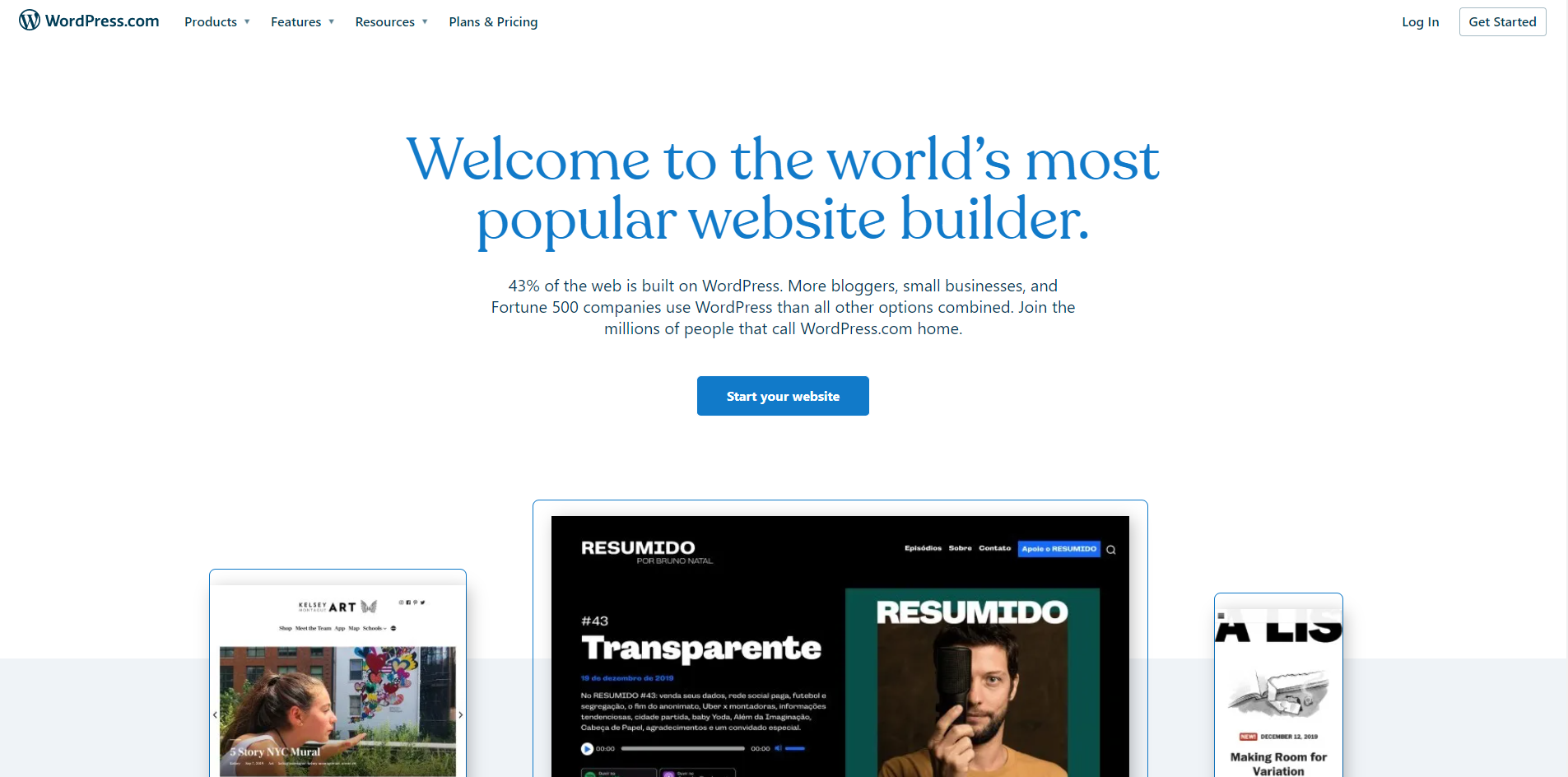
View 4 images
Exclusive Deals
Discover Amazing Software Deals on Findstack
Get access to up to $600,000+ in savings on the best software to scale your business.
Pricing

Free trial available
Free plan available
Billing type
Recurring Subscription
Students and teachers
$19.99
/ month
Adobe Dreamweaver Single App
$20.99
/ month
Business
$35.99
/ month
Creative Cloud All Apps
$54.99
/ month
Creative Cloud All Apps
$54.99
/ month

Free trial available
Free plan available
Billing type
Recurring Subscription
Personal
$9.00
/ month
Premium
$18.00
/ month
Business
$40.00
/ month
eCommerce
$70.00
/ month
Pros and Cons

- Adobe Dreamweaver ties in seamlessly with other tools in the Creative Cloud
- It’s ideal for developers with coding knowledge.
- You’ll benefit from complete customizability and control over your web design and responsiveness.
- Adobe Dreamweaver supports HTML5.
- If you don’t know how to code, Adobe Dreamweaver presents a steep learning curve.
- Adobe Dreamweaver isn’t very affordable. In addition to the software, you’ll still need to secure your own web hosting and domain name before your website can go live.

- There is a free plan available
- You don’t need to maintain or install anything
- It comes with customer support
- Good for e-commerce sites
- It’s not super intuitive
- There aren’t a lot of features
- You can’t use e-commerce features using the free version
Reviewer's Segments

Small Business
51.42%
Mid Market
29.23%
Enterprise
19.36%

Small Business
64.45%
Mid Market
24.79%
Enterprise
10.76%
Deployment

- Cloud based
- Desktop based
- Mobile based
- On-premise

- Cloud based
- Desktop based
- Mobile based
- On-premise
Support

- Email/Help Desk
- FAQs/Forum
- Knowledge Base
- Phone Support
- 24/7 (Live rep)
- Chat

- Email/Help Desk
- FAQs/Forum
- Knowledge Base
- Phone Support
- 24/7 (Live rep)
- Chat
Training

- In Person
- Live Online
- Webinars
- Documentation
- Videos

- In Person
- Live Online
- Webinars
- Documentation
- Videos
Integrations

Total integrations:
27
- Adobe Animate
- Adobe Bridge
- Adobe Creative Cloud
- Adobe Illustrator
- Adobe InDesign
- Adobe Photoshop
- Apache
- Asana
- Automate.io
- Bitbucket
- Bitrix24
- Bootstrap
- BrightTALK
- Cloudinary
- Drupal
- Figma
- Git
- GitHub
- GitLab
- Google Analytics
- Google Fonts
- Google Photos
- Google Search Console
- Google Workspace
- Joomla
- Less
- Miro
- MySQL
- Node.js
- Podbean
- Sketch
- Slack
- Themeisle
- Trello
- WooCommerce
- Yoast Wordpress SEO Plugins
- Zapier
- Zeplin
- Zoho Flow

Total integrations:
12
- Adobe Animate
- Adobe Bridge
- Adobe Creative Cloud
- Adobe Illustrator
- Adobe InDesign
- Adobe Photoshop
- Apache
- Asana
- Automate.io
- Bitbucket
- Bitrix24
- Bootstrap
- BrightTALK
- Cloudinary
- Drupal
- Figma
- Git
- GitHub
- GitLab
- Google Analytics
- Google Fonts
- Google Photos
- Google Search Console
- Google Workspace
- Joomla
- Less
- Miro
- MySQL
- Node.js
- Podbean
- Sketch
- Slack
- Themeisle
- Trello
- WooCommerce
- Yoast Wordpress SEO Plugins
- Zapier
- Zeplin
- Zoho Flow
Top Alternatives

Categories
Common categories include: Web Design Software.

Company Details

- By Adobe
- Located in San Jose, CA
- Founded in 1982

- By Automattic
- Located in Remote
- Founded in 2005






